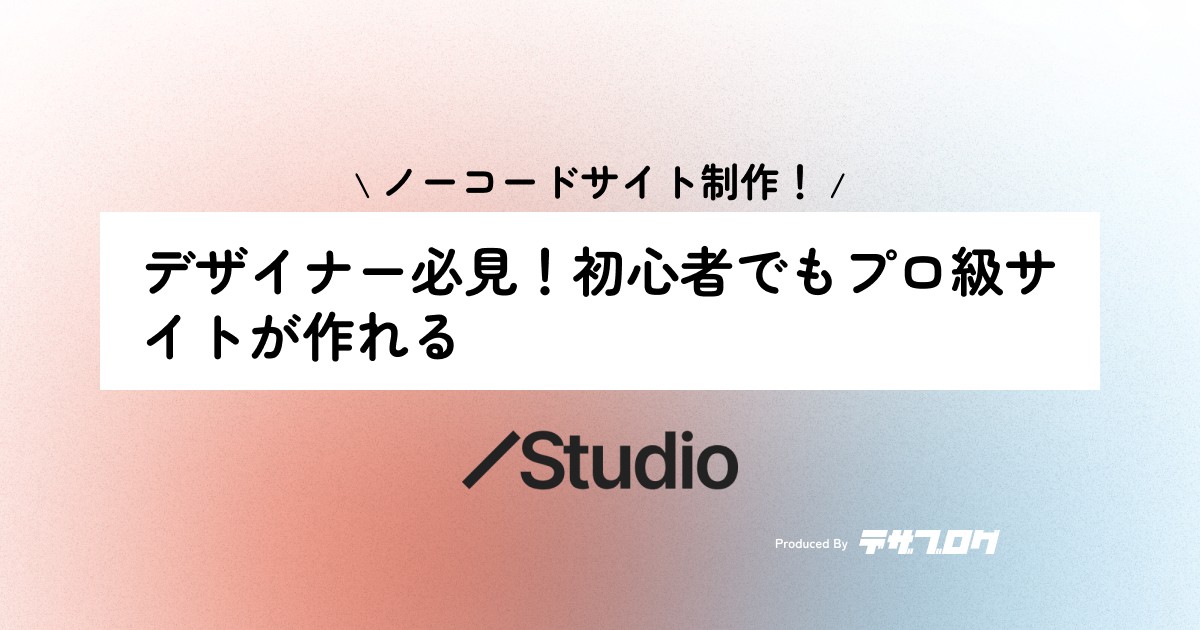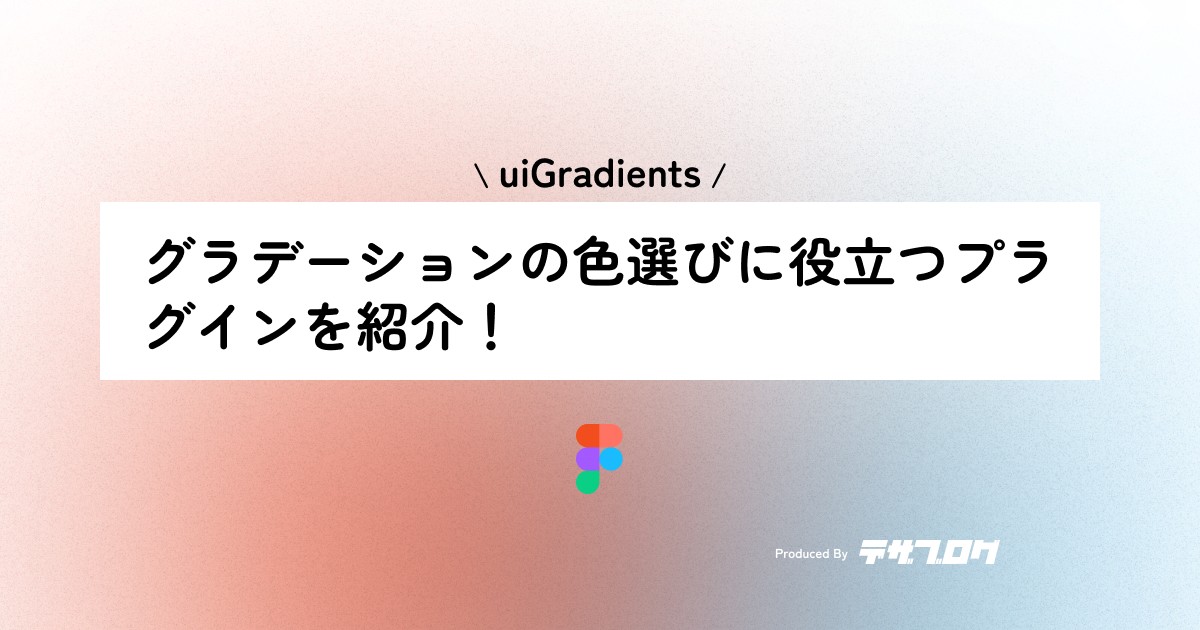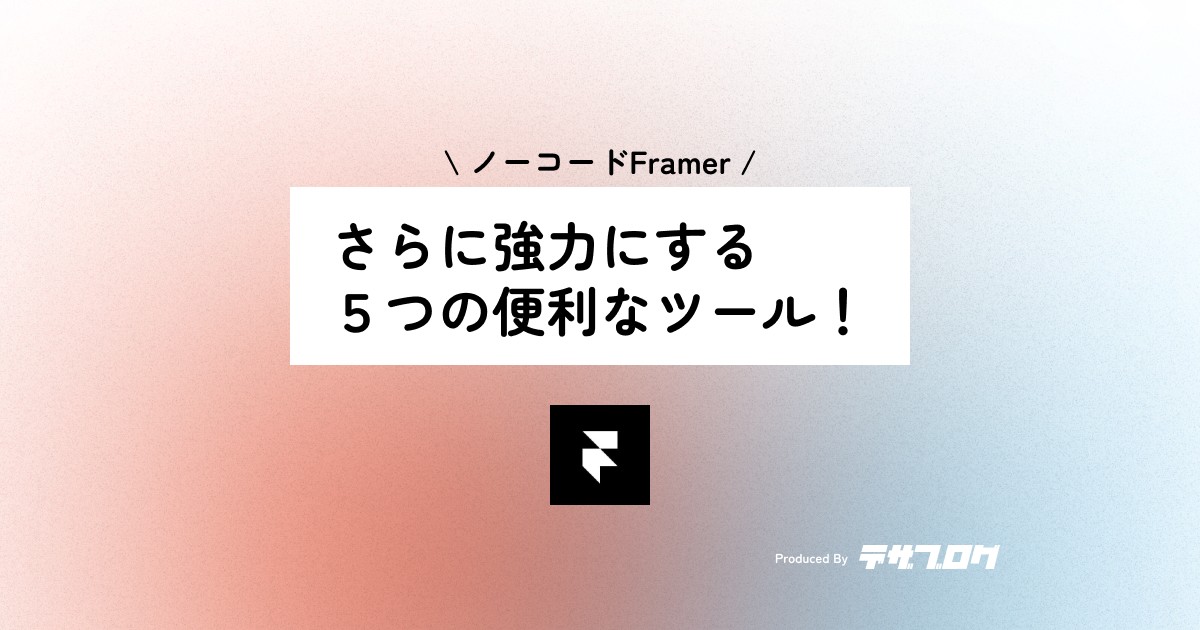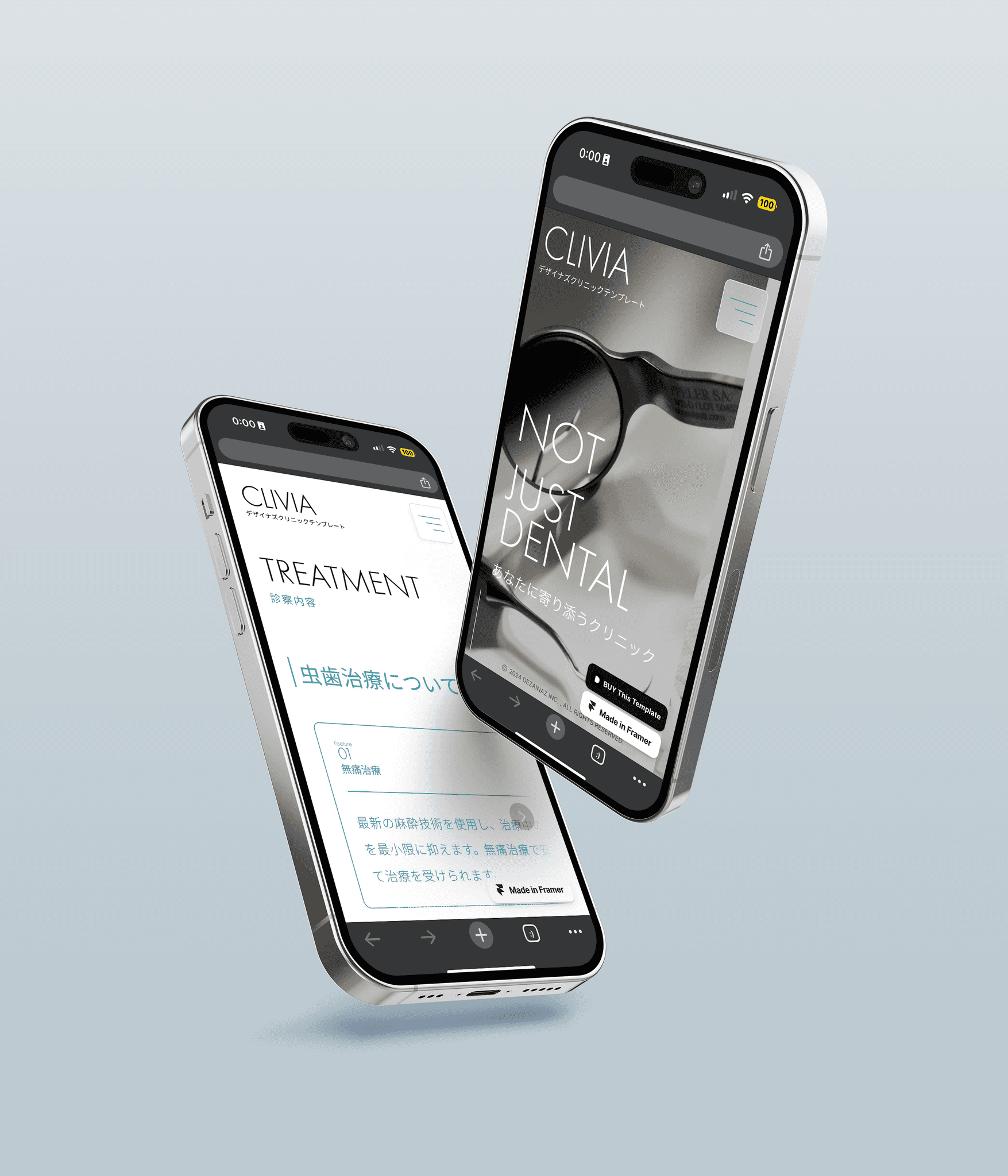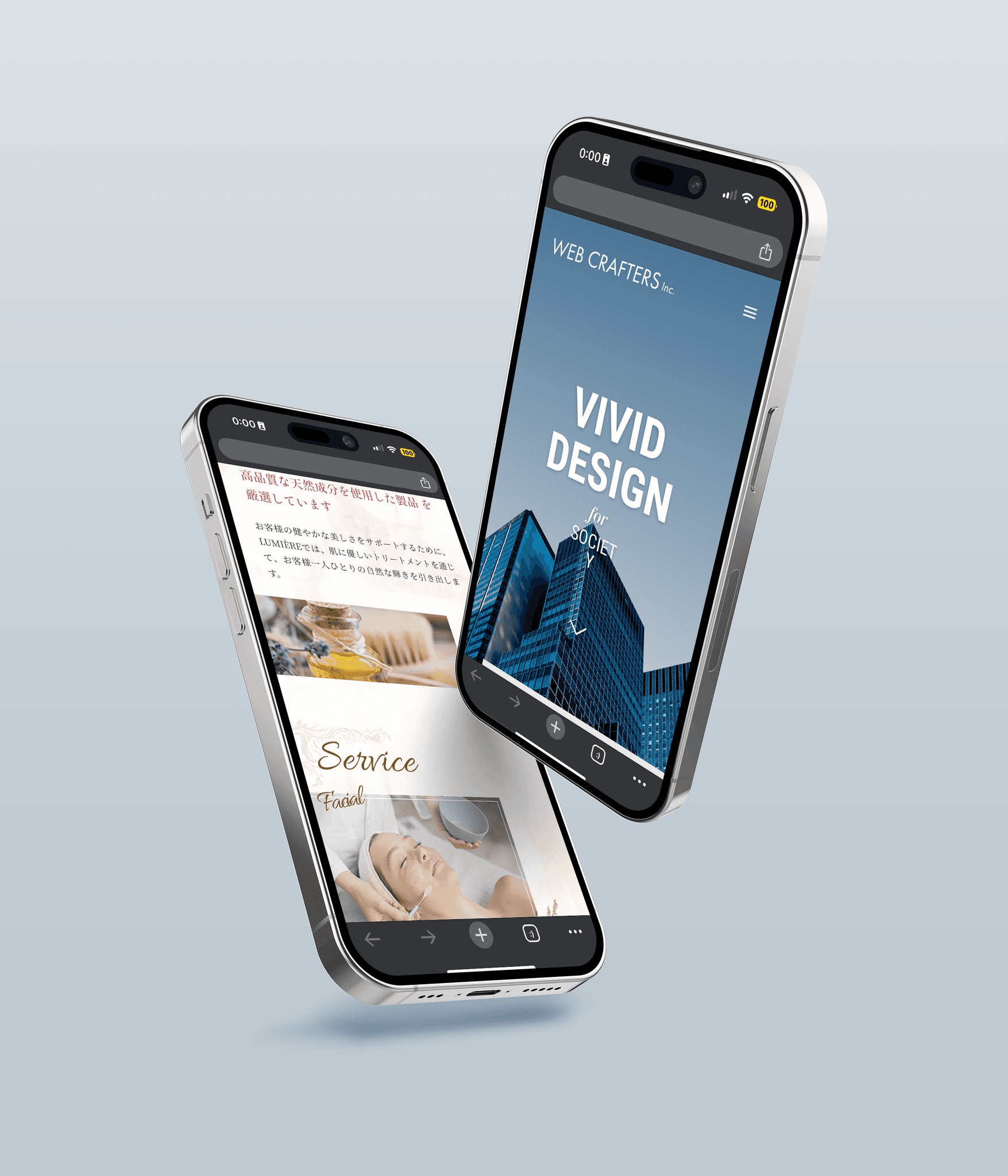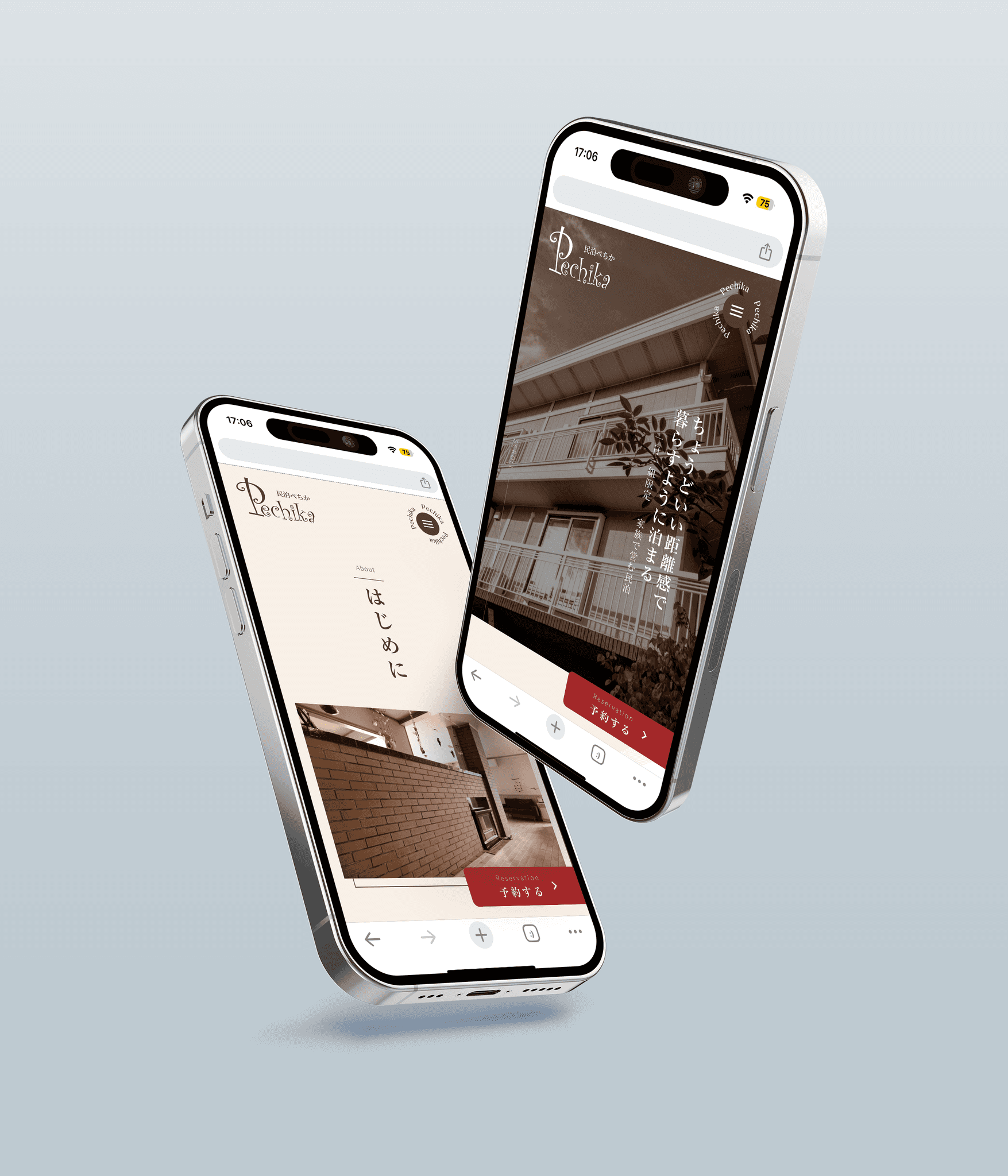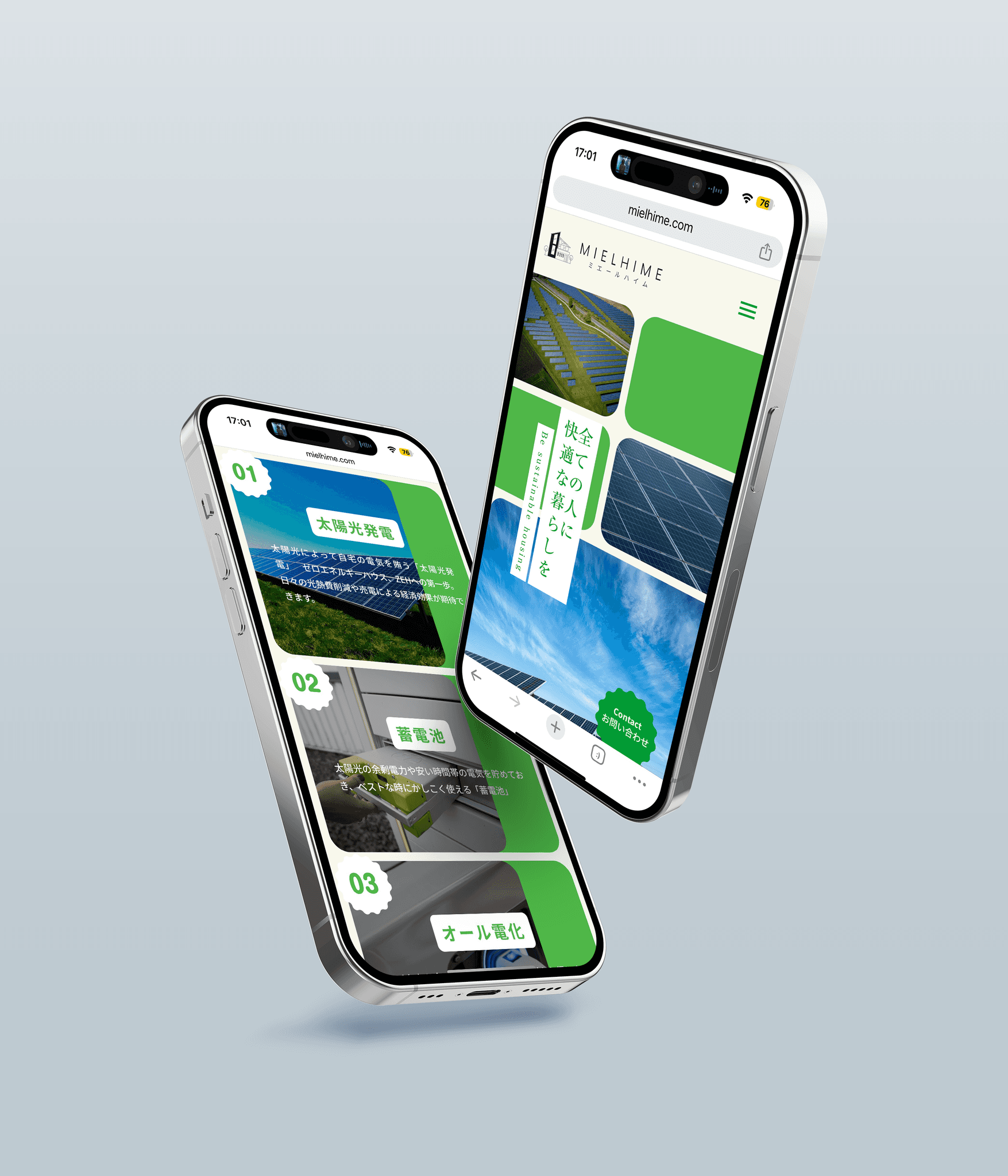[Framer] Preventing Sales! How to limit the number of characters in a form and disable the button!
Framer
2025/06/10
Are you troubled by receiving too many sales emails from the inquiry form set up on your company site?
This time, I will introduce a method to set a character limit on Framer so that long and sales-like messages cannot be sent! Framer allows you to create websites easily with high design quality, and you can implement practical validation by using Code Override.
What you can do with this article
Set a character limit on
TextareaThe submit button becomes unclickable if the input exceeds a certain number of characters
The button visually appears disabled (
opacity: 0.5)The button width maintains
100%(the design won’t break)
Elements to use and their purpose
Element Purpose Textarea Input field (e.g. inquiry content) Button Submit button Code Override Controls the button's behavior based on input character count
Implementation code (can be used as is)
How to use in Framer
Select the
Textareacomponent and applyTextareaOverrideApply
ButtonOverrideto theButtoncomponentSet the button's Width property to "Fill (full parent width)" in Framer
Examples of usage scenarios
Add a mechanism for "not allowing long messages" as a measure against spam sales
Block unnecessary inquiries in advance
Convey a subtle message to "please summarize your requirements concisely" before sending the form
Additional ideas
Prevent submission if it contains specific keywords (e.g. "sales", "your company", "agency")
Block not only by character count but also if the character count is extremely low (e.g. 3 characters or less)
Display an error message to provide feedback to the user
Conclusion
With Framer, you can easily incorporate not only designs but also a little bit of logic using CodeOverride.
Let's make good use of such detailed implementations for spam prevention and improving UX!
Postscript
This will get a red frame!
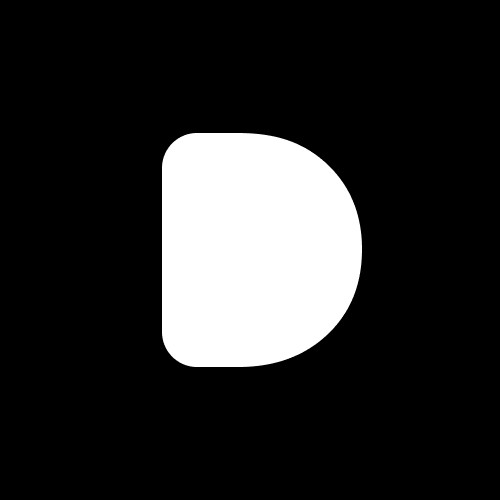
Editor
Designers Editorial Department
Designers help to enhance customers' branding with the motto of bringing the world to life through design.
We specialize in website development and application development.