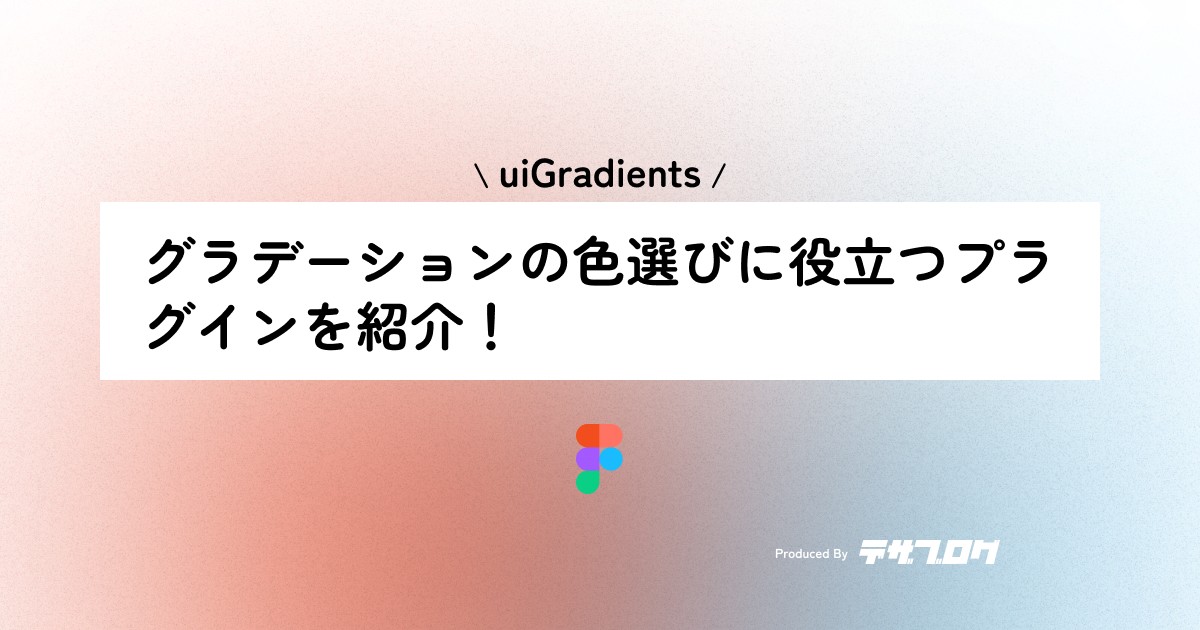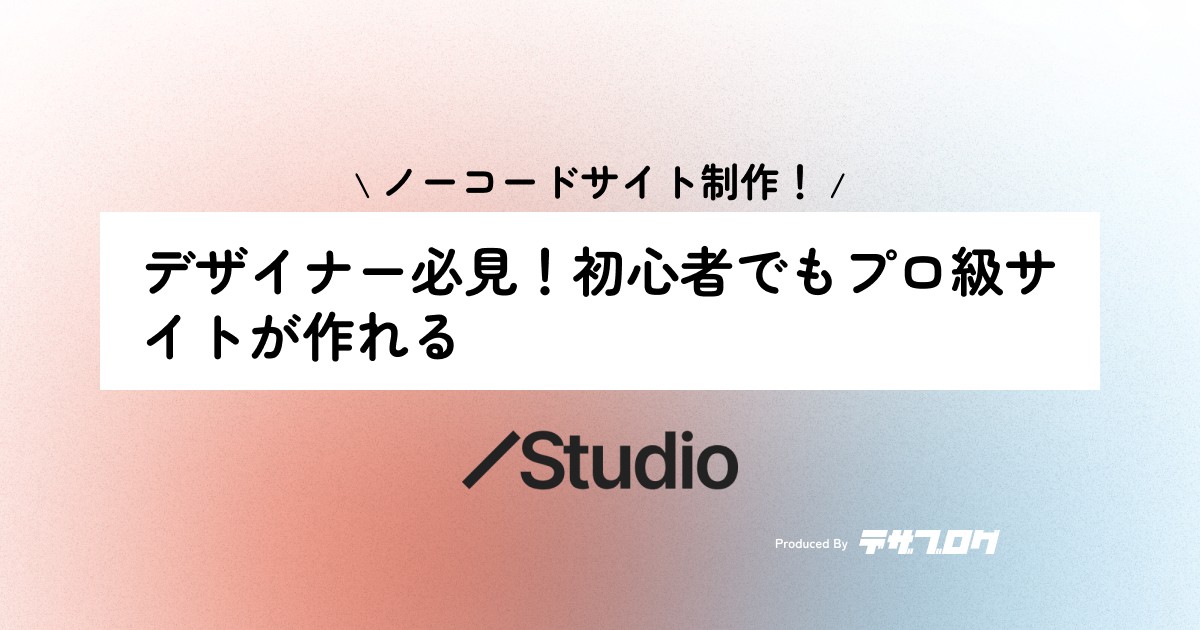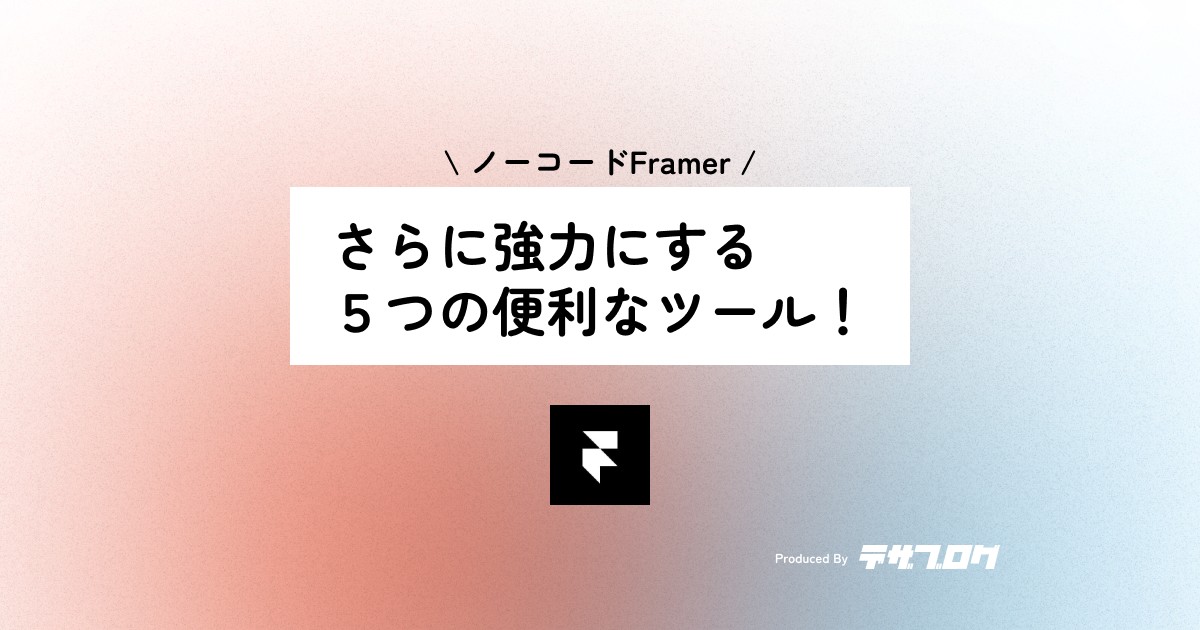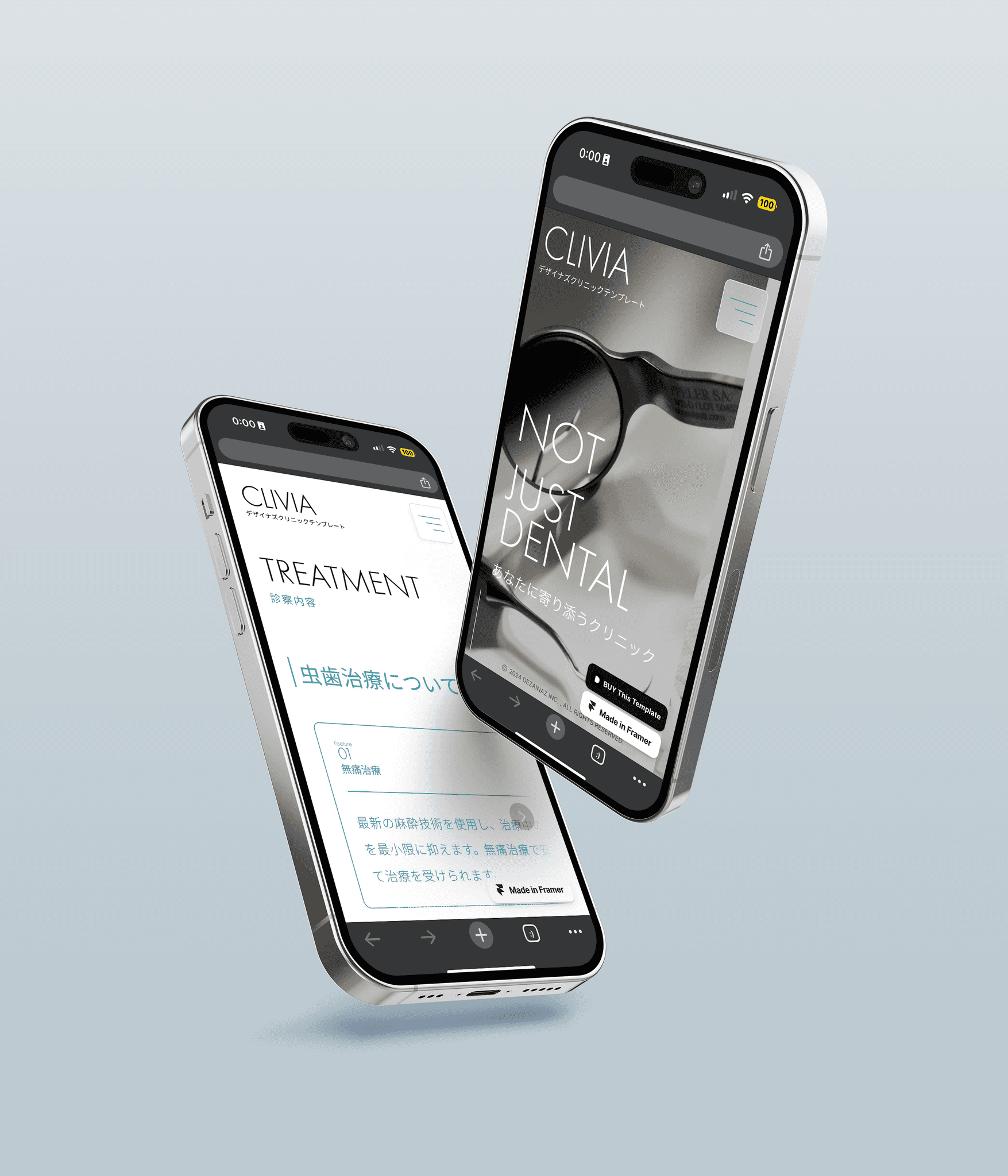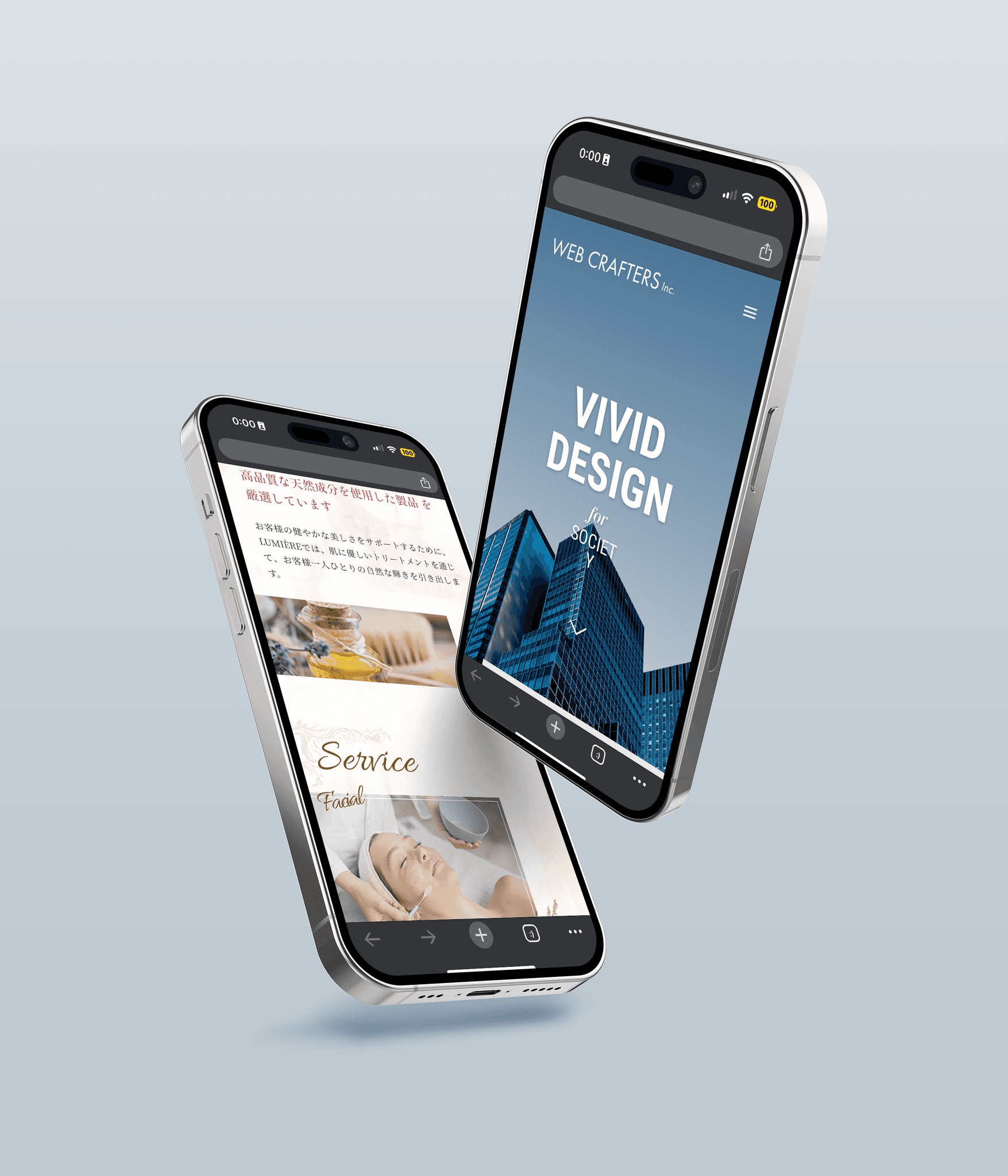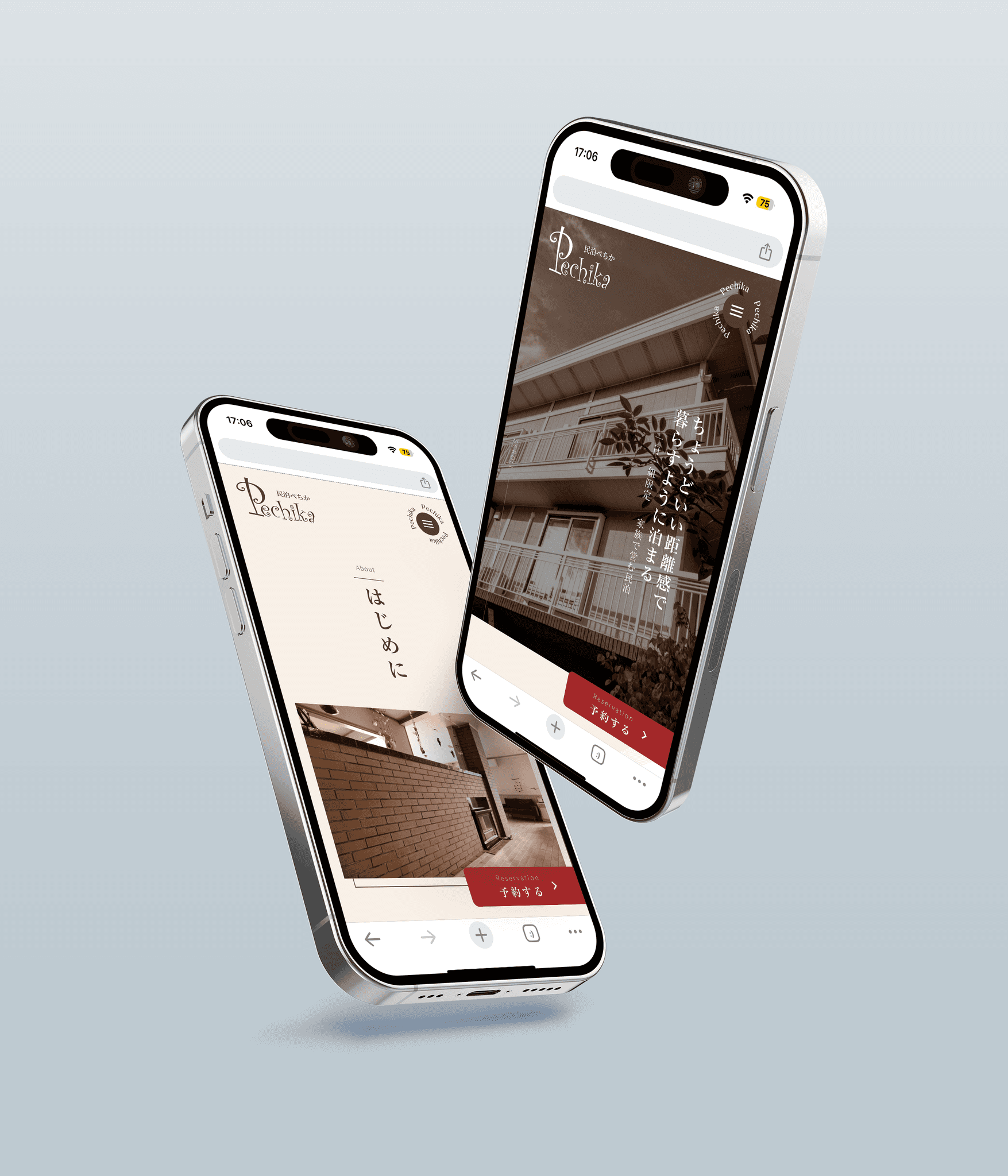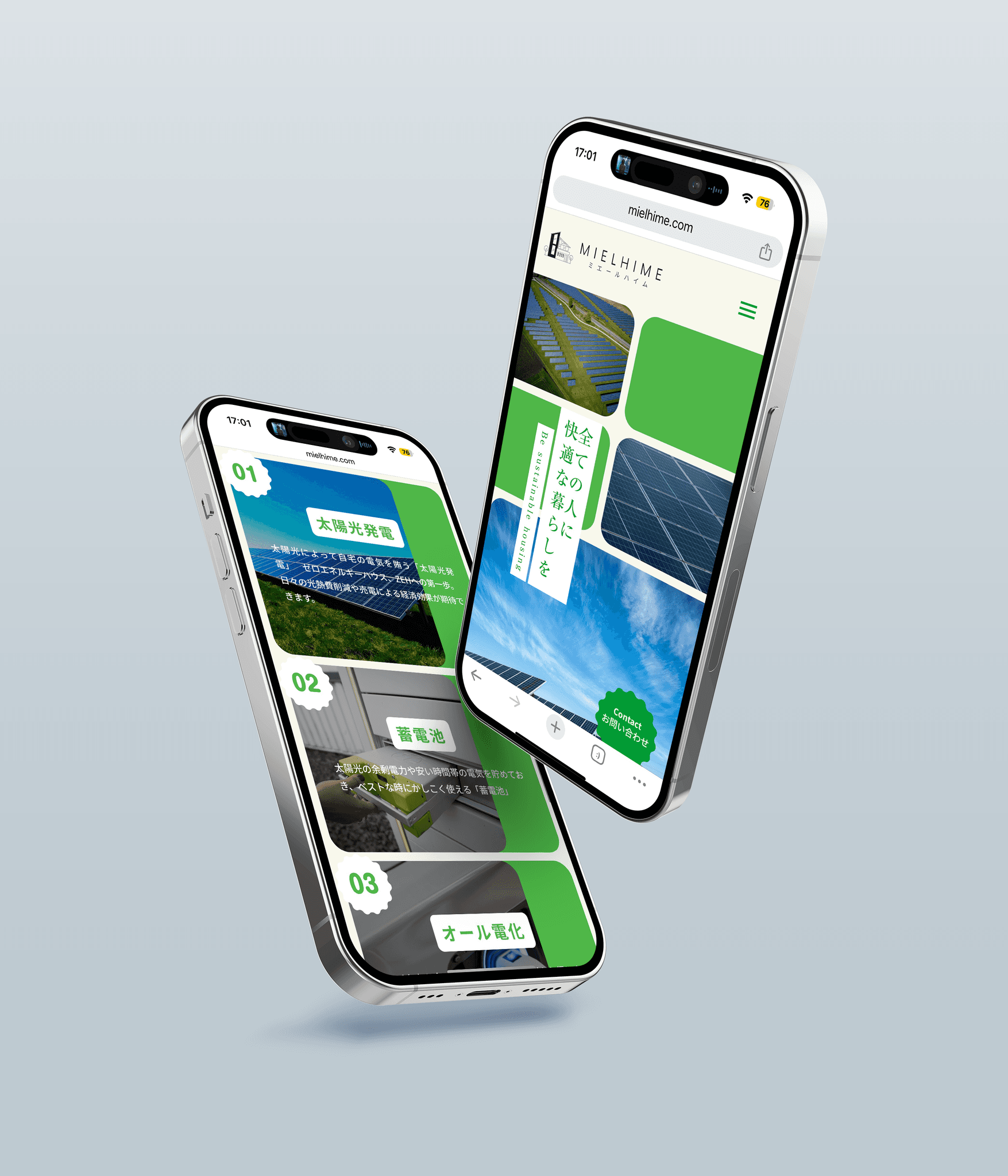[Figma] A plugin that allows you to easily create beautiful gradients! "uiGradients"
Figma
2024/09/29
Have you ever wanted to use gradients when designing sites or banners?
Gradients are super effective in adding depth and movement.
But choosing the colors for gradients can really be a headache, right?
When you actually try to create it, it often surprisingly takes a lot of time to think about color combinations and smoothness.
In such times, you can rely on the Figma plugin "uiGradients"!
Let me tell you all about how to use "uiGradients" and its charms!
What is uiGradients?
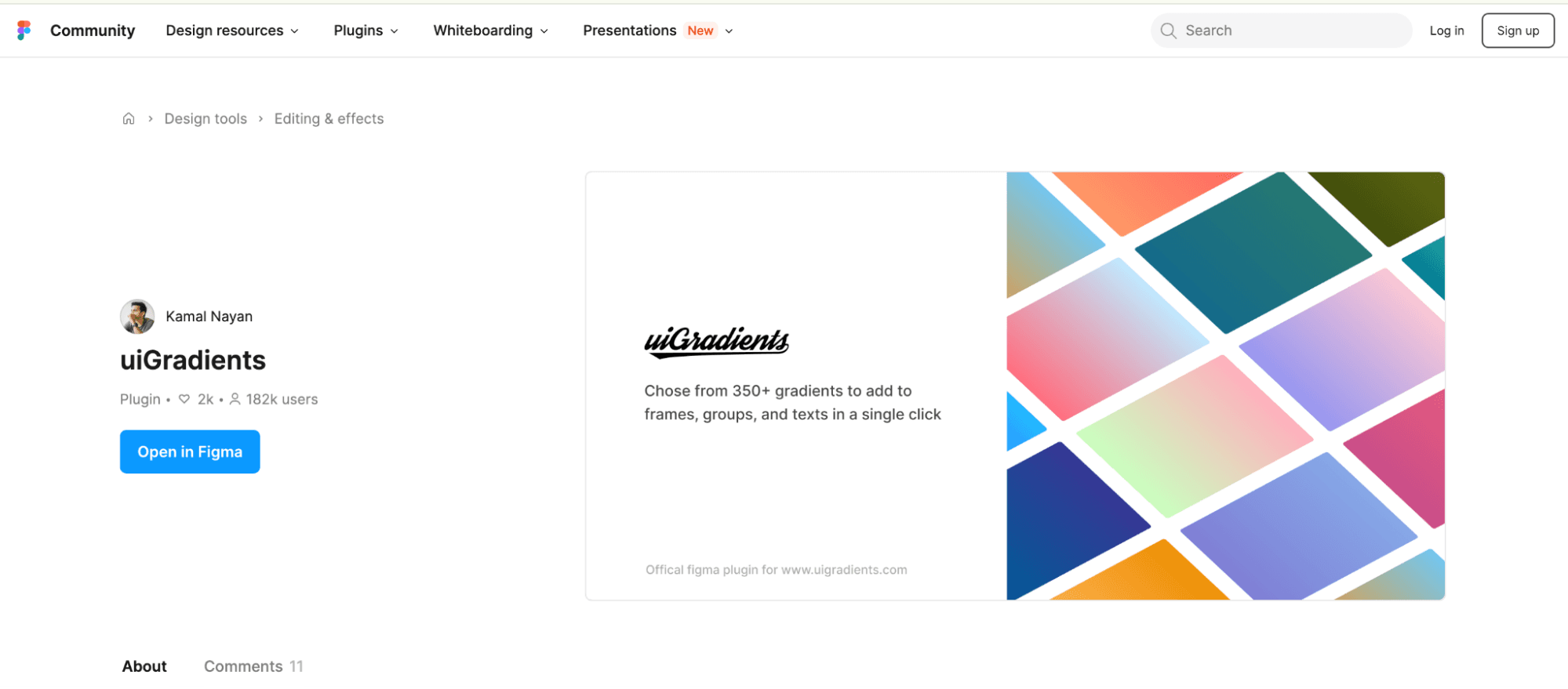
uiGradients is a Figma plugin that automatically generates gradients for you.
About 100 beautiful gradients are available, and gradients can be generated easily with just one click.
It's perfect for adding flair to your designs without a hassle.
How to use uiGradients
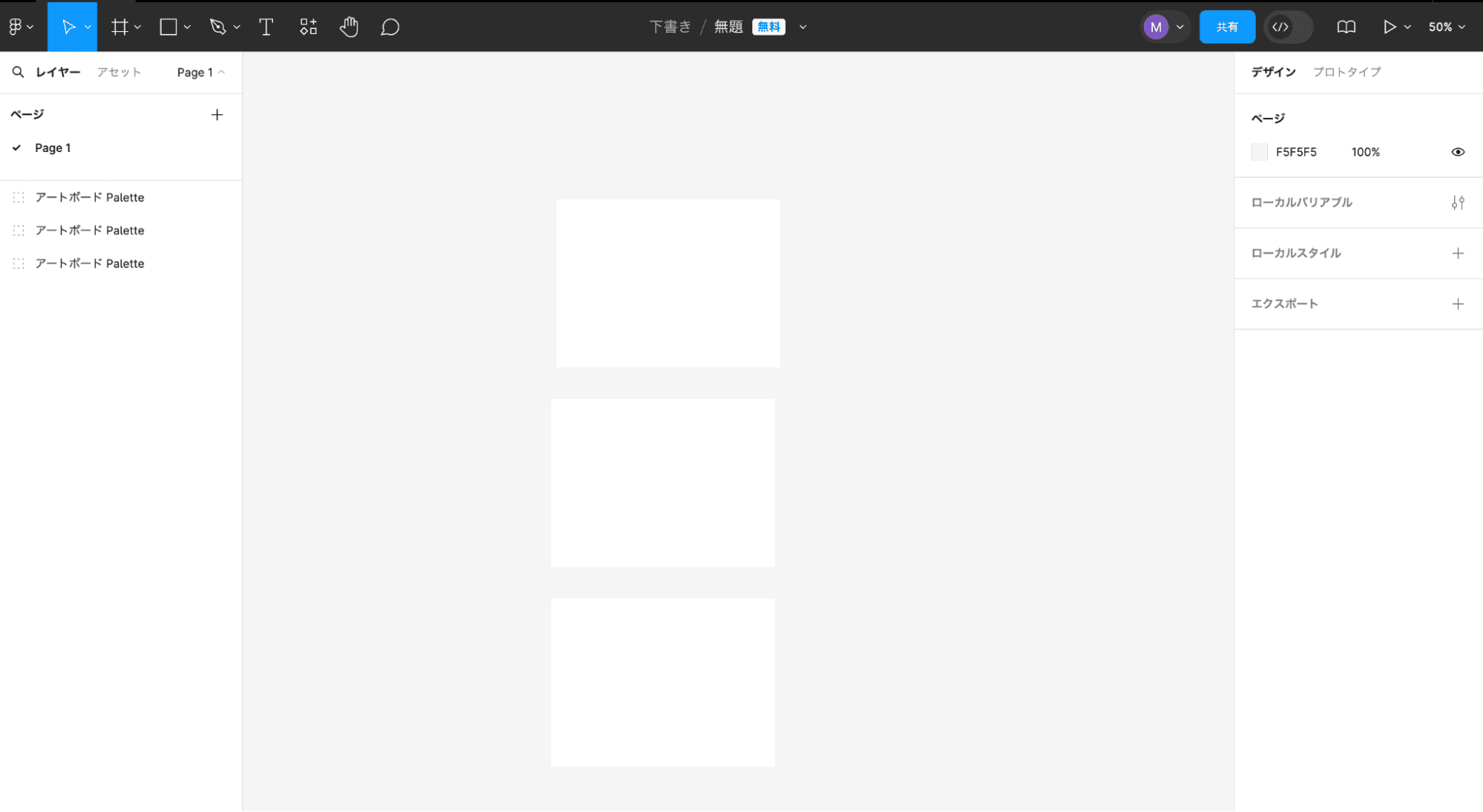
First, let's create a few artboards.
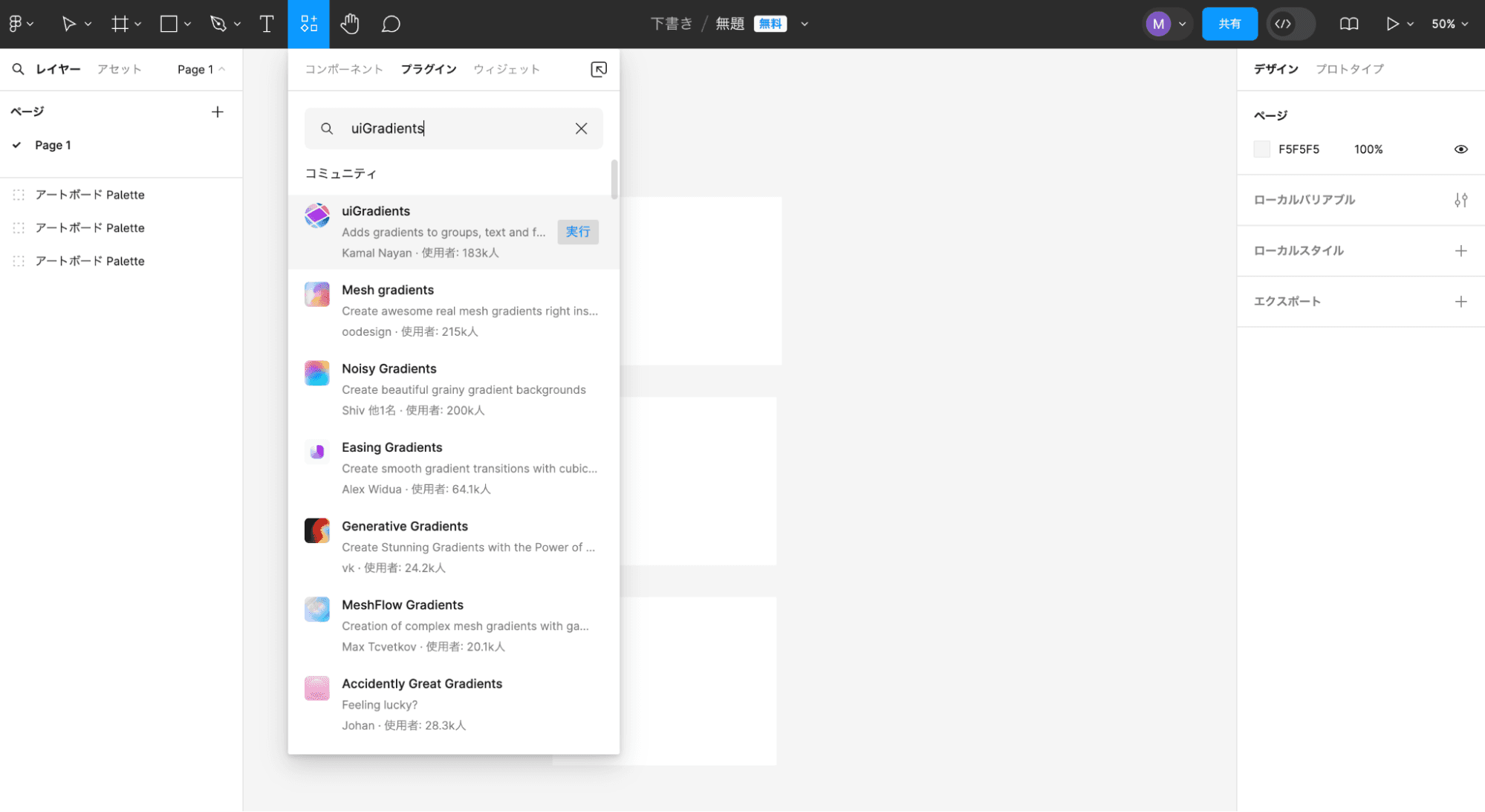
Next, search for "uiGradients" in the plugin management menu and run it.
You can also run it from the following Figma community: https://www.figma.com/community/plugin/744909029427810418/uigradients
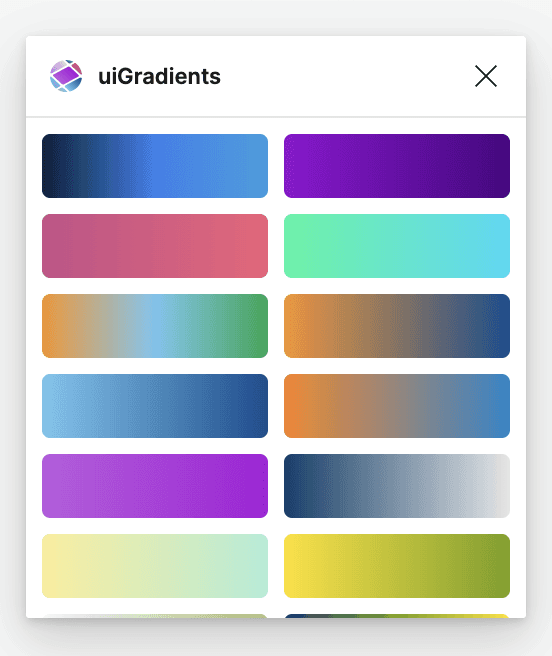
Then, you will see a list of several hundred types of gradients available in "uiGradients".
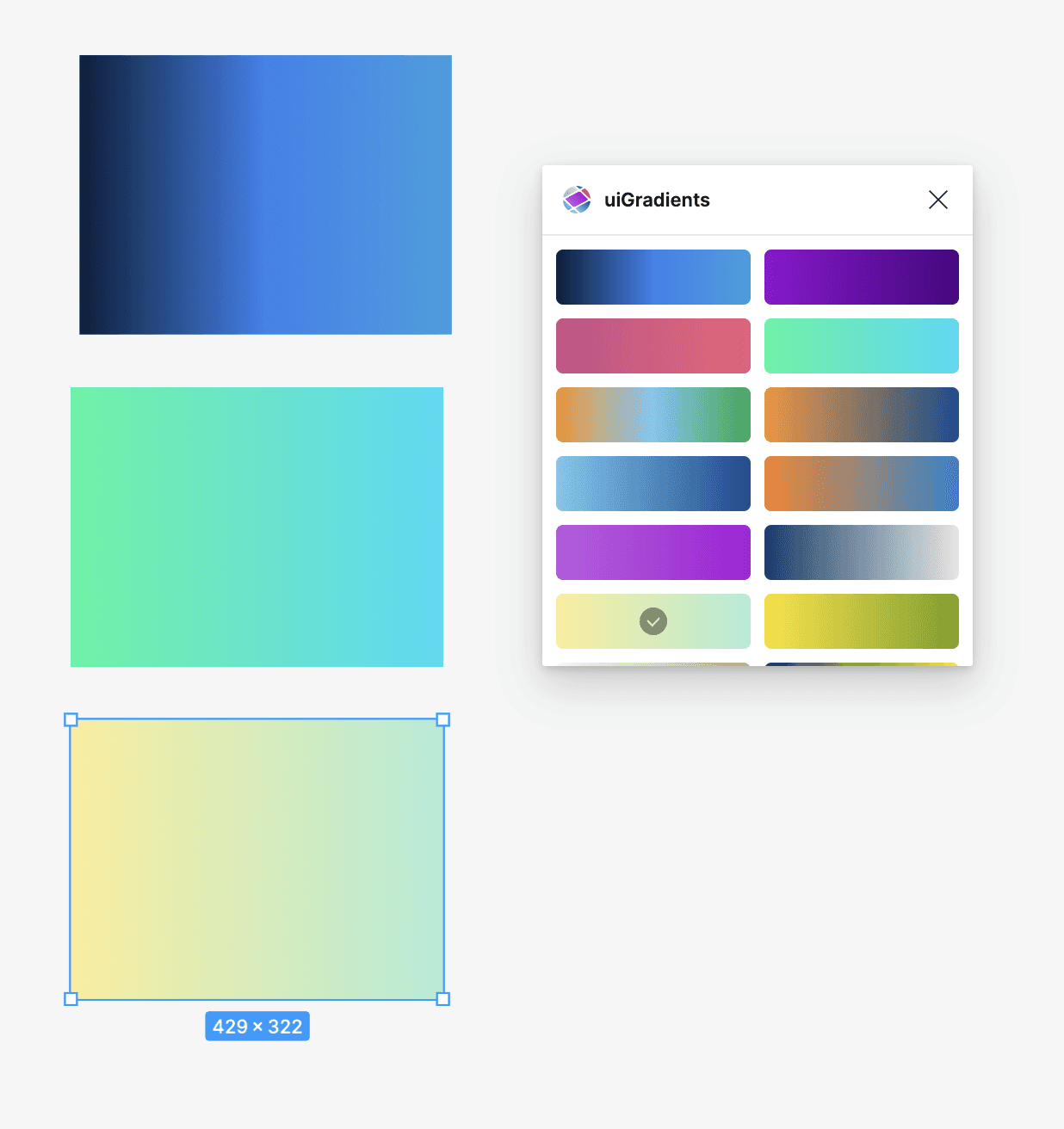
Select the artboard where you want the gradient to be reflected and click your preferred gradient.
The gradient will then be reflected on the artboard.
If it doesn't reflect well, try double-clicking on the artboard and clicking on the gradient within "uiGradients" to select it.
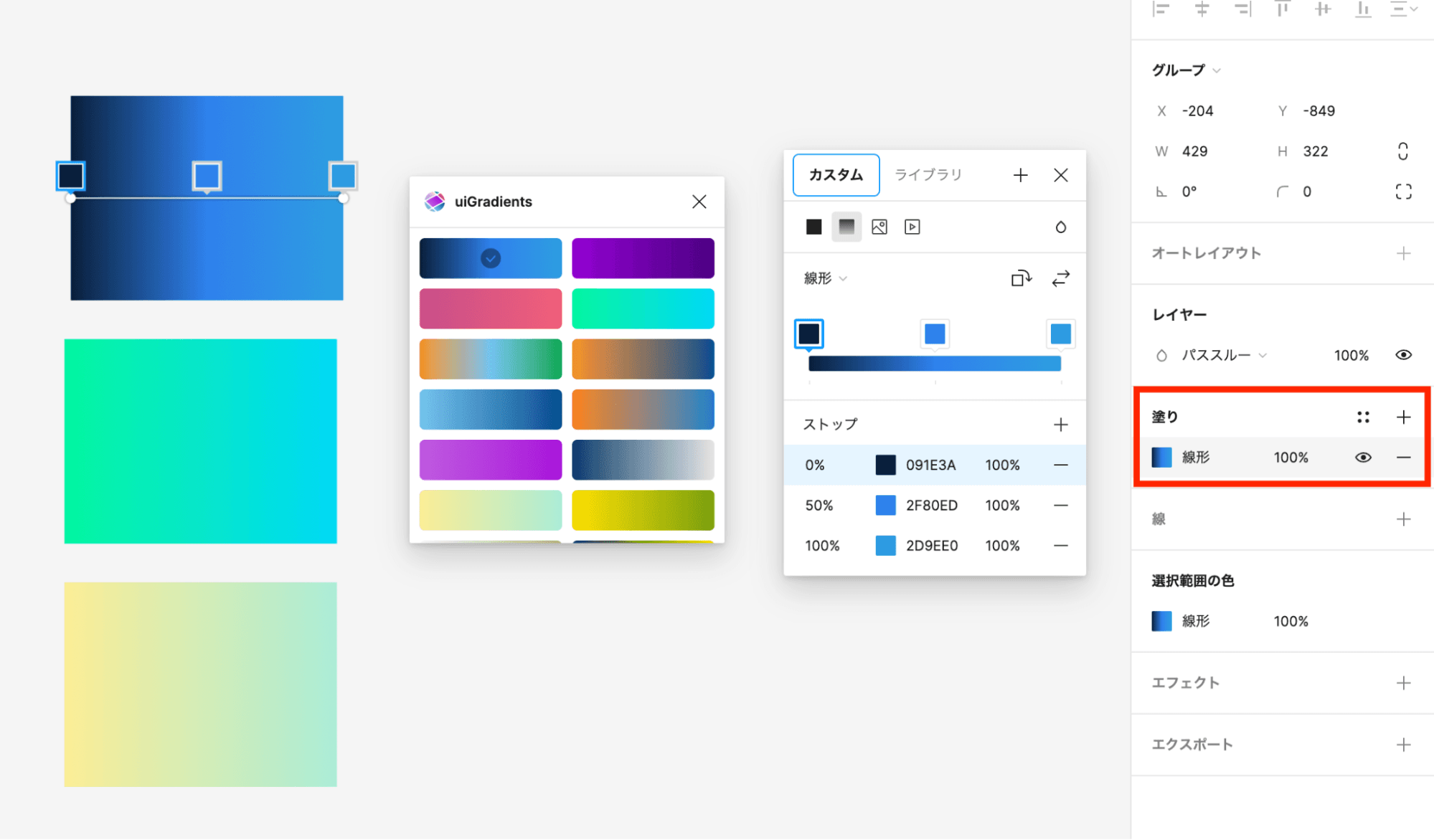
You can also change the hue of the gradient.
Select "Fill" from the left menu to display the color codes being used.
From there, try adjusting it to your preferred color.
The usage is really simple, right?!
You can create gradients in a flash, greatly increasing your work efficiency.
Using the "Image Palette" is here
The Charms of uiGradients
Rich Preset Gradients
The biggest charm of "uiGradients" is undoubtedly the richness of gradient types!
With hundreds of beautiful gradients already prepared, you should easily find a gradient you like!
The time spent worrying about how to actually combine the colors when "the main color is decided but..." will be completely eliminated.
Just using gradients for the backgrounds or buttons of websites can instantly elevate their appearance.
With just one click, you can achieve a professional look, which is really appreciated by busy designers!
Customization is also super easy
Of course, if the provided presets aren't enough for you, there's no need to worry!
With uiGradients, you can easily create your own original gradients.
Just select the colors and adjust the gradient colors from the "Fill" property.
With just this, you can craft a color scheme that perfectly matches your taste.
For example, when you want to use a specific blind color or choose colors that suit your unique theme, you can use this feature!
Being able to combine your favorite colors to express your designs as you like is one of its attractions.
Super easy operation with just one click!
I personally think this is "incredibly convenient" because with uiGradients, you can easily apply gradients with just one click!
Just click the artboard you want to reflect and click the gradient you want to use, and you're good to go.
Once you can do this, you'll be free from the stress of figuring out color choices and be able to focus more on your designs.
Always get the latest gradients!
Since uiGradients is a Figma plugin, it's great that new gradients are continuously added.
The latest color combinations in line with trends are always updated, so you can enjoy fresh designs at any time.
The pace of design changes is incredibly fast.
By incorporating the latest designs constantly, you can bring fresh ideas into your own designs, making this a tool that does wonders for designers!
Lots of gradients that match your website's image!
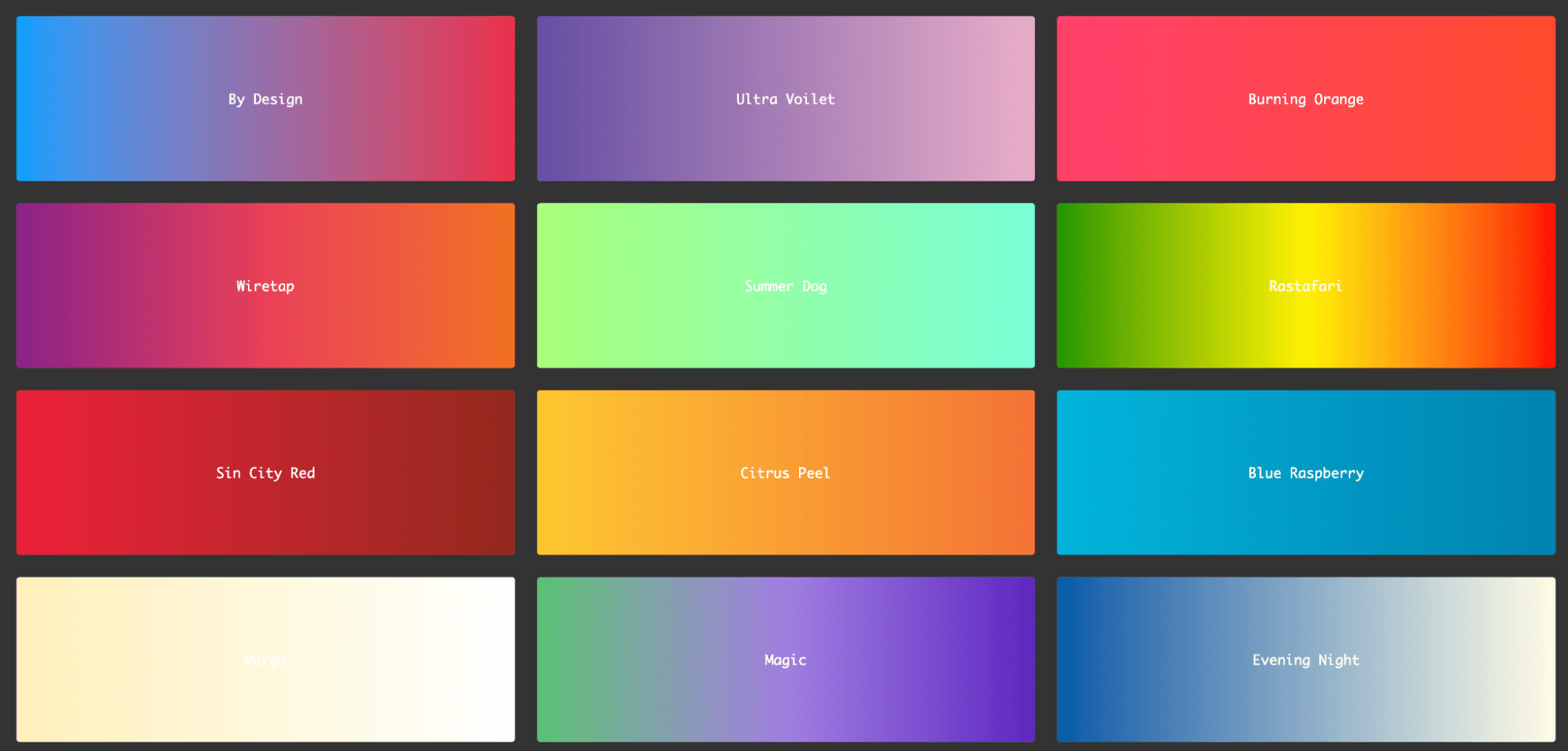
uiGradients has a website where you can check out the gradients actually used by brands and characters!
For example, you can find various gradients that brands like "Netflix," "MasterCard," and "Piglet" use.
When you want to look for design references, using this site might give you some good ideas.
Especially when you have a specific image in mind, definitely take a peek!
The website is here
How to Utilize It in Actual Design Processes
Utilization in Web Design
Using gradients for the background of a website quickly enhances the design.
For example, applying a gradient from a bright color to a dark color on the header makes the content stand out. You can also set different gradients for each section, creating a sense of unity while offering variety.
Designing UI Components
You can create eye-catching designs by using gradients for UI components such as buttons and cards.
Using a bright gradient on a CTA (Call to Action) button makes it easier to attract users' attention.
You can easily change the button colors using uiGradients' presets, making it helpful for A/B testing.
Trying out which color scheme is the most effective can also be fun.
Perfect for Marketing Materials
Gradients make a big impact on marketing materials such as posters and banners.
Visually striking designs work wonders during special promotions or campaigns.
By using uiGradients, you can quickly create visually captivating designs, which increases the success rate of campaigns.
For instance, using gradients that match the season for posters for seasonal events creates an emotionally appealing design.
Great Integration with Other Tools
Since Figma integrates with many design tools, gradients created with uiGradients can easily be used in other tools.
"uiGradients" also reflects color codes, making it easy to transfer colors to Adobe Photoshop or Illustrator using HEX codes or RGB values.
By using uiGradients, not only does it smooth out your workflow in Figma, but easy integration with other tools enhances your overall workflow efficiency.
Conclusion
The uiGradients plugin for Figma is a powerful tool for integrating gradients into your designs easily and beautifully.
With a wealth of presets, ease of customization, intuitive operation, and updates on trendy designs, it is packed with features that make designers happy.
Be sure to give it a try and make it a useful part of your design process!
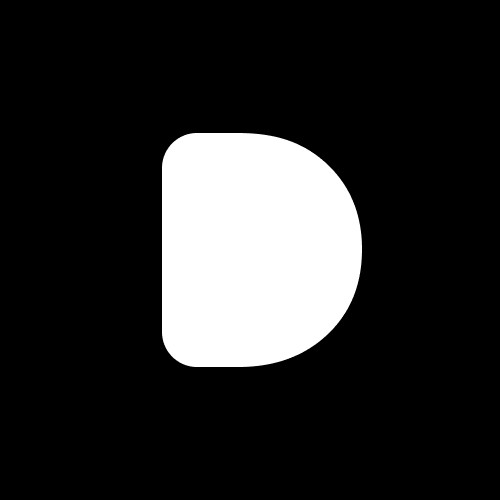
Editor
Designers Editorial Department
Designers help to enhance customers' branding with the motto of bringing the world to life through design.
We specialize in website development and application development.