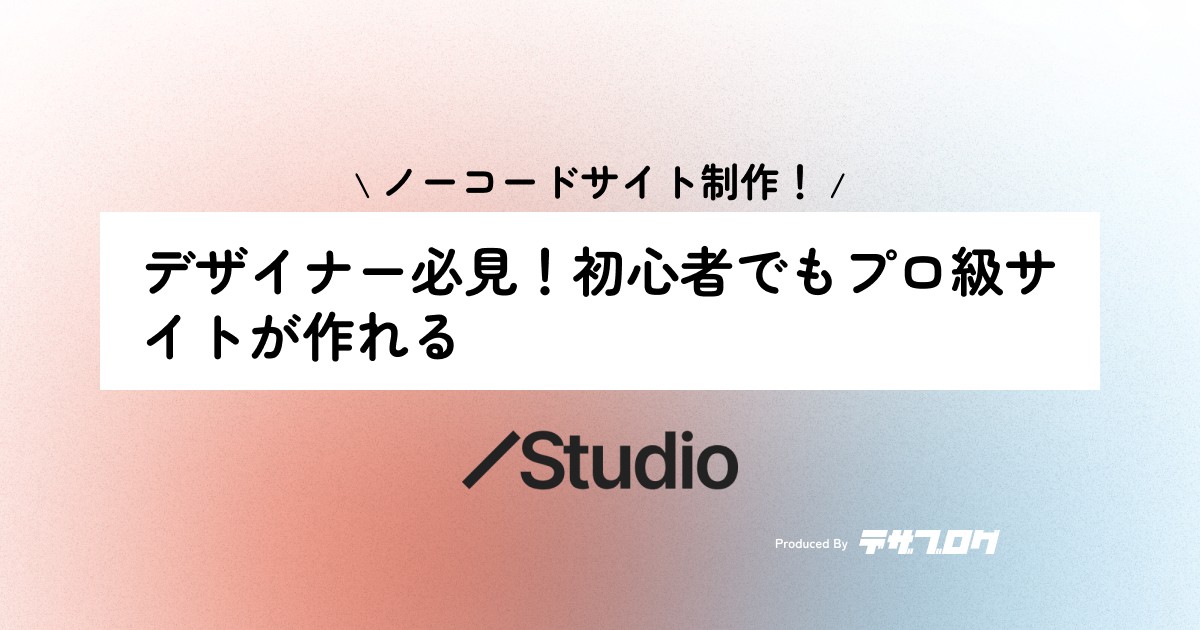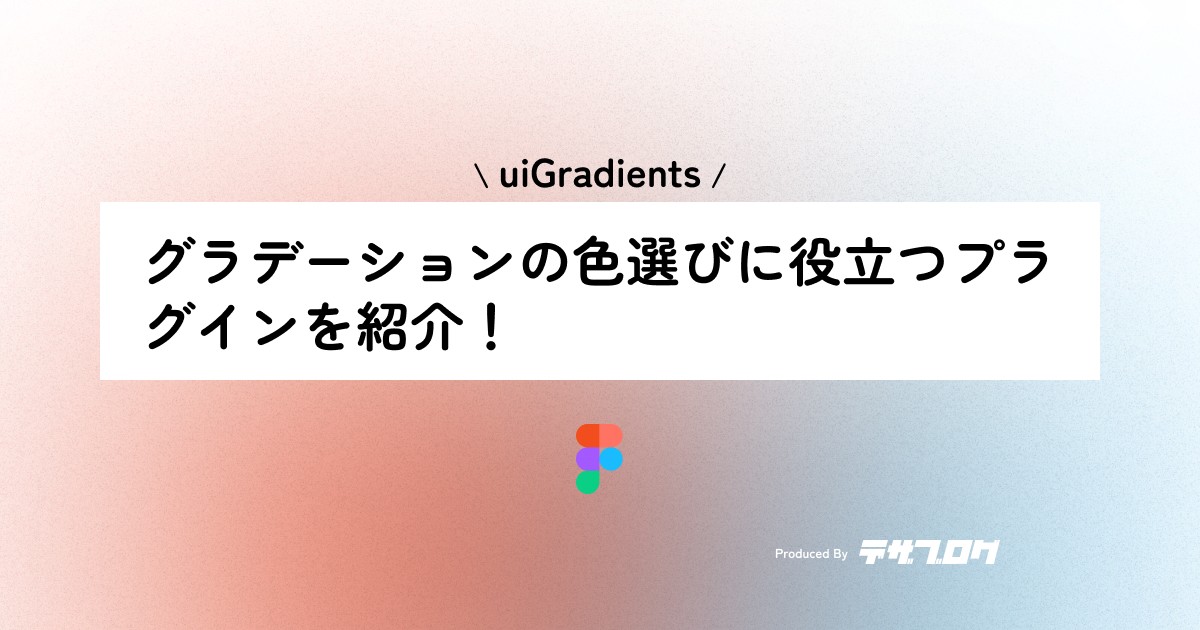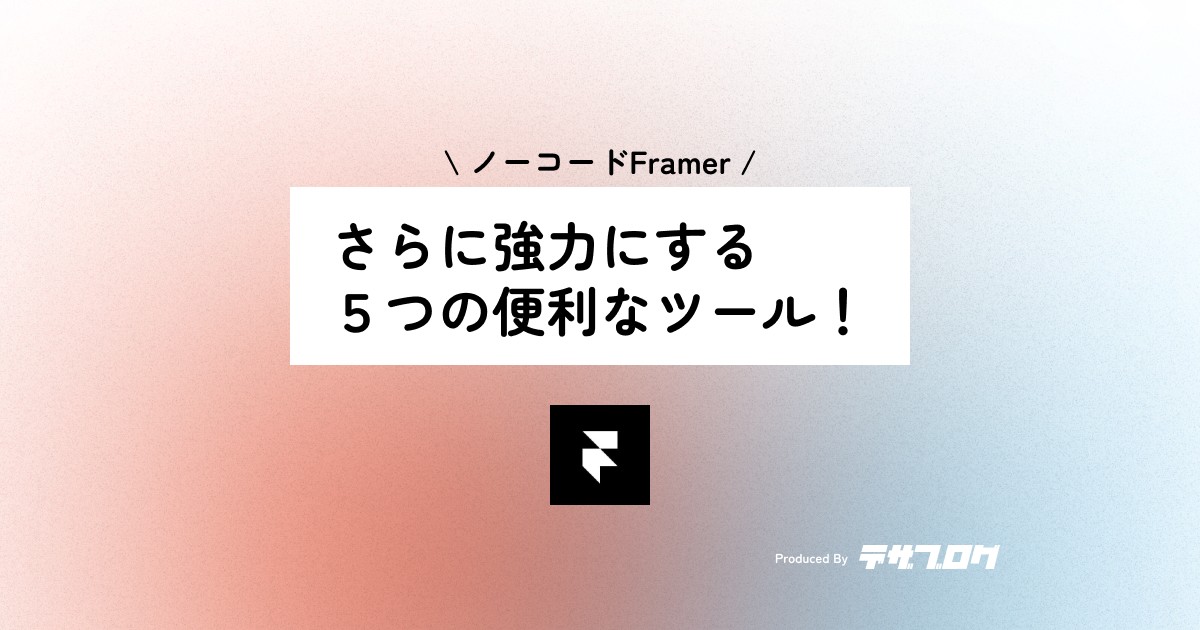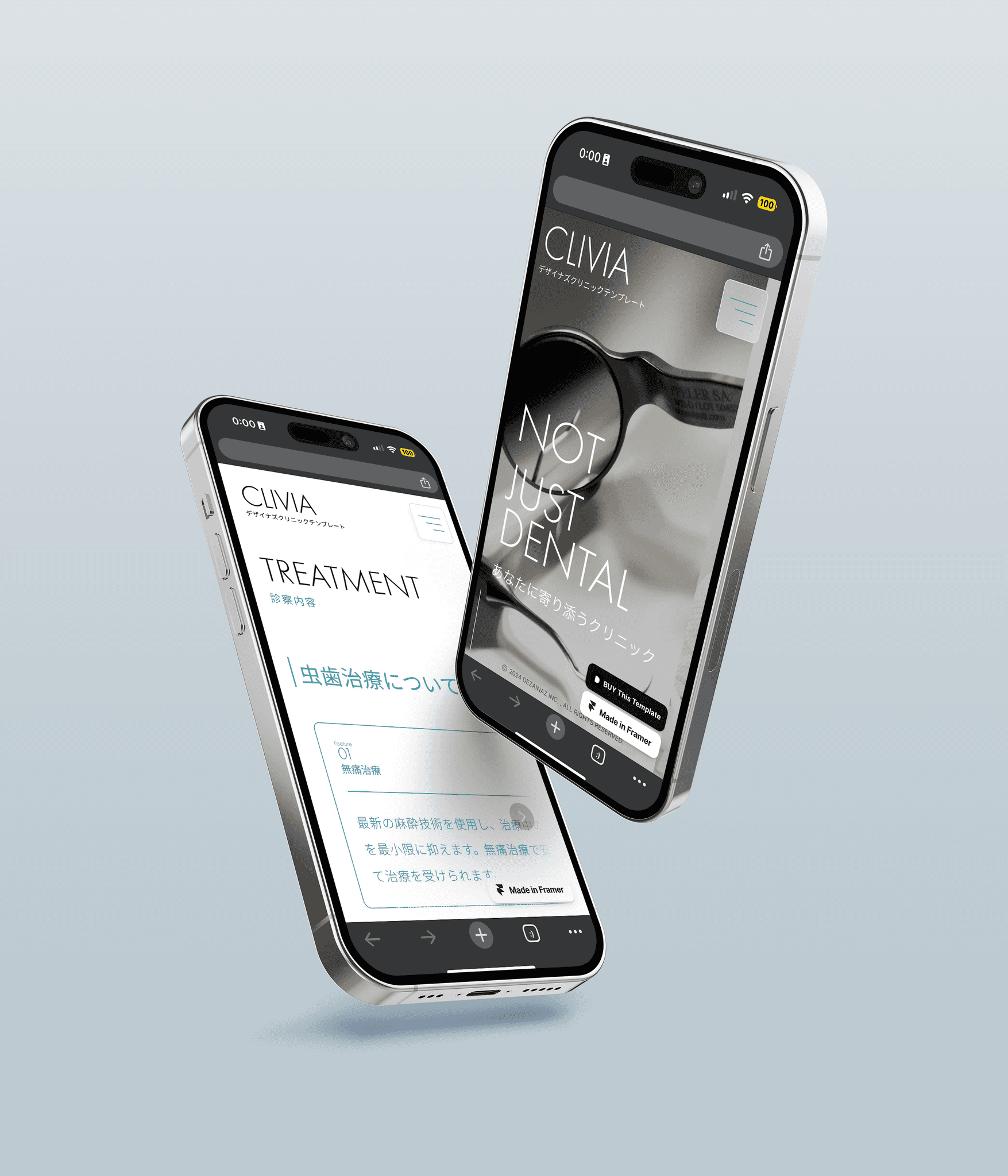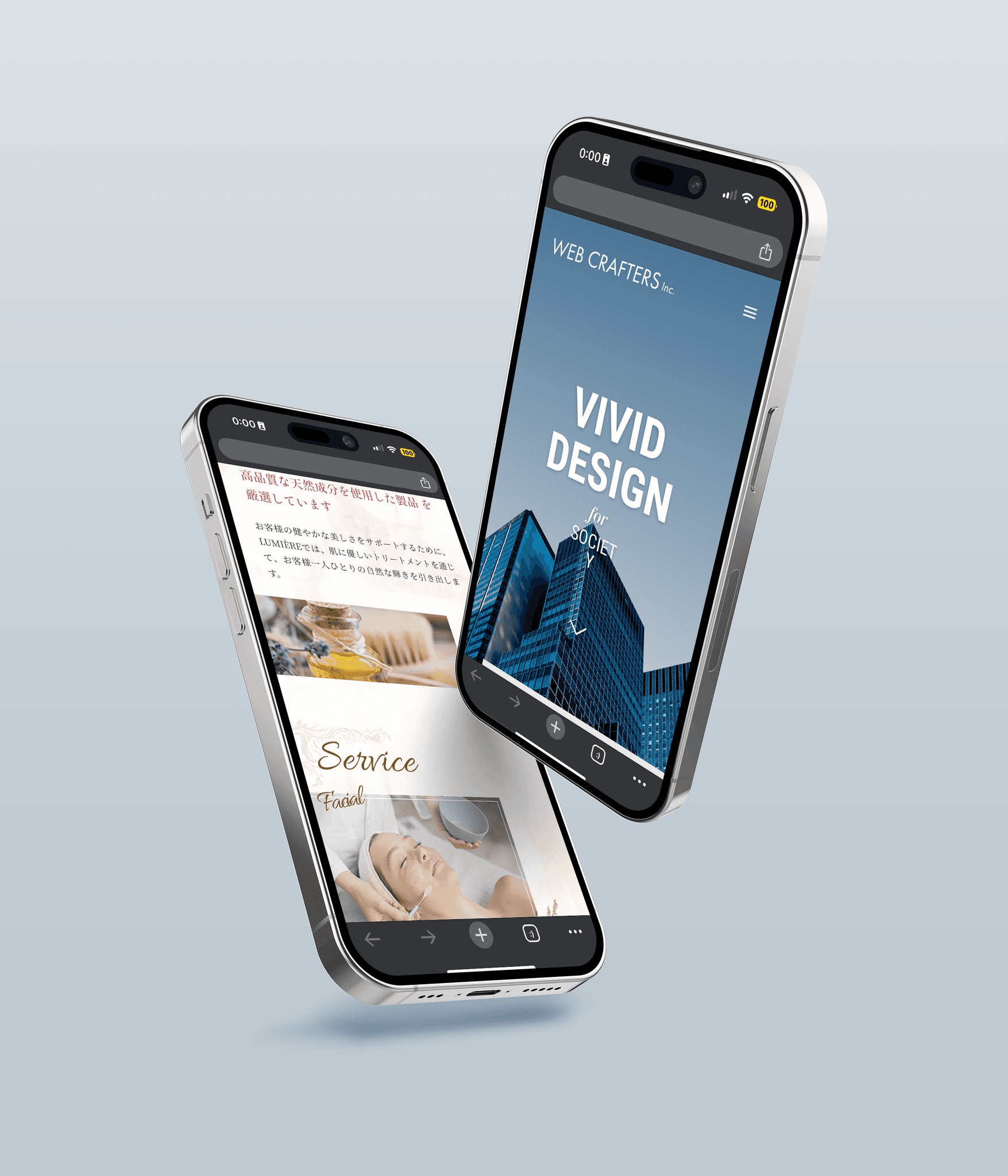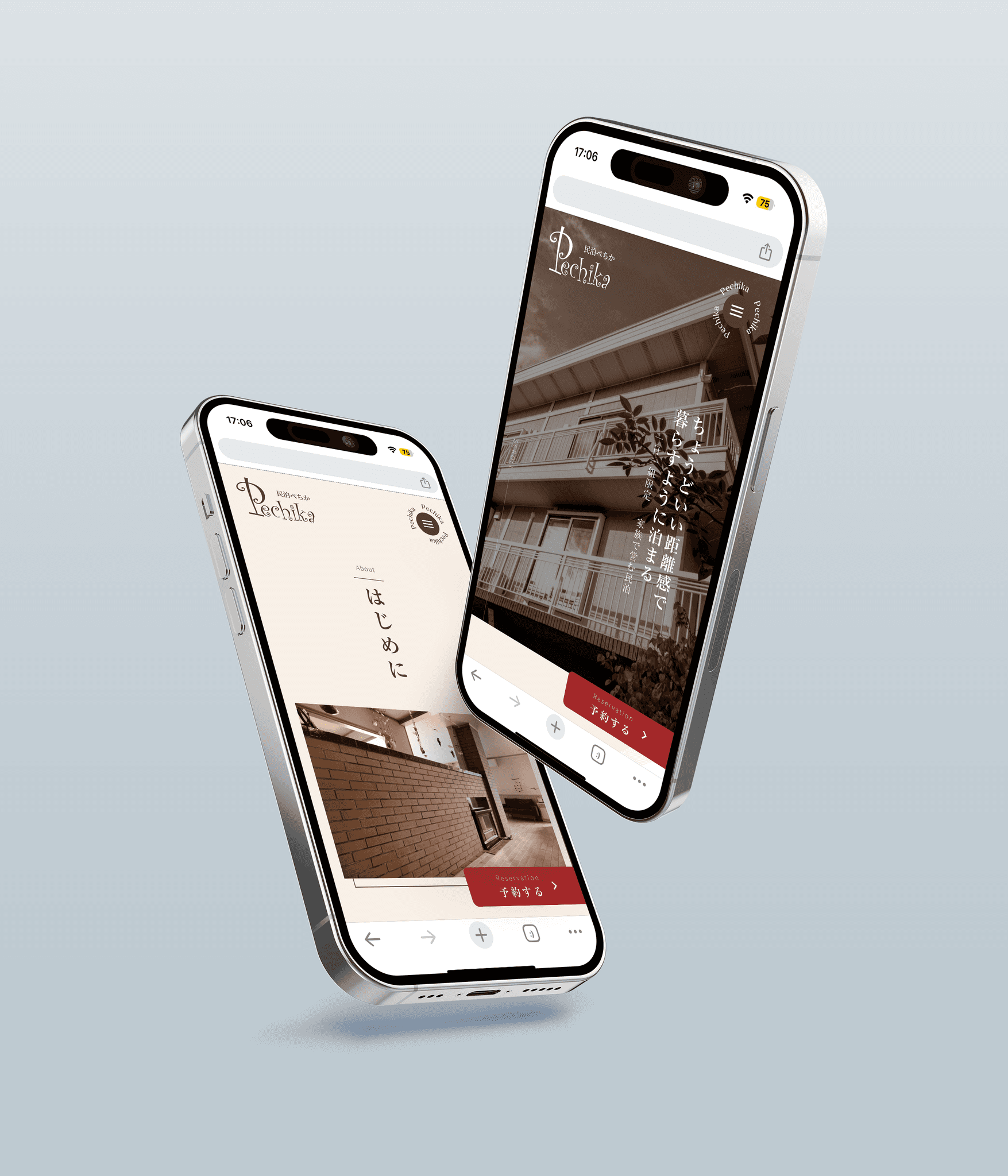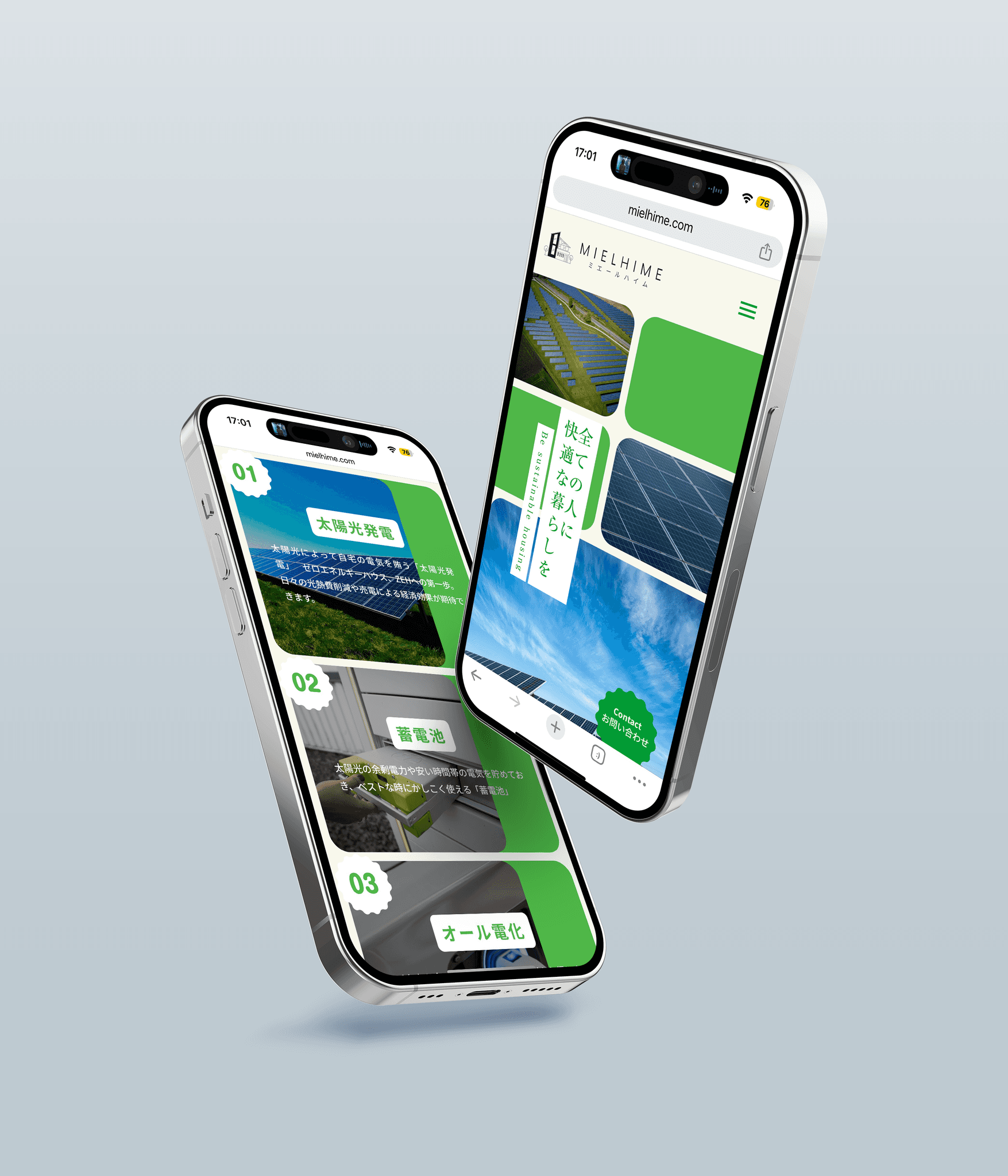[Studio] A must-see for designers! What are the charms of Studio that allows for easy website creation without any coding?
Studio
2024/10/13
Recently, you often hear about "no-code," but many people might wonder, what is it really like? Among these, a tool that stands out in particular is "Studio"!
Studio is a platform that allows you to easily create everything from design to website building without any programming knowledge.
It is the perfect tool for designers who want to finish their own sites or for small teams working on startup projects.
In this article, we will introduce the charm of Studio and what kind of things can be achieved!
1. What is Studio?
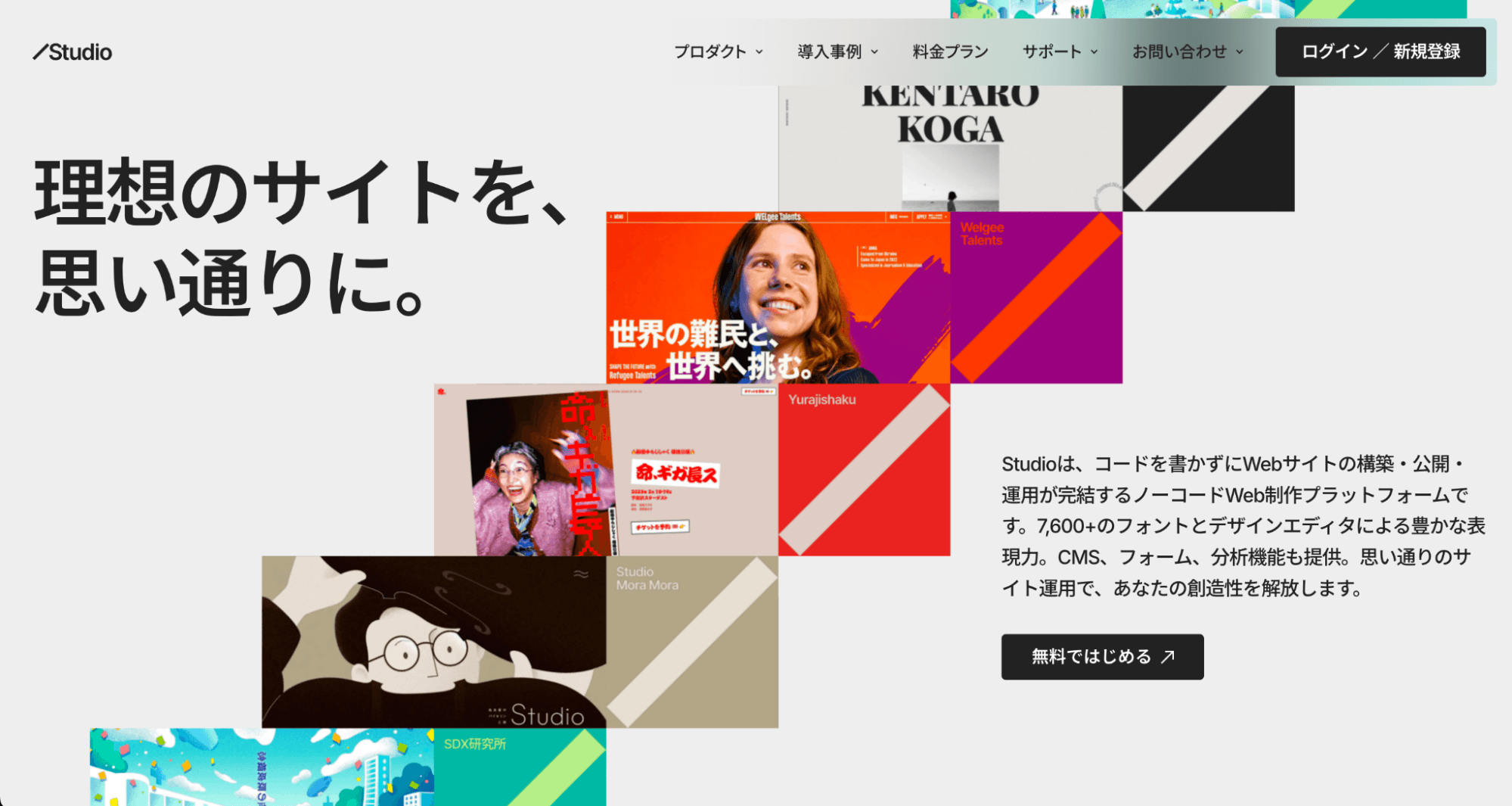
Studio is a platform that allows you to implement everything from design to website building without any programming knowledge, all through no-code.
▼Studio
https://studio.design/ja
In particular, for designers who want to complete site creation on their own or for startups advancing projects with small teams, the ability to create websites intuitively without writing code is a significant attraction.
Nowadays, various expressions can be reproduced through no-code, and no-code tools are becoming widespread!
One of the reasons Studio is recommended is that it is "the first no-code tool from Japan."
Many web-related platforms are developed overseas, and when inquiries are made to the service, responses are often in English...
There are many cases where such questions may not be effectively communicated, which can be frustrating.
However, since Studio is a tool developed in Japan, it allows for communication with the operations team in Japanese!
For us Japanese people, it is a very user-friendly tool.
Additionally, in terms of usability, it is straightforward compared to other tools and can be used intuitively.
For those who usually design with Figma, the usability feels similar to Figma, making it very easy to use!
2. What kind of sites can be created with Studio?
What you can do with Studio and how detailed sites can be created is a concern, right?
In such cases, the following site is helpful!
https://showcase.studio.design/ja
This is the site called 【Studio Showcase】, where you can view the sites created using Studio.

It is categorized by genre and style, allowing you to check whether the site or the design/movement you want to create can actually be implemented!
You can see the sites created with Studio from genres like "Events," "Blogs and Media Sites," "Portfolios," "Corporate/Services," and "Stores/Products!"
It is a very informative site that confirms how various sites are being utilized, so we highly recommend it for anyone considering site production with Studio!
(*Please note that there are some animations that cannot be implemented in Studio.)
3. Advantages of Studio
Now, let's introduce the advantages of Studio!
① No coding knowledge is required!
Even for non-coders and those without engineering knowledge, it is possible to create and update easily!
After delivering the site to the client, it is often the case that the client updates the site themselves.
Even if the client has no web knowledge, they can easily update with a little guidance!
② Very easy to integrate with external services!
You can embed YouTube videos and inquiry forms created with services like Formrun.
Examples of services that can actually be embedded:
・Google Map
・YouTube
・X
・Spotify
・Formrun
③ Supports CMS!
Studio has CMS functionality so that anyone can use it easily! Therefore, it is designed so that anyone can easily make updates.
However, the plans that allow you to use the CMS are paid, so caution is needed.
④ Animations can be easily added!
Slide expressions for main visual sliders and animations like fade-in and fade-out can also be implemented!
(Please note that there are some exceptions.)
⑤ Editing by multiple people is possible!
Within a single project, it is possible for multiple people to access and edit!
You can invite members to the project to collaborate, and you can also check the operation status of invited members on-screen in real-time!
Except for certain authorized users, there is no limit on the number of invite-able users;
however, it is noted that it may become unstable if it exceeds 50 people, so caution is advised.
⑥ No server knowledge required!
When creating a site using HTML or CSS, you typically need to rent a server, but with Studio, there's no need for server settings or configurations!
When operating a site on WordPress, various update tasks are required regularly to ensure security.
This includes not only updating WordPress itself but also updates for themes and plugins, server management, and more.
Such tasks require specialized knowledge, making it very difficult for beginners to handle them on their own...
As a result, in most cases, it is common to hire a production company and pay "maintenance management fees" for them to take care of it.
With Studio, these tasks are completed by regular updates from the Studio side, reducing maintenance costs and efforts, which is a major advantage!
⑦ An environment where you can quickly resolve issues!
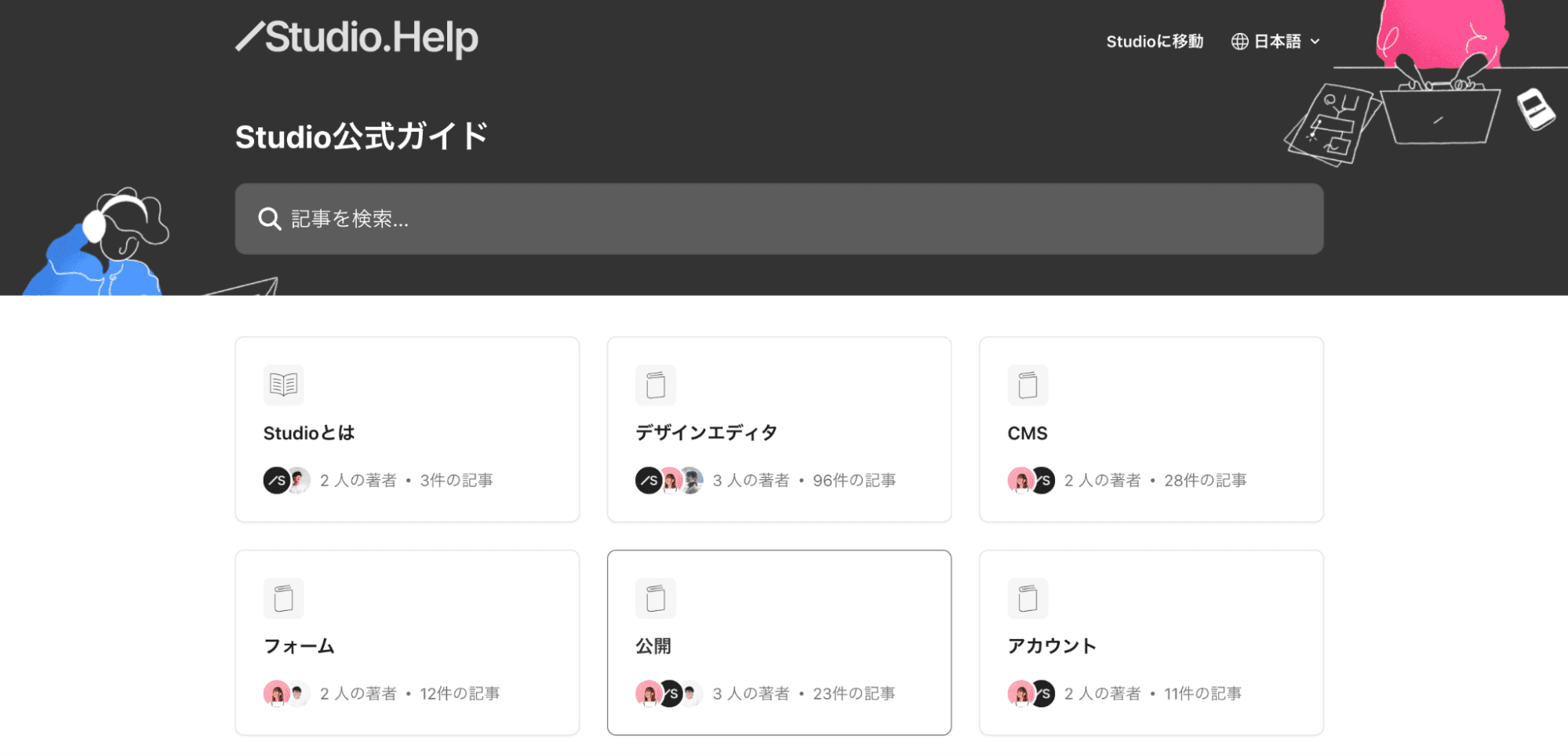
Studio has many official instructional videos and guides available on YouTube and websites!
Moreover, since all of them are in Japanese, it creates an environment where you can quickly resolve any questions you may have!
▼Studio Manual
https://help.studio.design/ja/
▼Studio YouTube
https://www.youtube.com/c/STUDIOJapan
⑧ Easy site creation using templates!
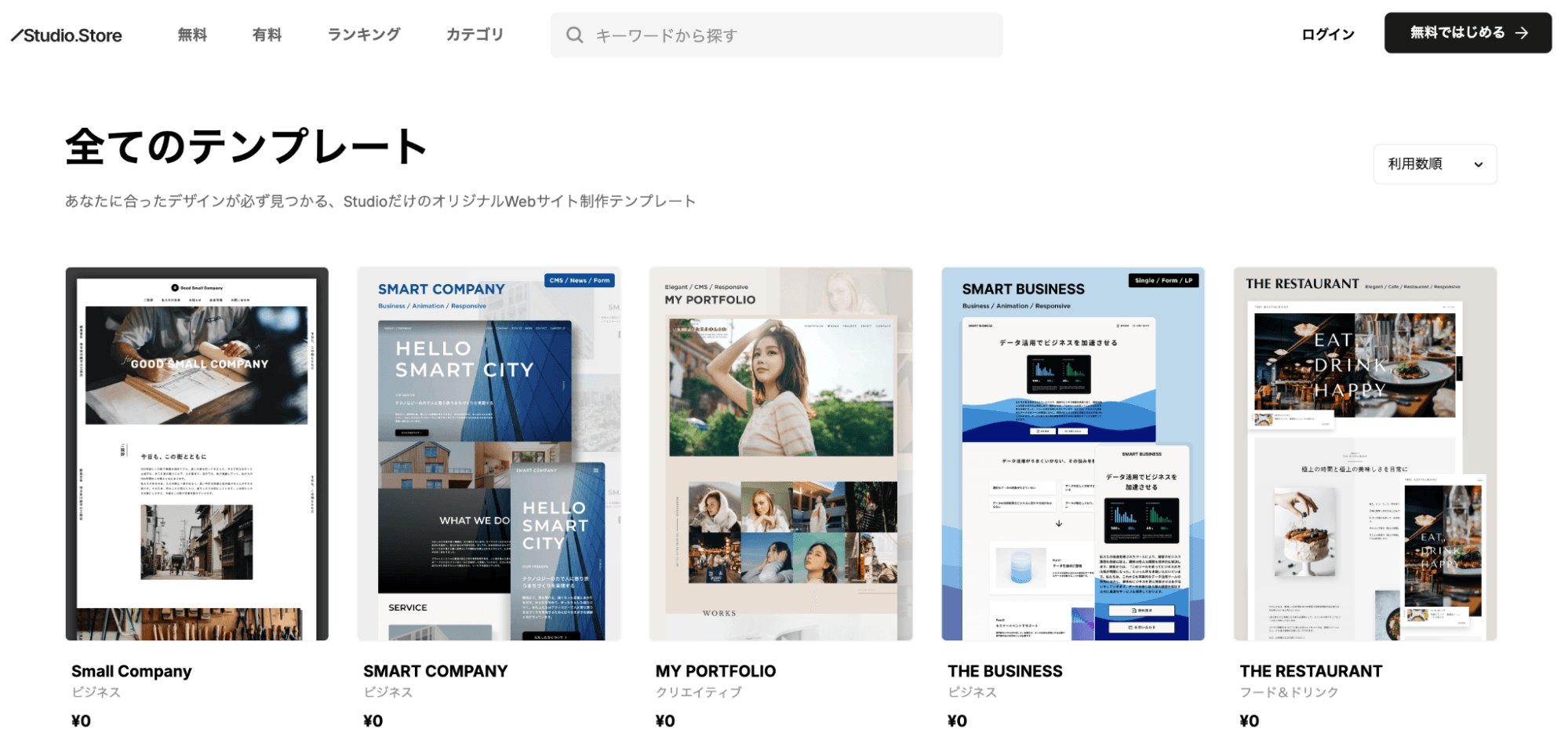
Studio has various templates available.
▼About Studio Pricing Plans
https://studio.design/ja/store/all
If you progress with site creation based on those templates, you can save time and create stylish and rich sites!
Studio templates come in both free and paid versions.
The free templates are sufficiently rich, but depending on your budget and preferences, you might consider purchasing the desired template!
4. Disadvantages of Studio
While we introduced attractive advantages, there are certainly disadvantages as well.
Now, let's introduce the disadvantages.
① There are running costs
The cost starts from 980 yen per month.
Personally, I think it's not particularly high compared to the initial costs of rental server fees and domain fees for site production!
However, please note that it is not a completely free tool.
There are four types of plans available for Studio, so we will introduce each of them.
▼About Studio Pricing Plans
https://studio.design/ja/pricing
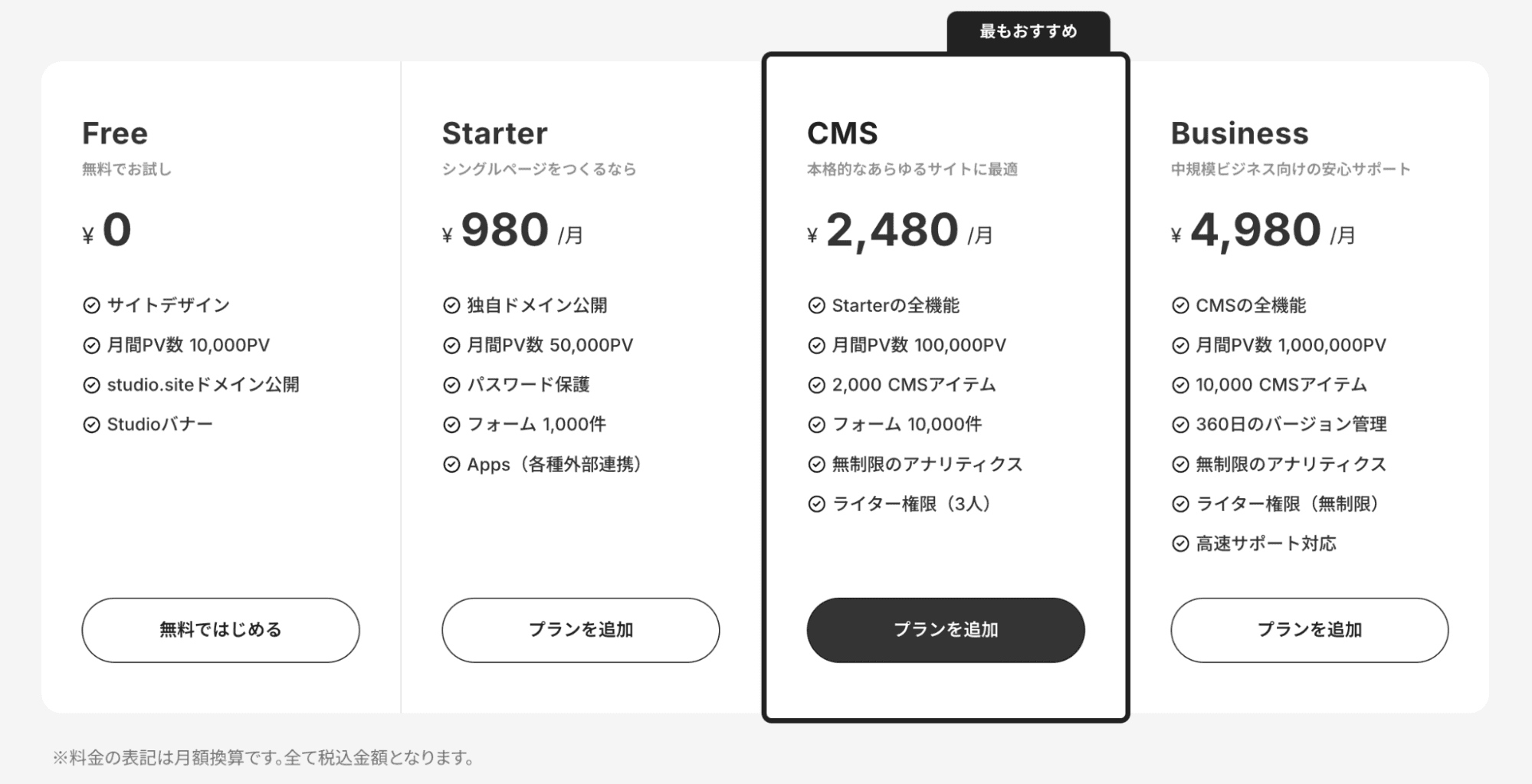
Free Plan: 0 yen
You cannot use a custom domain, so be careful when creating a client's site.
I think the Free Plan is sufficient when creating your own portfolio!
Starter: 980 yen per month※
You can obtain a unique domain!
It is recommended to have at least the Starter plan when creating a client site.
However, CMS usage is not possible, so caution is required if the client lacks web knowledge and needs to update regularly.
Personally, for the creation of a landing page used for advertising where regular updates do not occur, I think the Starter plan is fine!
CMS: 2,480 yen per month※
Of course, using a unique domain is possible, and you can use CMS functionality!
When regular updates are needed on the client side, I recommend at least the CMS plan.
Business: 4,980 yen per month※
You can obtain a unique domain, use CMS functionality, and along with access to all the features of the above plans, you also receive prioritized support from Studio's operations.
For large-scale sites or those focused on medium to long-term business, the Business plan is recommended.
(*This is the monthly fee when paid annually.)
② Care is needed when implementing EC functions
Currently, the payment functions cannot be used with Studio.
If you want to implement EC functionality, you need to integrate with external services.
There are also explanatory articles from Studio on how to integrate external services, so please refer to those!
▼About implementing EC functionality with Studio
https://blog.studio.design/ja/posts/api-shopify
5. Recommended cases for proposing Studio
Considering the advantages and disadvantages introduced,
I personally think it is suitable for "the creation of small-scale HP!"
▼Case examples
・Websites for individual stores
・Limited-time advertising landing pages
・Budget-limited projects
・Personal portfolios
Moreover, when client update requests arise after delivery, Studio becomes a strong ally.
Especially when the client lacks knowledge of the web, the CMS functionality enables intuitive operation!
With proper guidance, the client can update the site independently,
and various tutorial articles available online will also help the client quickly resolve any doubts!
In Summary
Studio is a no-code tool capable of creating sophisticated websites without writing code, especially attractive for its intuitive usability.
Being the first no-code tool from Japan, the robust Japanese support is also a great point. It is perfect for designers looking to smoothly advance design and implementation or for those wanting to quickly launch a site.
Of course, there are considerations regarding running costs and functionalities; however, overall, I think it is a sufficiently attractive tool. It might be a good idea to try out the free plan first!
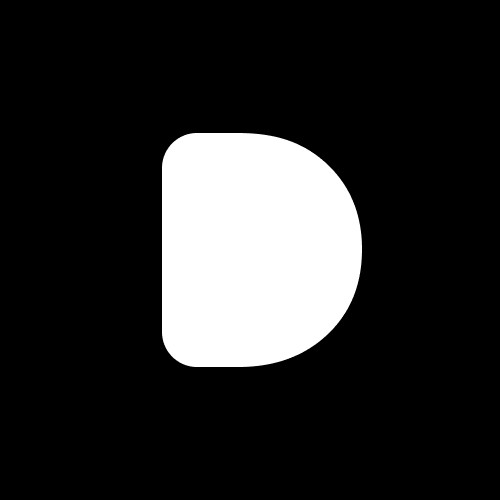
Editor
Designers Editorial Department
Designers help to enhance customers' branding with the motto of bringing the world to life through design.
We specialize in website development and application development.