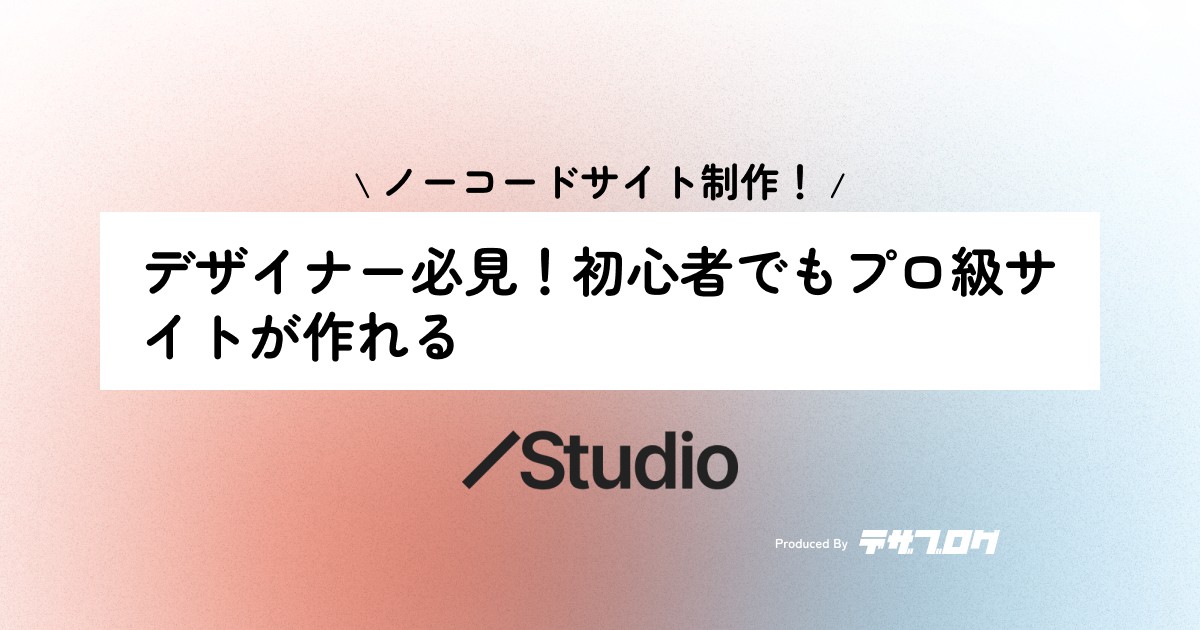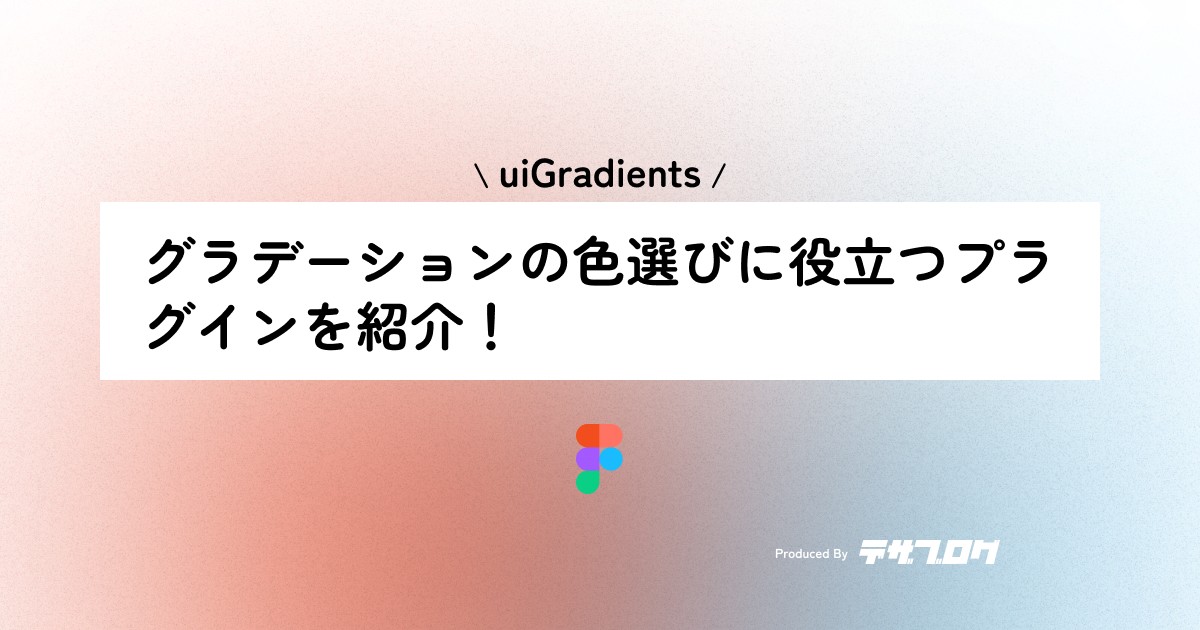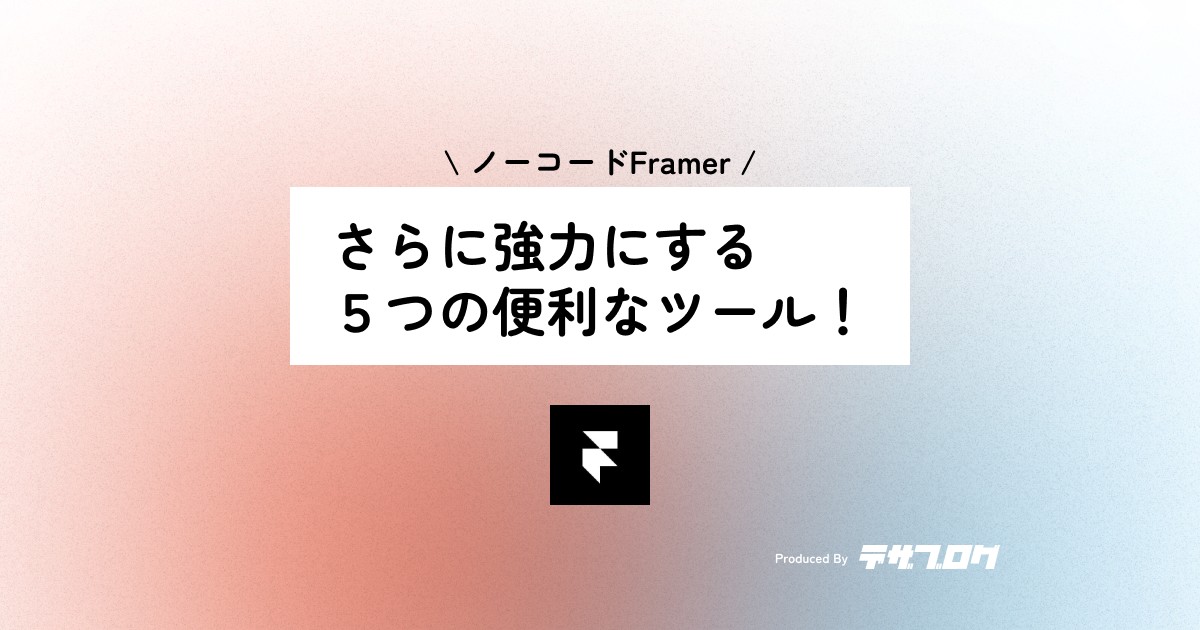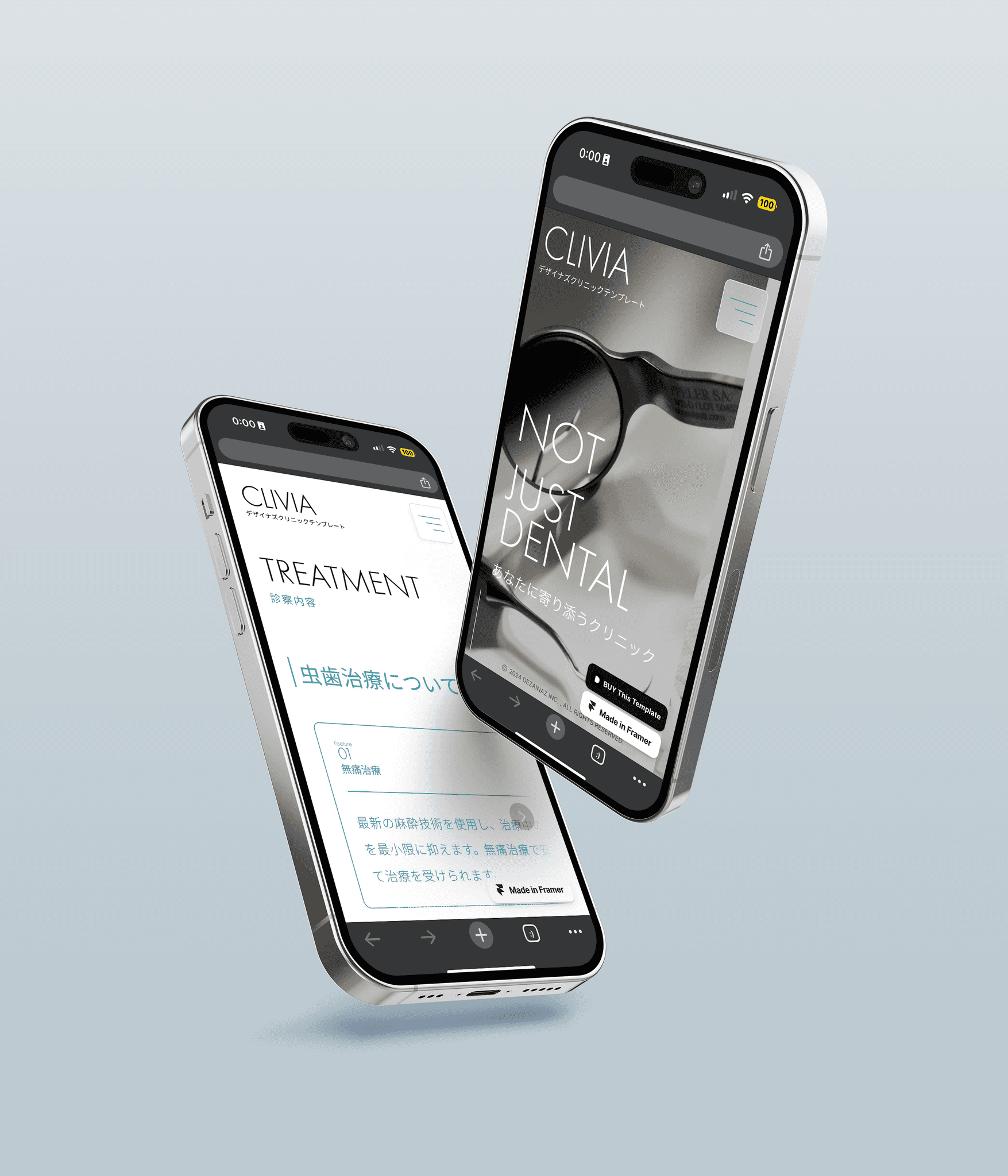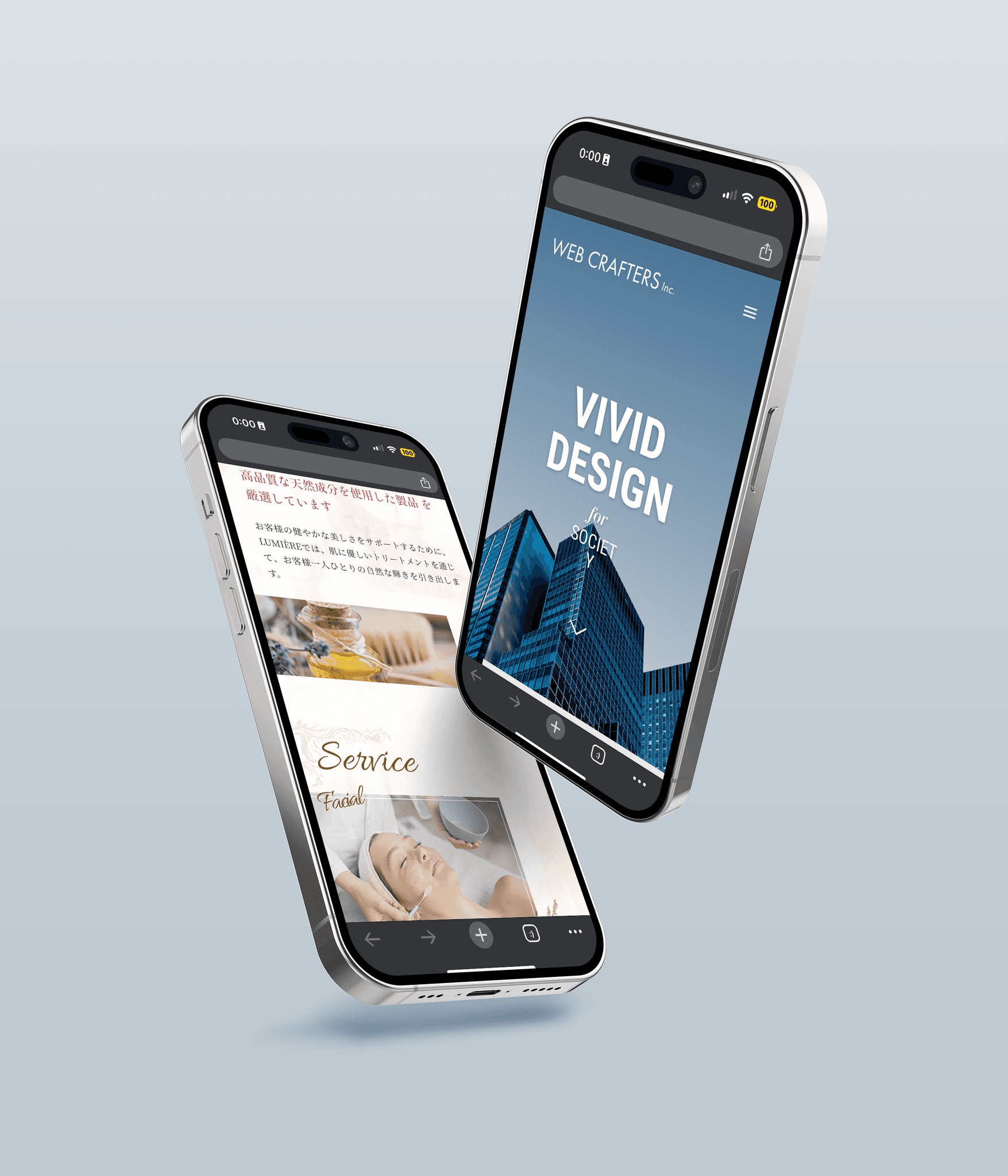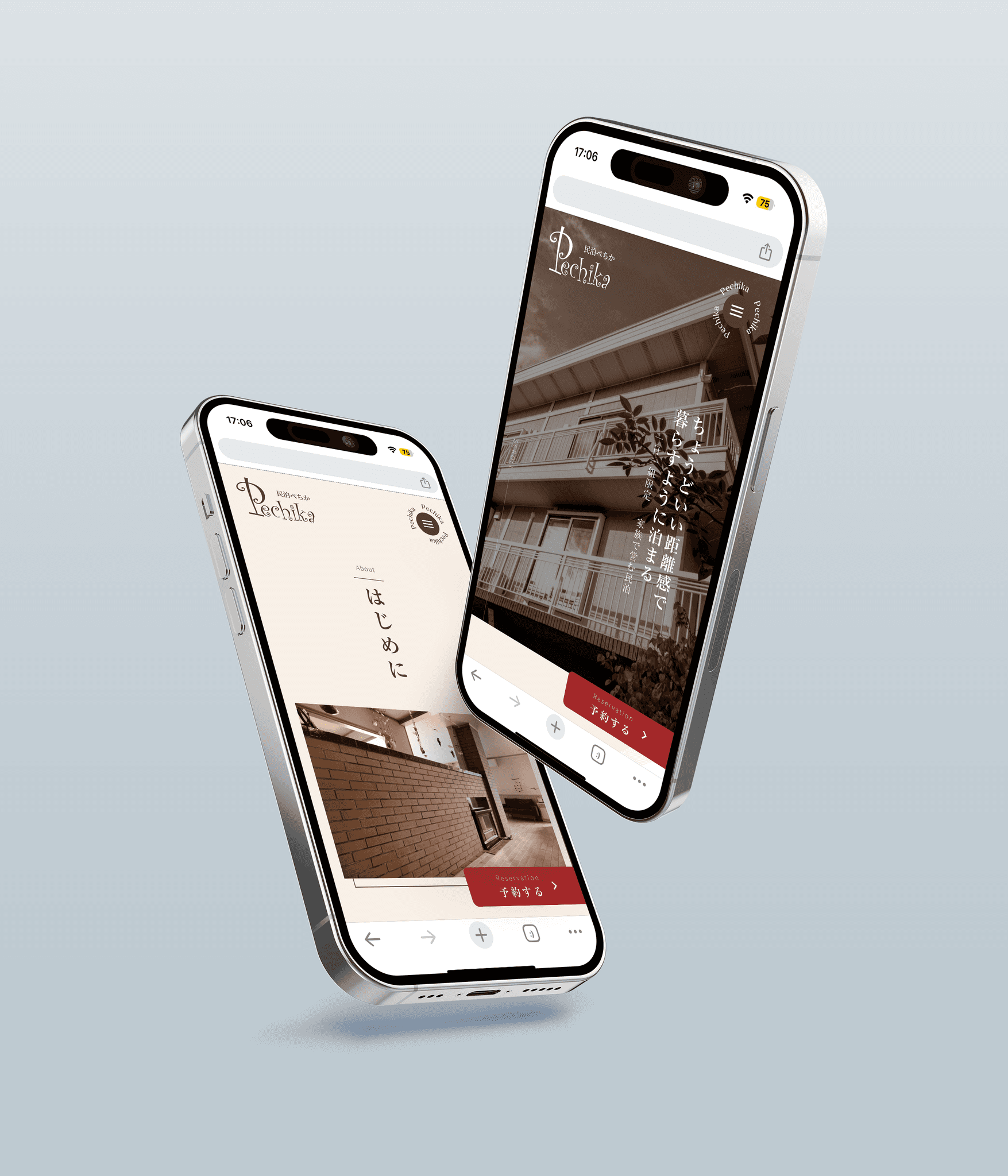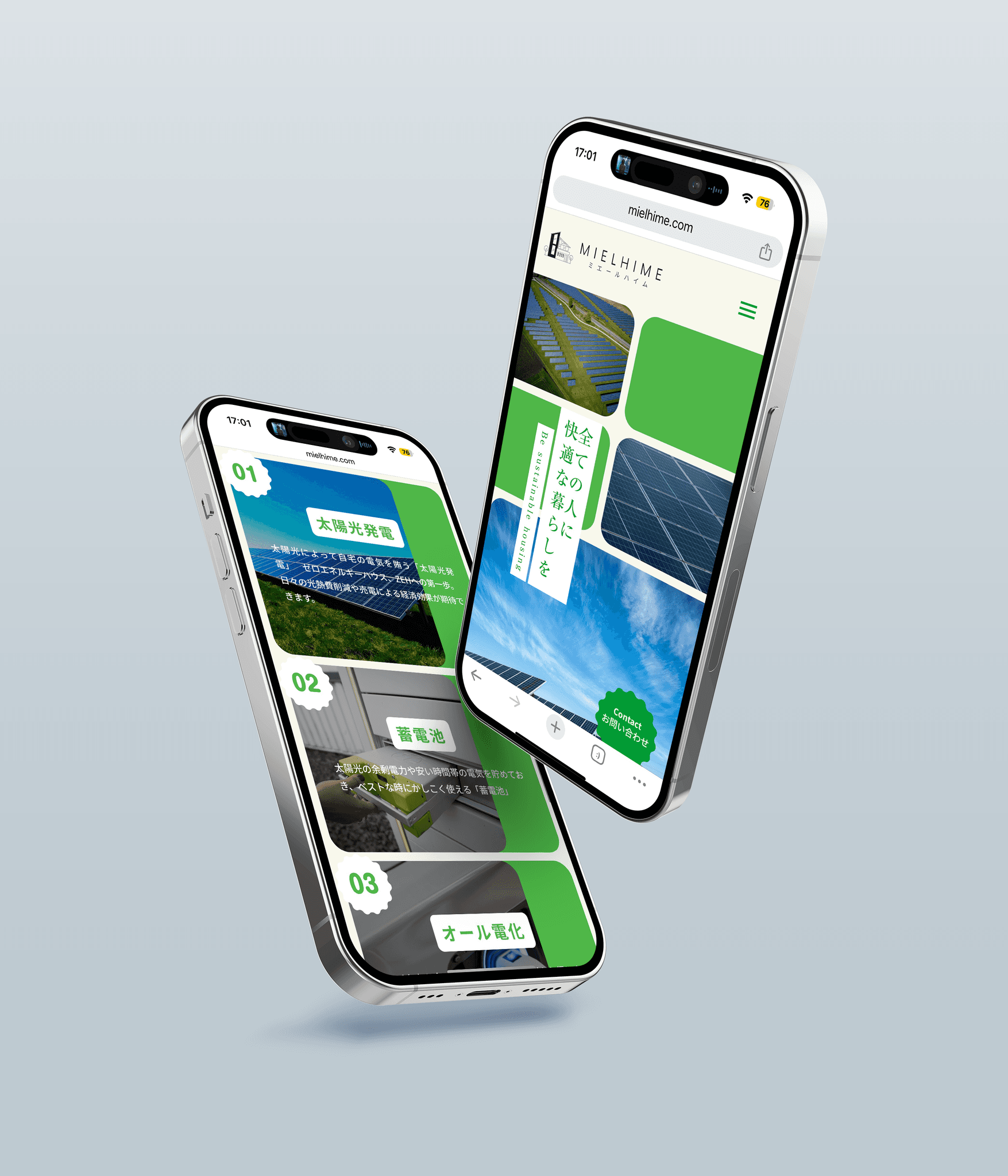A thorough explanation of Framer's pricing (January 2025 edition)
Framer
2025/01/30
For those curious about Framer's pricing!
Framer is known as a powerful web design tool for designers and developers. With its no-code features and advanced prototyping capabilities, it is supported by many creators.
There are probably many of you wondering, "I want to use Framer, but which plan should I choose?" or "I don’t understand the actual price and the differences in features..."
Therefore, in this article, we will thoroughly explain Framer's latest pricing plans! We will introduce which users each plan is suitable for, along with specific cases.
1. Overview of Framer's Pricing Plans (in Japanese Yen, as of January 2025)
Framer basically offers the following pricing plans.

(Reference: https://www.framer.com/pricing)
As you can see, there are plans that cater to a wide range of needs from individuals to businesses. Let’s take a closer look at each plan.
2. Details of Each Plan and How to Choose
For those who are wondering, "Which plan should I choose?" I will explain the features of each plan in detail.
What is bandwidth? How does it affect site operations?
Bandwidth refers to the amount of data transfer a site can handle. For example, websites with many videos and images can quickly reach their bandwidth limits.
Bandwidth limits for each plan:
Mini: 10GB → Suitable for personal sites or simple LPs.
Basic: 50GB → Suitable for blogs or small business sites that expect a certain number of visitors.
Pro: 100GB → Suitable for corporate sites or medium-sized media sites.
Startup: 200GB → Suitable for high-traffic startup sites.
Scaleup: 500GB → Suitable for e-commerce sites or large-scale sites.
Enterprise: Custom → Can secure nearly unlimited bandwidth.
When bandwidth is insufficient, pages may load slowly or access restrictions may occur. Especially when operating a site with many images or videos, it is advisable to choose a plan with some margin.
Additional Editors and Collaboration Features
If you are using Framer with a team, you may need to add editors.
Basic/Pro: Up to 3 people (¥2,505/person)
Startup/Scaleup: Up to 6 people (¥4,004/person)
Enterprise: Custom number of editors
The retention period for version history also varies,
Basic: 7 days
Pro: 30 days
Startup: 90 days
Scaleup: 120 days
Enterprise: 180 days
If you are considering project management with multiple people, a plan of Basic or higher is appropriate. In particular, if you need a long-term version history, it is advisable to choose Scaleup or Enterprise.
Custom Code Available Even in Free Plans!
The custom code feature of Framer is available even in the free plan (Free).
Examples of Using Custom Code:
Insert tracking codes for Google Analytics or Facebook Pixel.
Display dynamic content by linking with external APIs.
Customize designs and interactions with your own CSS or JavaScript.
3. Conclusion
Framer's pricing plans can be selected appropriately based on your usage.
💡 I want to try first → Free plan (custom code is also available)
💡 I want a simple site → Mini plan (supports custom domain)
💡 I want to run a blog → Basic plan (CMS supported, editor addition possible)
💡 I want to use it for business and consider SEO measures → Pro plan or higher (redirect function available)
💡 I want to run the site with a team → Startup/Scaleup (editor addition supported)
💡 I want to operate at the enterprise level → Enterprise (custom features and dedicated support)
Choose a plan that fits your purpose, and why not create an attractive website with Framer?
Check the latest information on the official site! → Framer Official Site
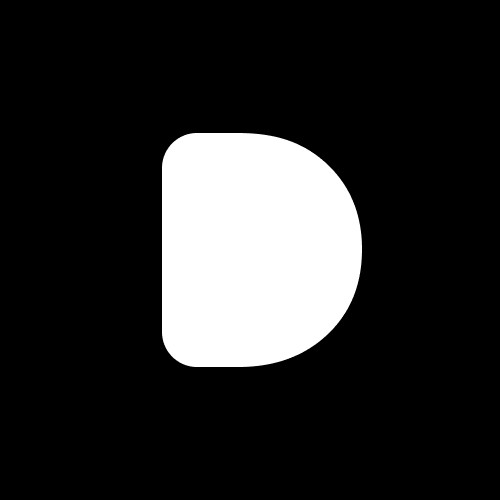
Editor
Designers Editorial Department
Designers help to enhance customers' branding with the motto of bringing the world to life through design.
We specialize in website development and application development.