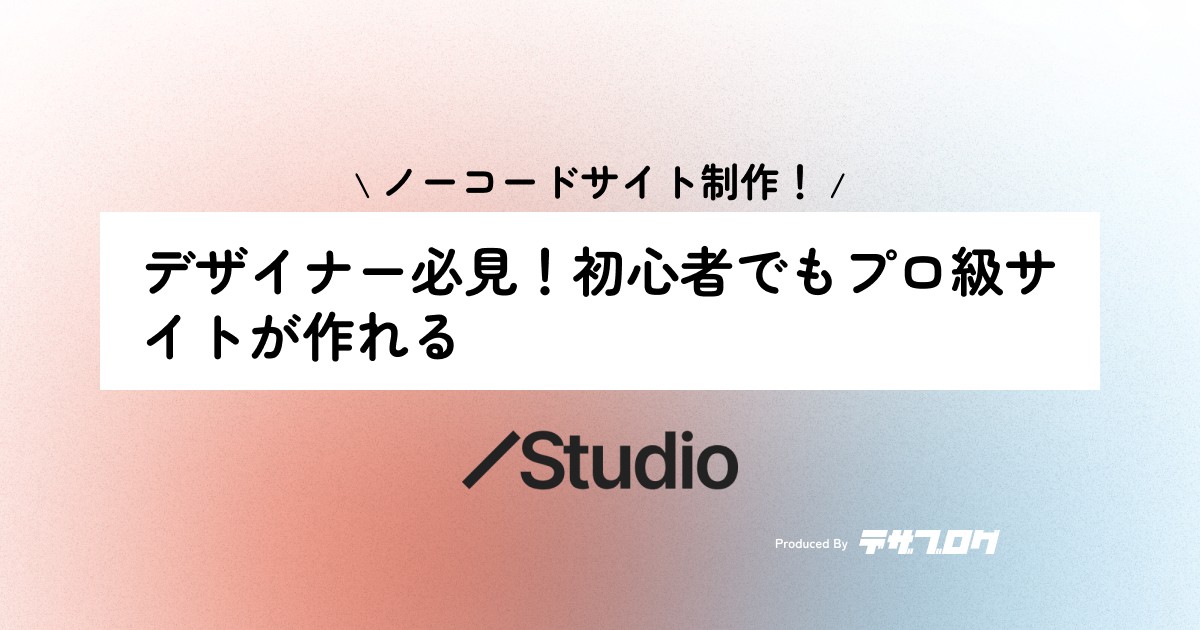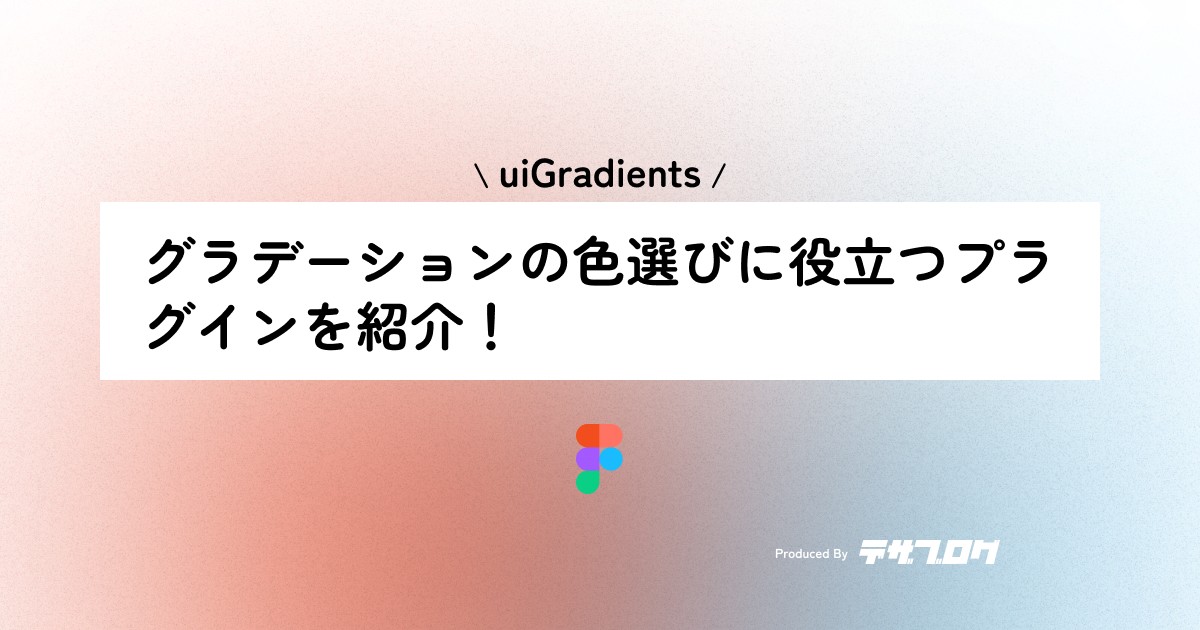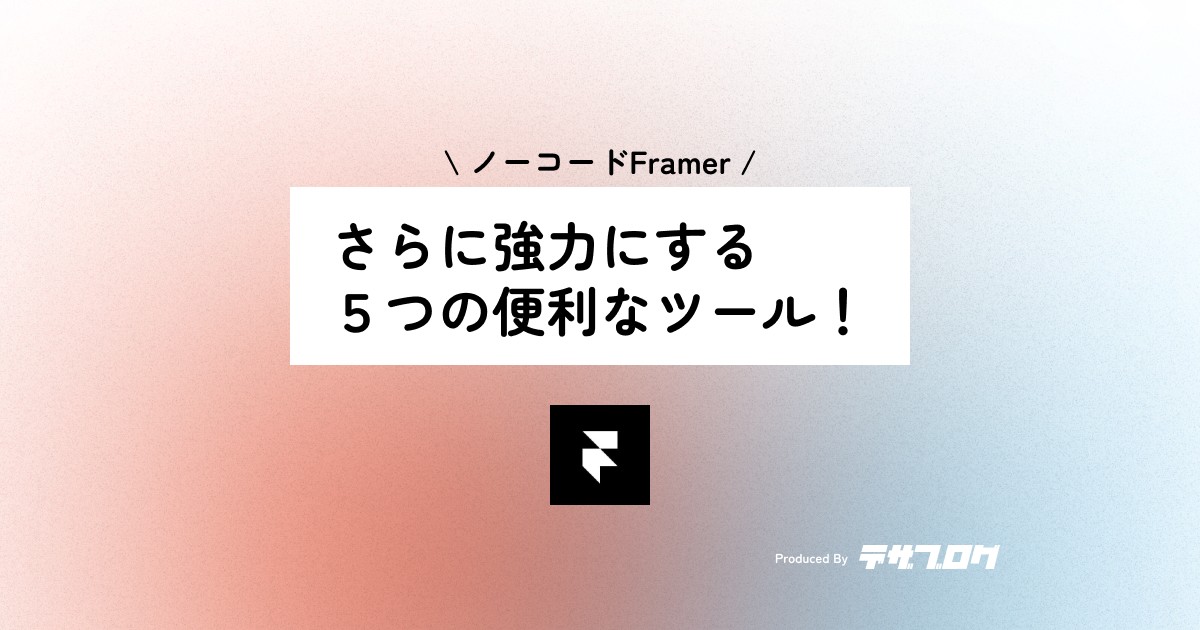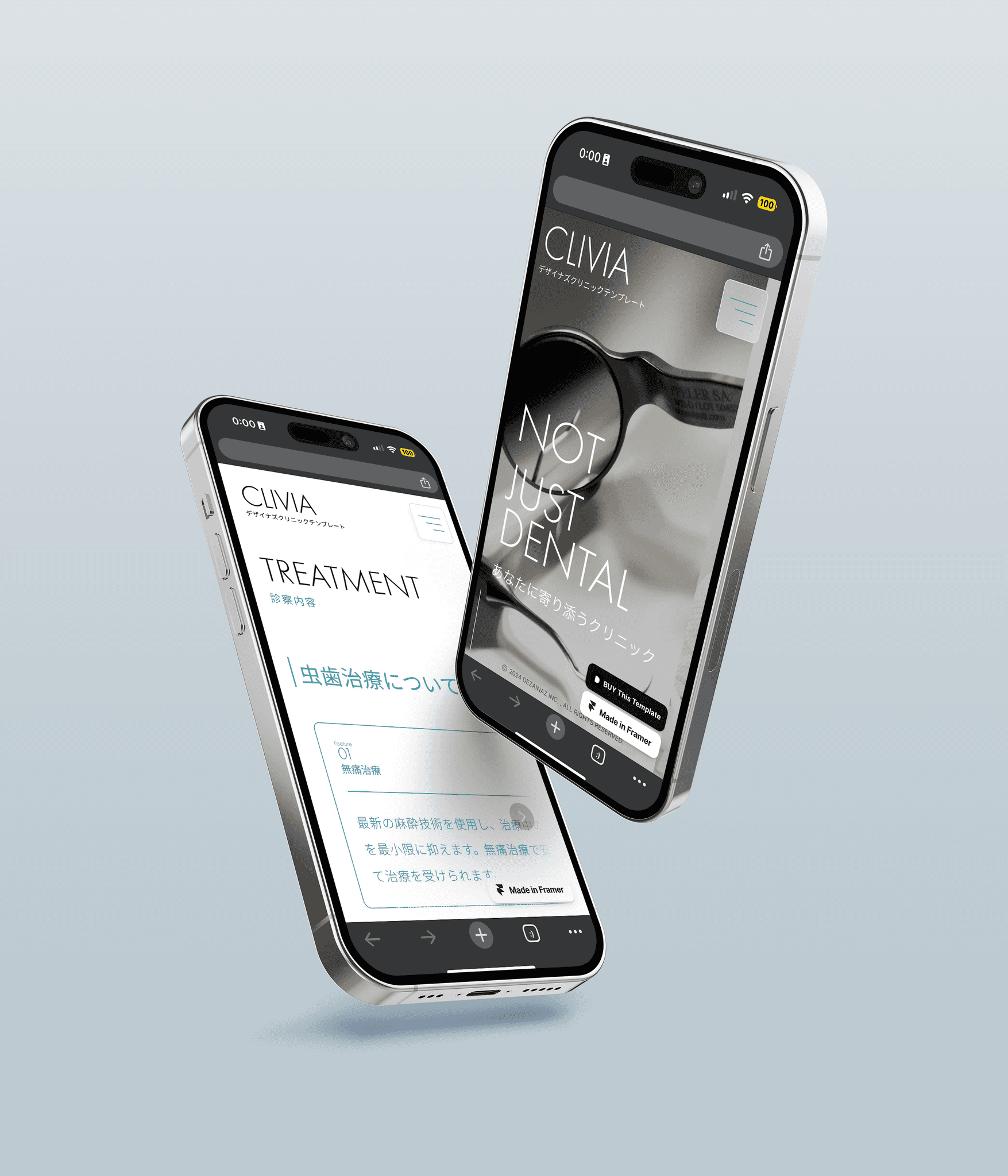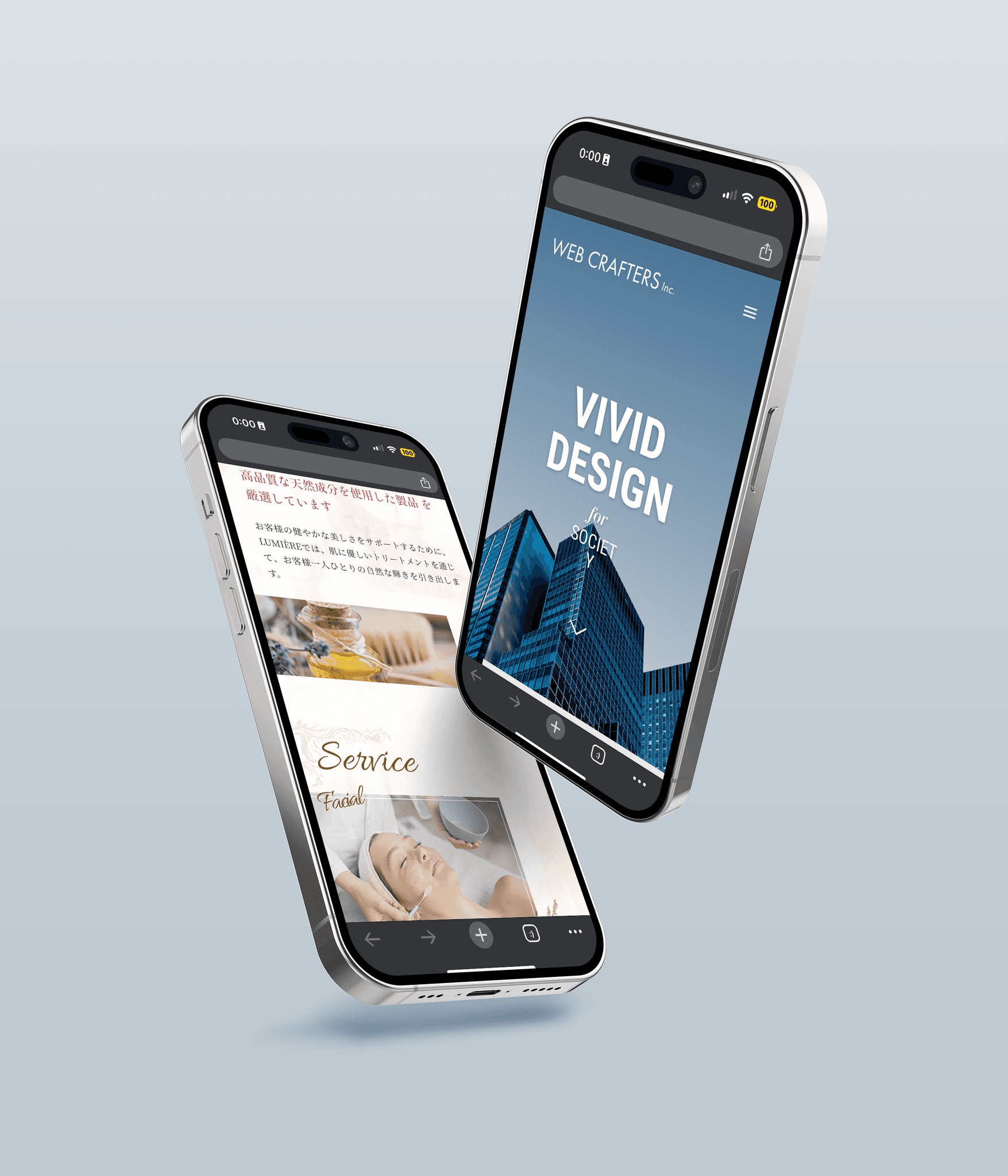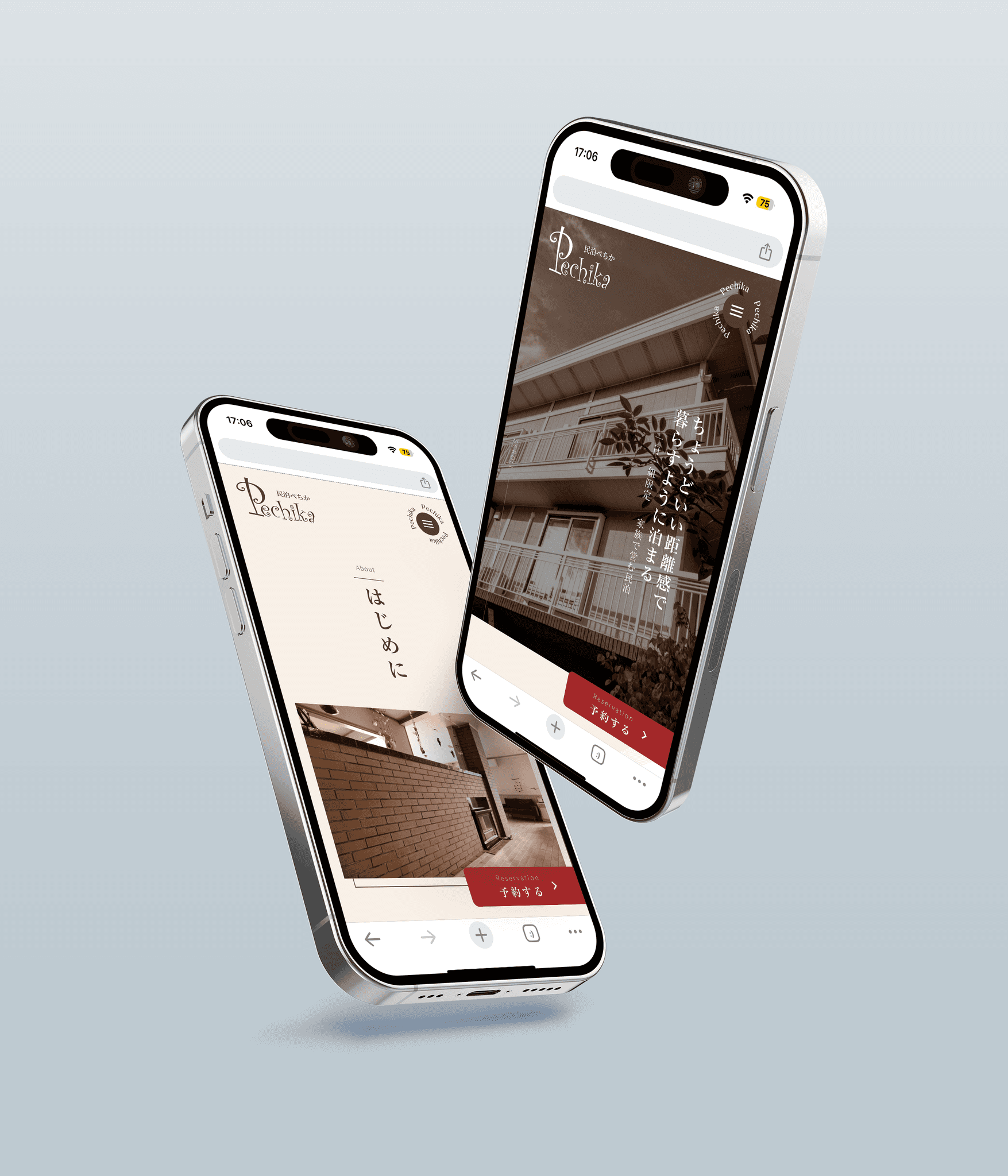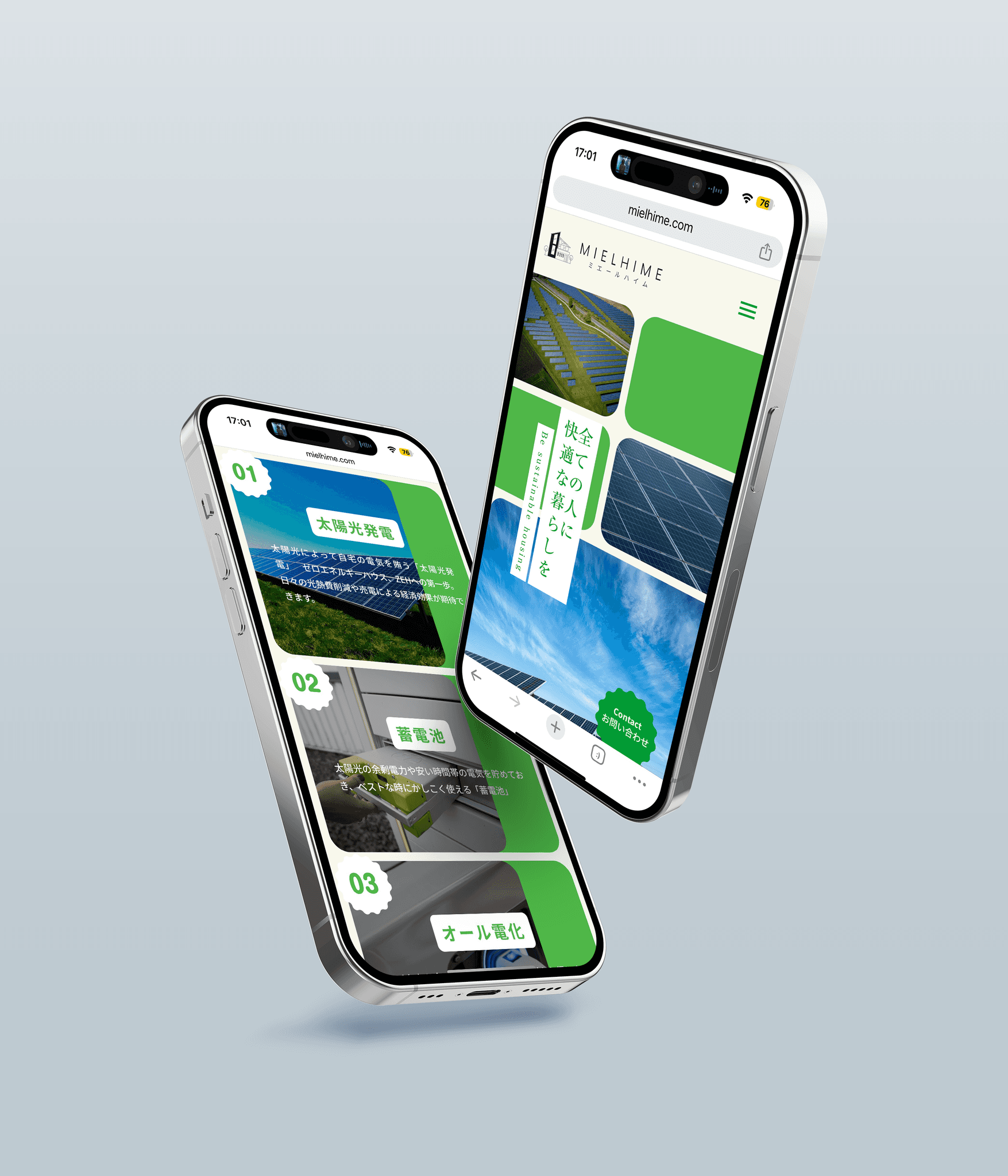[Figma] A plugin that easily creates a color palette from image images! 'Image Palette'
Figma
2024/09/23
When creating site designs or advertisement banners,
it's quite common to receive image samples from clients or to collect images on your own.
However, the task of extracting colors from images and creating a palette can actually be quite cumbersome…
Today, I’d like to introduce you to the Figma plugin "Image Palette," which can easily resolve such tedious tasks.
By using this plugin, you can instantly create a palette from the colors used in the images.
This surely enhances your design process efficiently! Please give it a try!
Benefits of Creating Designs from Image Samples
When thinking about site and advertisement design, utilizing image samples is very effective.
First and foremost, image samples are a treasure trove of inspiration.
When struggling with what to design, having an image in front of you can often spark new ideas!
Having concrete visuals makes it easier to bring abstract concepts to life.
Next, by designing based on images provided by clients,
you can create a consistent visual style that perfectly fits the brand and project.
Design is a field that's often challenging to articulate, so it's easier to meet the latent images and expectations that clients may have.
Creating Color Palettes from Image Samples
Once you've selected image samples,
let's create a color palette from those images and get started on the design!
However, manually extracting color codes to create a palette can be quite cumbersome,
and we want to avoid being inefficient.
For designers focused on efficiency, simplifying this process is extremely important.
That's why I recommend the Figma plugin "Image Palette."
Using this plugin allows you to easily generate a color palette from image samples.
Let's utilize this to smoothly transition into design creation!
Image Palette
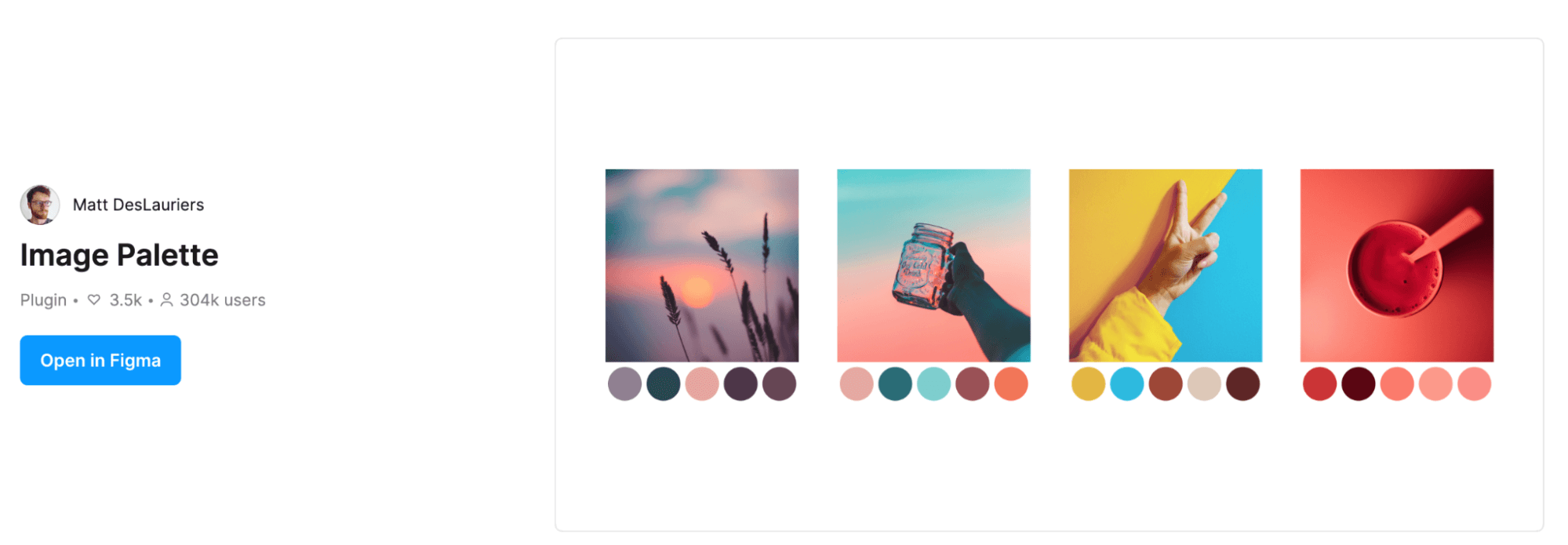
"Image Palette" is a convenient plugin that allows you to easily generate color palettes from images within Figma.
With this tool, you can extract the main colors from the selected image and quickly create a color palette.
Simply select an image, and it automatically extracts the main colors used in that image to create the palette.
How to Use "Image Palette"
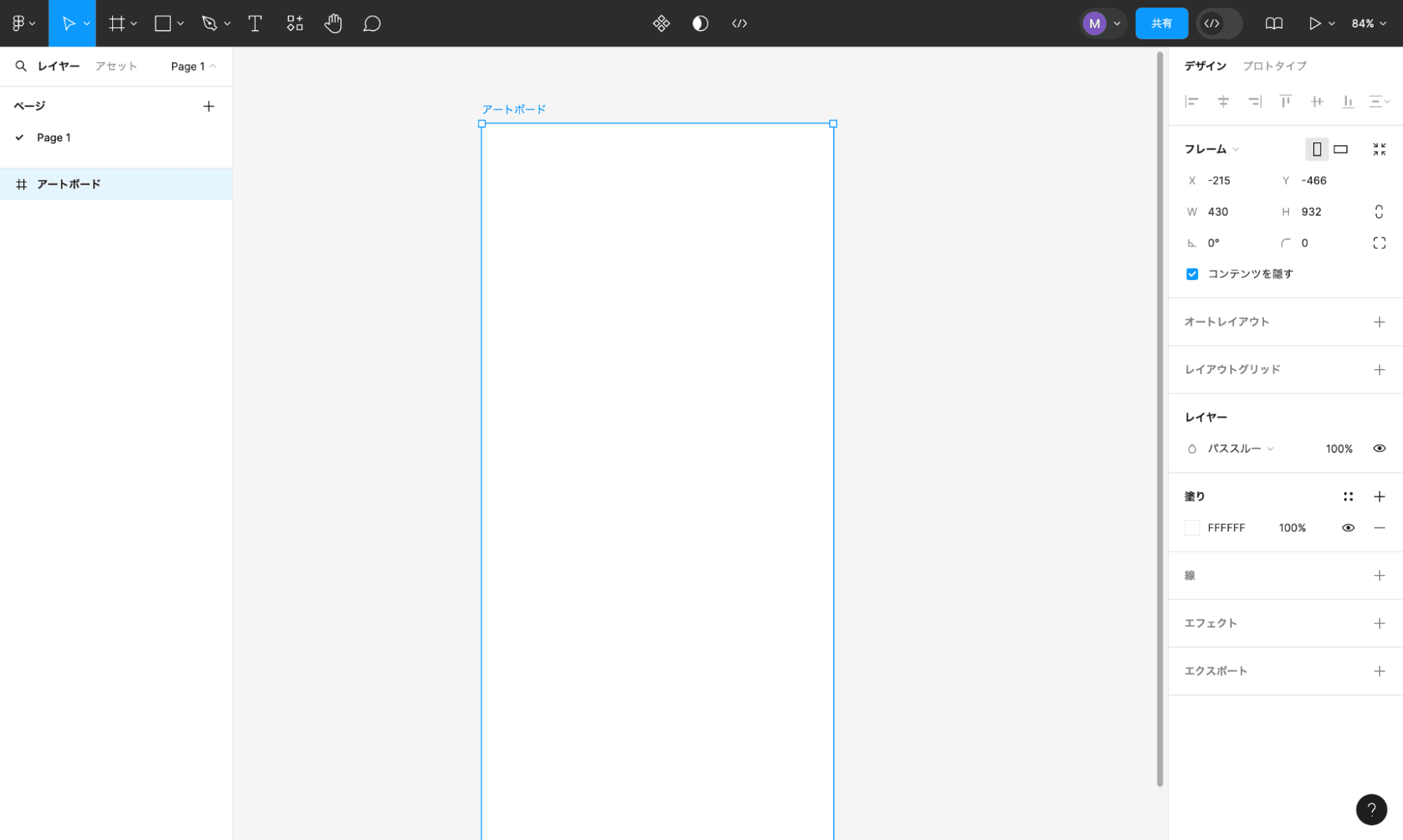
First, create an artboard from the "#" in the "Toolbar."
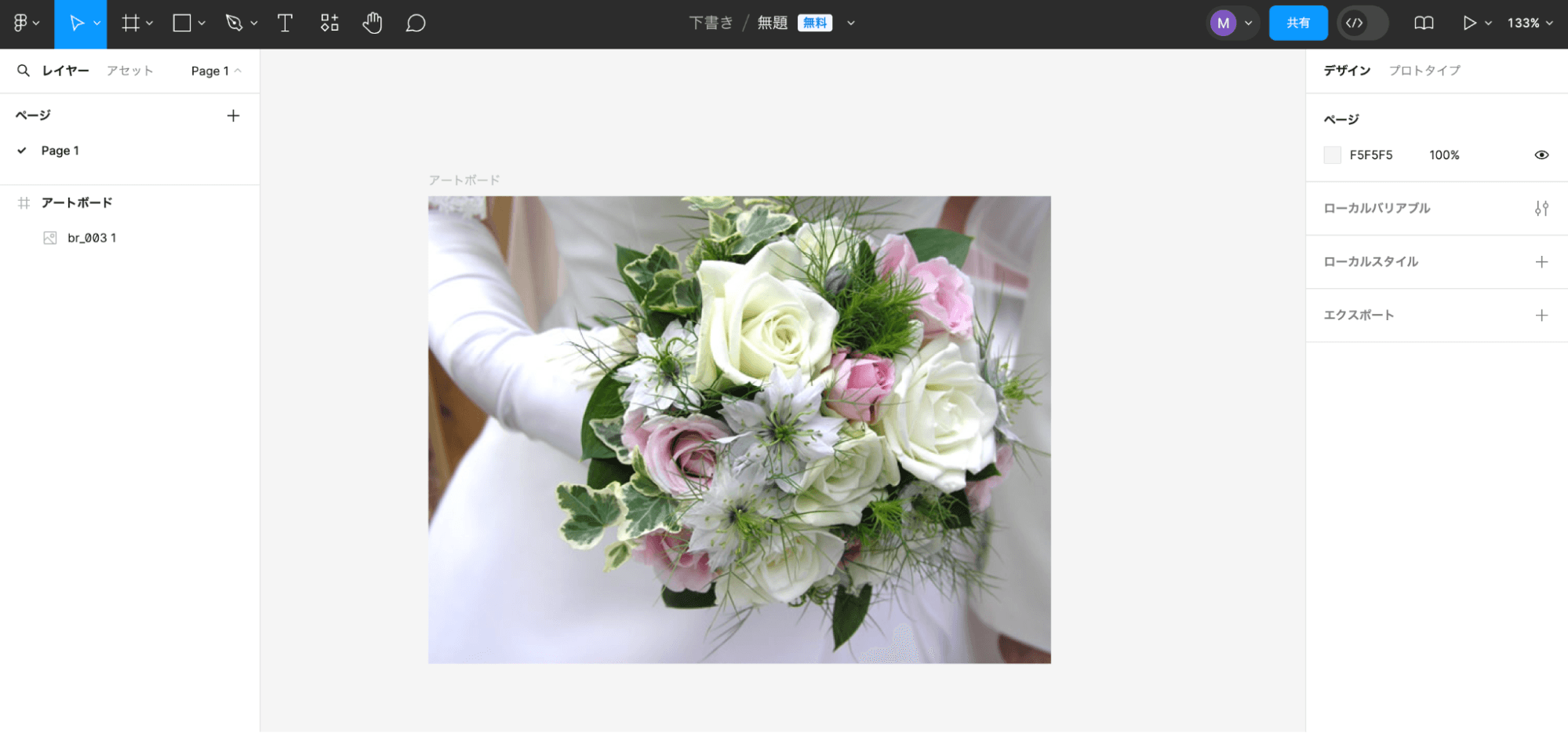
Next, import the image you want to use into the artboard.
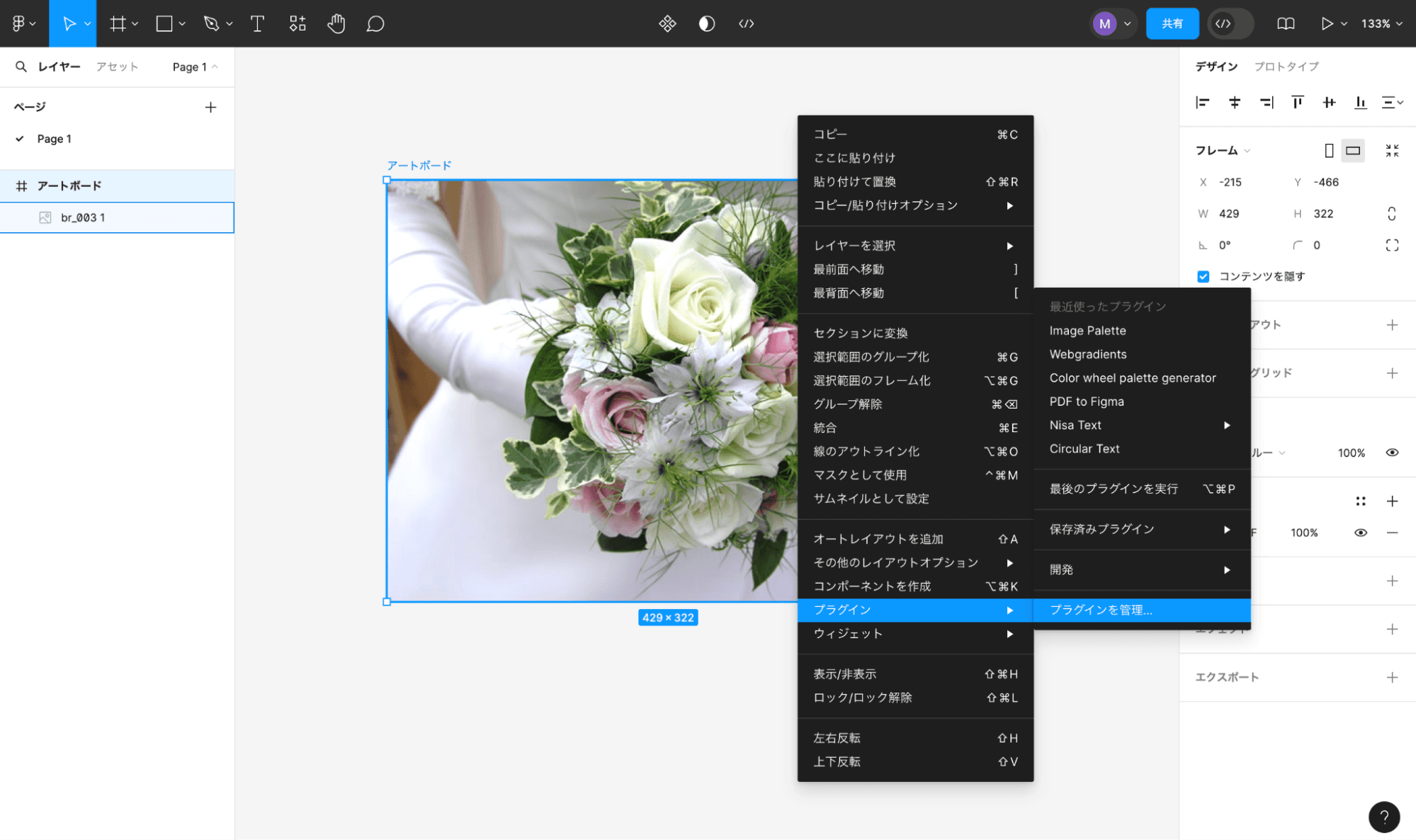
Right-click on the image to open the menu, and search for "Image Palette" from "Plugins."
You can also run this from the Figma community below.
https://www.figma.com/community/plugin/731841207668879837/image-palette
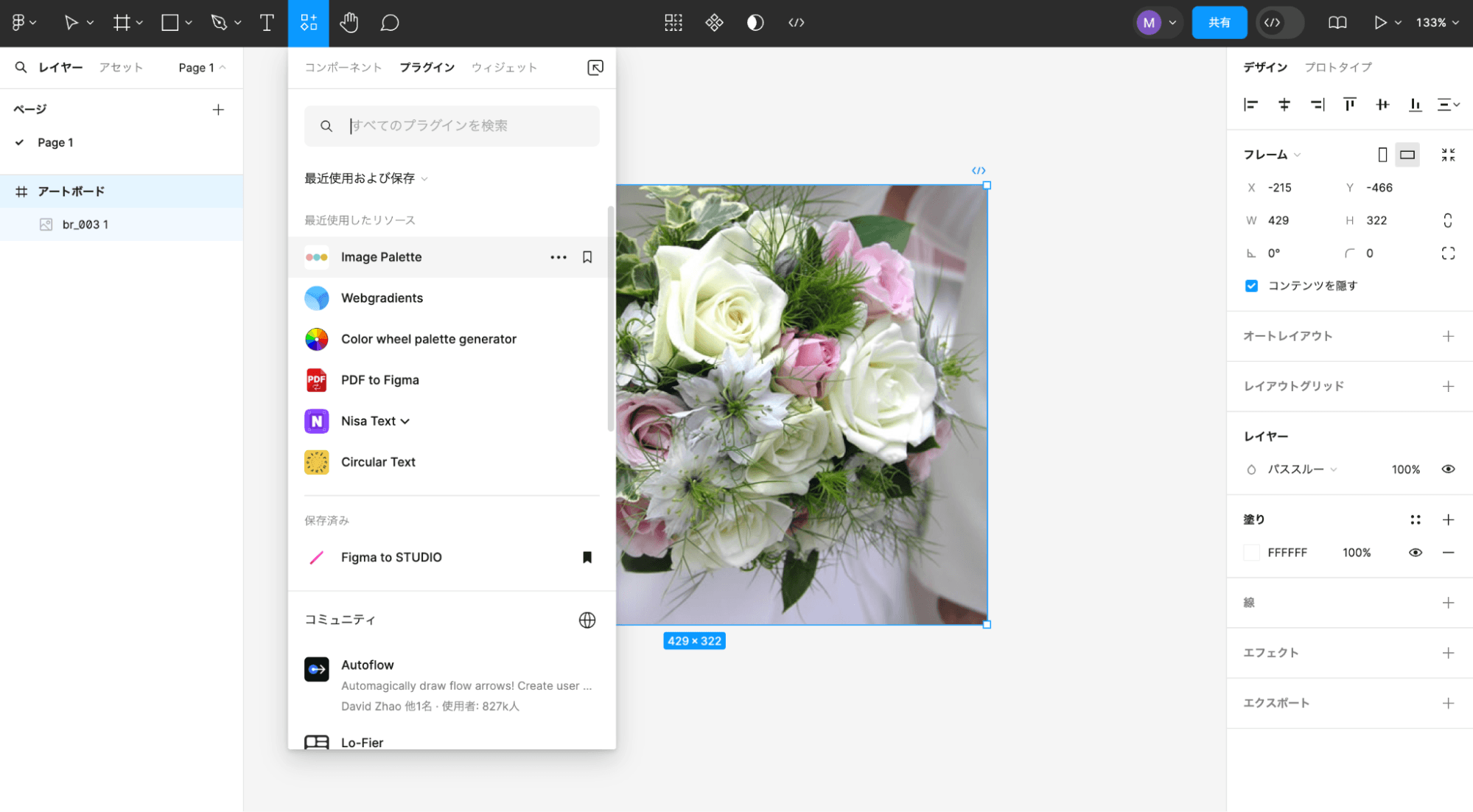
Once you select the plugin, a color panel will be generated automatically.
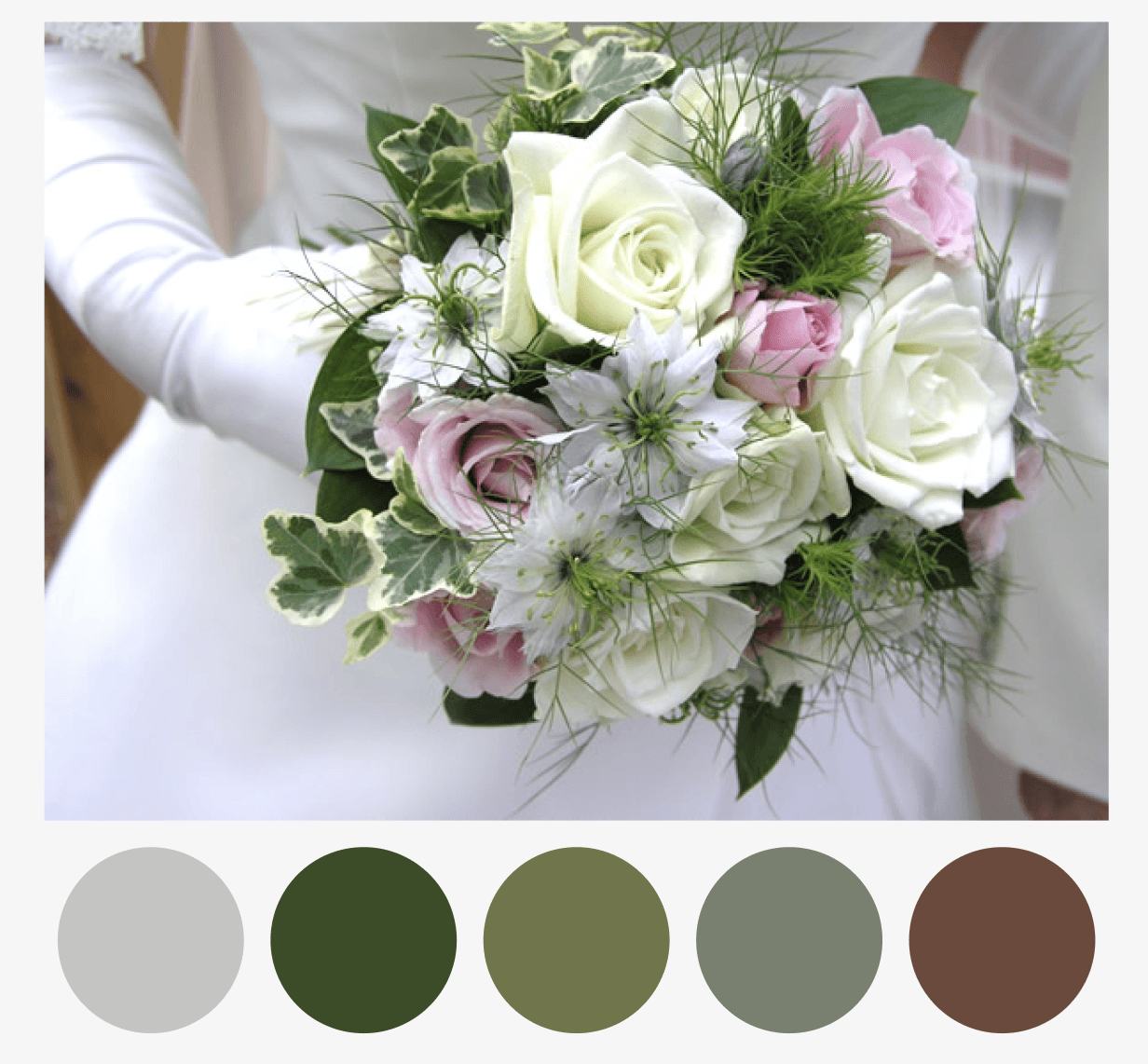
The main colors used in the image have been extracted onto the palette.
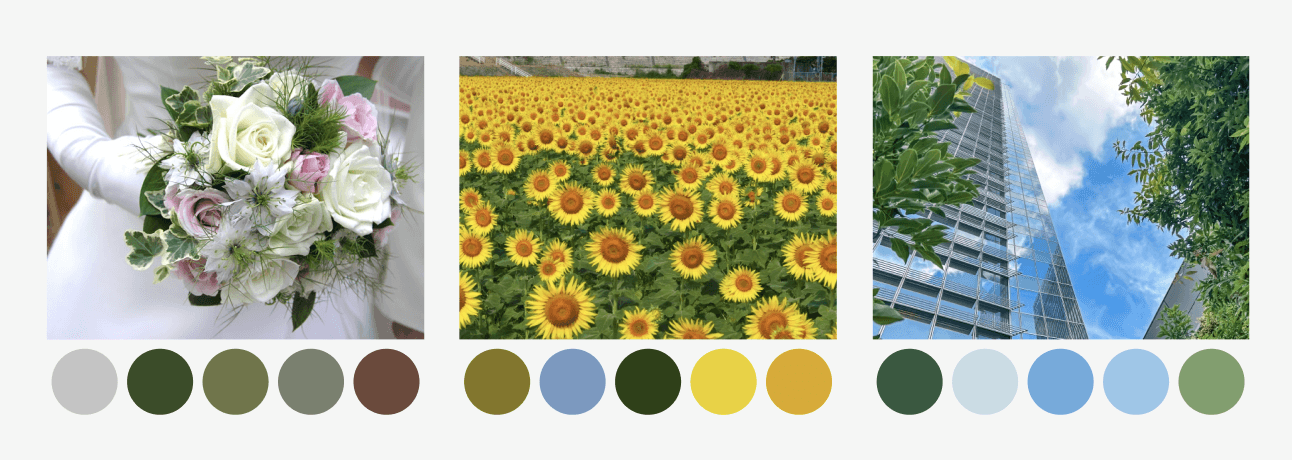
If you run "Image Palette" while selecting multiple artboards,
you can create multiple color palettes as well.
"Image Palette" saves you time while allowing you to obtain attractive color palettes,
so please try it out!
You can use "Image Palette" here
Especially Useful for Branding Design!
The most effective scenario for creating designs from image samples is in branding design!
Colors significantly influence emotions and impressions in branding, so careful design is necessary.
When generating a color palette using "Image Palette" from logos and designs owned by clients,
you can easily extract colors that perfectly align with the brand image.
For instance, if a client has a company logo or brand logo
and requests designs for a logo, business card, or corporate site,
by using Image Palette, you can imbue the requested designs with the imagery of that company or brand,
creating a sense of consistency.
Supporting Design Work with "Image Palette"
By using "Image Palette," you can easily generate color palettes from image samples,
streamlining the design process.
In particular, when designing based on image samples provided by clients,
this tool is extremely handy as it can save you a significant amount of time!
To enhance the quality of your designs, selecting colors is crucial.
Utilize this plugin to intuitively and swiftly create attractive color palettes, realizing more sophisticated designs.
Please try "Image Palette" and make it a part of your design work!
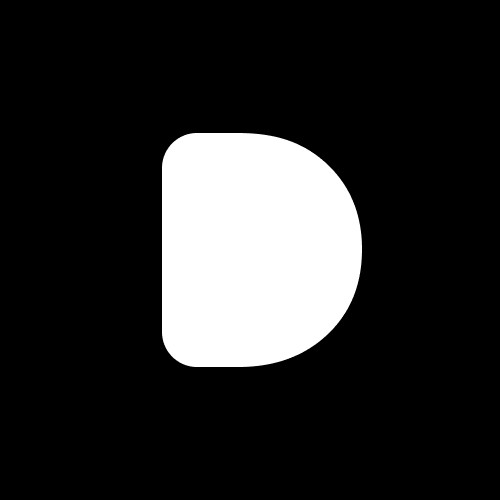
Editor
Designers Editorial Department
Designers help to enhance customers' branding with the motto of bringing the world to life through design.
We specialize in website development and application development.