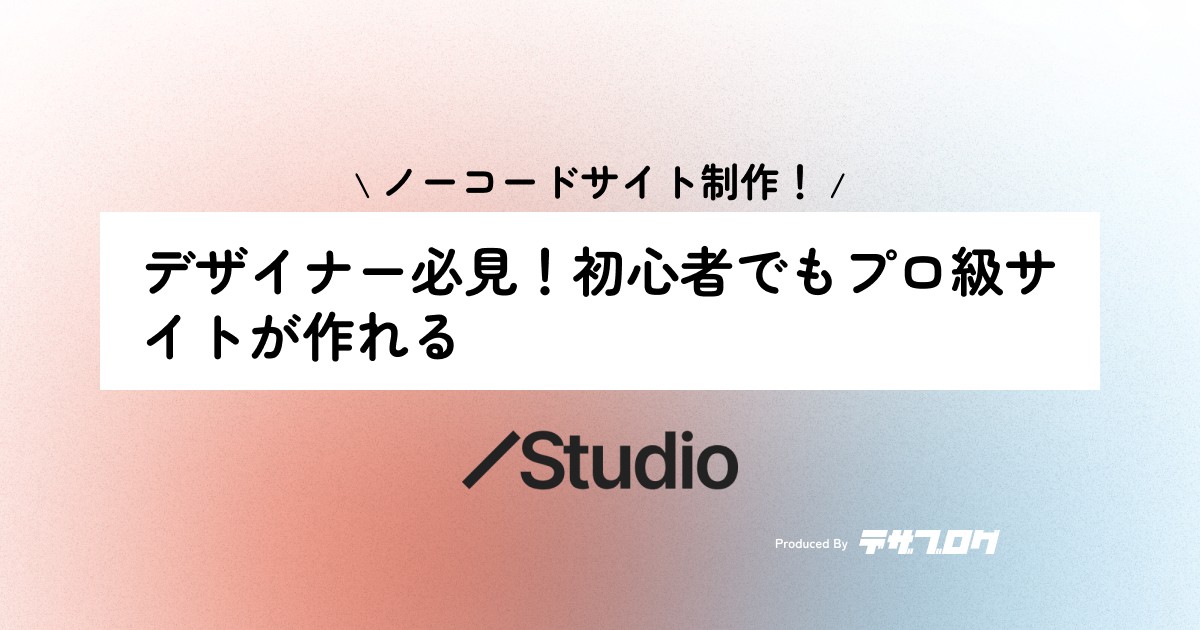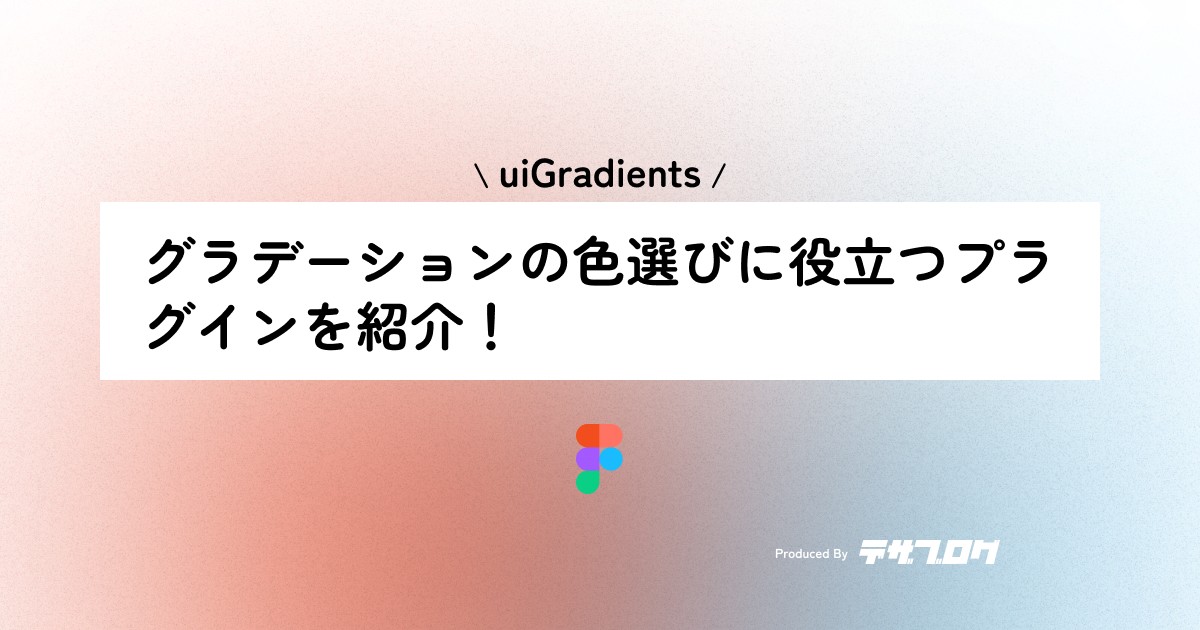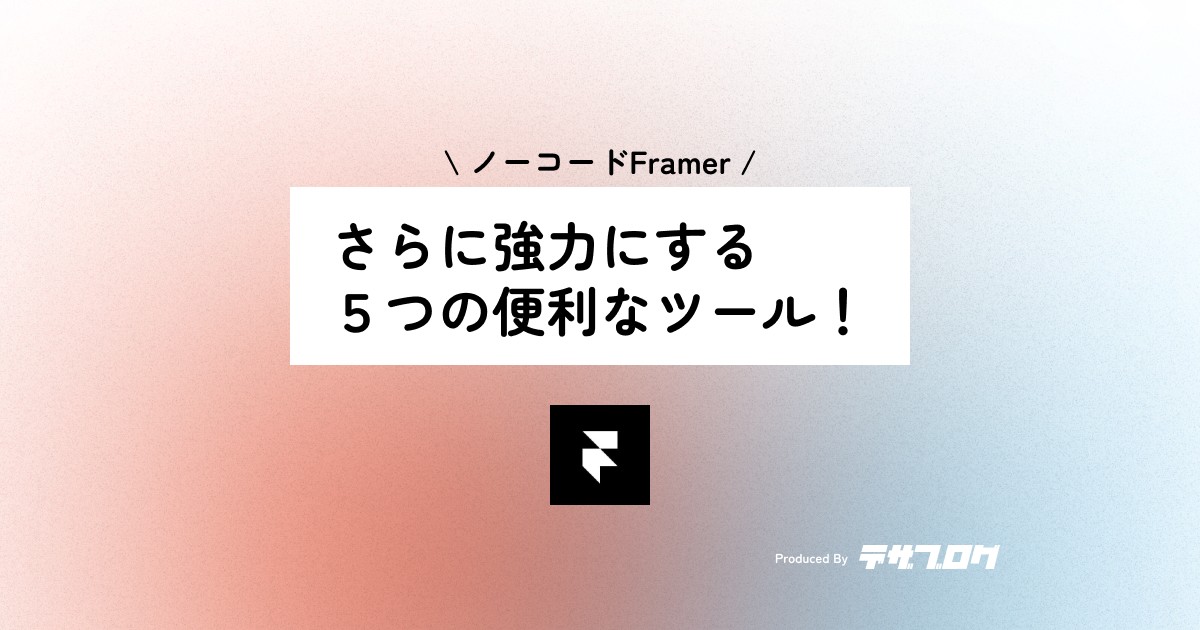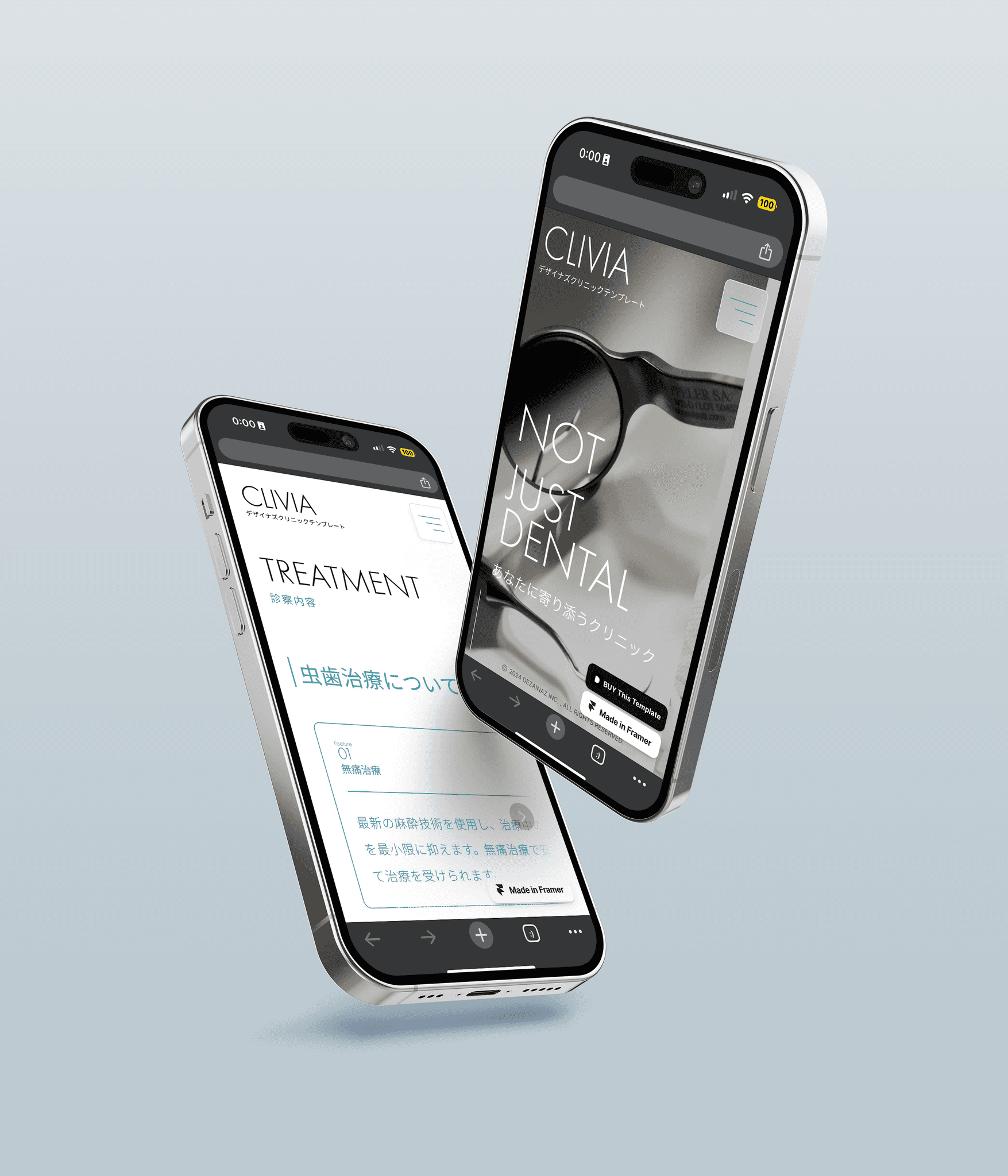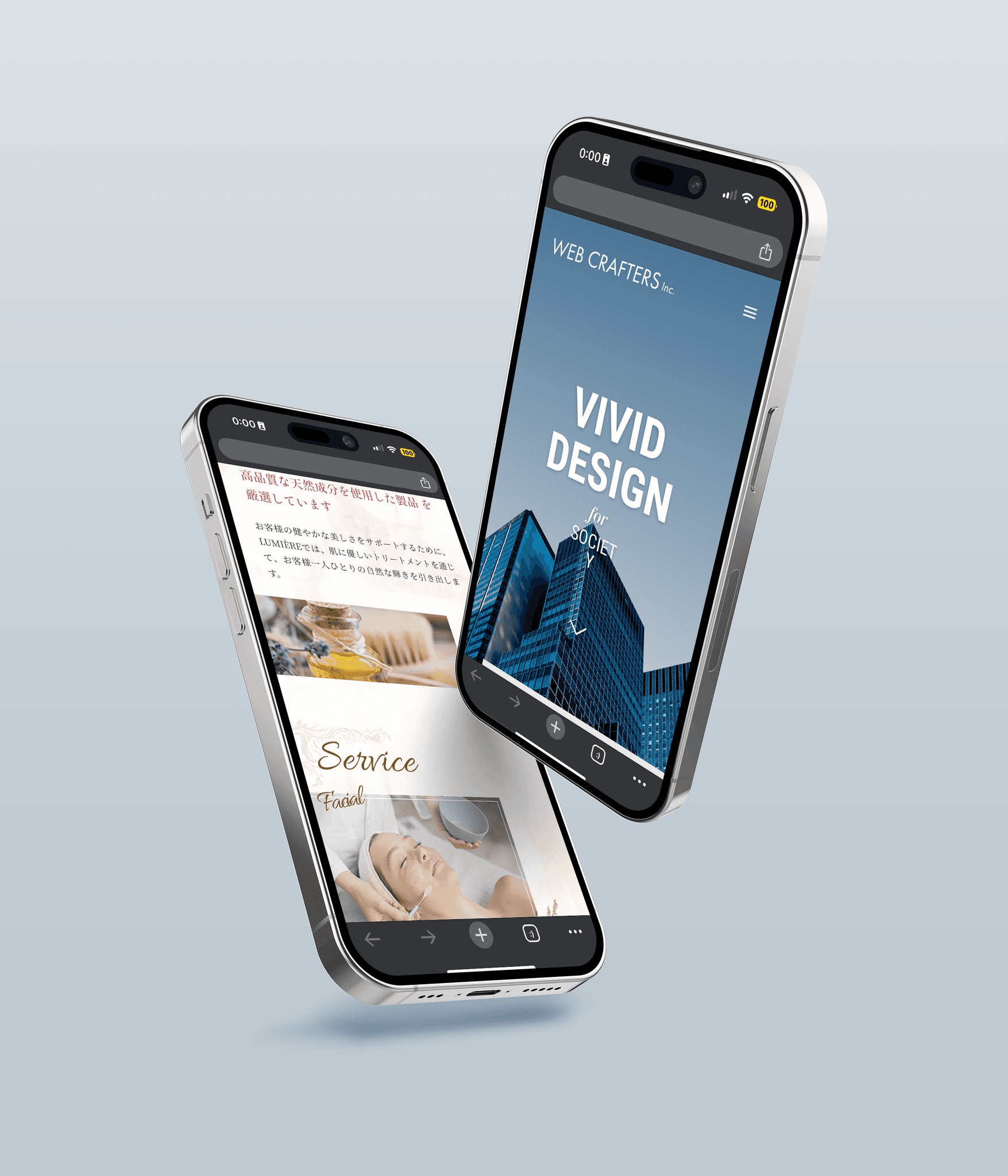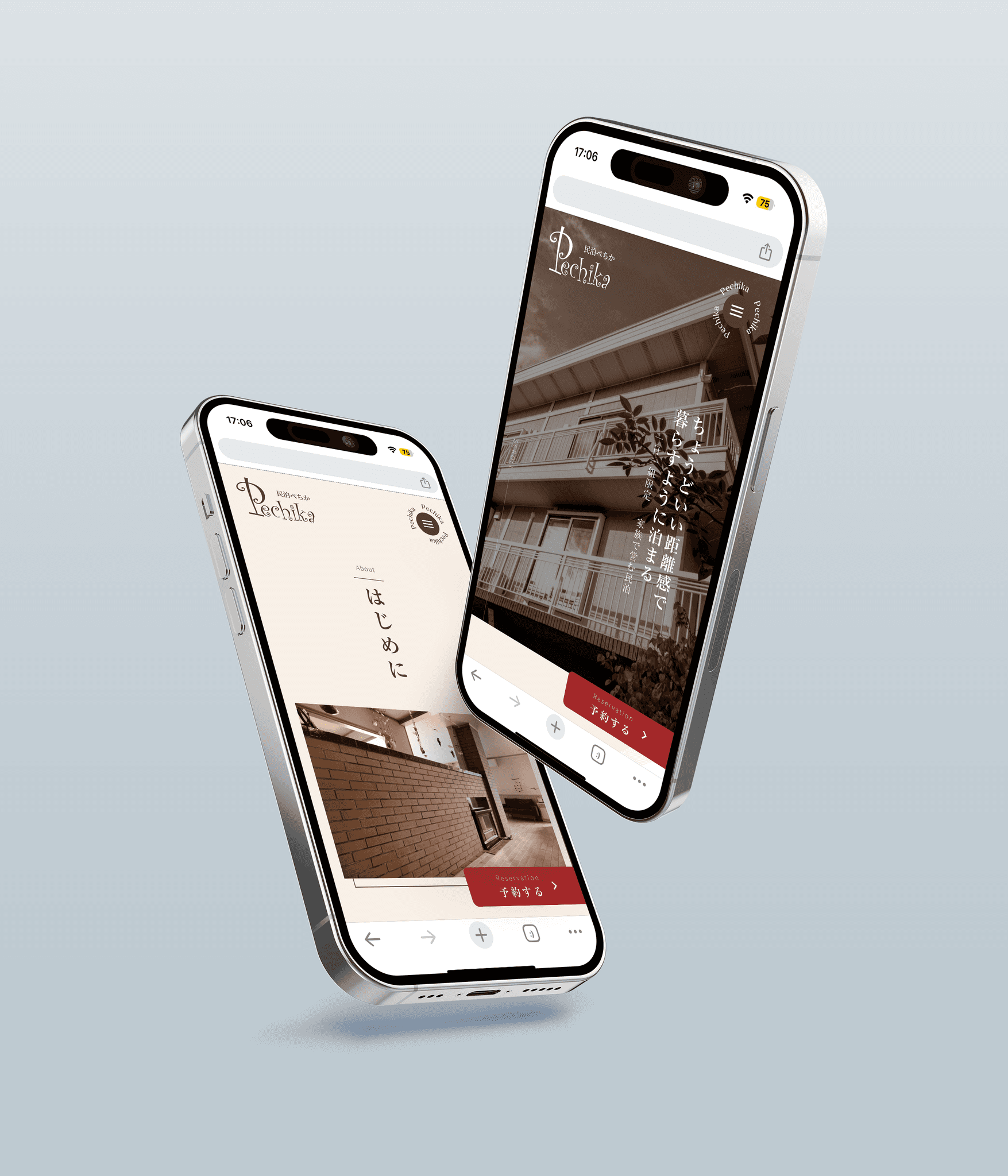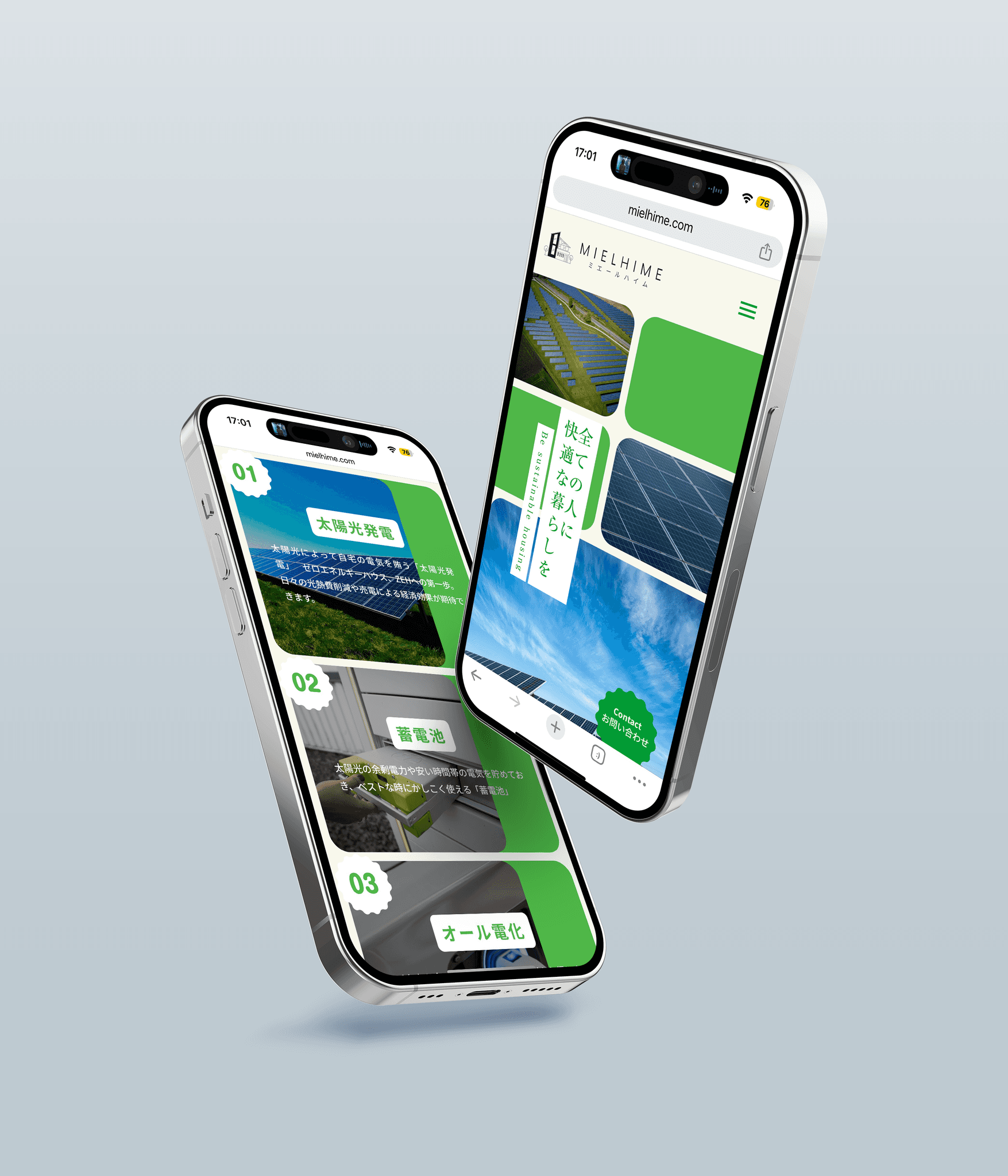[Figma] Can be used for web ads and logos! Introduction of cute illustration plugins and design files - Volume 2.
Figma
2024/03/31
"Struggling with icons for SNS and blogs..." "I want to use cute illustrations on my site..."
"But I have no talent to draw illustrations myself..." Have you ever been in such a predicament?
Actually, you can solve that problem with Figma plugins and design files!
This time, I'm introducing the second installment of such plugins and design files!
The first installment featured services related to "Humation."
If you're interested, please check it out here♪
Be sure to use this as a reference!
OpenPeeps
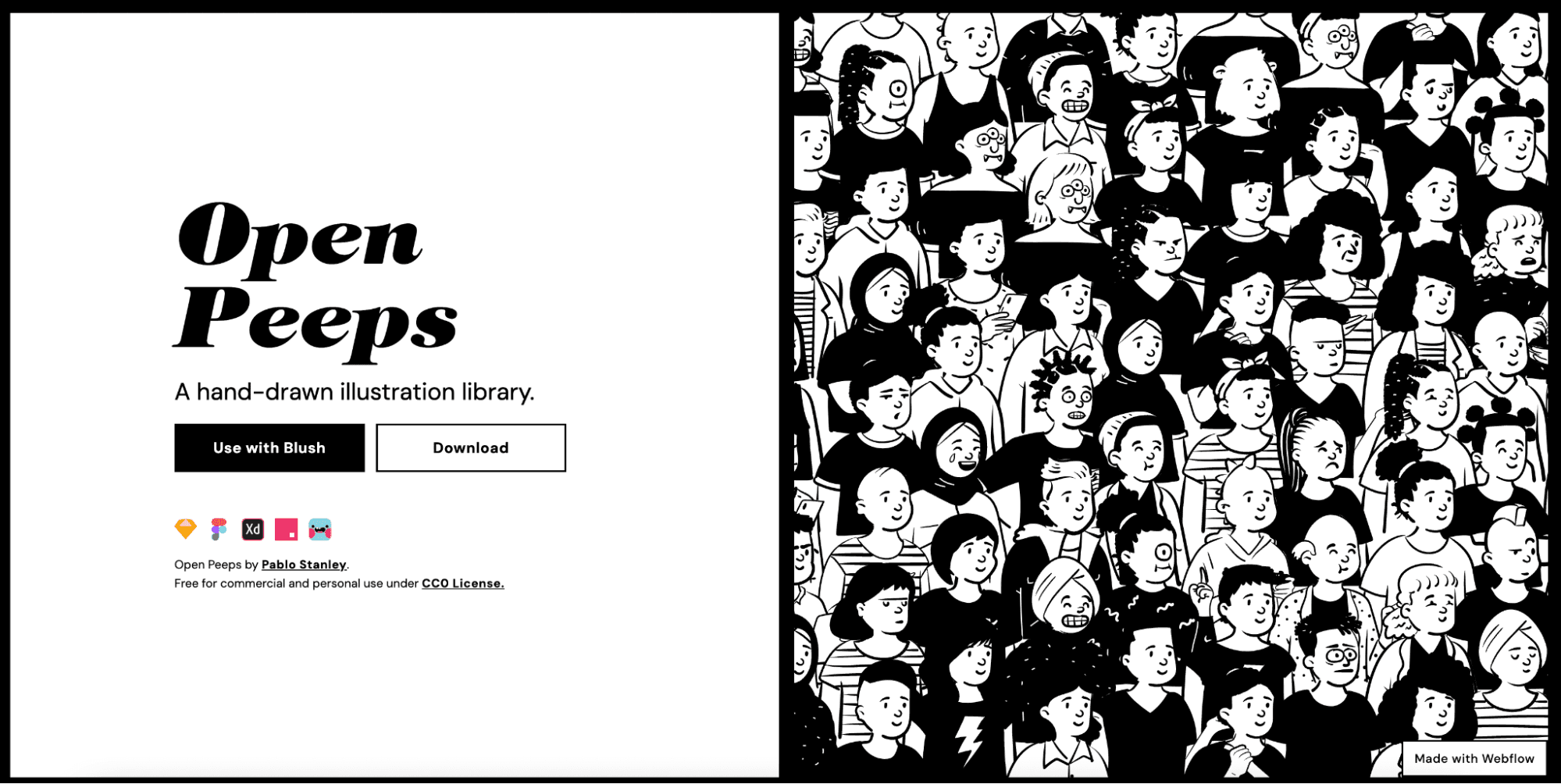
Reference: https://www.openpeeps.com/
This illustration with a hand-drawn style and Western design is so cute!
It's customizable, and an astonishing 584,688 different designs can be created.
It can be used for personal as well as commercial purposes.
It's also very nice that it's available for free.
Furthermore, OpenPeeps can be used not only in Figma but also in
Adobe XD, Sketch, and Studio.
To use, first download the file here.
Select either "Monochrome" or "Color," price "0,"
and finally tap the pink button "I want this!" to transition to the page,
where you will enter your email address.
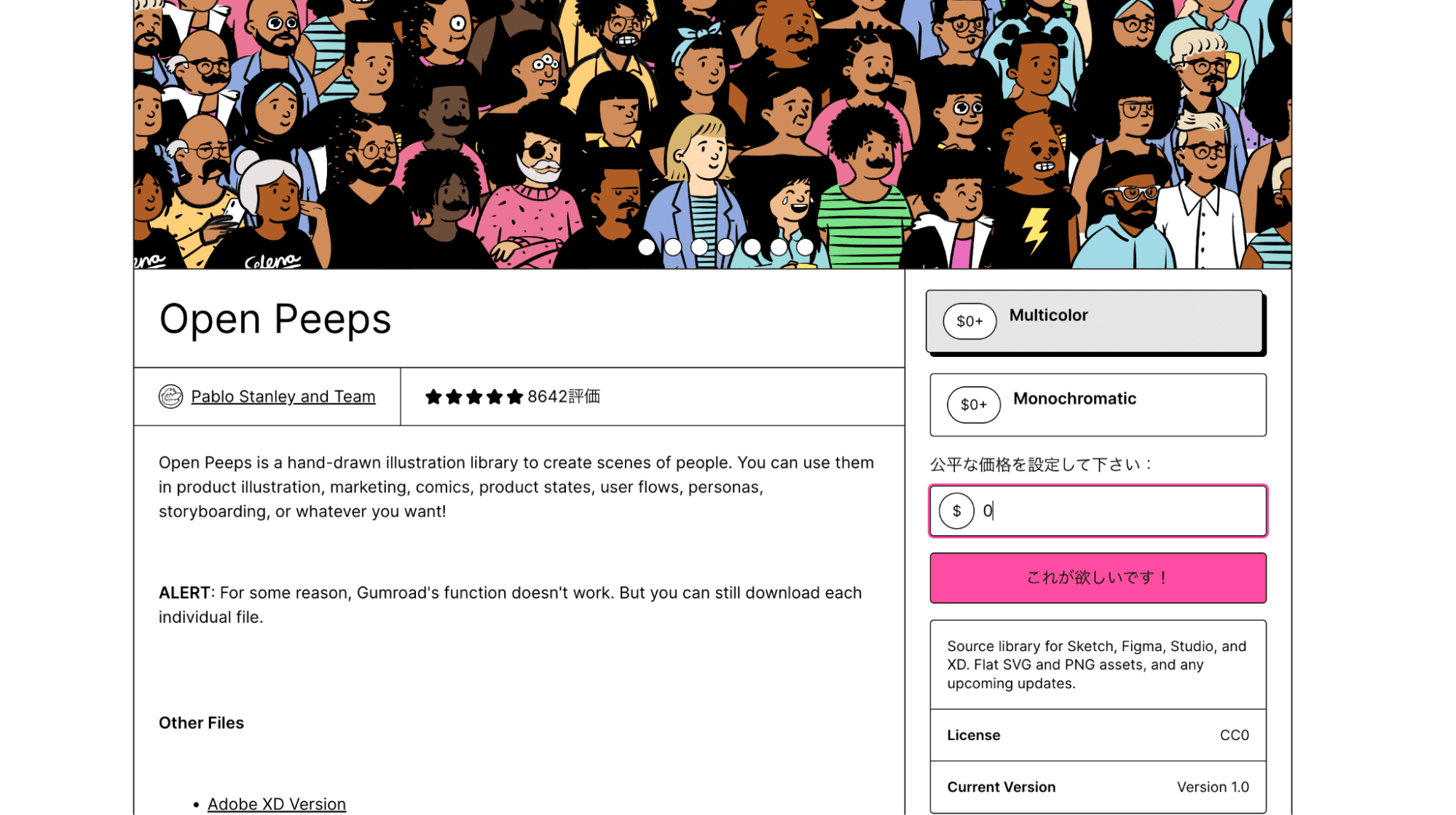
Next, the files that can be downloaded will be displayed,
so please download the one you want to use.
This time, as it's for Figma, we will download the "FIG" file.
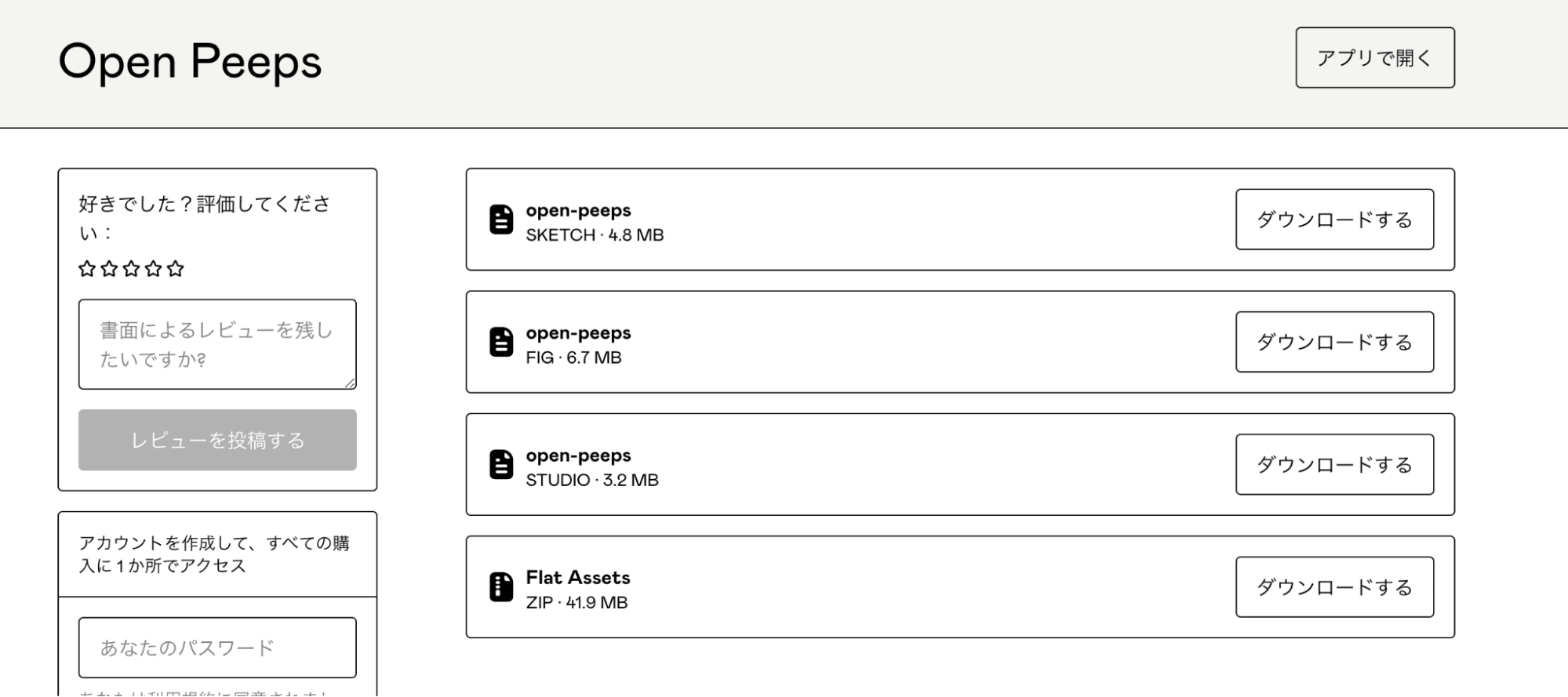
Once you have downloaded the file, open it in Figma.
Now you're all set!
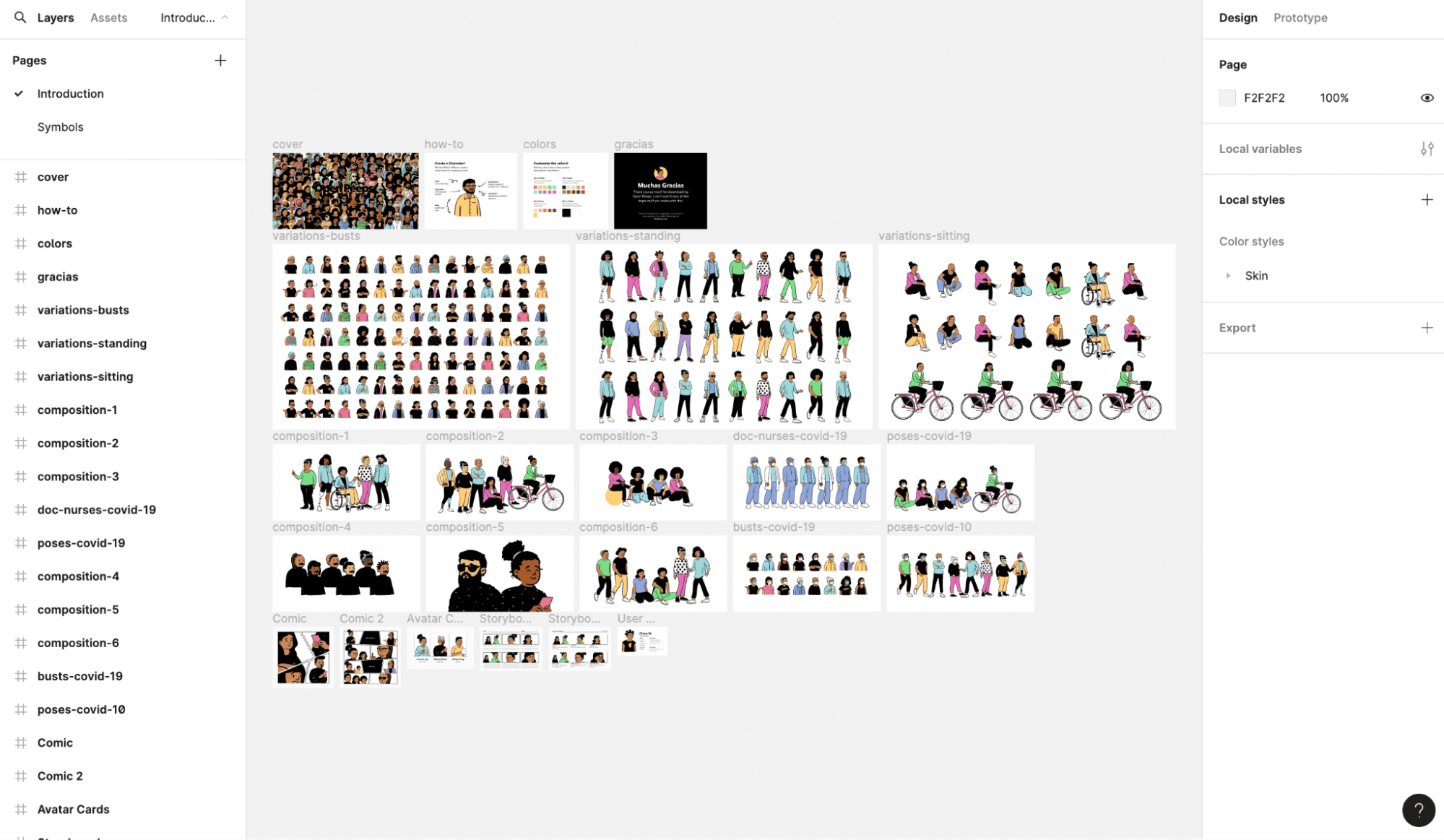
First, choose the illustration you want to base it on,
and next, customize the expression, hairstyle, clothing, and so on.

With a wide variety of expressions and clothing types,
you can create many different illustrations from one base.
I also quickly made five varieties based on the boy below!
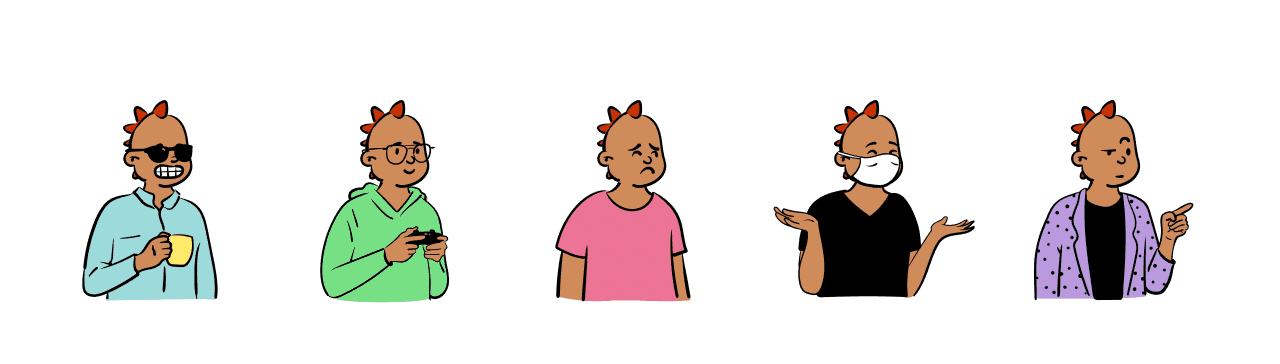
You can create rich expressions,
making it very convenient for use in speech bubble materials for blog posts.
You can use OpenPeeps here
omiso
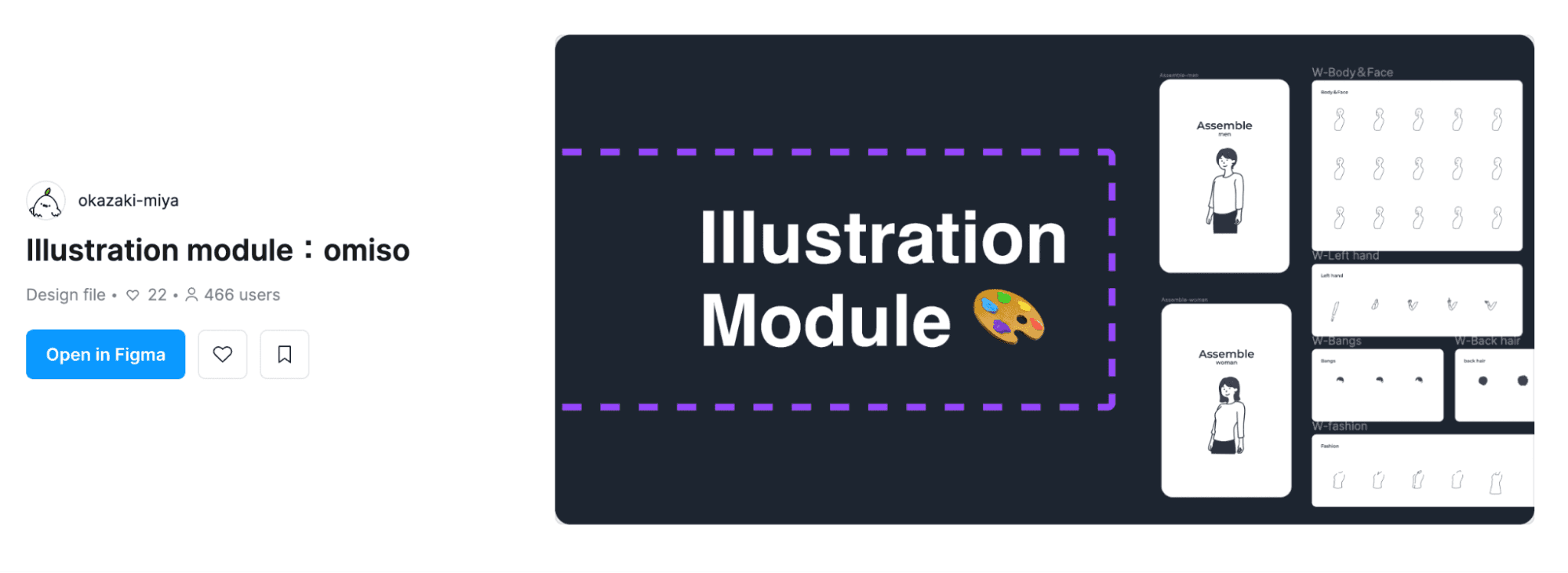
With a simple design, this is a highly versatile illustration!
It's a convenient design file that can be used in any scene.
It's customizable, and you can create up to 100,000 different illustrations!
It can be used for personal as well as commercial purposes.
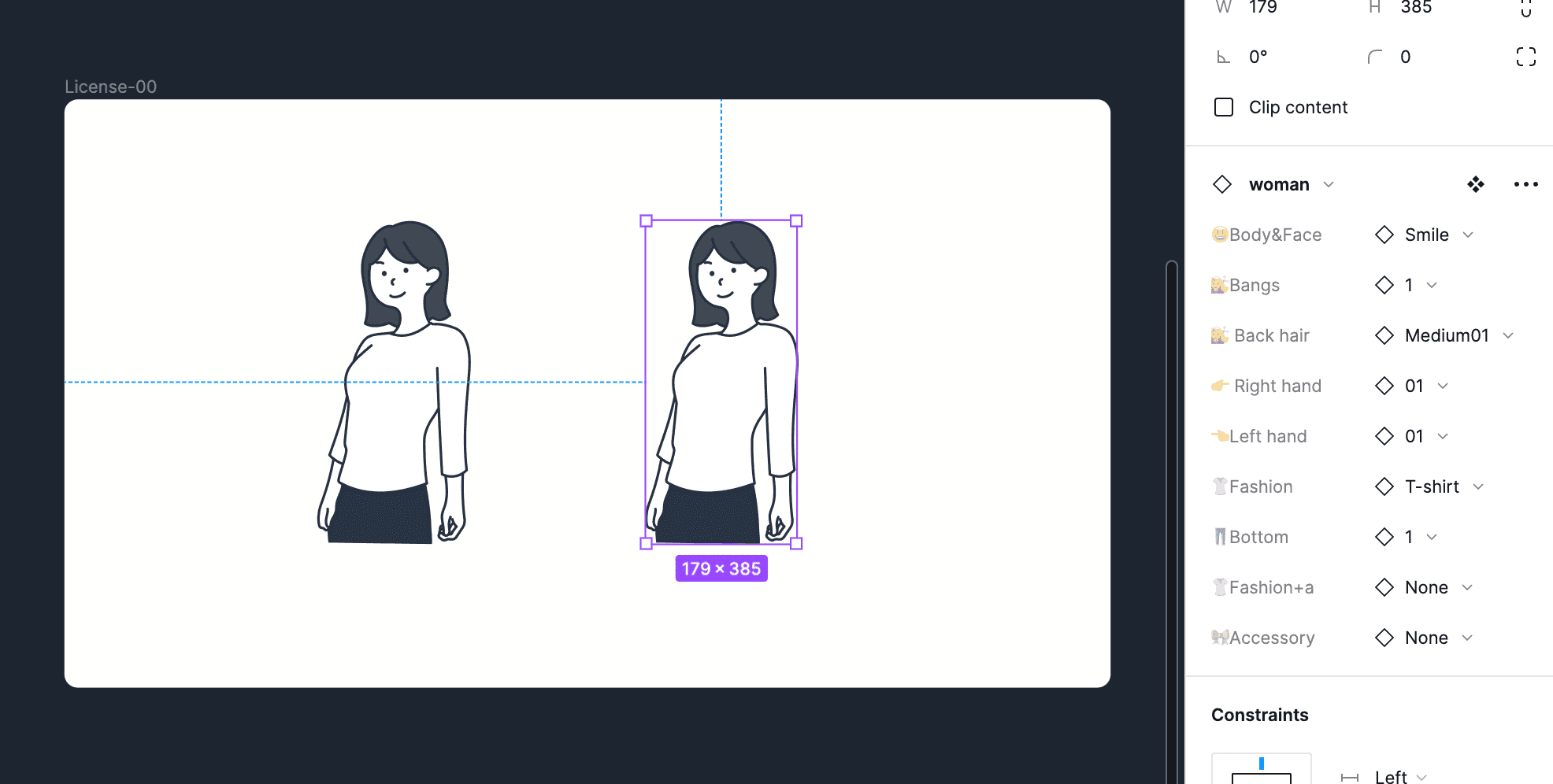
First, choose the base design.
From there, customize aspects like "expression," "hairstyle," "actions," "clothing," and "accessories!"
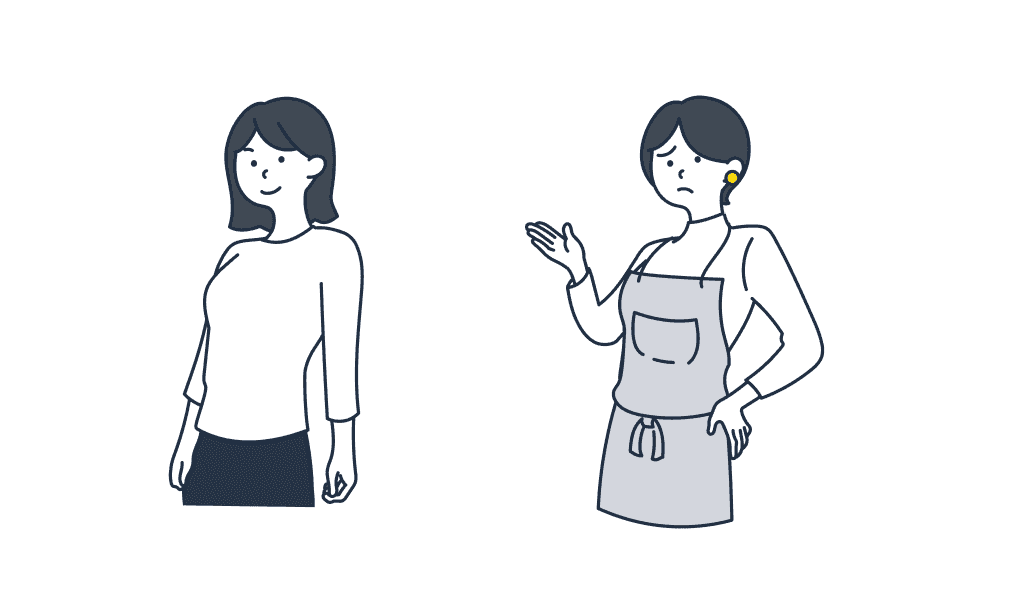
This time, I imagined creating one based on a "worried housewife!"
With a wealth of options for "expression" and "hand actions,"
it seems like it can be used in various scenes!
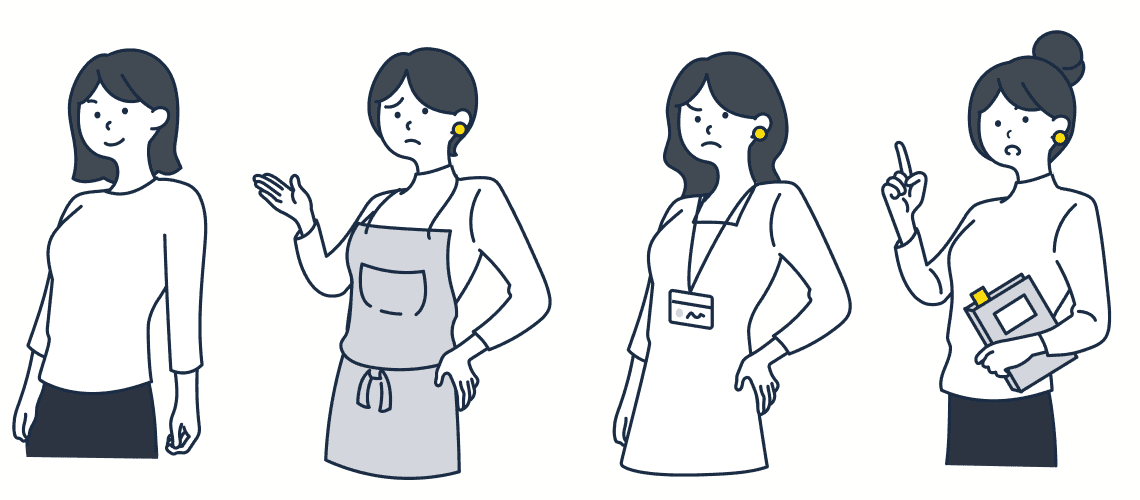
I felt that the design would be great for web ads, illustrations for LPs, and more!
It's a design file that I want to remember for when I need it!
You can use omiso here
Humaaans for Figma

Humaaans has a strong art element, with a collection of sophisticated parts.
It's perfect for designs where you want to include logo elements or ones with a strong art aesthetic.
The main feature is that it allows detailed adjustments.
With finely layered divisions,
you can create illustrations with various combinations.
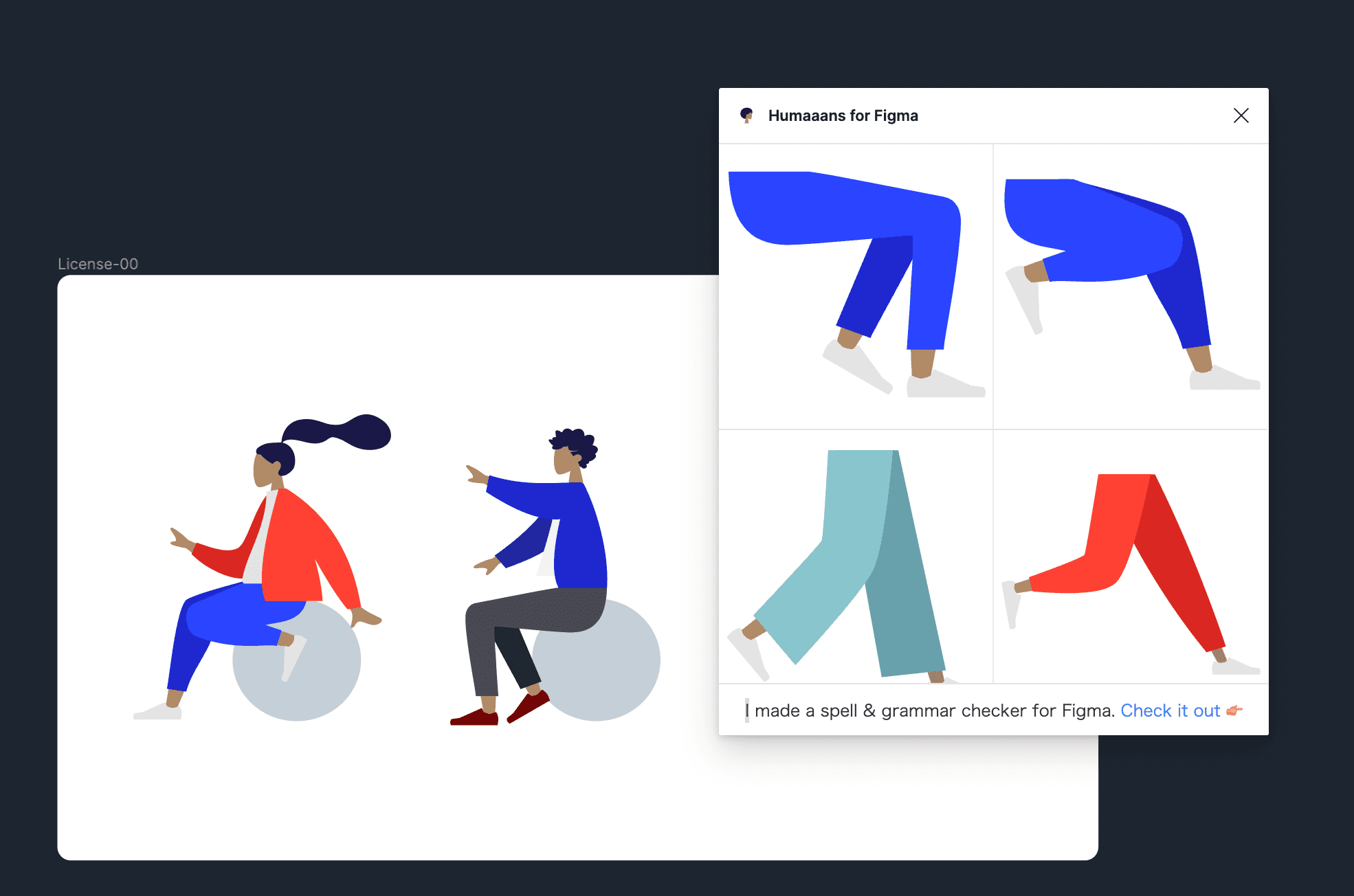
It's easier to create when you choose a base illustration.
This time, I customized based on a woman sitting down, adjusting her "face," "upper body," and "lower body."

If you remove round elements, it becomes an illustration of a woman sitting, so
if you overlay it on a logo, you can create an accentuated design!
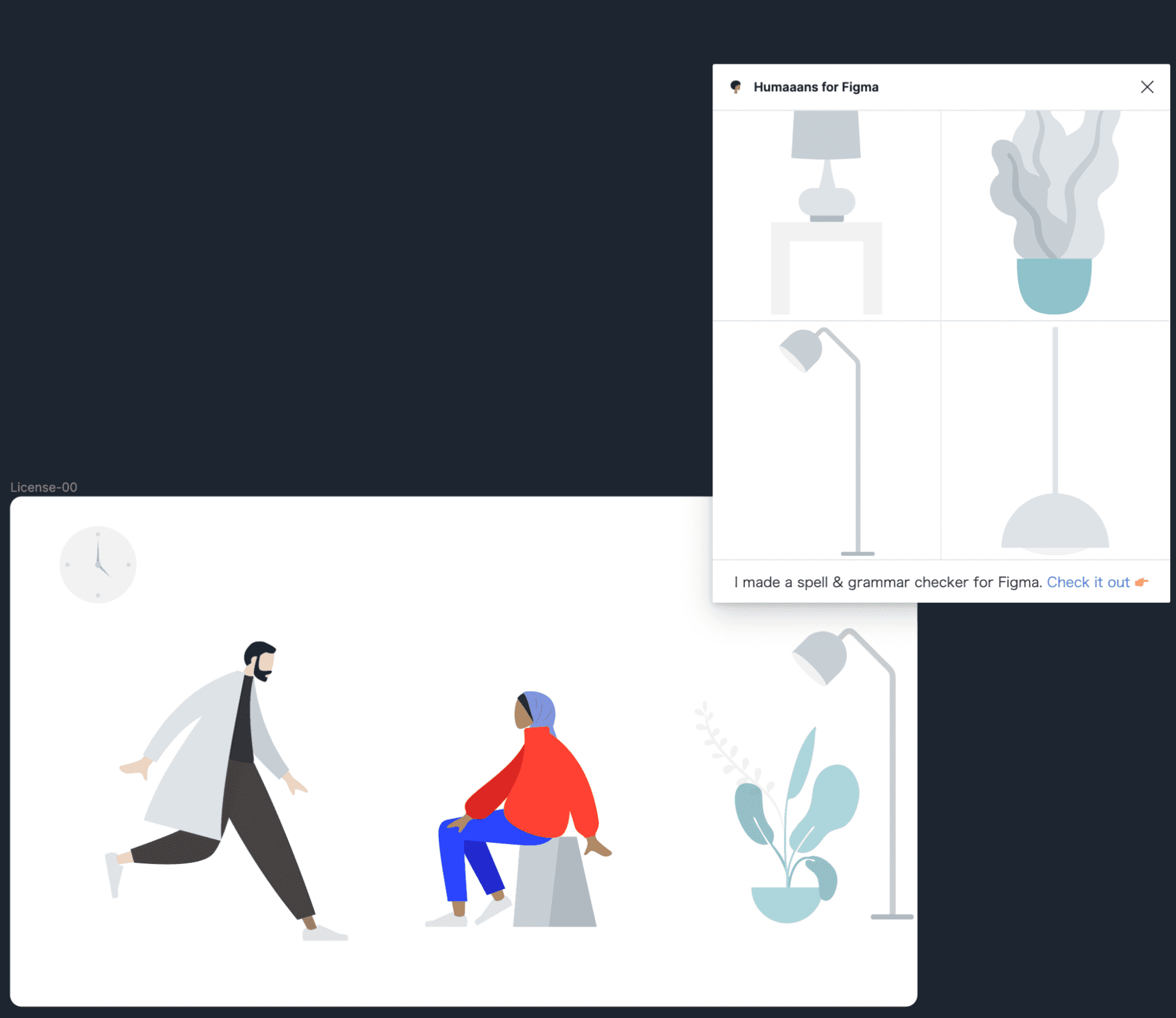
Additionally, there are illustrations of potted plants, clocks, lights, and more,
so it seems they can be used in various scenes.
You can use Humaaans for Figma here
Did you find a service that fits your purpose?
How was it?
This time, I introduced versatile design files that can be used for web ads and LPs,
and art-focused plugins that can serve as accents in logos and more!
By using plugins and design files that match your needs,
try creating designs using wonderful illustrations!♪
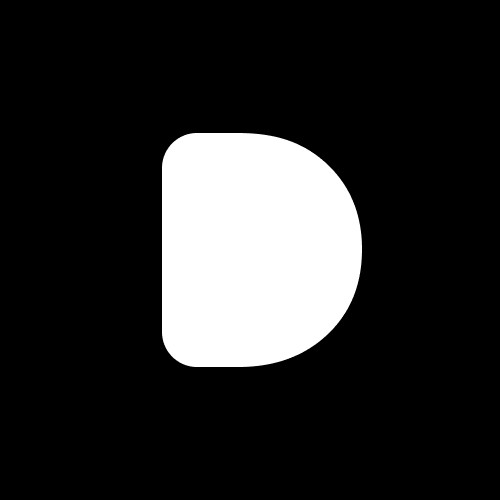
Editor
Designers Editorial Department
Designers help to enhance customers' branding with the motto of bringing the world to life through design.
We specialize in website development and application development.