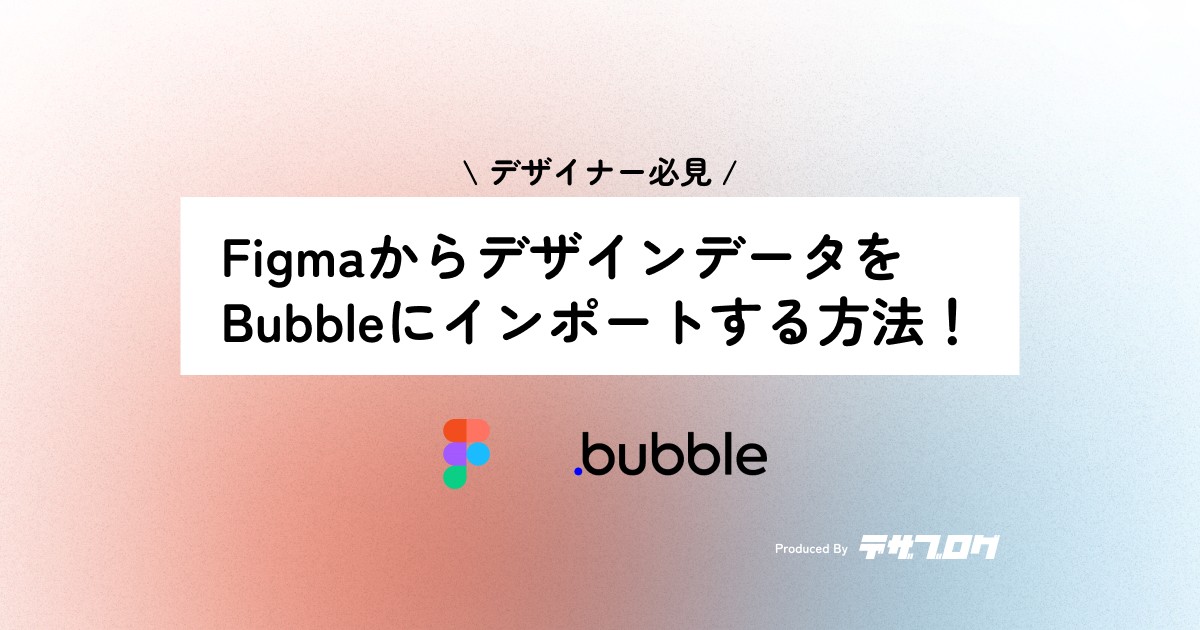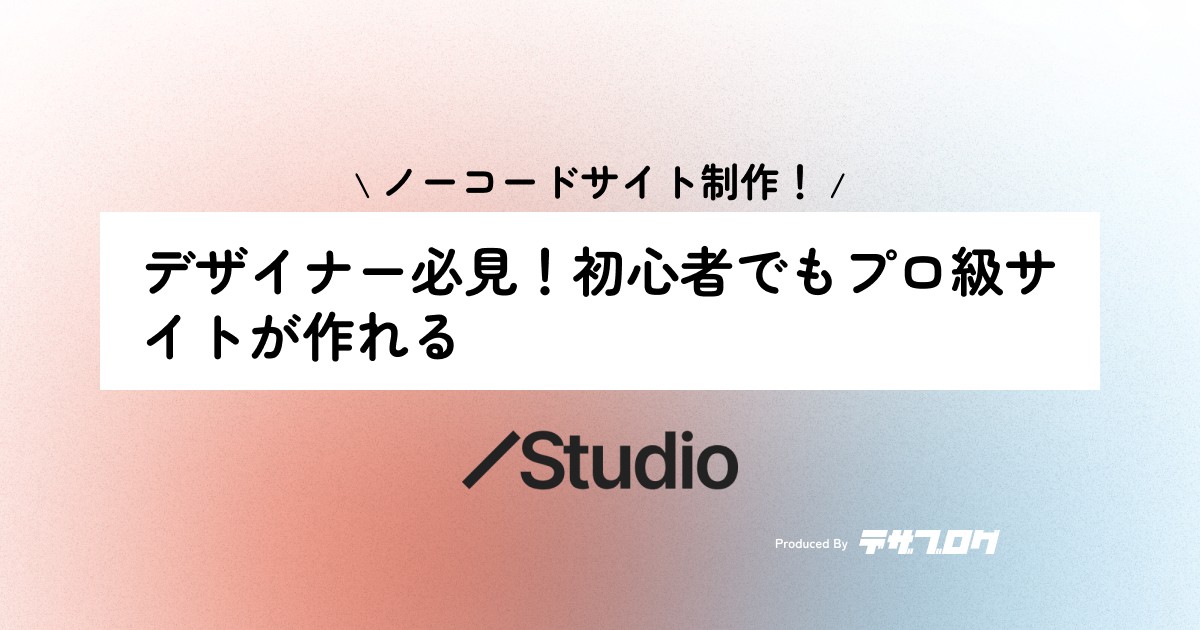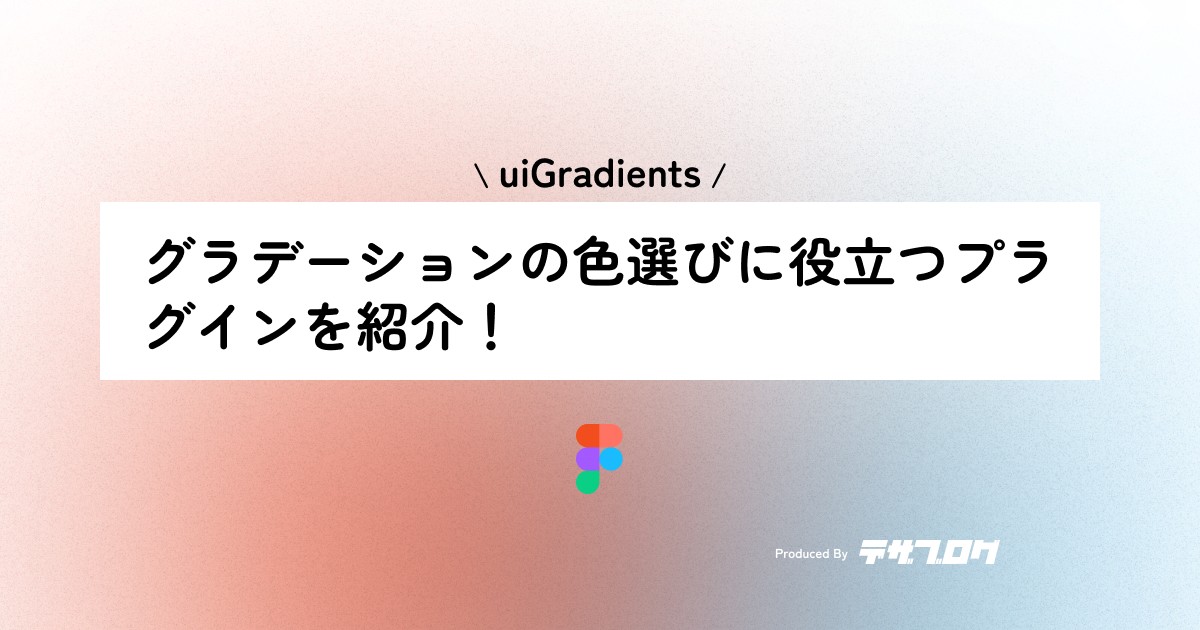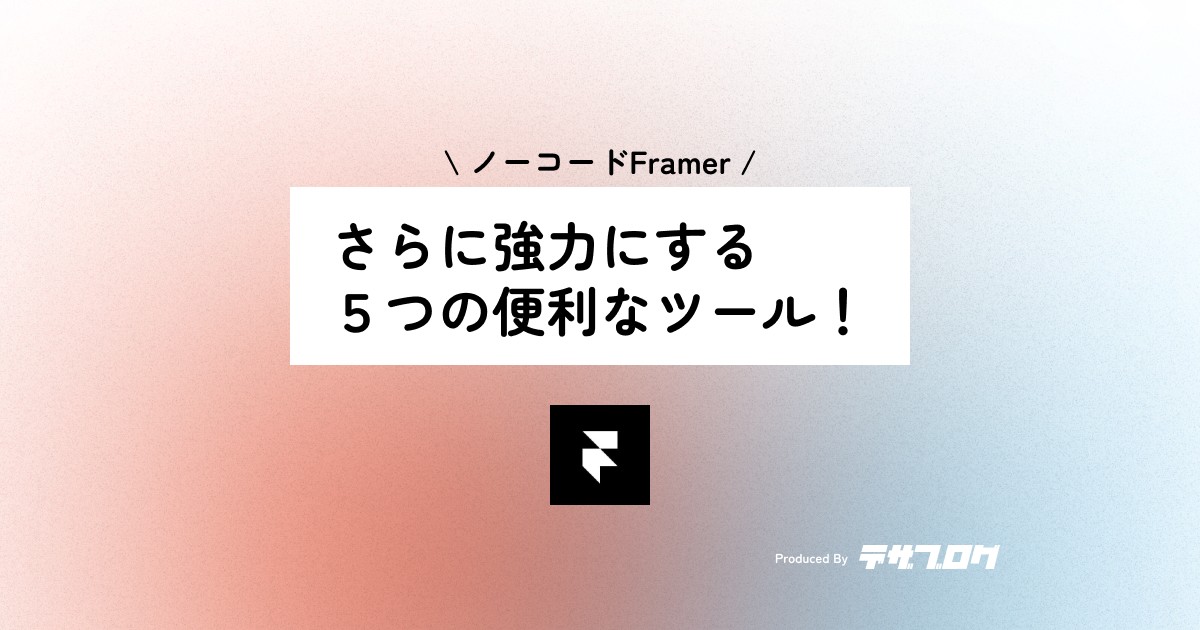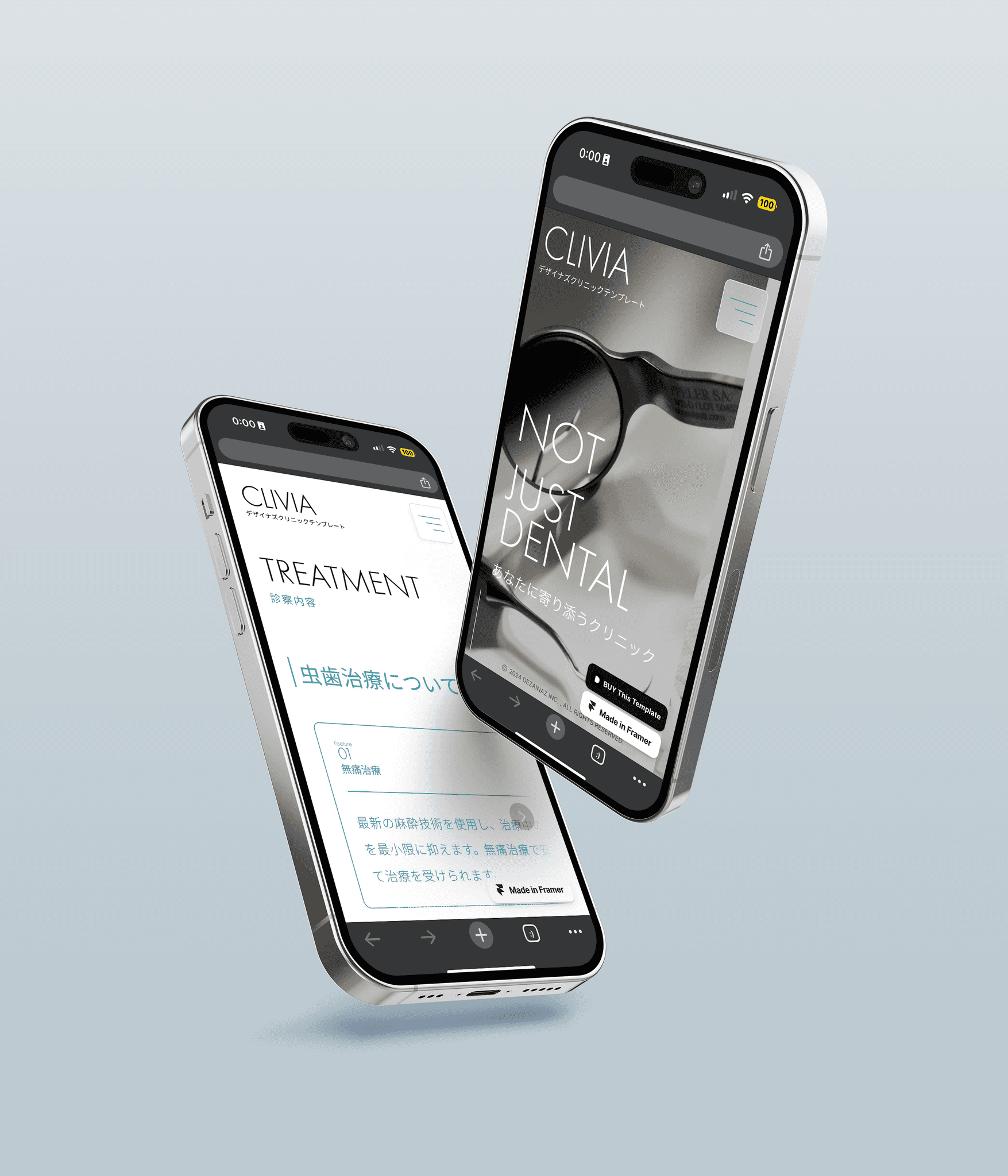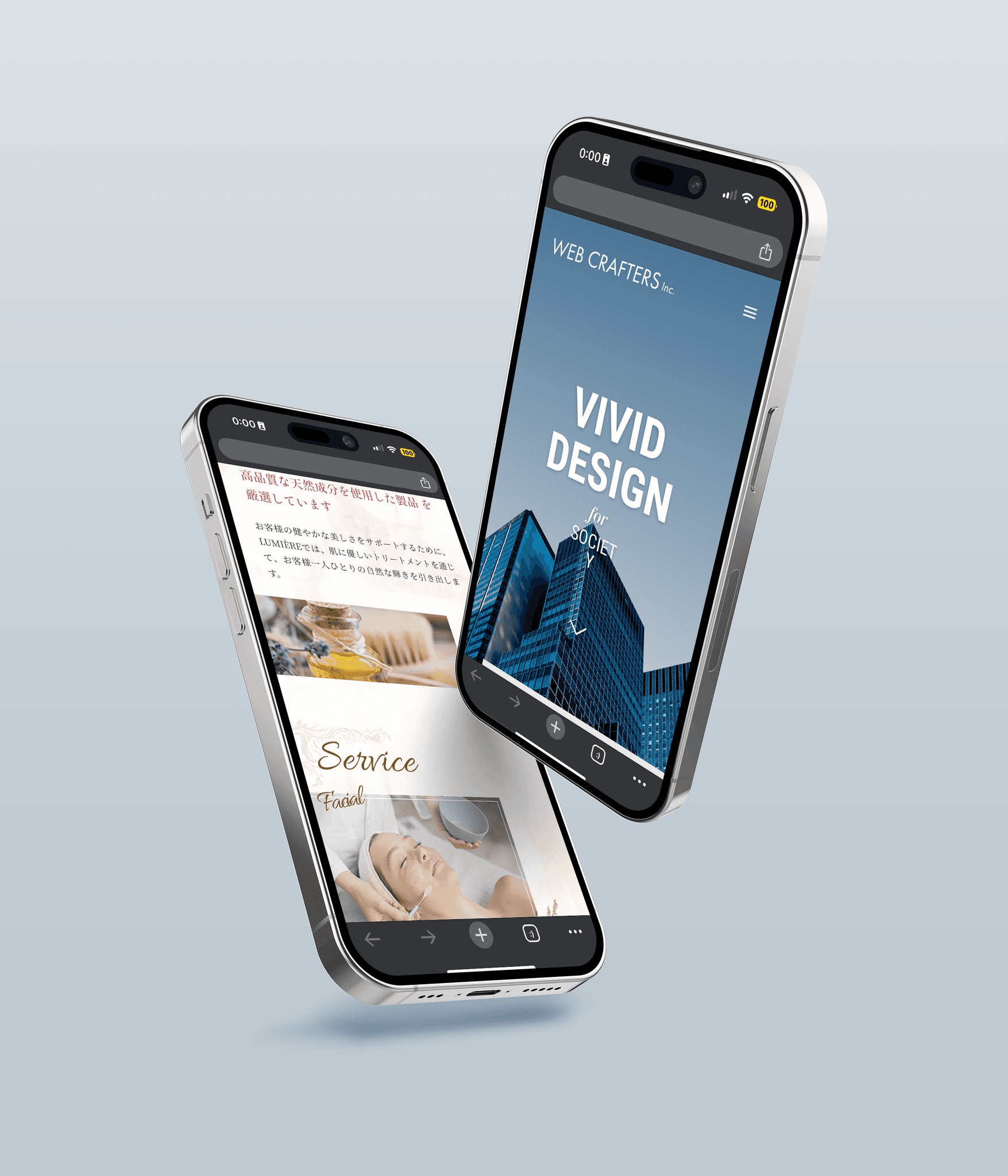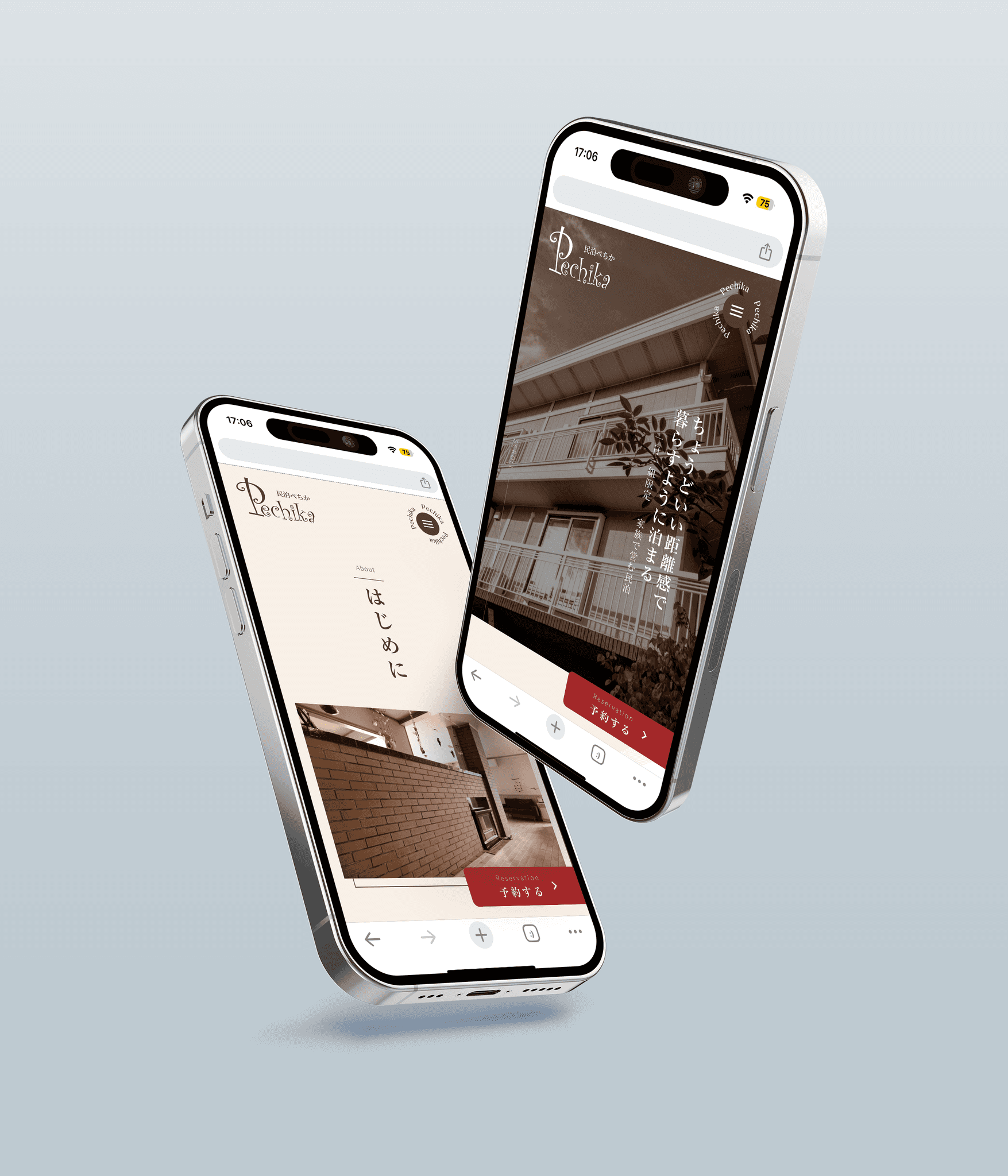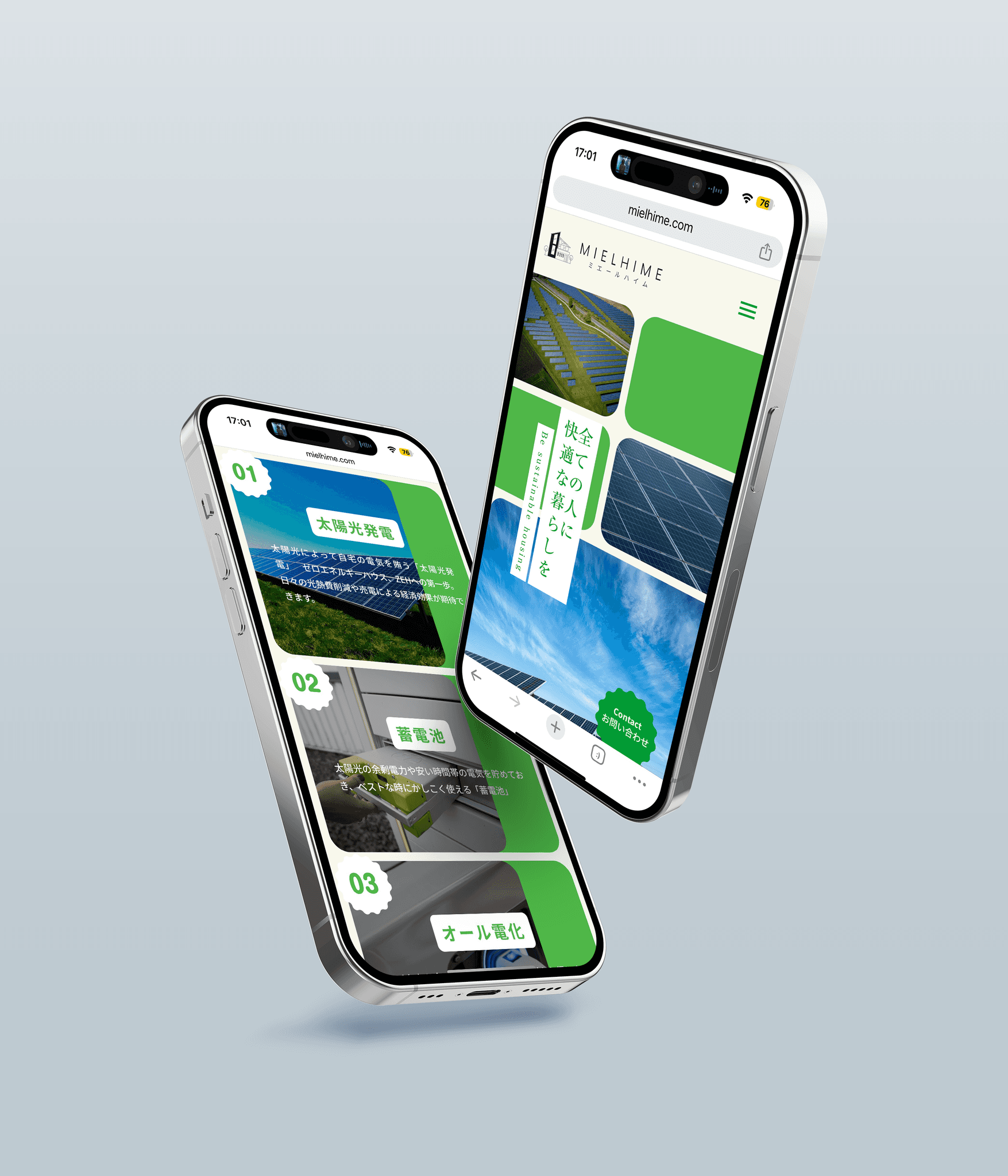How to import Figma designs into Bubble [App Development]
Bubble
2024/03/15
Bubble is a tool for creating interactive multi-user applications for desktop and mobile without writing any code. By importing frames designed in Figma into Bubble and adding logic, workflows, and database functionality, you can transform them into prototypes or finished applications. This convenient feature is available to all users of Bubble, and you can create an account for free.
Features that leverage Figma designs in Bubble
Bubble imports Figma frames as new pages in the application.
Images from Figma can also be uploaded to Bubble's application.
New elements created in Bubble are labeled with the same name as the Figma file.
Steps to integrate Figma and Bubble:
Settings in Figma:
You need the Figma API key and the ID of the Figma file you want to import.
Click on your name in the Figma file browser and go to the settings tab.
Generate a new token in the
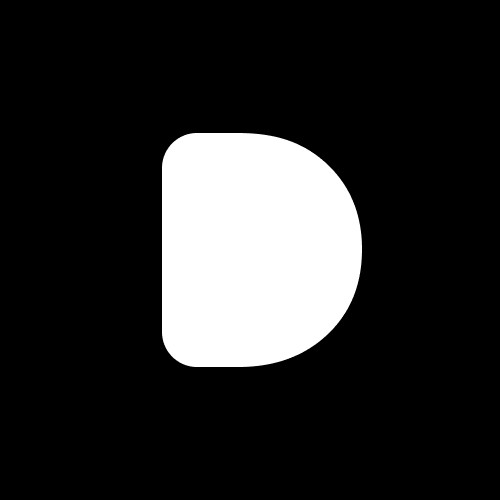
Editor
Designers Editorial Department
Designers help to enhance customers' branding with the motto of bringing the world to life through design.
We specialize in website development and application development.