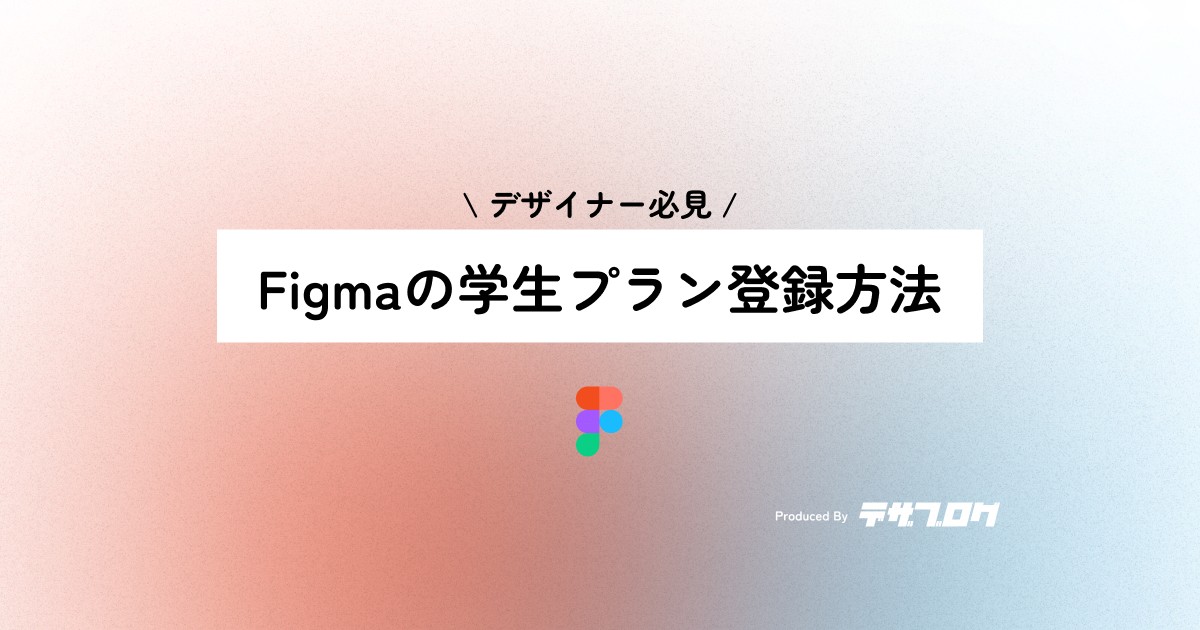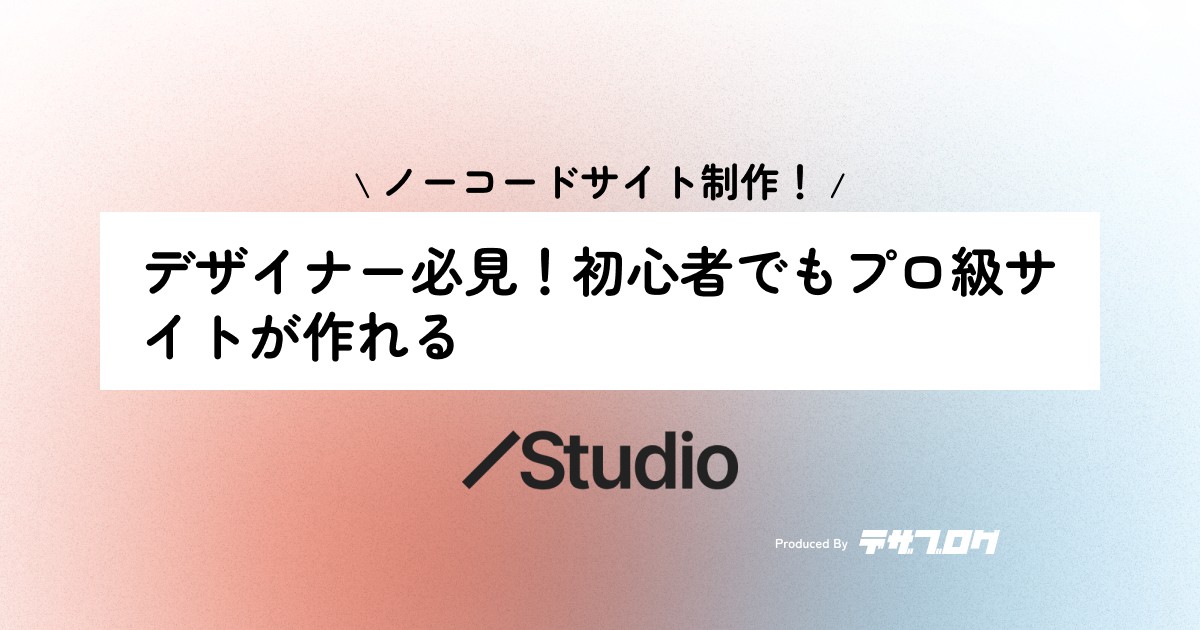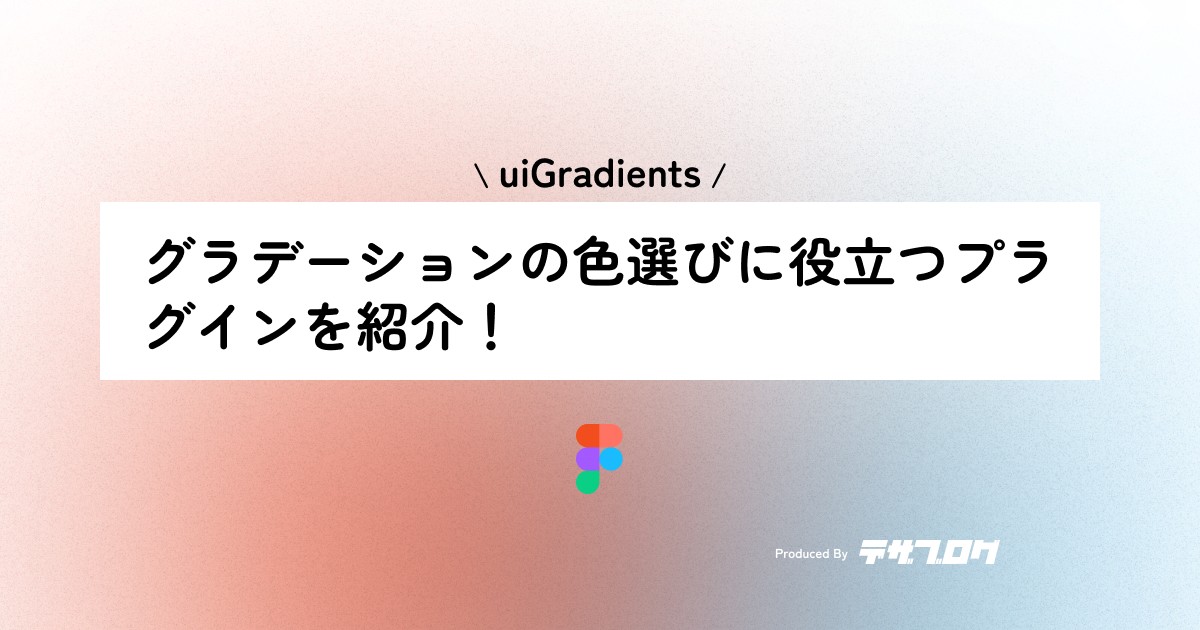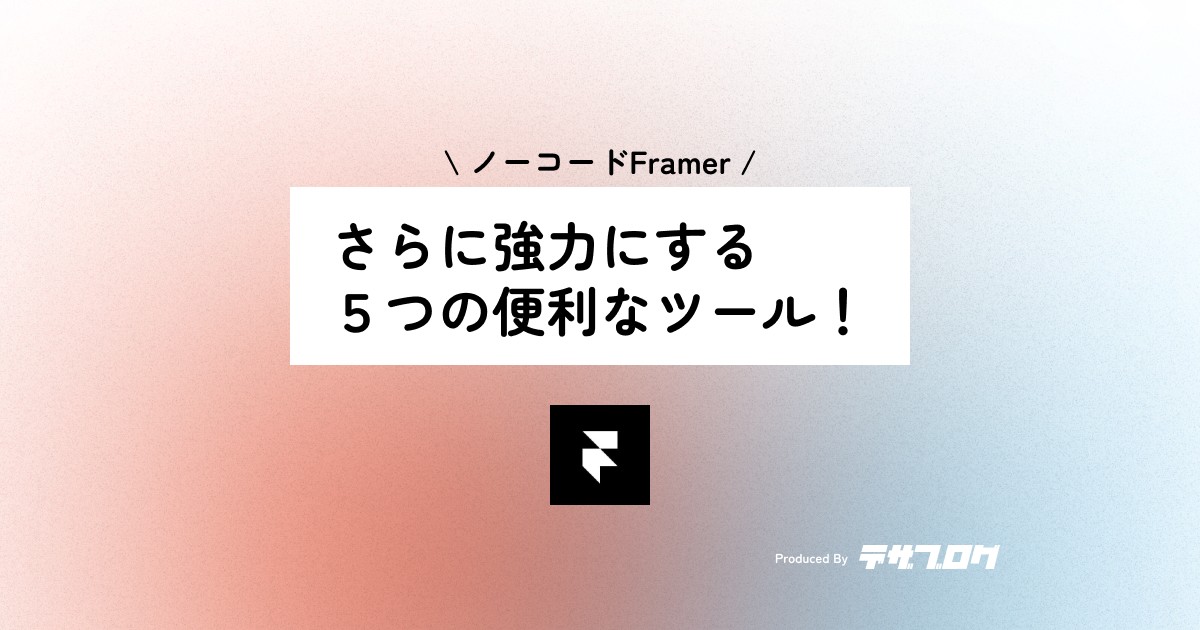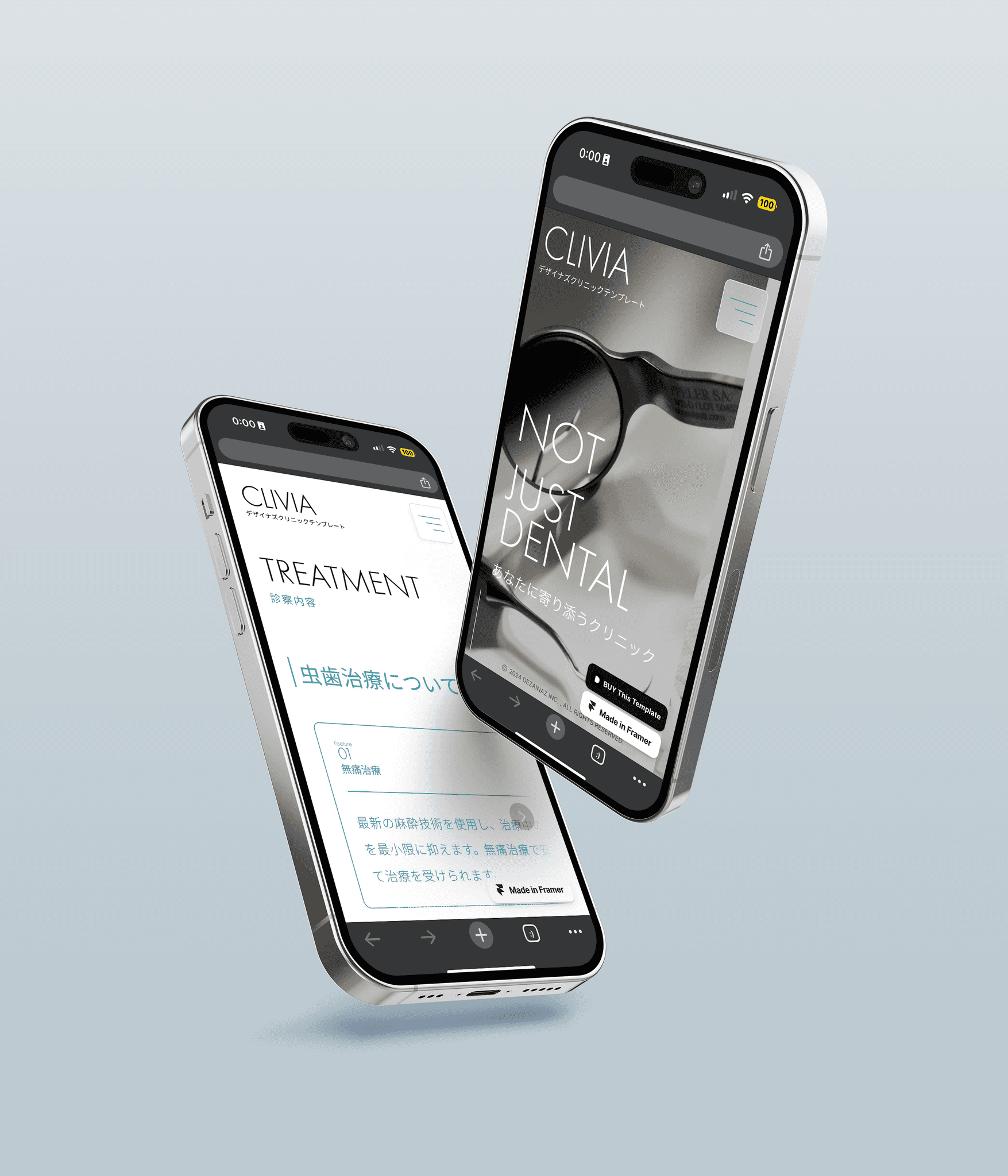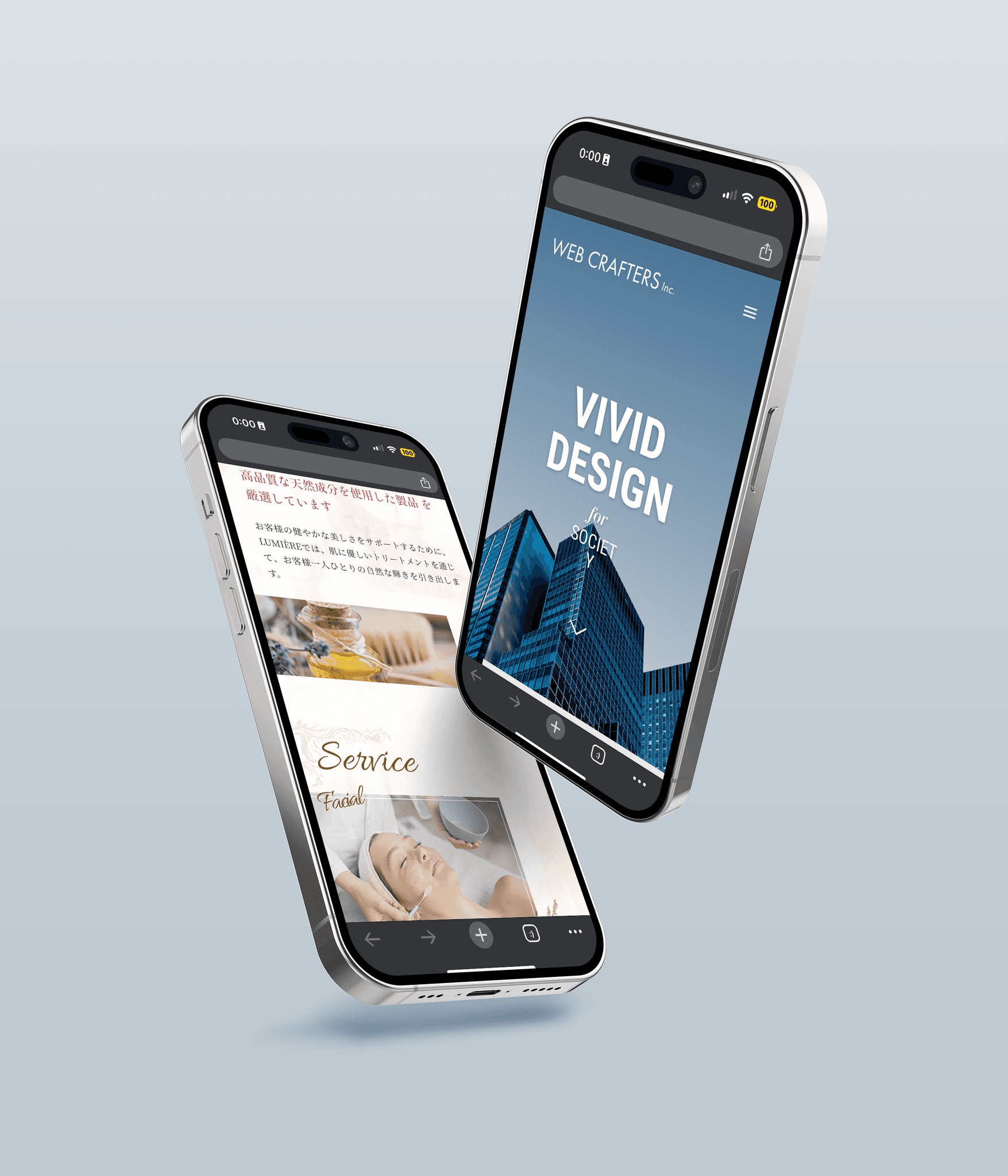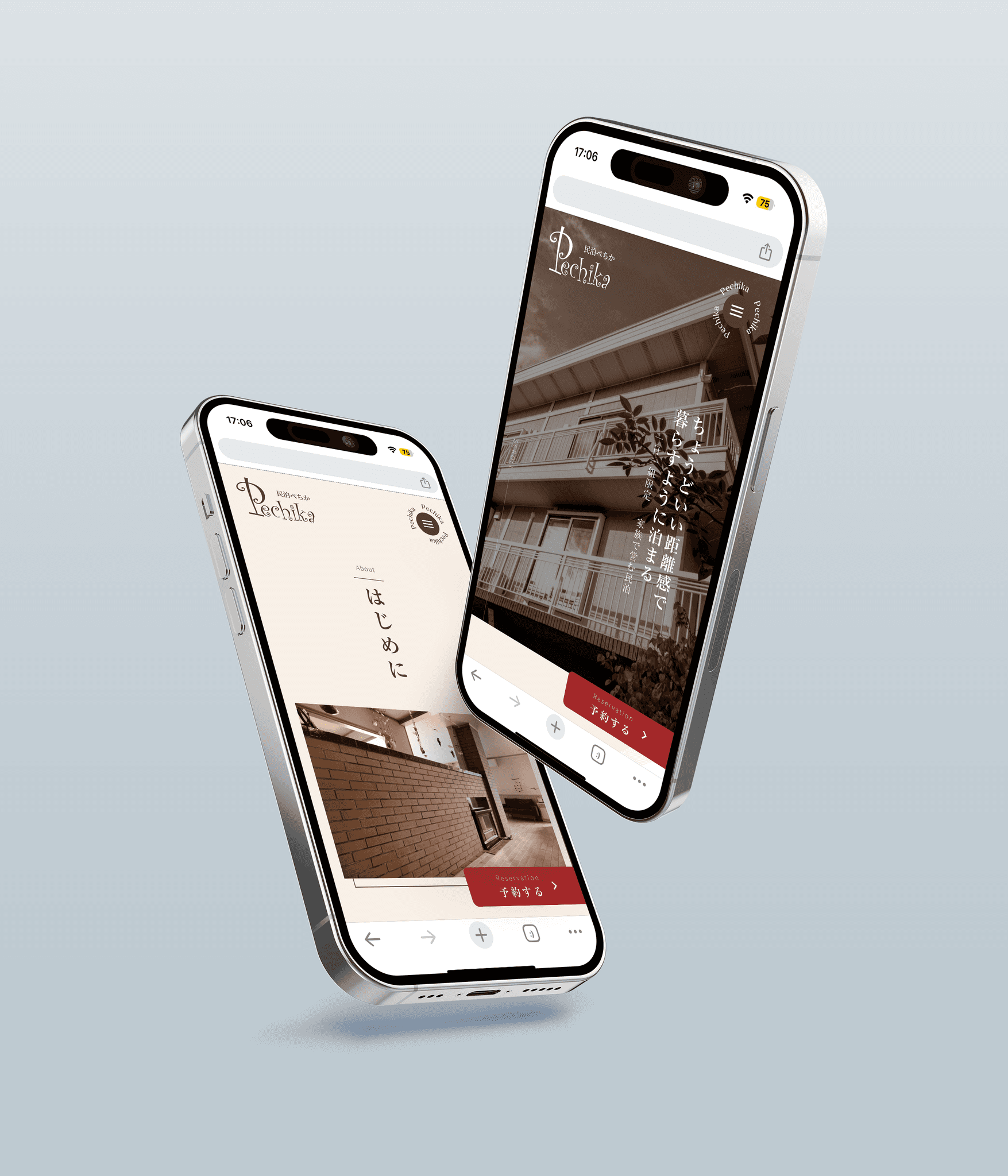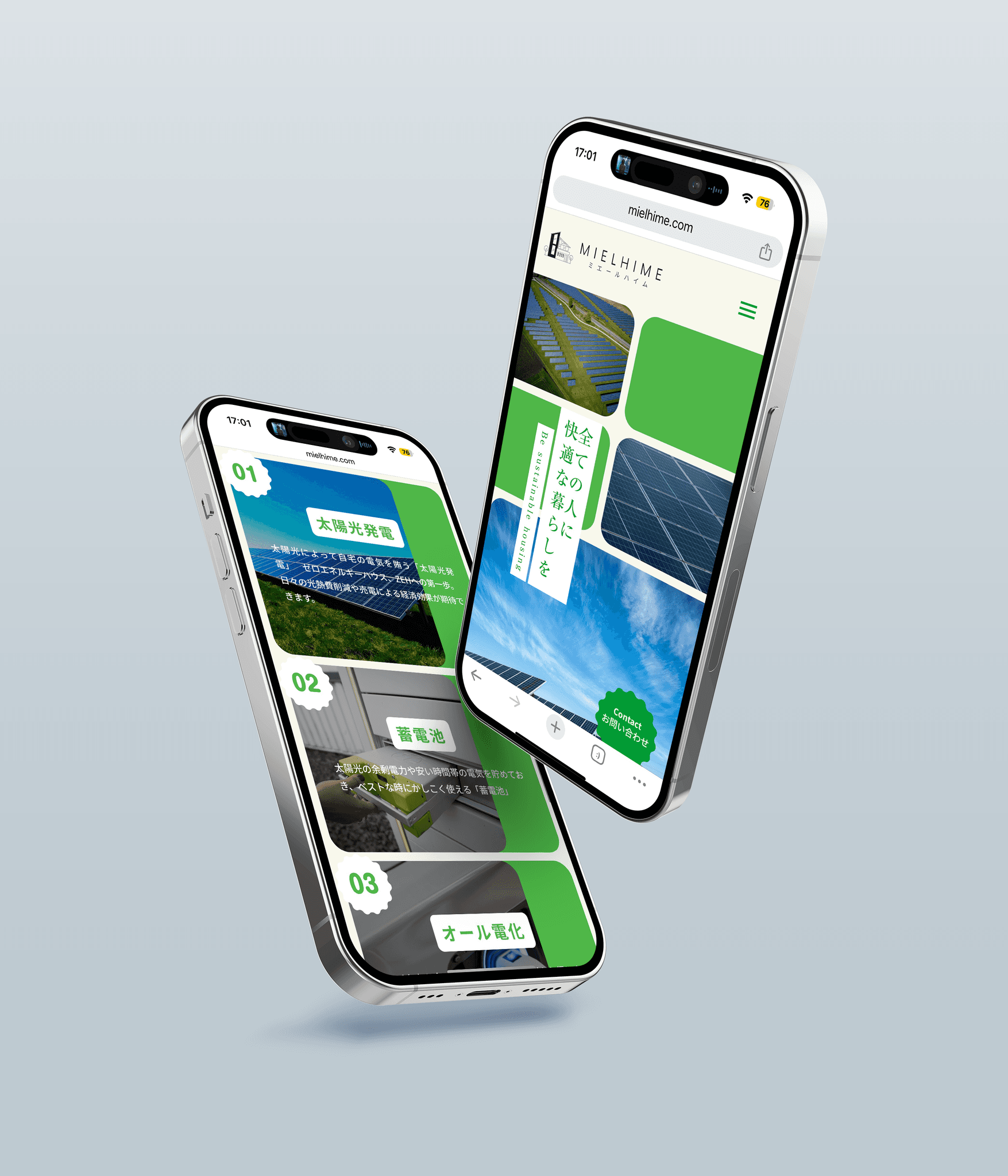How to register for the Figma Student Free Plan in 4 STEPS! Updated on 2024/03/31
Figma
2024/03/17
Are you students learning design and coding? Are you using Figma?
This time, I will explain how to register for Figma's "Student Free Plan" in four steps!
By using the Student Free Plan, you can use the pro features of Figma for free.
Let's accelerate your learning and improve your design skills!
1. Go to the student verification site
https://www.figma.com/education/apply
2. Create an account
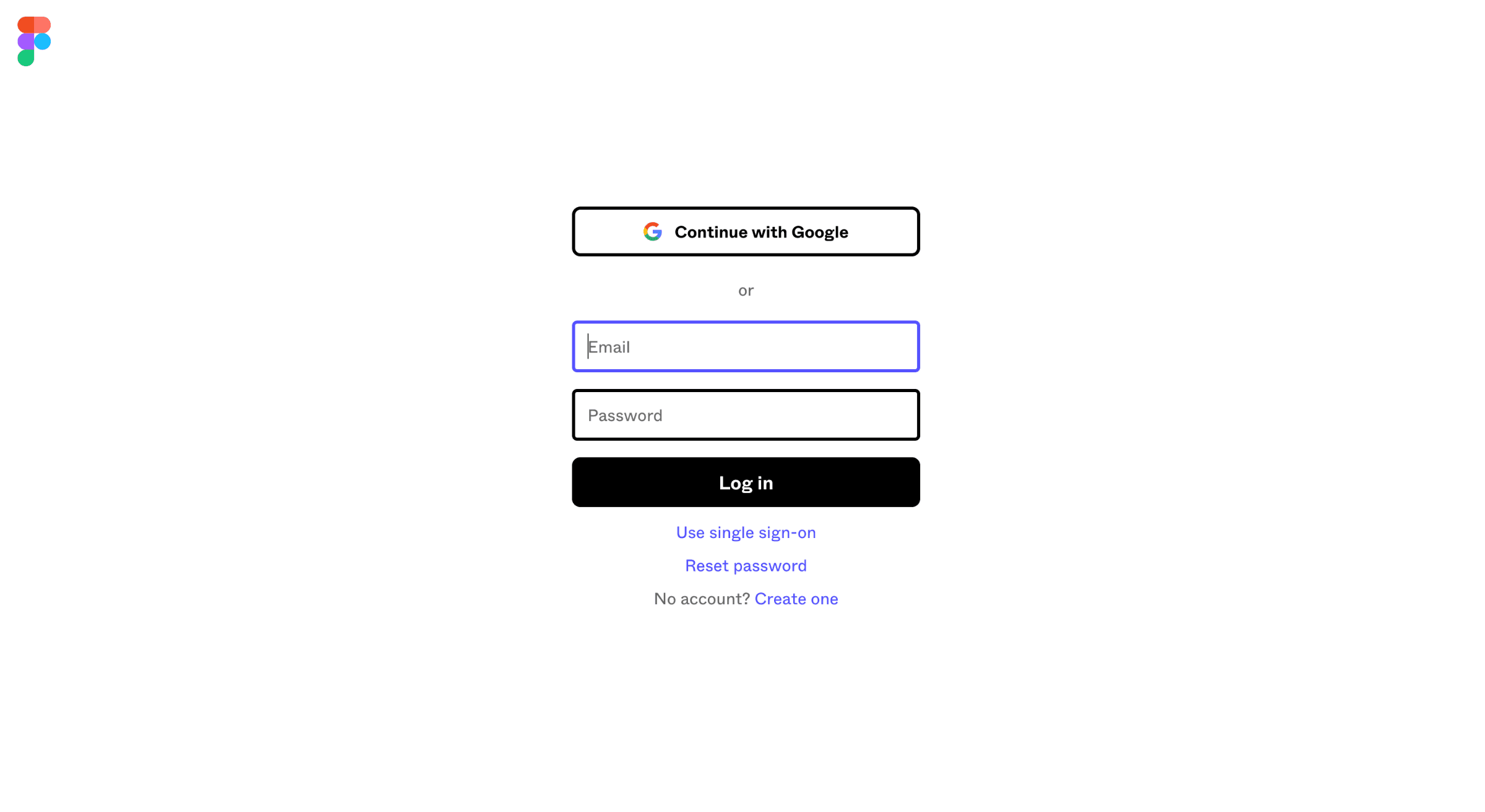
Login by clicking "Continue with Google" in the image above.
You cannot use an email address that is not your school's.
Note: If you do not have a Google account, click "Create one" at the bottom of the image above to create a new account.
3. After logging in, start verifying your student status
It is recommended to input as shown in the image below.
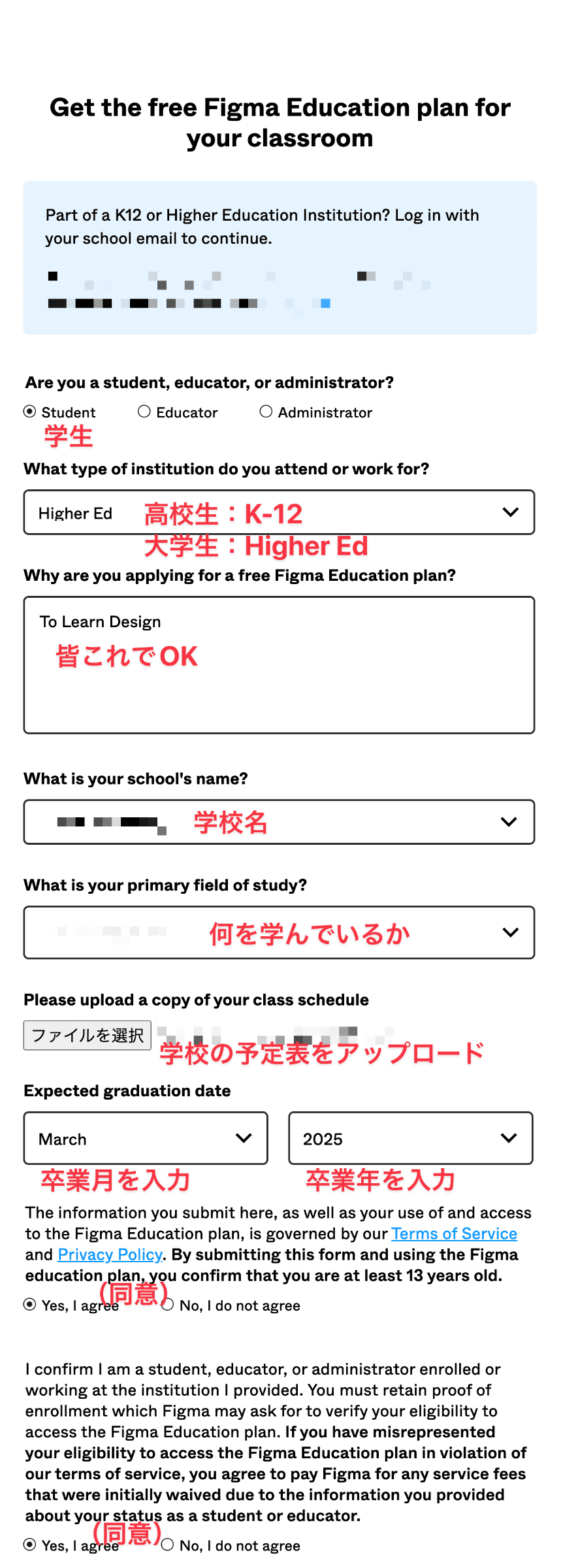
If your school is not on the list

Once you have finished entering as shown in the image above, submit it.
Note that if the email address you register is not your school's, it will result in an error.
4. Done!
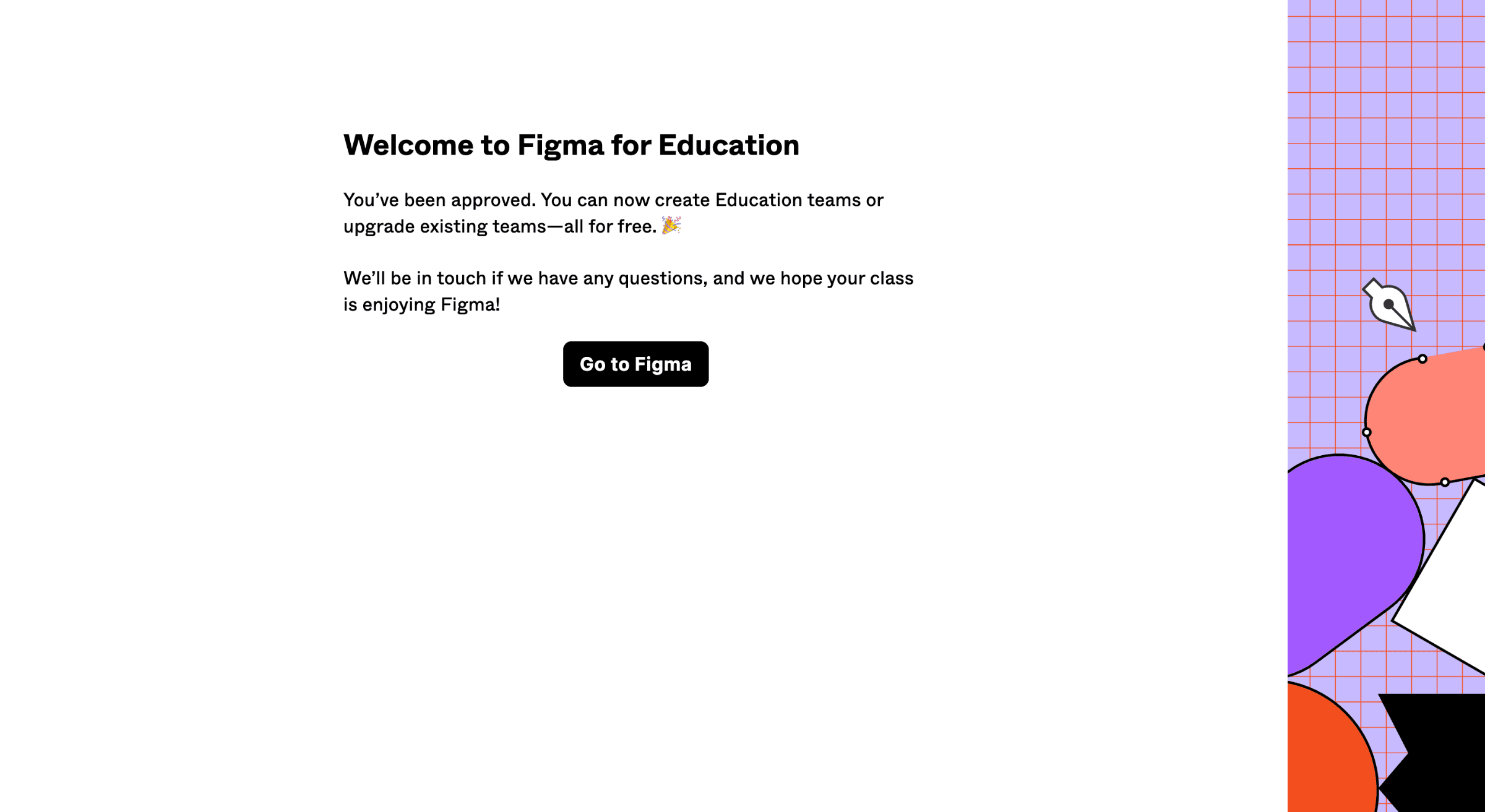
In conclusion, by signing up for the Figma Student Plan, you can utilize all the amazing features of Figma, and it's completely free!
With this guide, you can easily create your own account and start exploring the exciting possibilities that Figma offers!
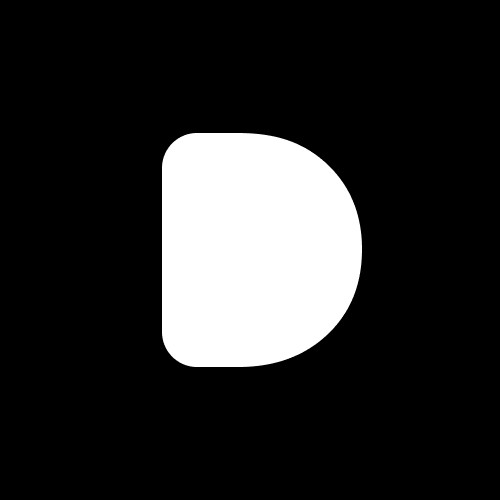
Editor
Designers Editorial Department
Designers help to enhance customers' branding with the motto of bringing the world to life through design.
We specialize in website development and application development.