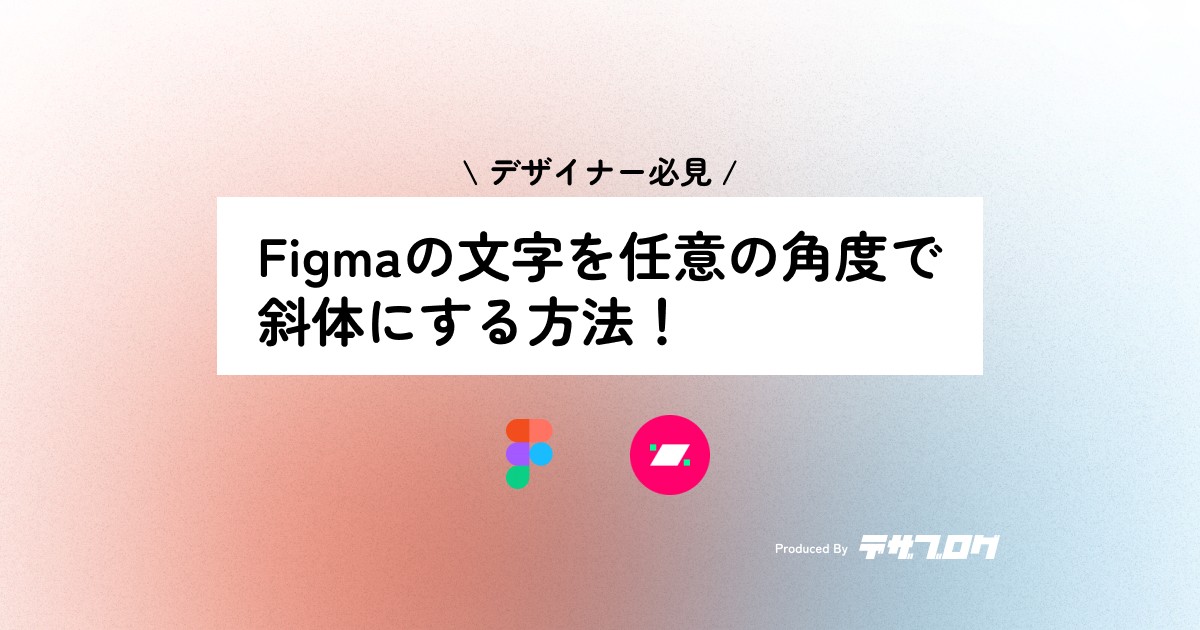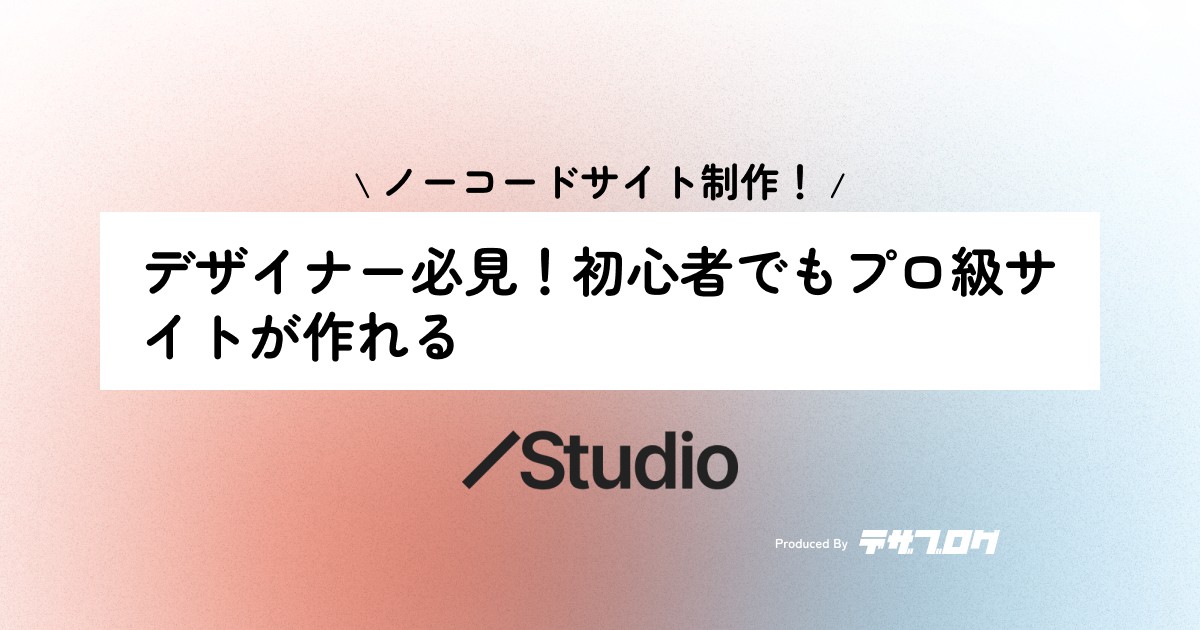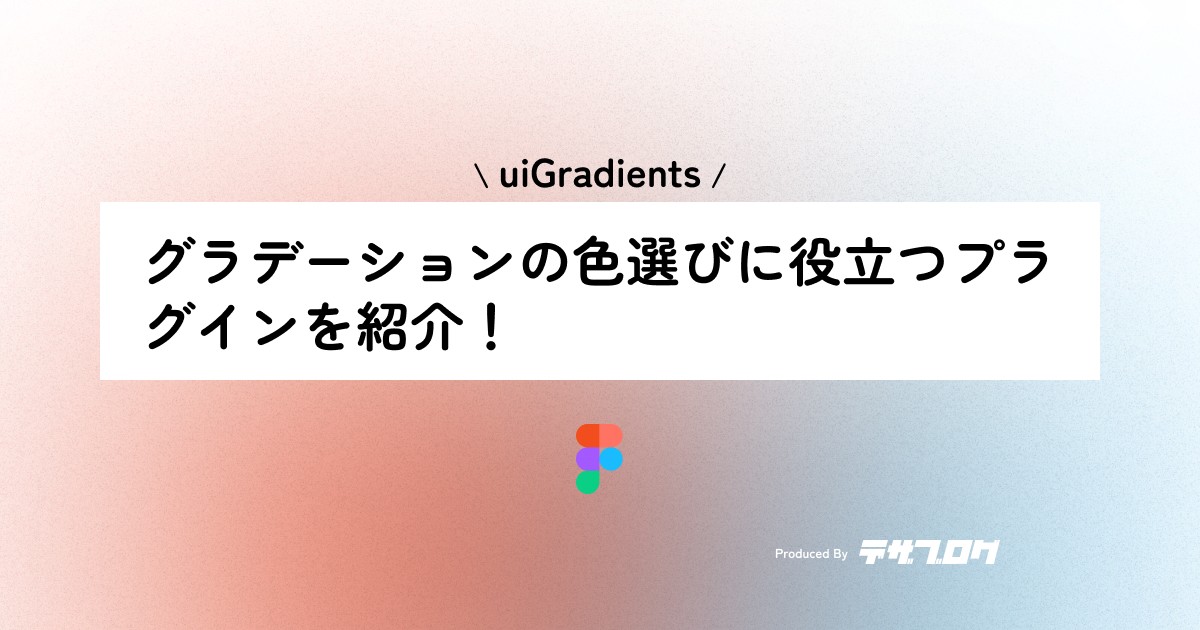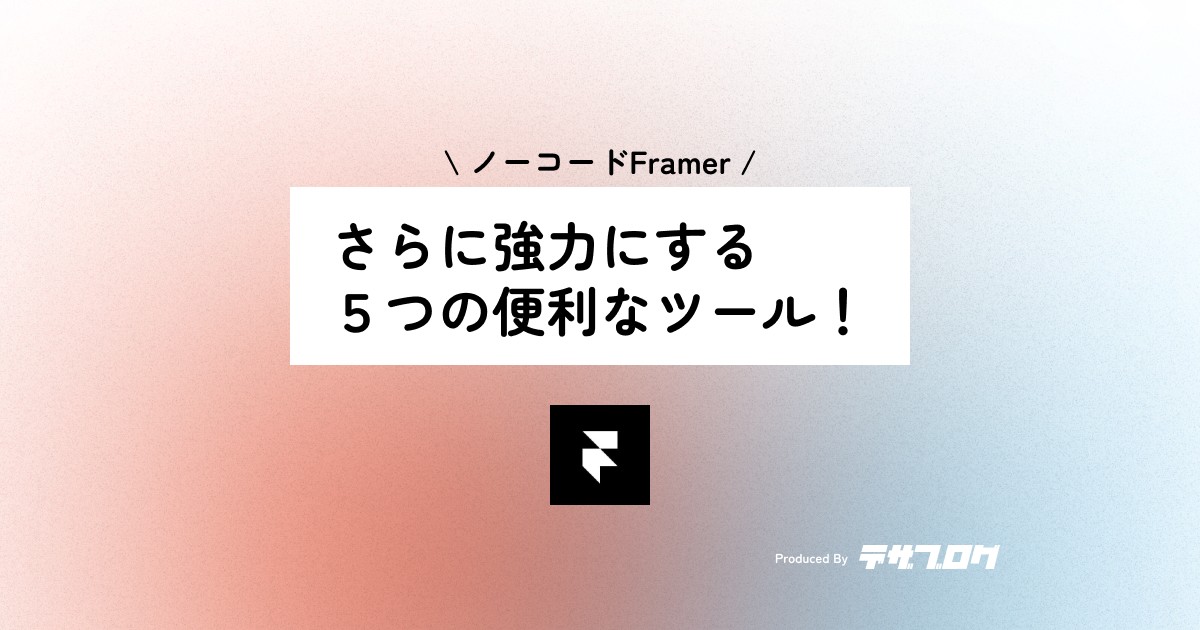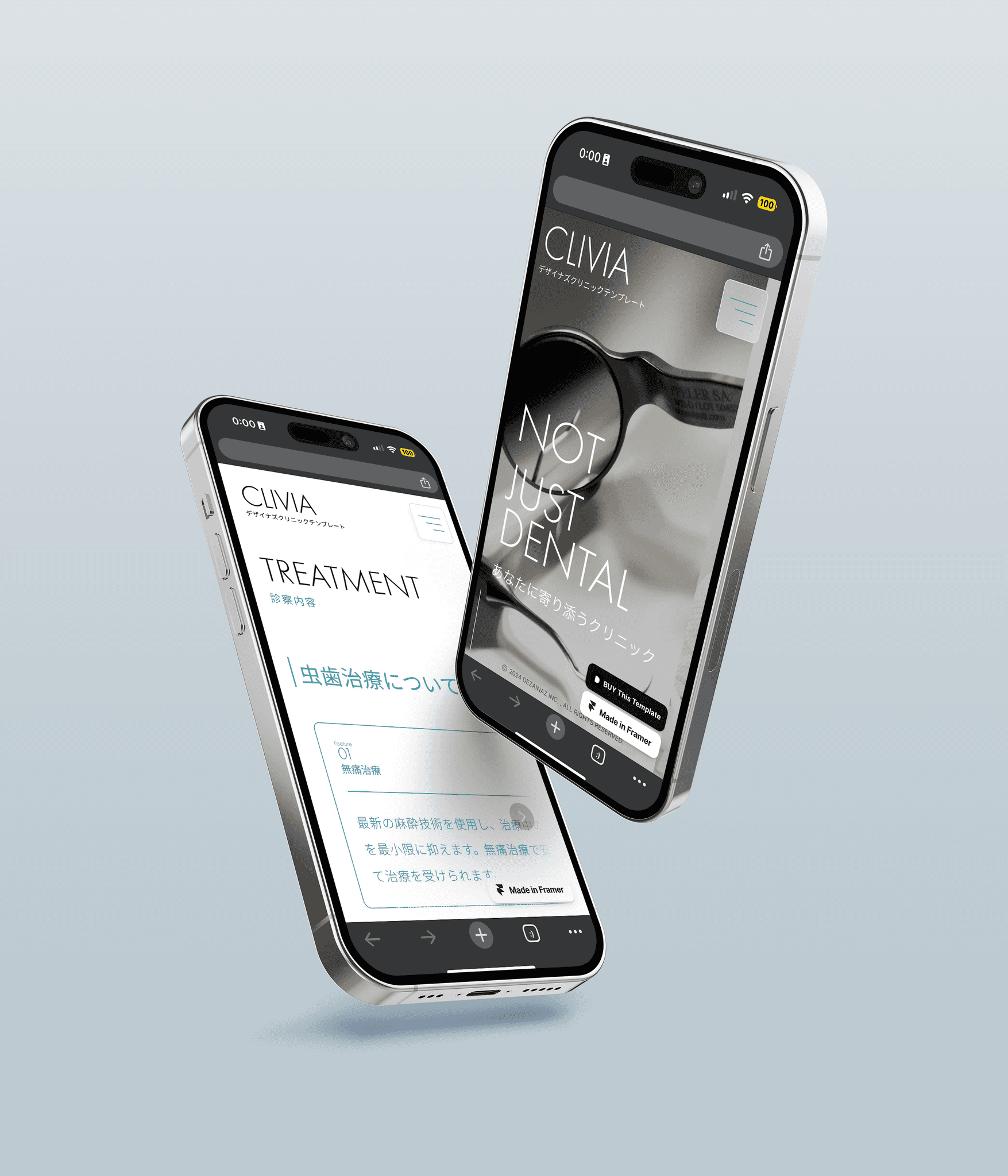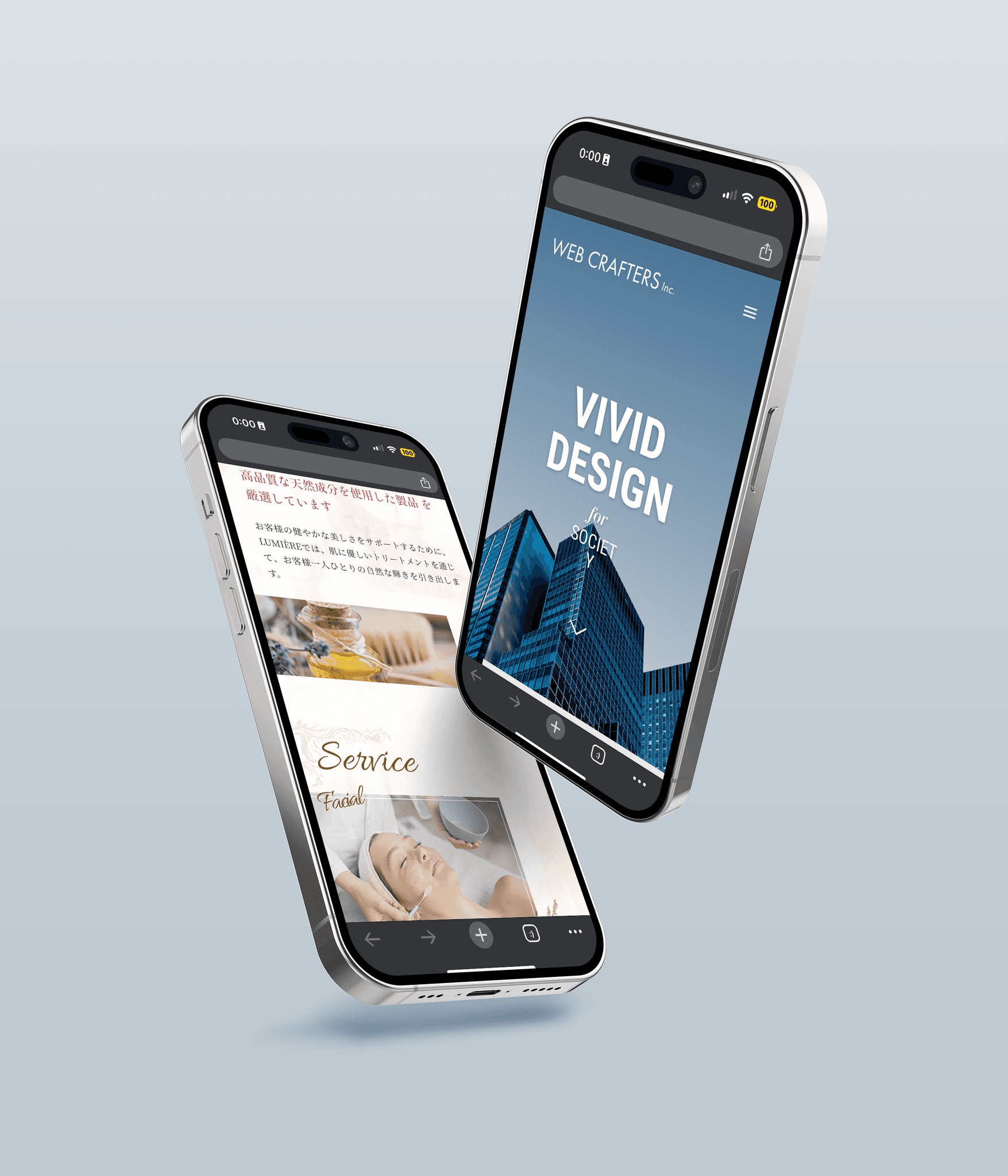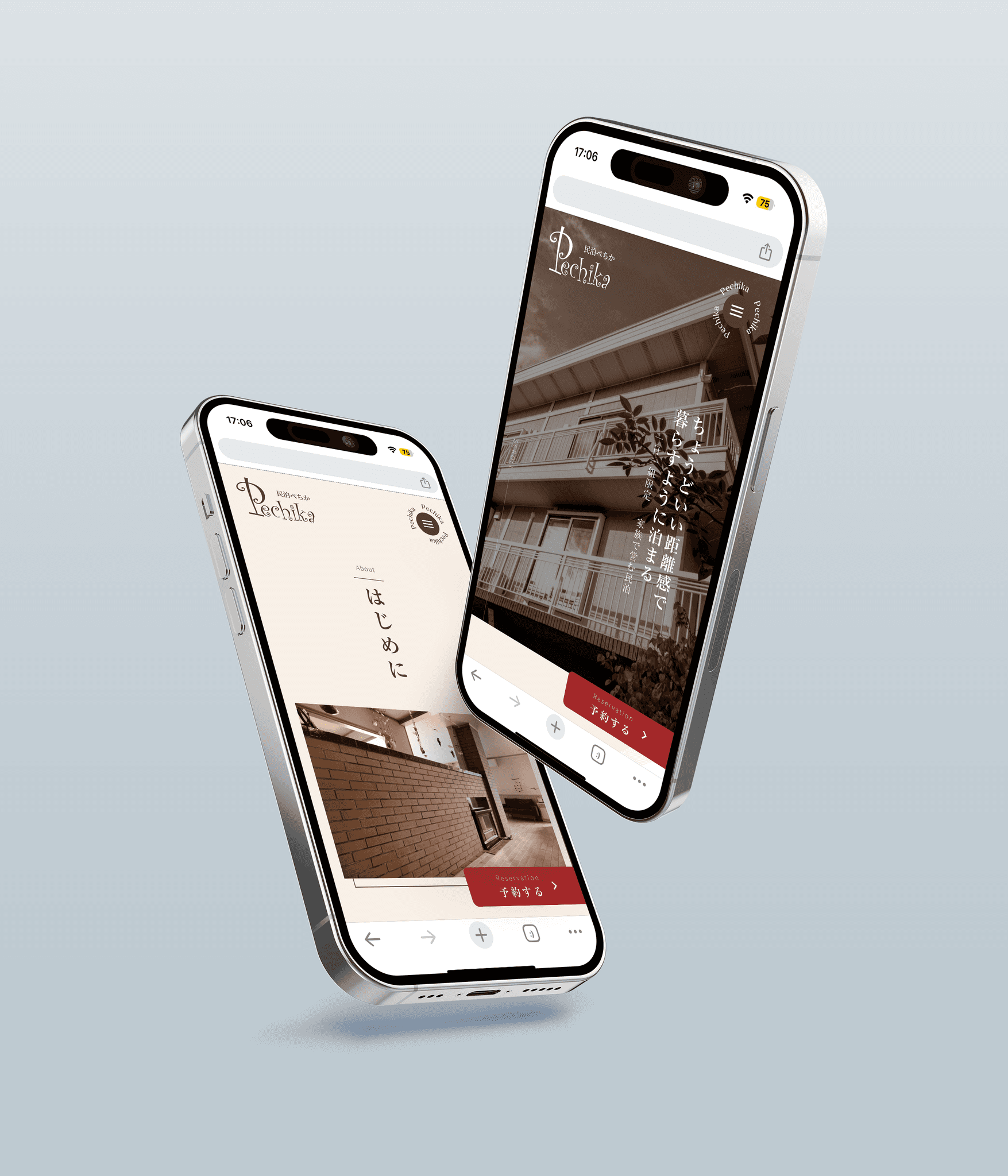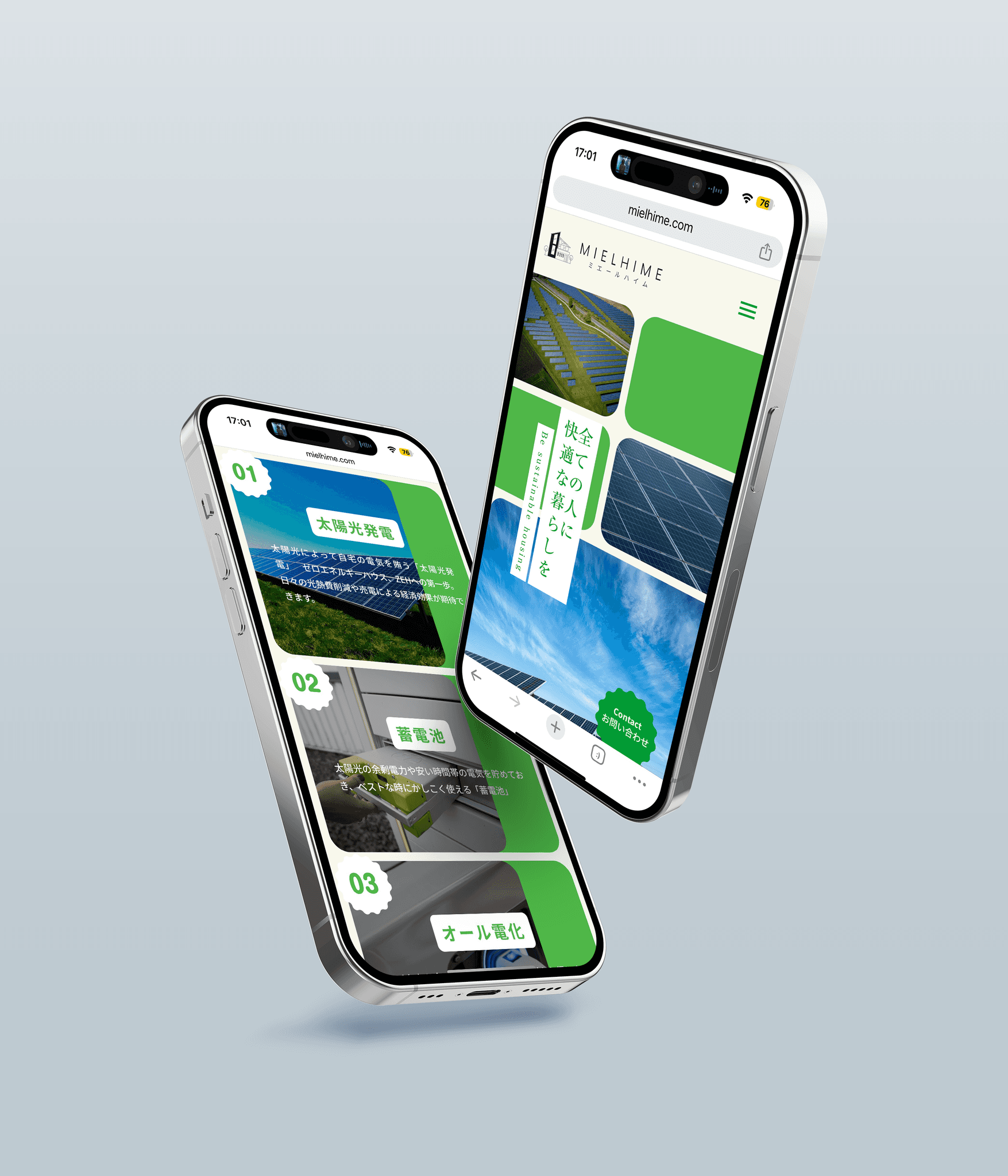【Figma】Convenient for slanted text! Amazing plugin "SkewDat"! *Paid version coming in 2023, so use Warp it / Skew
Figma
2024/03/14
Have you ever thought, "I want to italicize the text!" while creating designs in Figma? However, in default Figma, you cannot transform objects diagonally. Thus, you might have been editing the italics in other tools like Illustrator or Photoshop before transferring it to Figma?
This time, I will clearly introduce the Figma plugin "SkewDat," which can solve that hassle in one go. Since the operation is surprisingly easy, please give it a try.
Figma Plugin "SkewDat"
Installing the Figma Plugin "SkewDat"
First, install the Figma plugin "SkewDat."
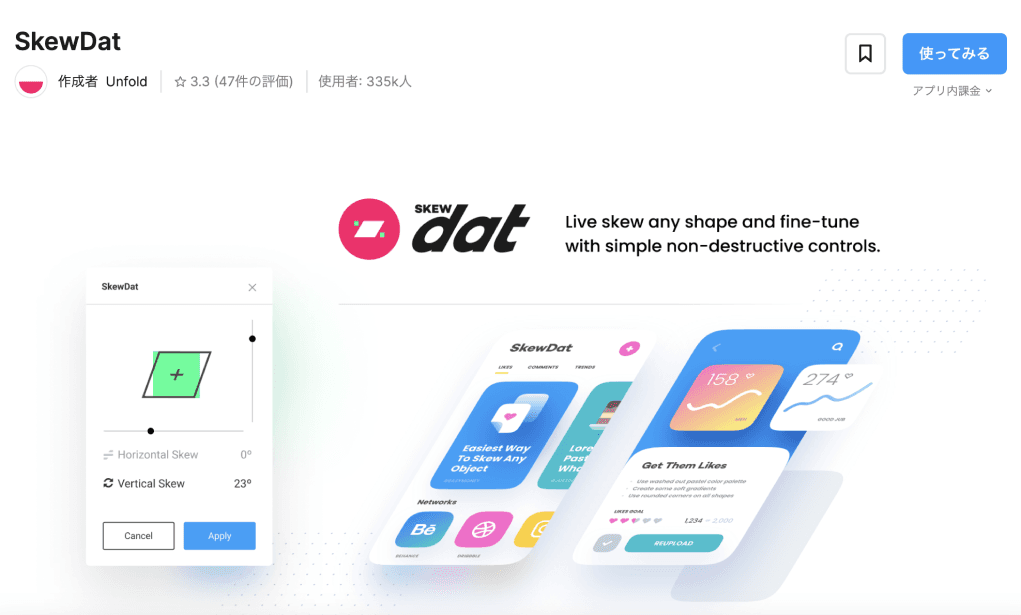
Once the installation is complete, let's use "SkewDat" immediately to italicize the text.
Let's Italicize the Text
Select the text you want to italicize while launching the "SkewDat" plugin.
When launched, "Horizontal" and "Vertical" will be displayed.
You can adjust the angle using "Horizontal" and "Vertical."
Once done, press "Apply" to finish.
The basic steps are just this. By using the Figma plugin "SkewDat," you can easily create italicized text.
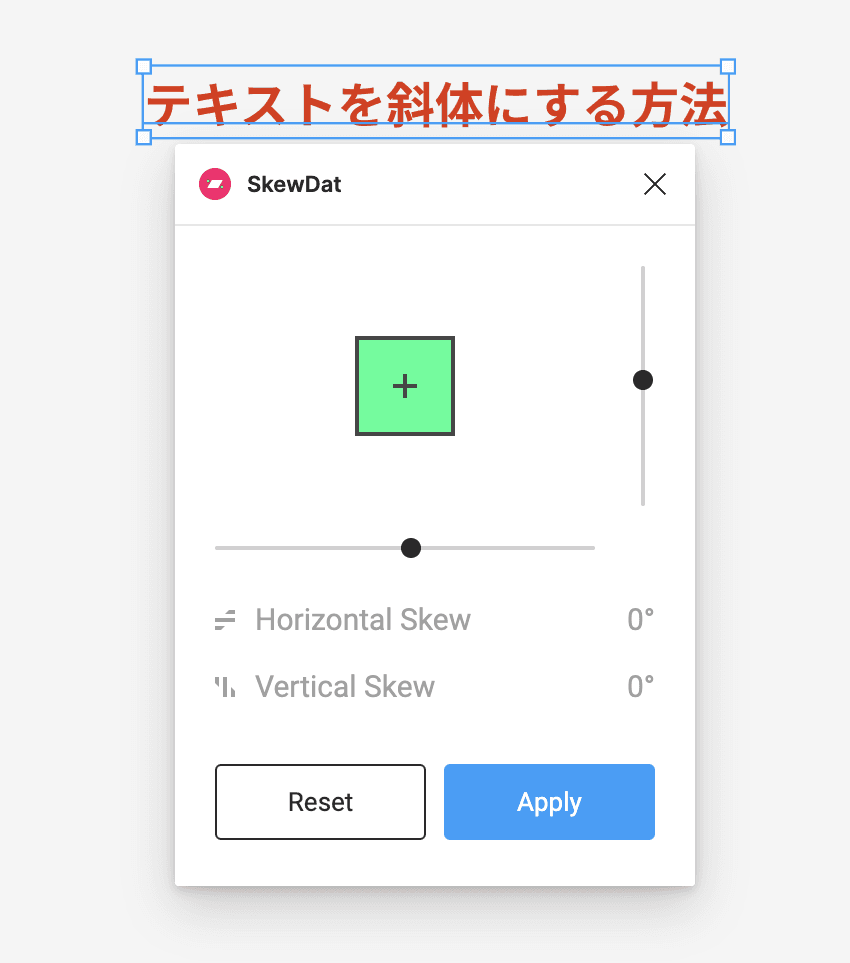
Applied at Once with Grouping
By selecting grouped objects, the italic effect is applied at once. However, if you select each object that is not grouped, they will function as pivot points, resulting in them becoming italicized separately. To transform multiple objects at once, make sure to group the objects you want to italicize first.
*Paid Version (from 2023/9/9)

Although the "SkewDat" is so convenient, what you should be aware of is the "subscription" aspect. A monthly fee of $2 will occur once you register for use.
However, there is a 7-day free trial period, so if you are interested, please give it a try!
Alternative
Another method is to use the plugin 'Warp it'.
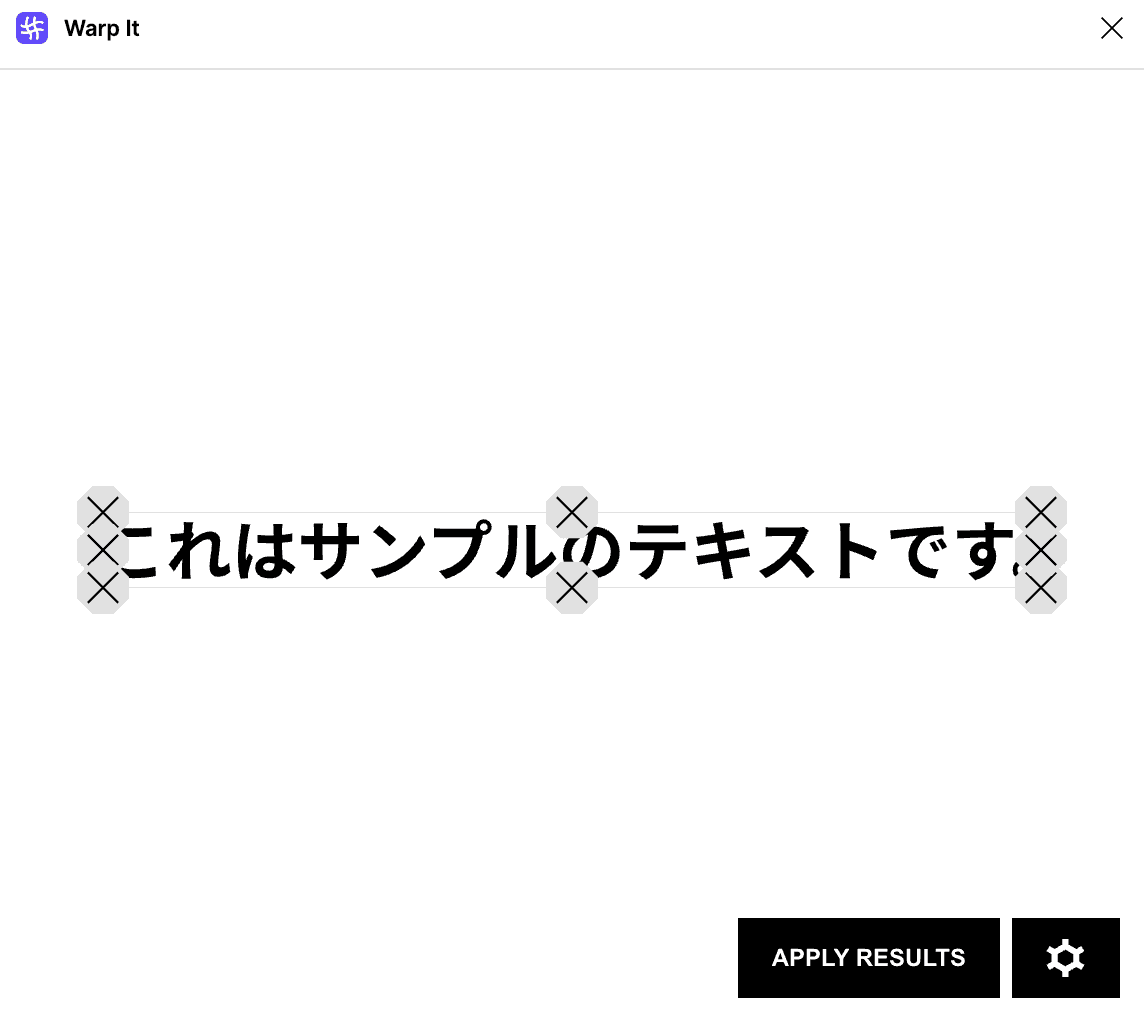
Launch the plugin and select text on the main board.
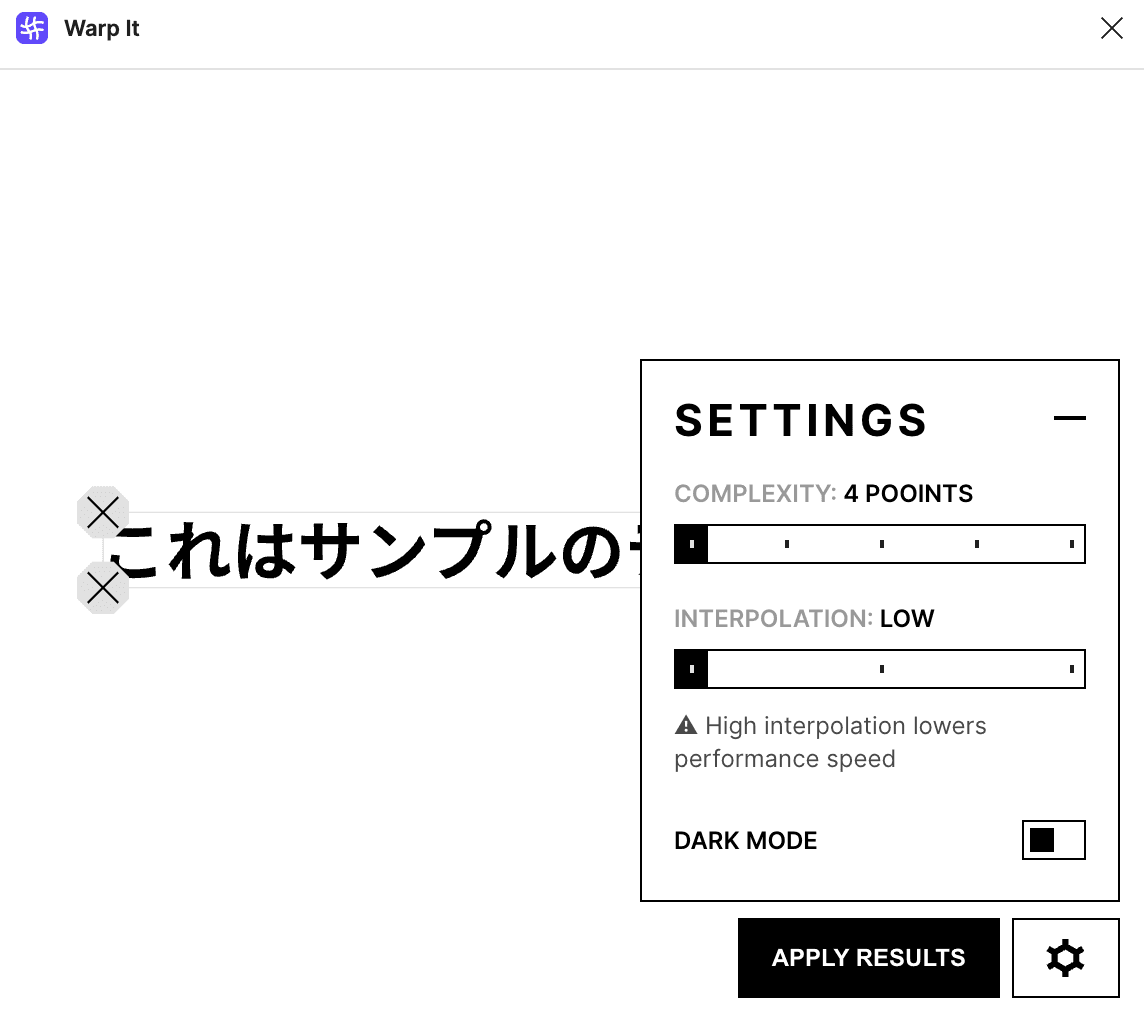
From the configuration in the lower right, set 'COMPLEXITY' to '4POINTS'.
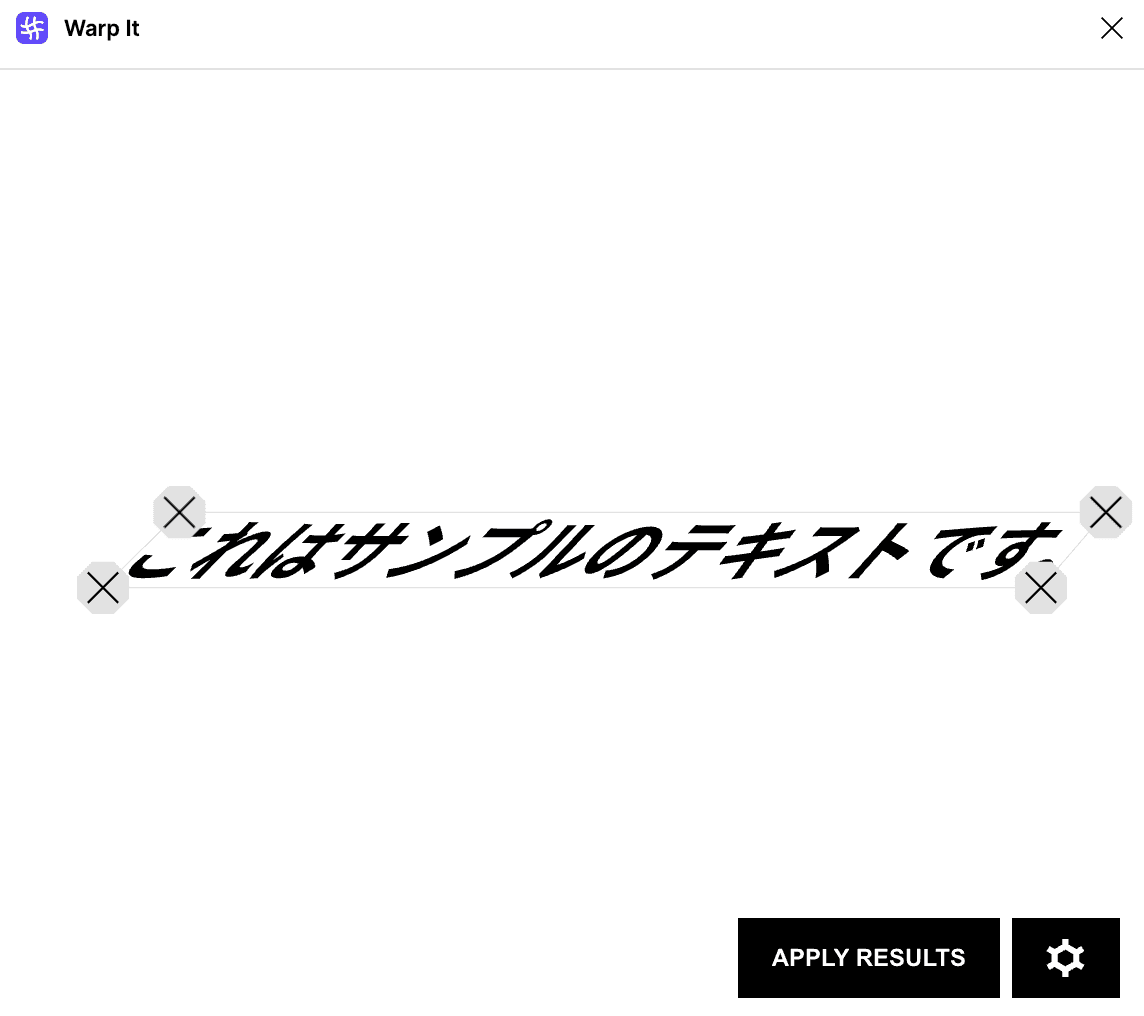
Manually set angles for both points and click 'APPLY RESULTS.'
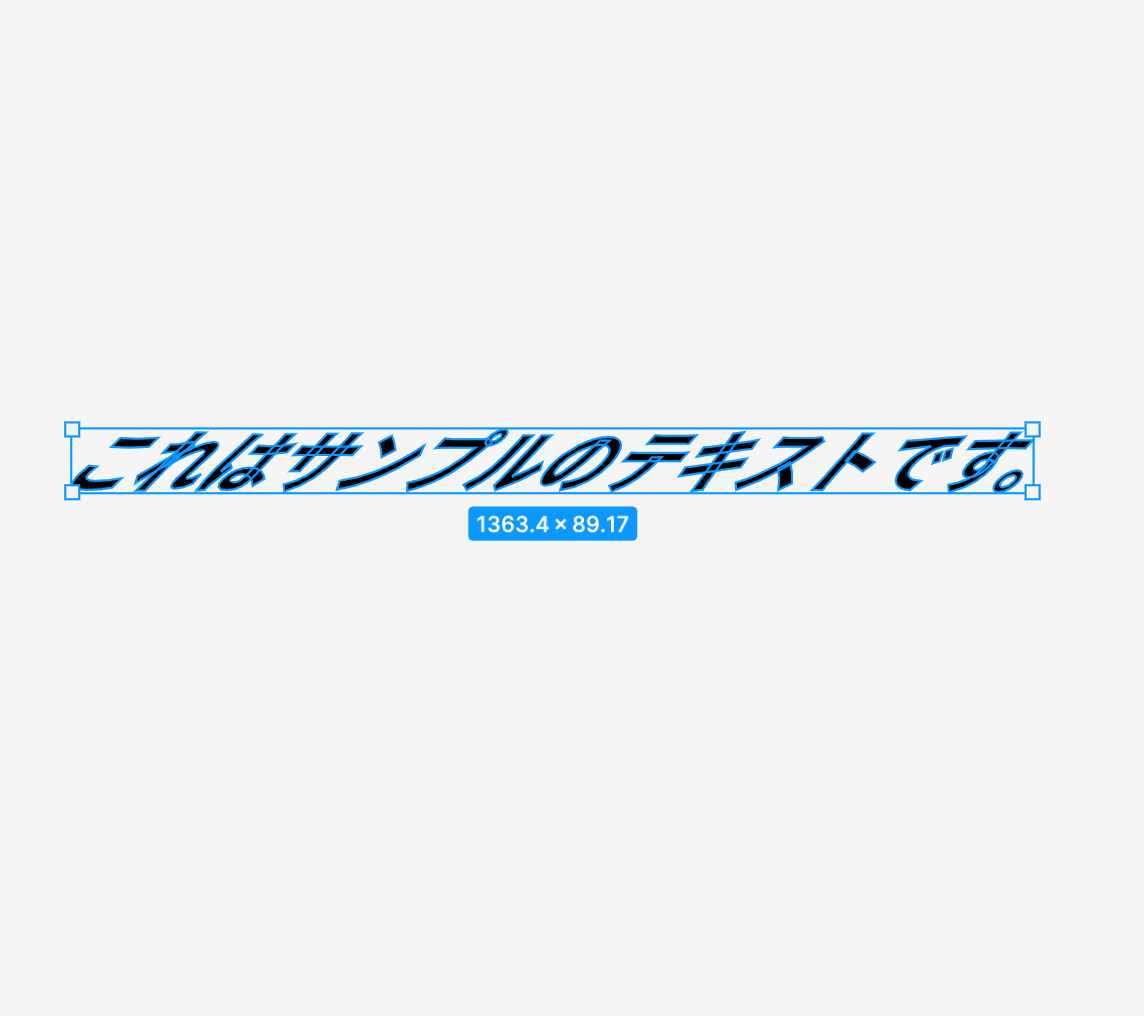
Additional Note
I discovered a more convenient plugin!
It's very handy as it can also quantify, so give it a try!
(Definitely more convenient than Wrap it!!!)
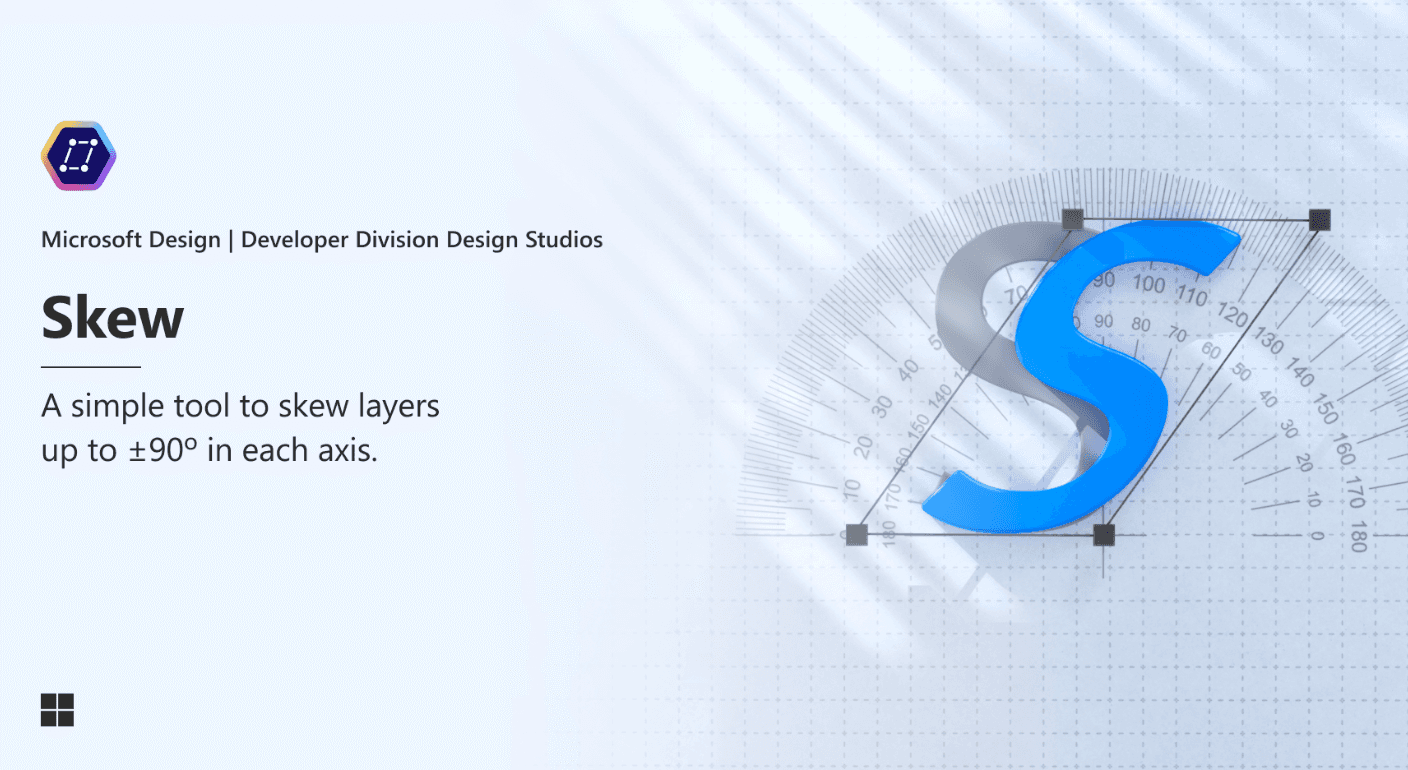
https://www.figma.com/community/plugin/1219749104610050886
Conclusion
Using this article as a reference, why not try using "SkewDat" to italicize text? With just a simple operation, you should be able to expand the design possibilities.
However, since it has become paid with the September 2023 update, using Warp It is also an option!
Let’s continue to discover and make effective use of Figma's attractive features!
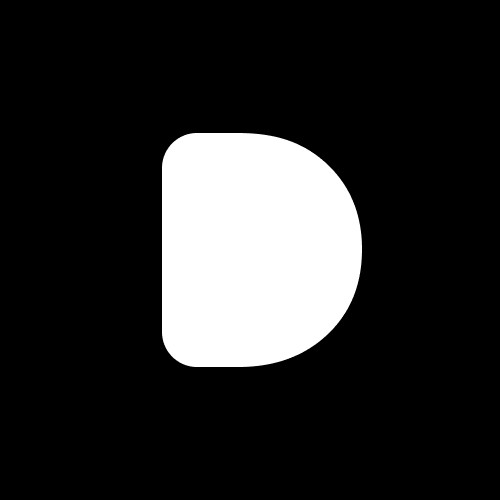
Editor
Designers Editorial Department
Designers help to enhance customers' branding with the motto of bringing the world to life through design.
We specialize in website development and application development.