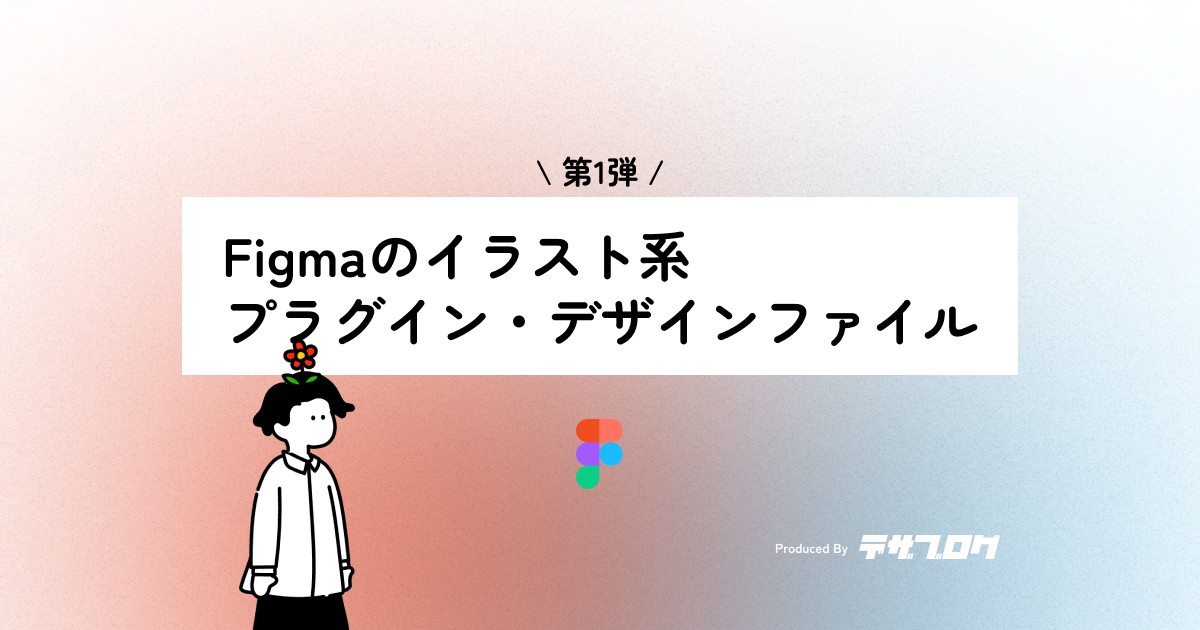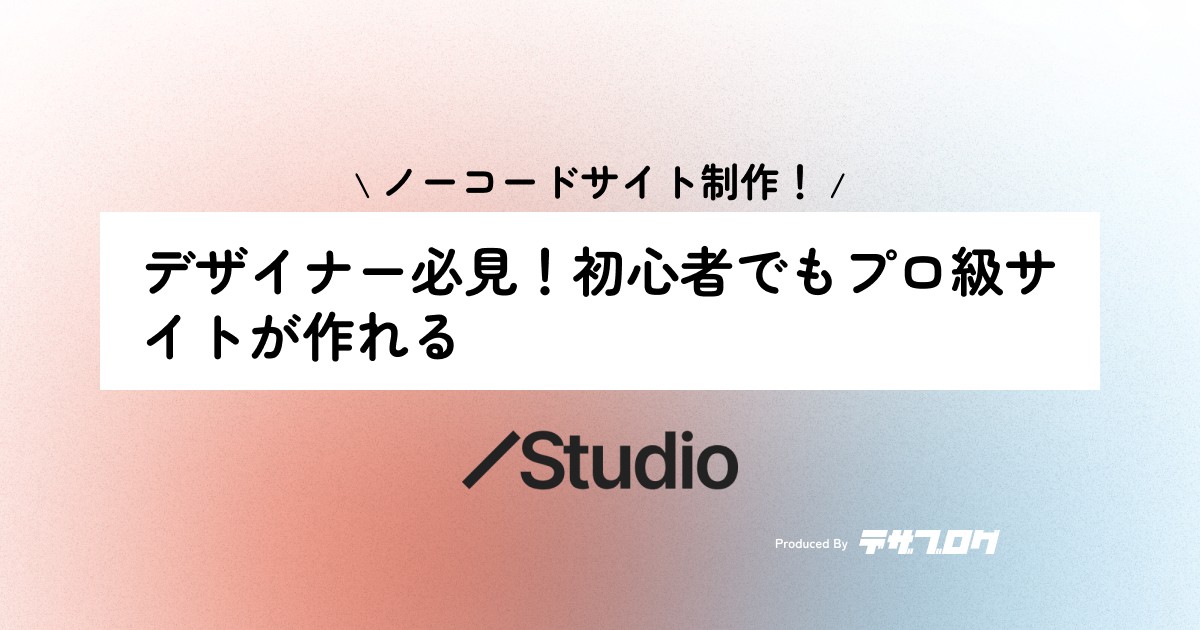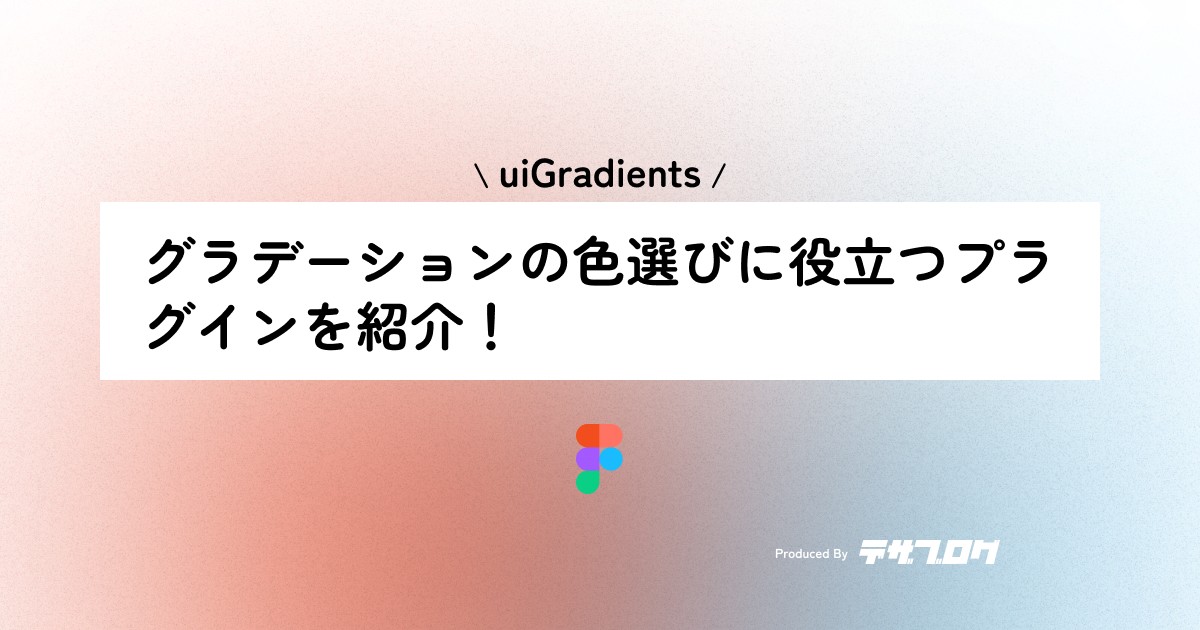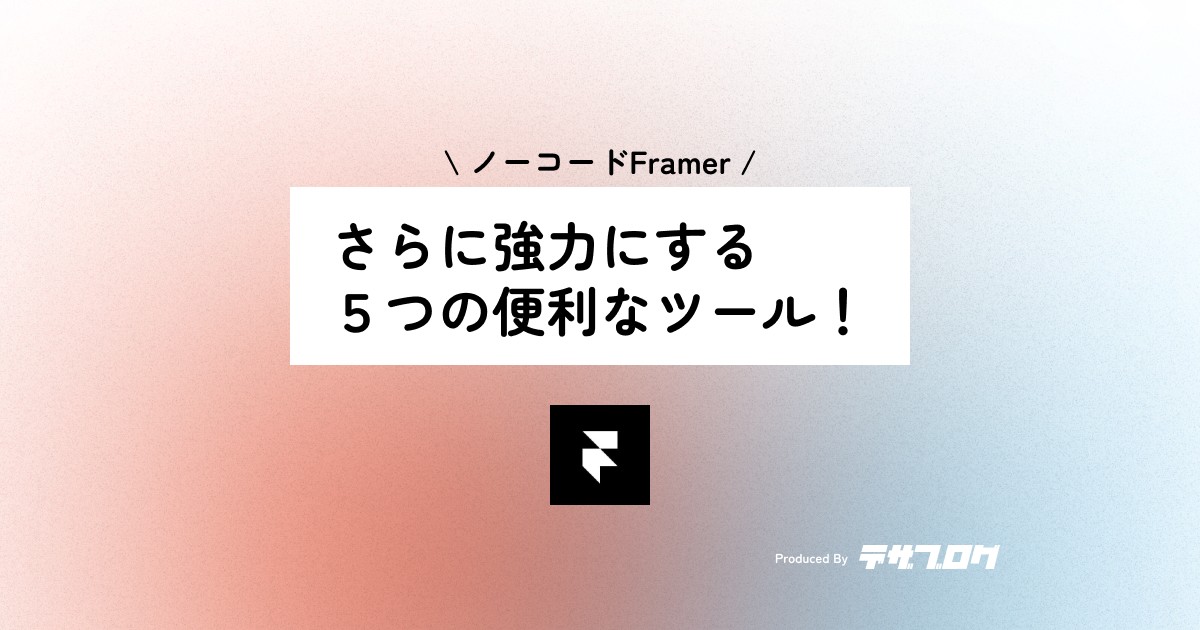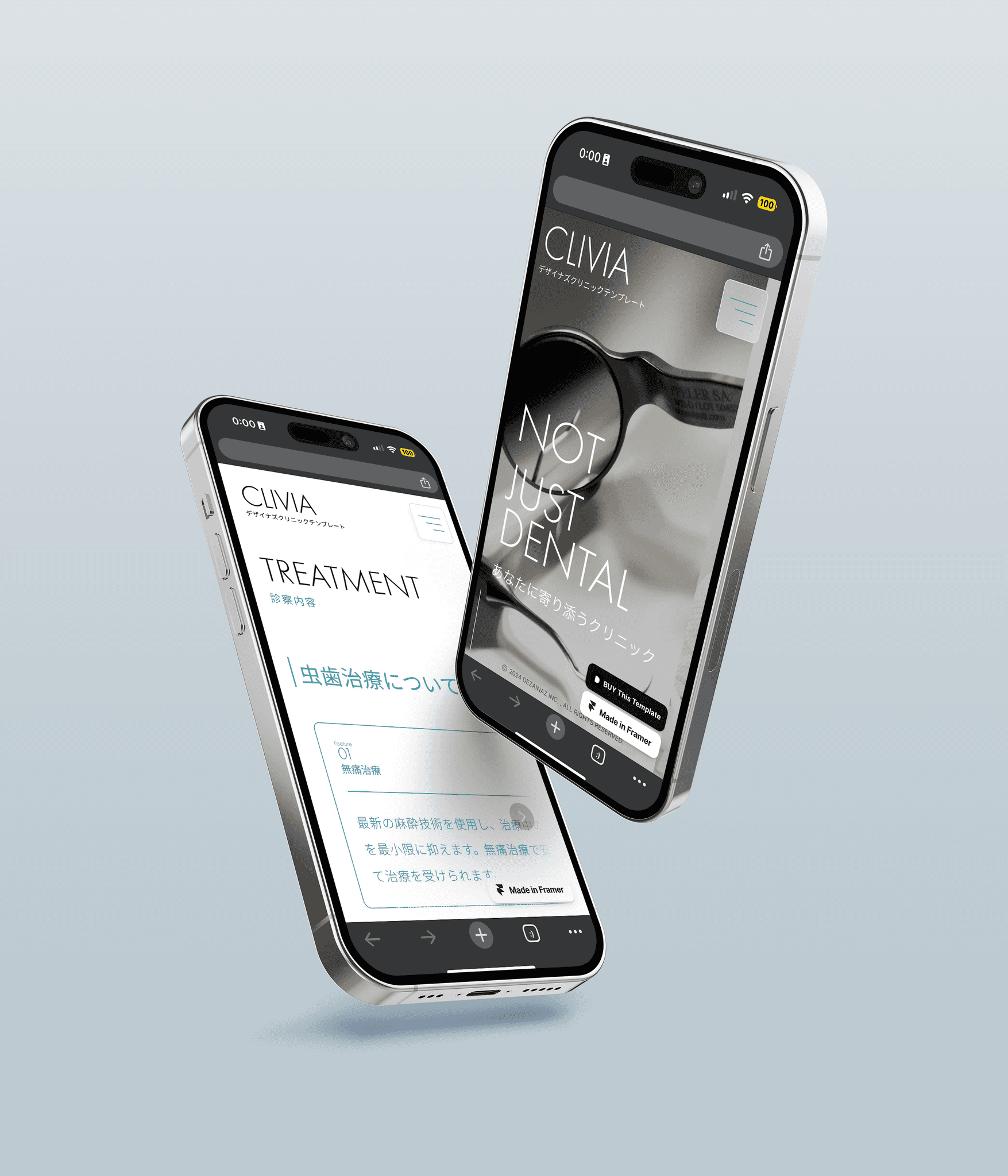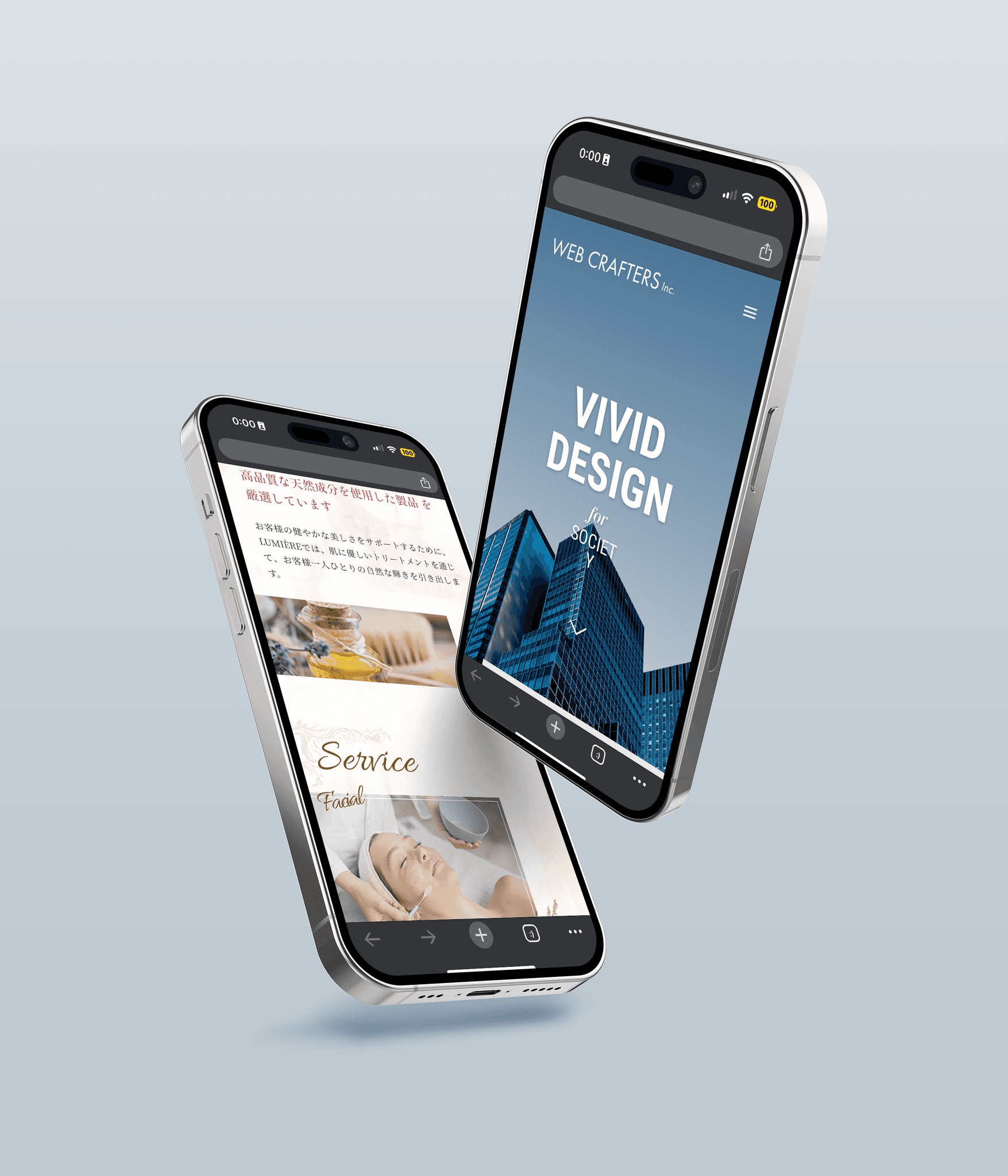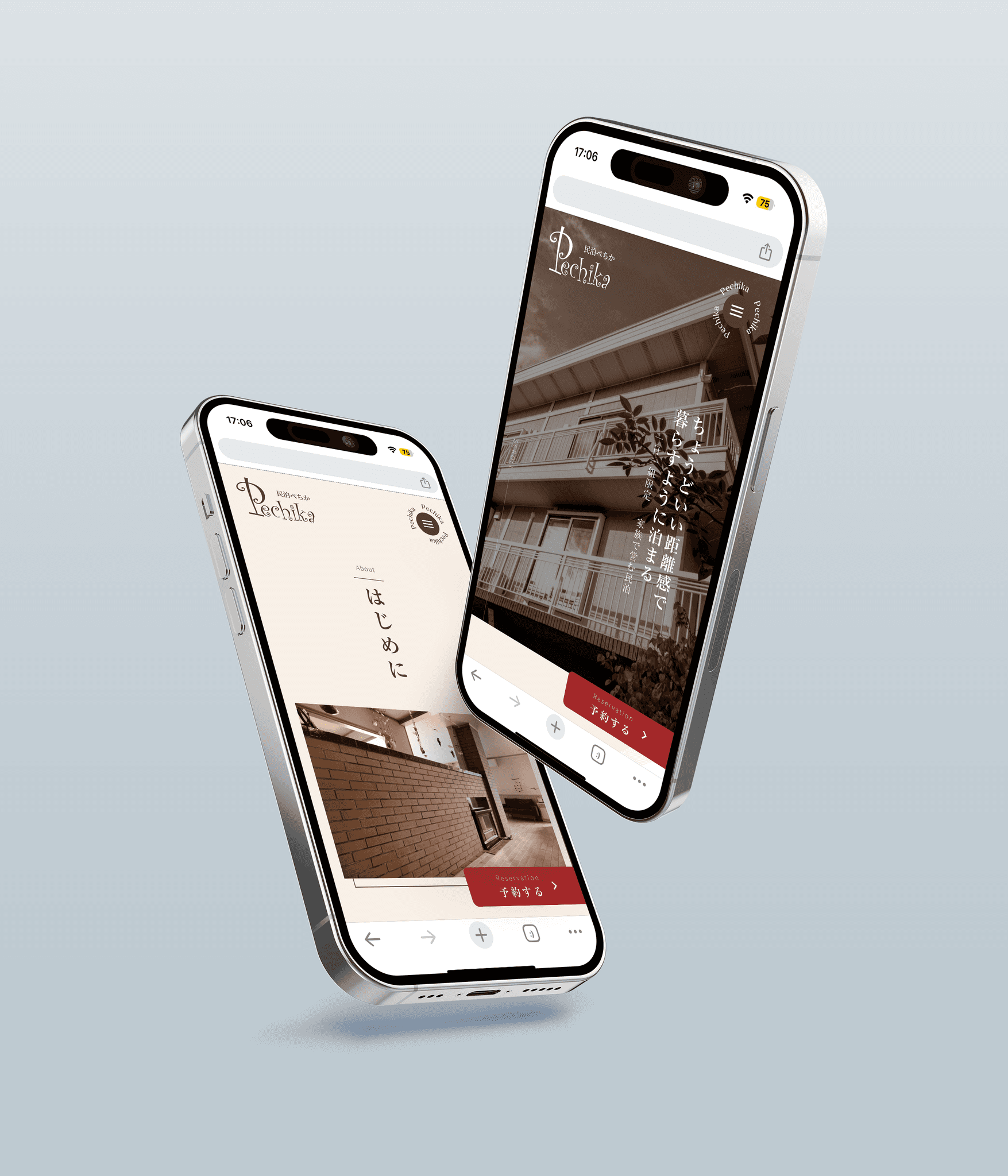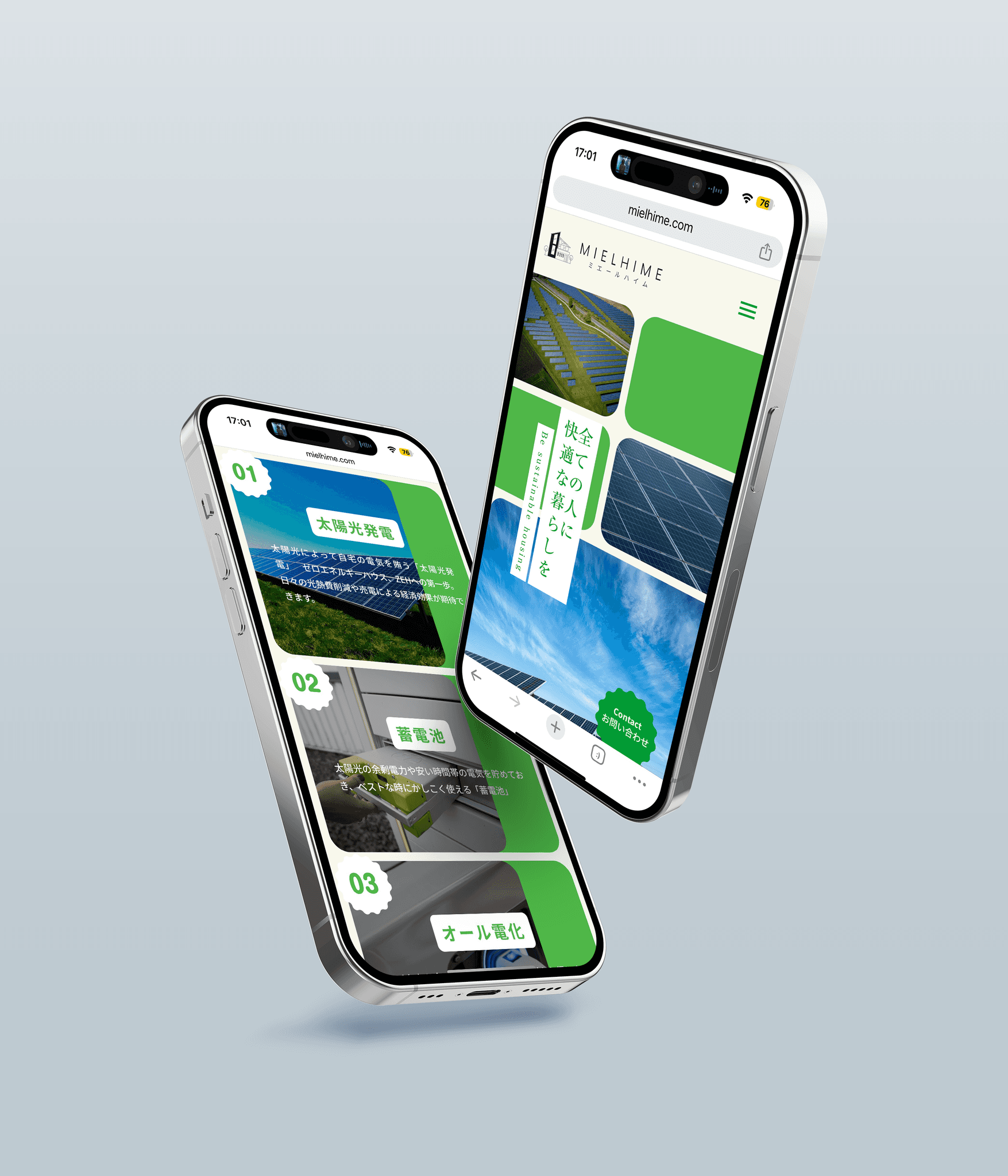[Figma] Usable for icons! Introducing cute illustration plugins and design files - Part 1.
Figma
2024/03/30
"Struggling with icons for SNS or blogs…" "Want to use cute illustrations on your website…"
"But, I don’t have the talent to draw illustrations myself..." Have you ever felt this way?
Actually, with Figma's plugins and design files, you can solve those worries!
This time, I’ll introduce Figma plugins and design files that allow anyone to easily create "original cute illustrations."
Please take a look!
Humation
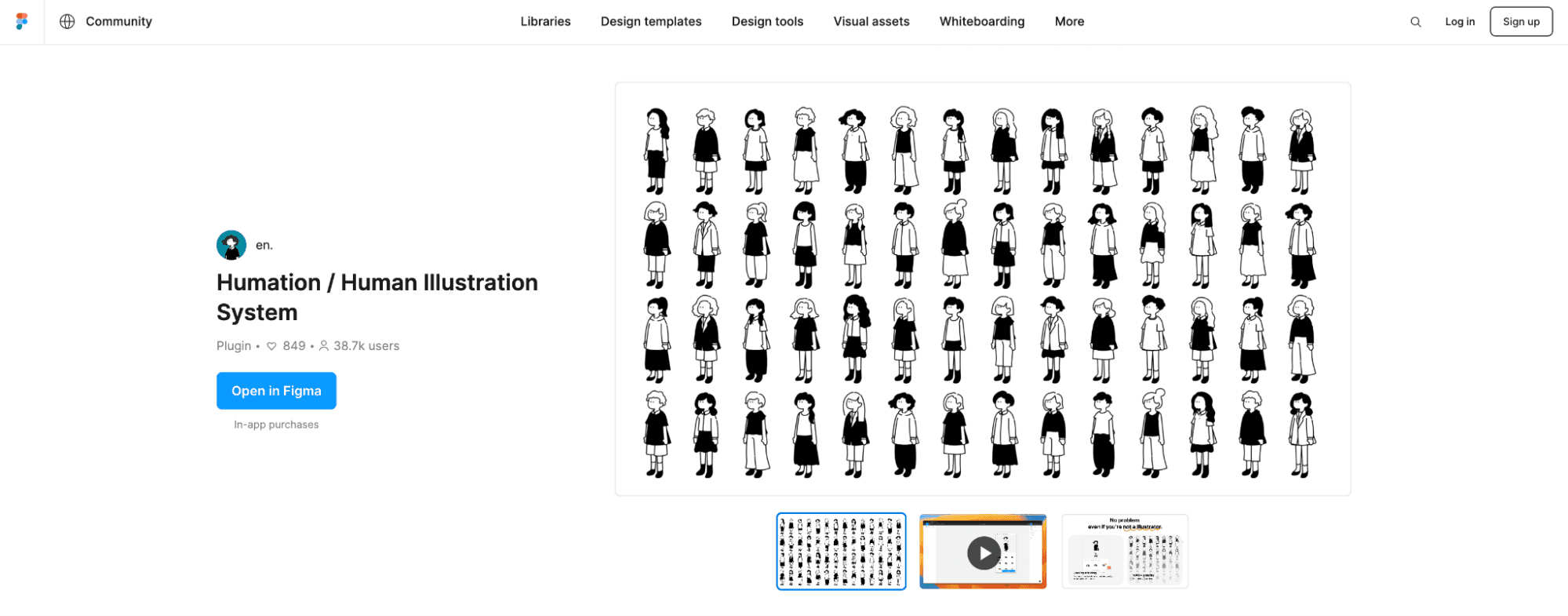
With a simple design, "Humation" can generate over 1,000 friendly and cute illustrations, and it is available for personal and commercial use.
By just freely choosing "Head," "Body," and "Bottom," you can easily generate adorable and relaxed illustrations.
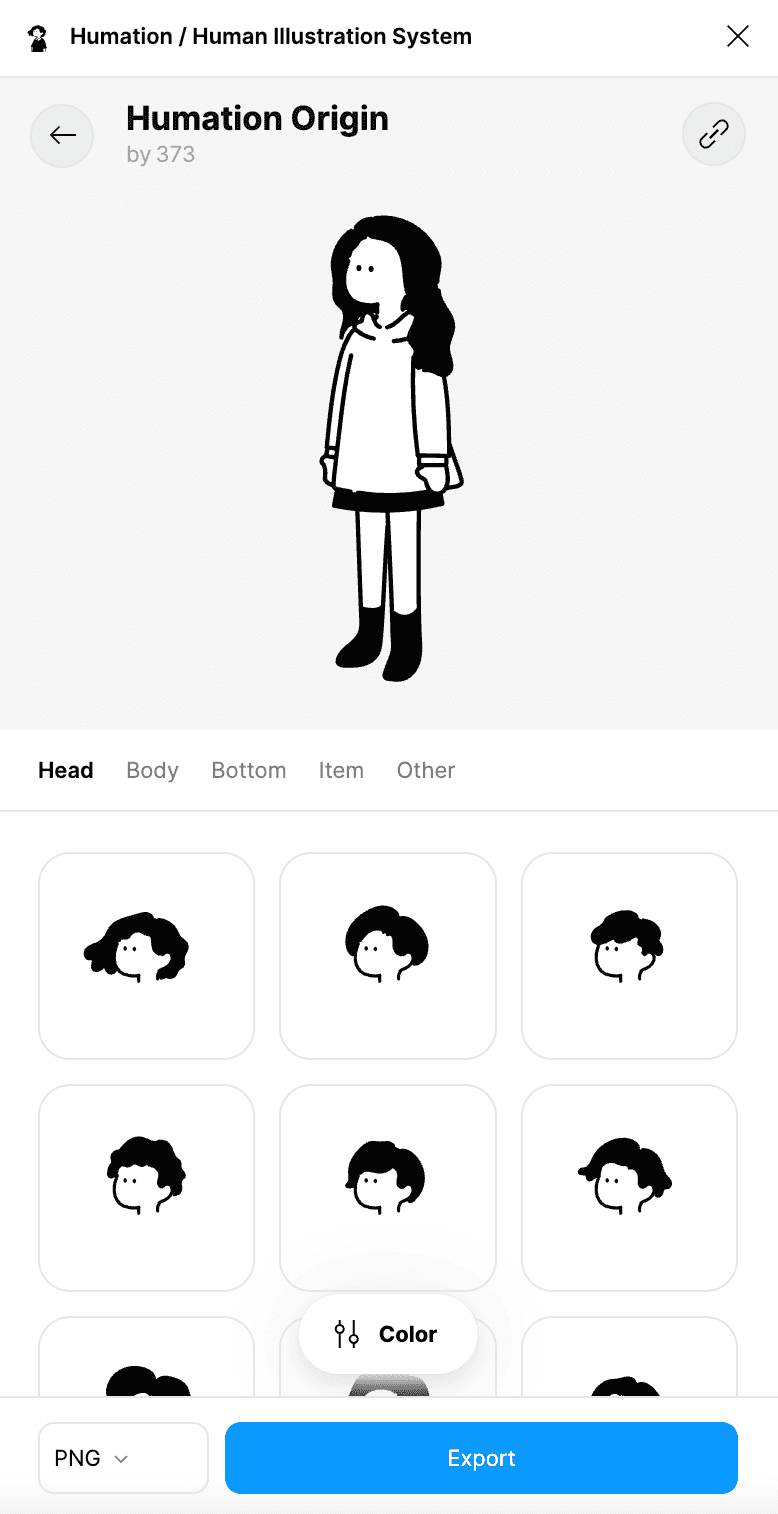
Moreover, by adding an "item," cute items can appear above the head…!
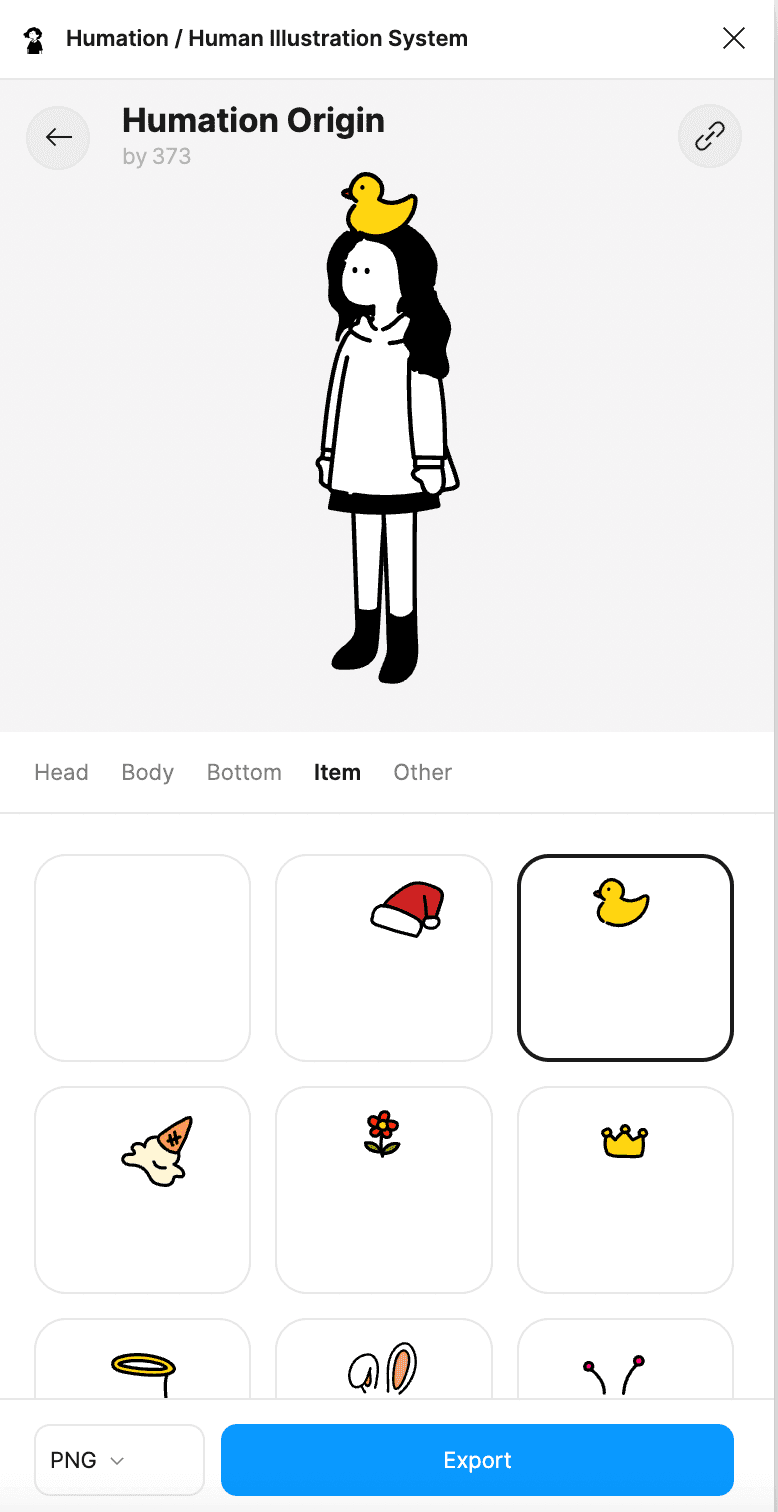
The created illustrations can be exported as "PNG files" by clicking on "Export."
Humation has two other services available besides the illustrations introduced earlier.
Pen-chan’s

You can create cute illustrations of penguins!
You can choose from "Body," "Face," "Head," "Wear," and "Hand."
Transhuman
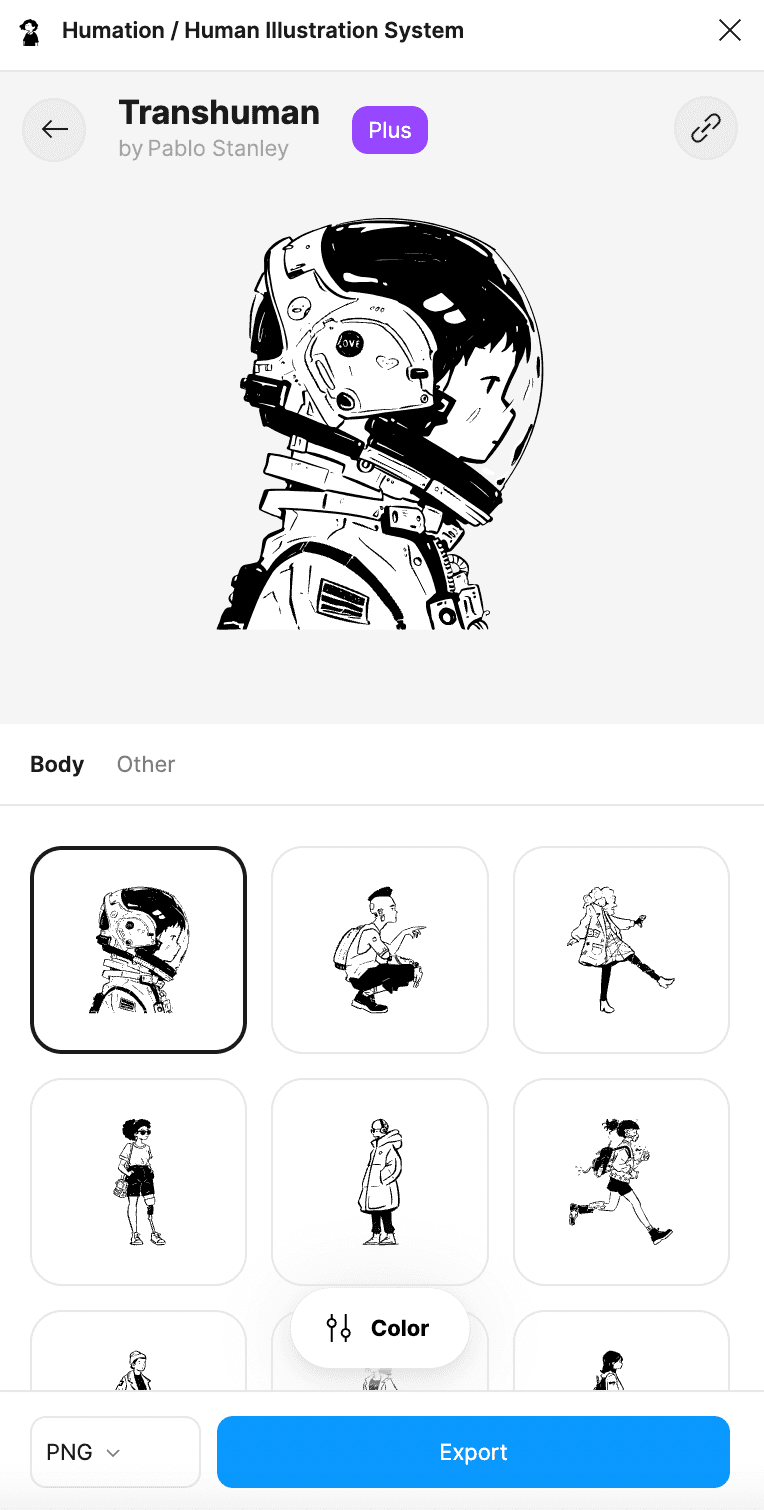
Over 60 delicate designs are introduced.
You cannot customize the designs here, but you can change the colors.
Usage of Humation can be found here.
Whocares? by Humation
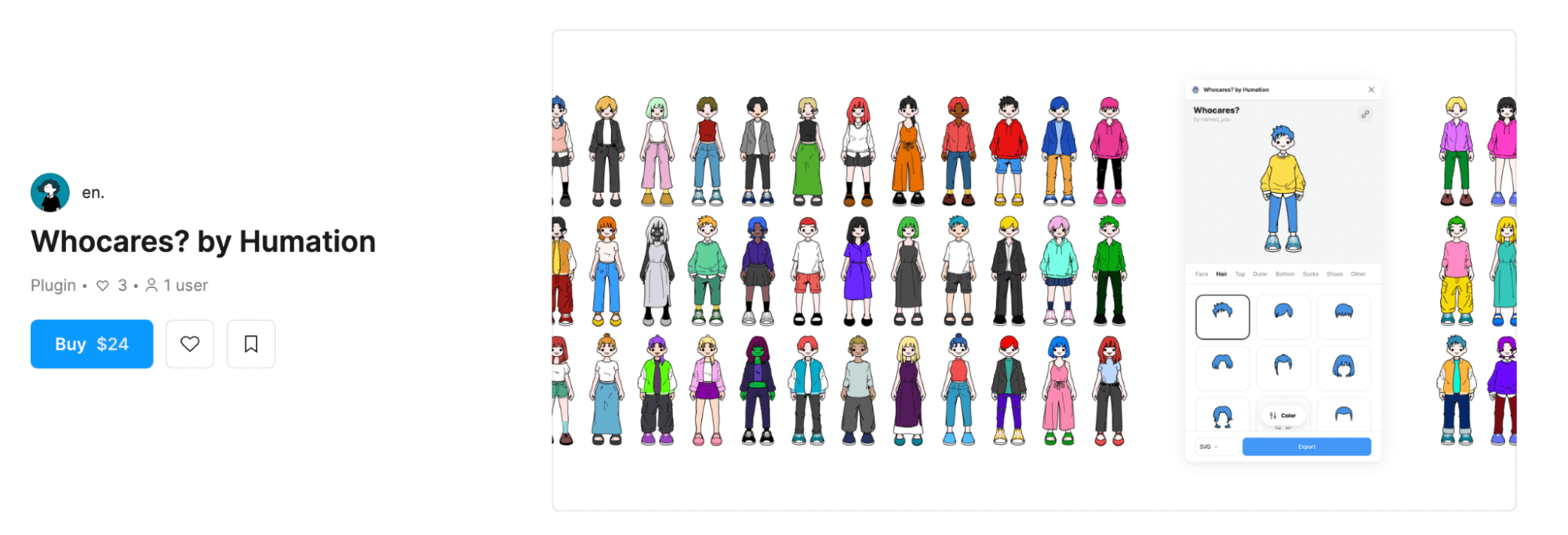
The plugin "Whocares?" from the previously introduced Humation has also arrived! It serves as a sister service to "Humation."
You can create illustrations that look like game avatars!
By selecting items from "Face," "Hair," "Top," "Outer," "Bottom," "Socks," and "Shoes," you can generate illustrations.
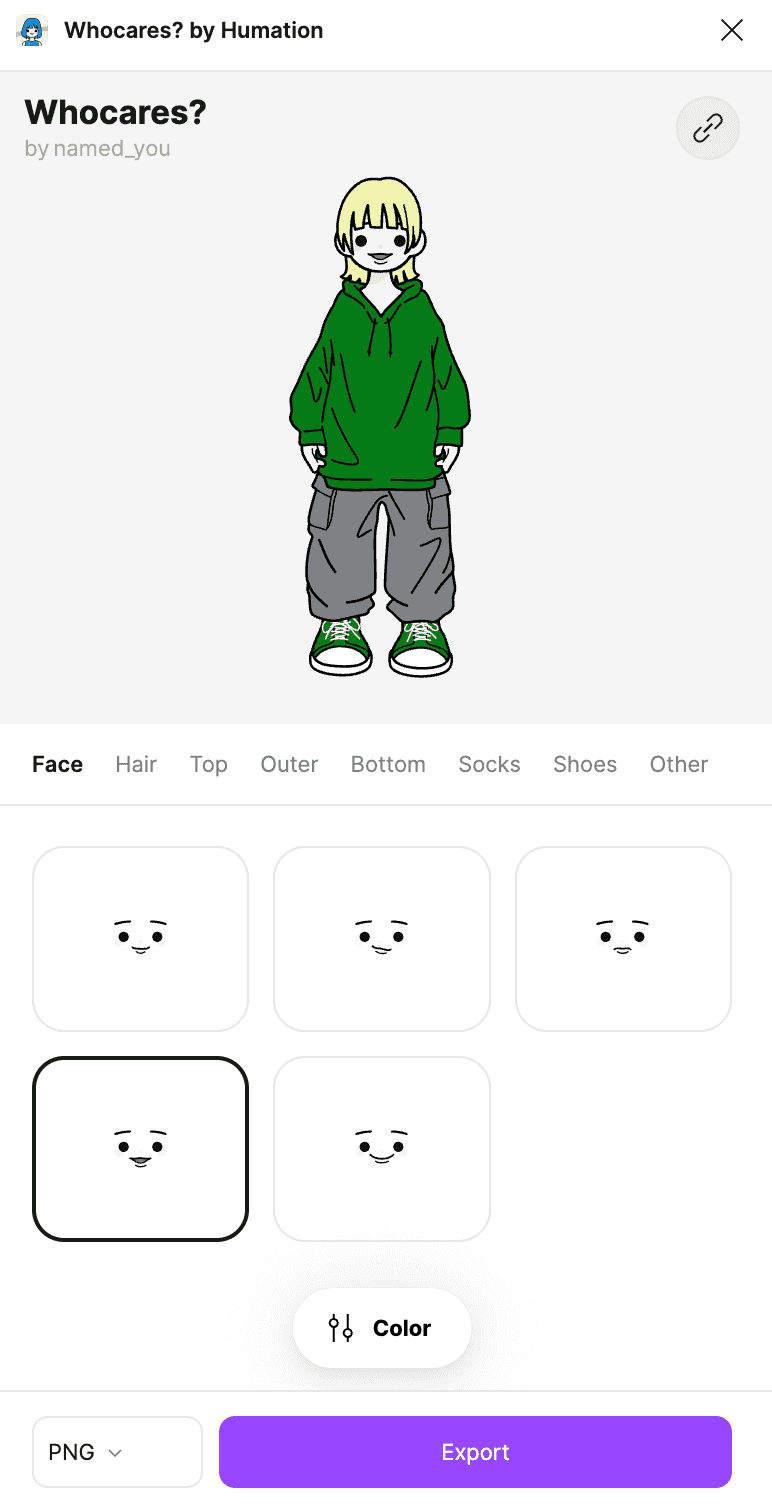
There are more customizable features than in "Humation," so
it is possible to create avatars with higher originality.
Usage of Whocares? by Humation can be found here.
SoMe Friends
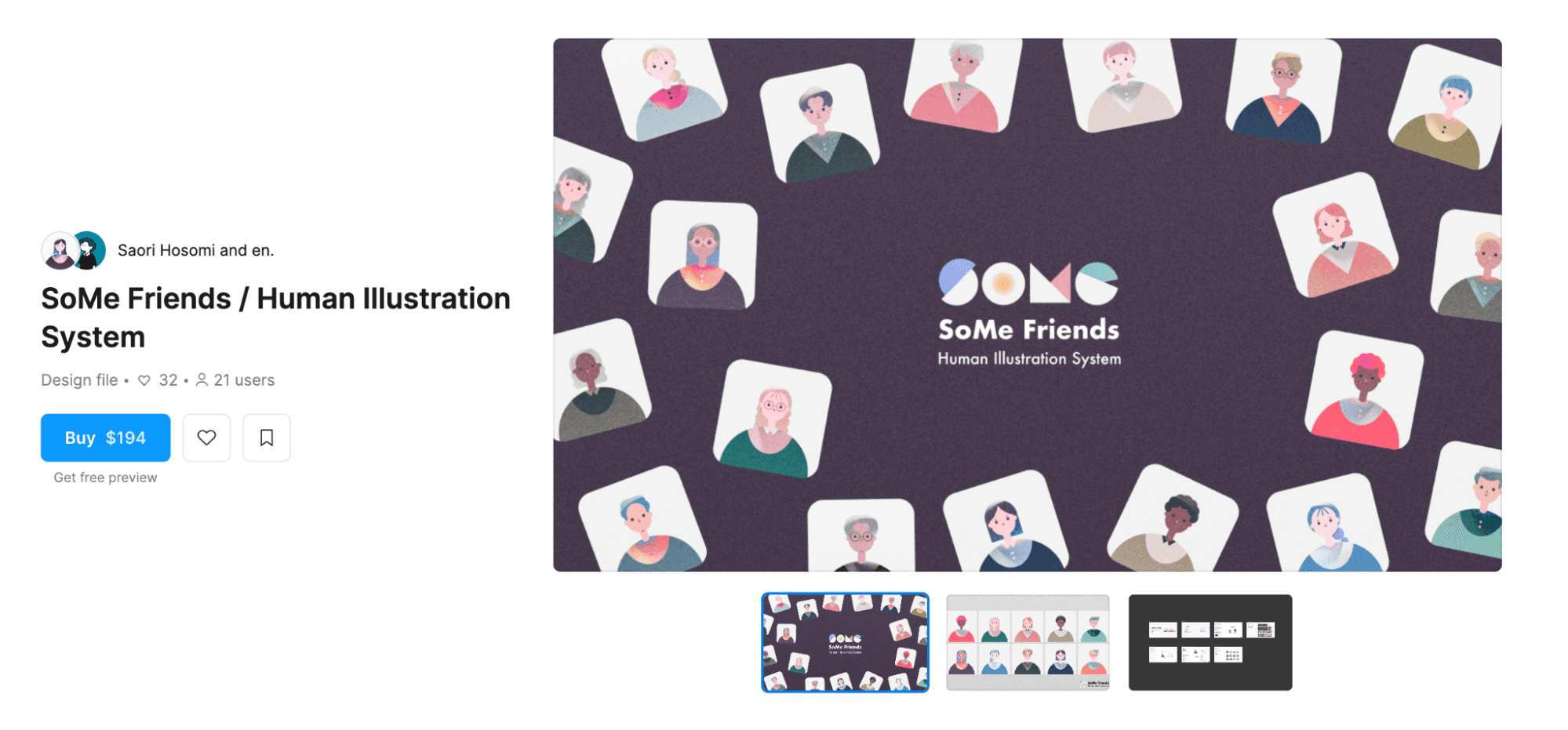
This is also a design file that is positioned like a sister service of Humation!
It is a paid service.
Featuring a soft touch characteristic of overseas styles, the illustrations are uniquely different from the clear-cut illustrations common in Figma!
Many people may have been looking for such designs.
With many customizable options, you can create over 1,000 different illustrations.
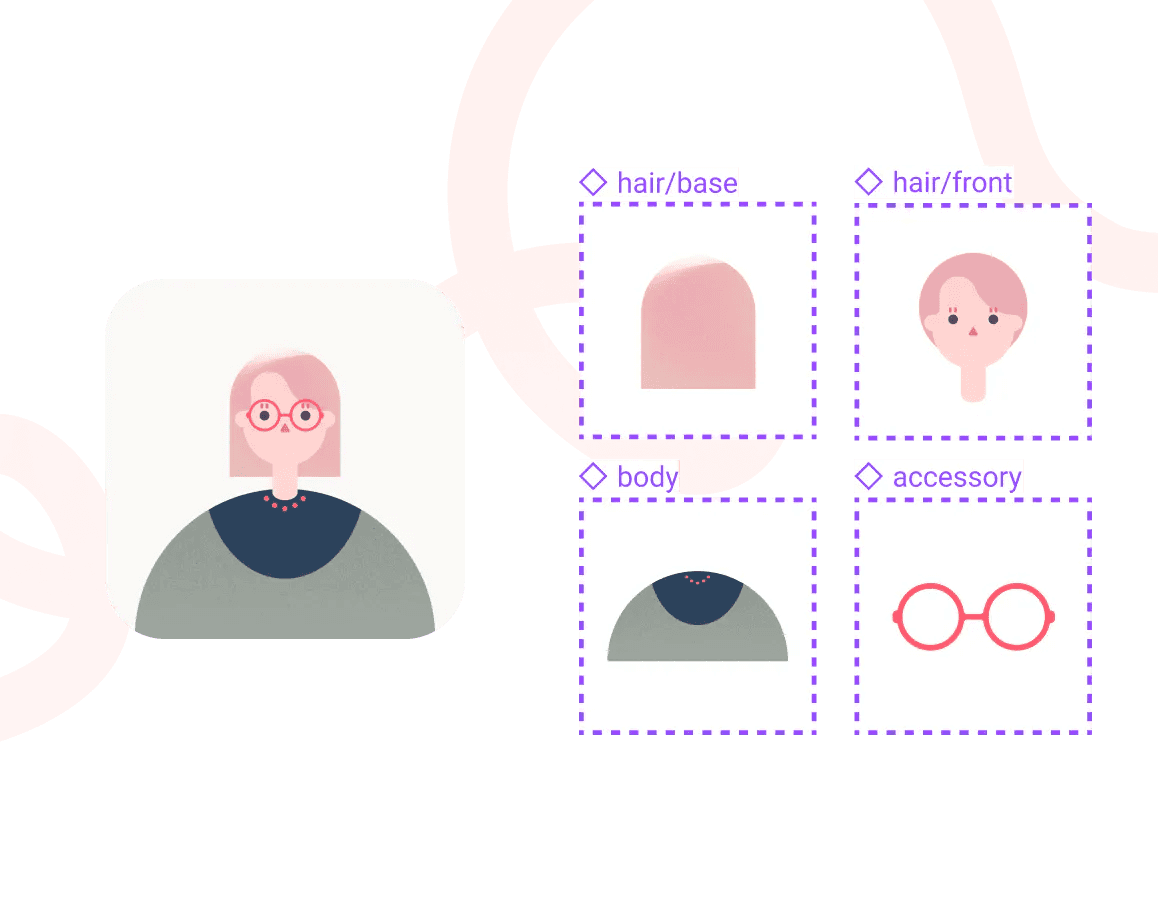
Reference: https://www.humation.app/shosomi
By selecting "Hairstyle," "Bangs," "Body," "Accessories," and "Gradient,"
you can generate illustrations tailored to your preferences.
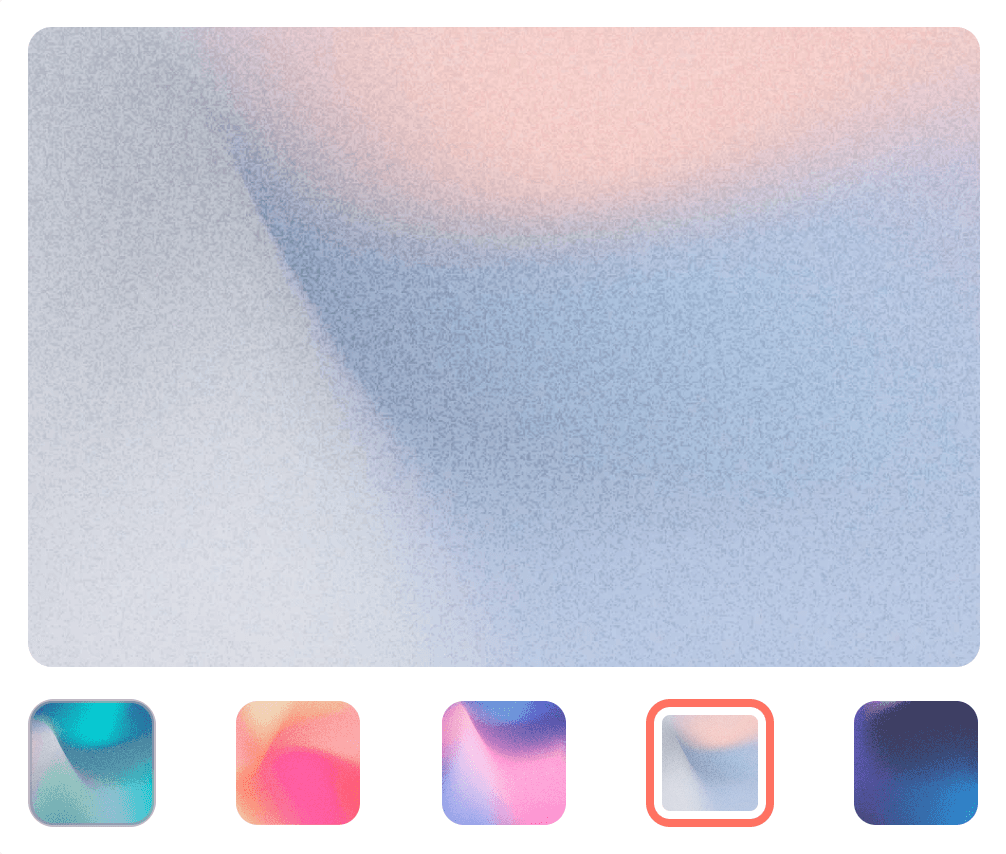
Reference: https://www.humation.app/shosomi
Gradient designs are already prepared.
Creating a gradient design from scratch can surprisingly take a long time, so
having it prepared as a color palette is a very convenient and delightful point!
The homepage for SoMe Friends can be found here.
You can use SoMe Friends in Figma here.
With cute and relaxed designs, enjoy a wonderful illustration life!♪
How was it?
This time, I introduced various illustration-related plugins and design files appearing in "Humation!"
For everyone struggling with icons, please refer to this!

Part 2 can be found here.
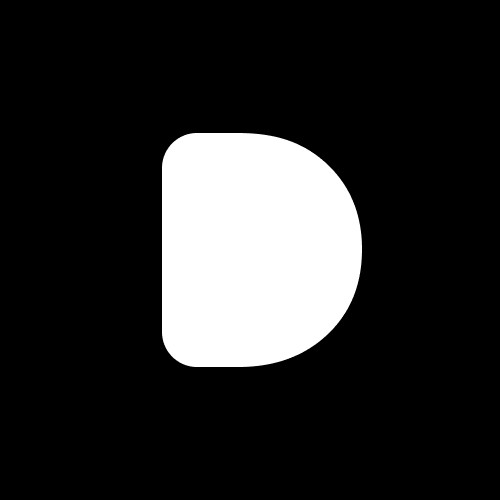
Editor
Designers Editorial Department
Designers help to enhance customers' branding with the motto of bringing the world to life through design.
We specialize in website development and application development.