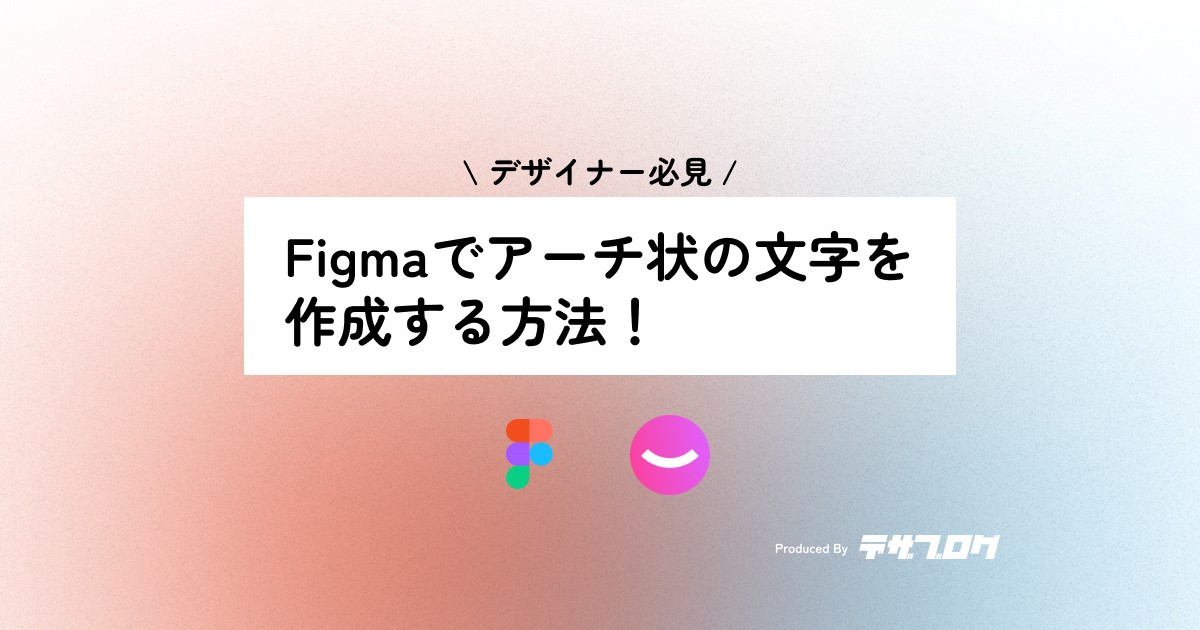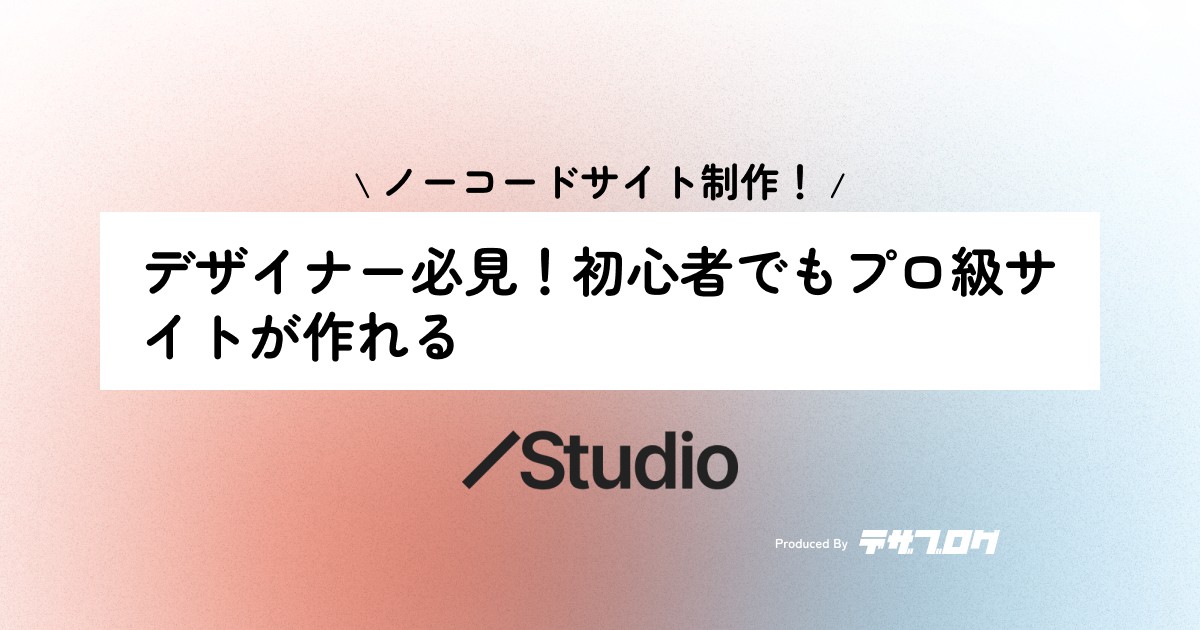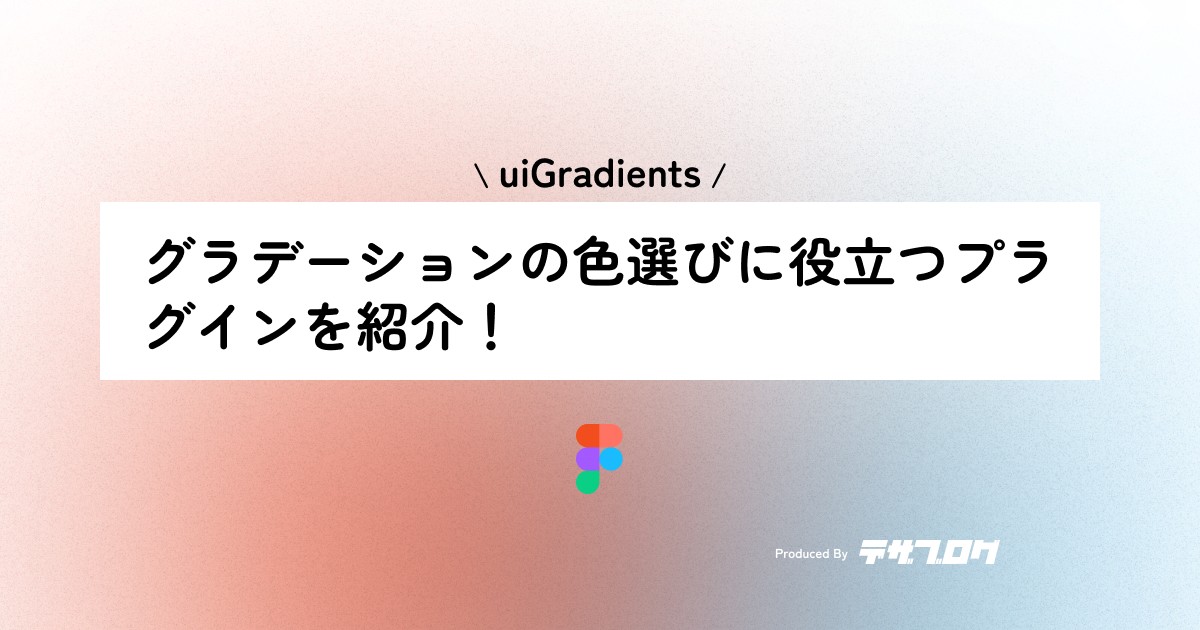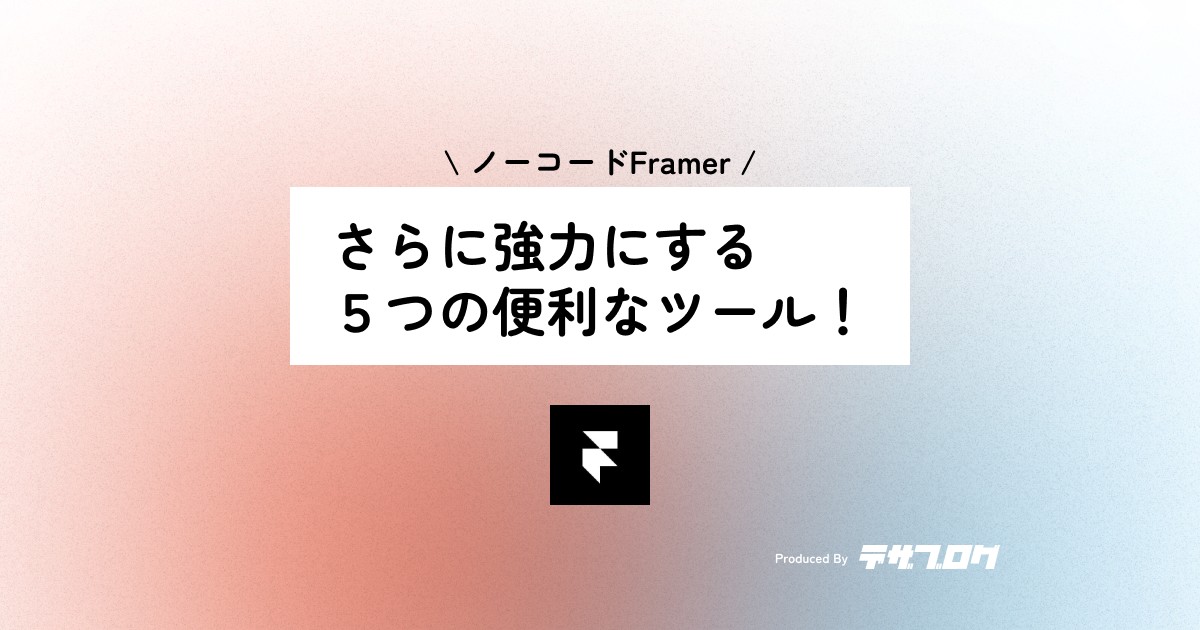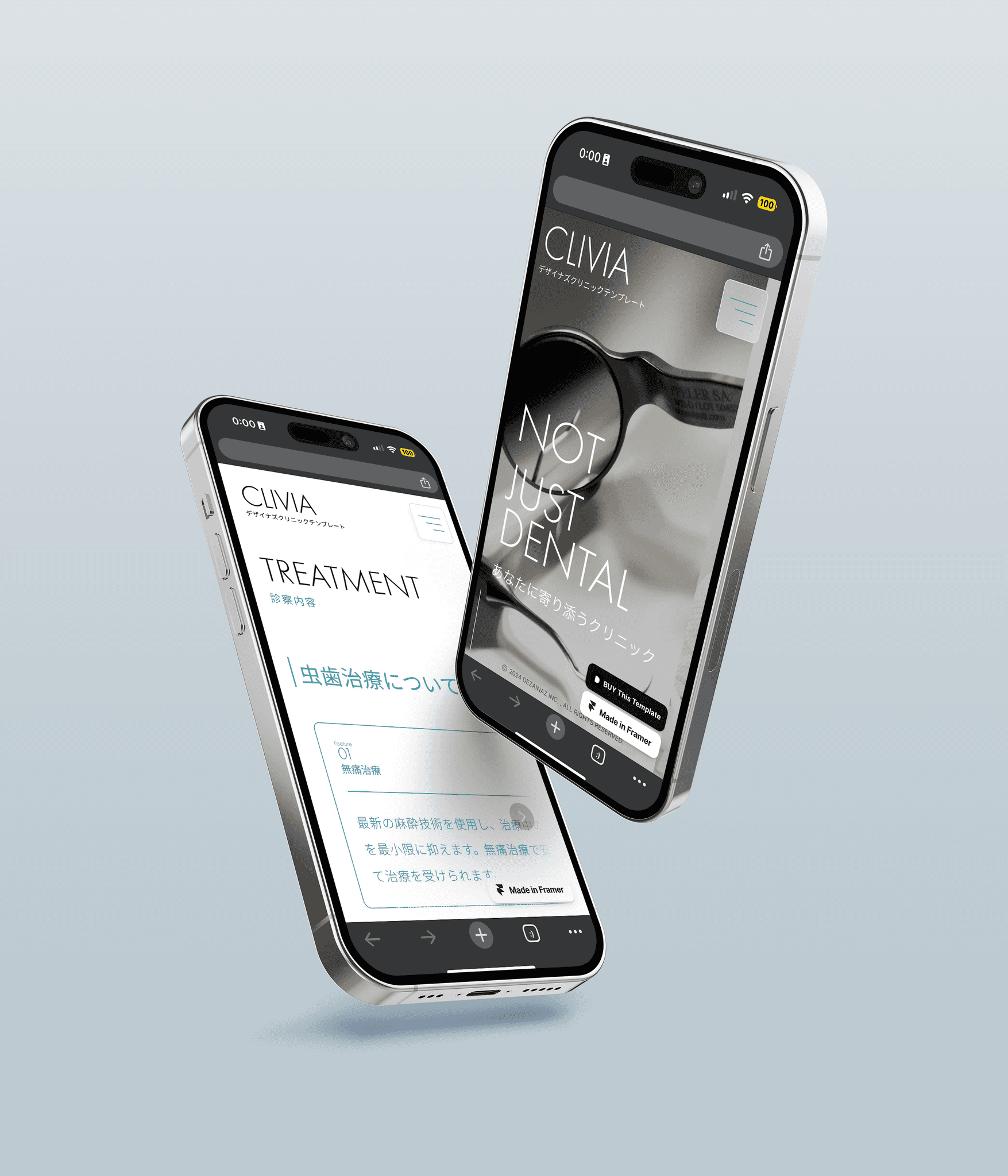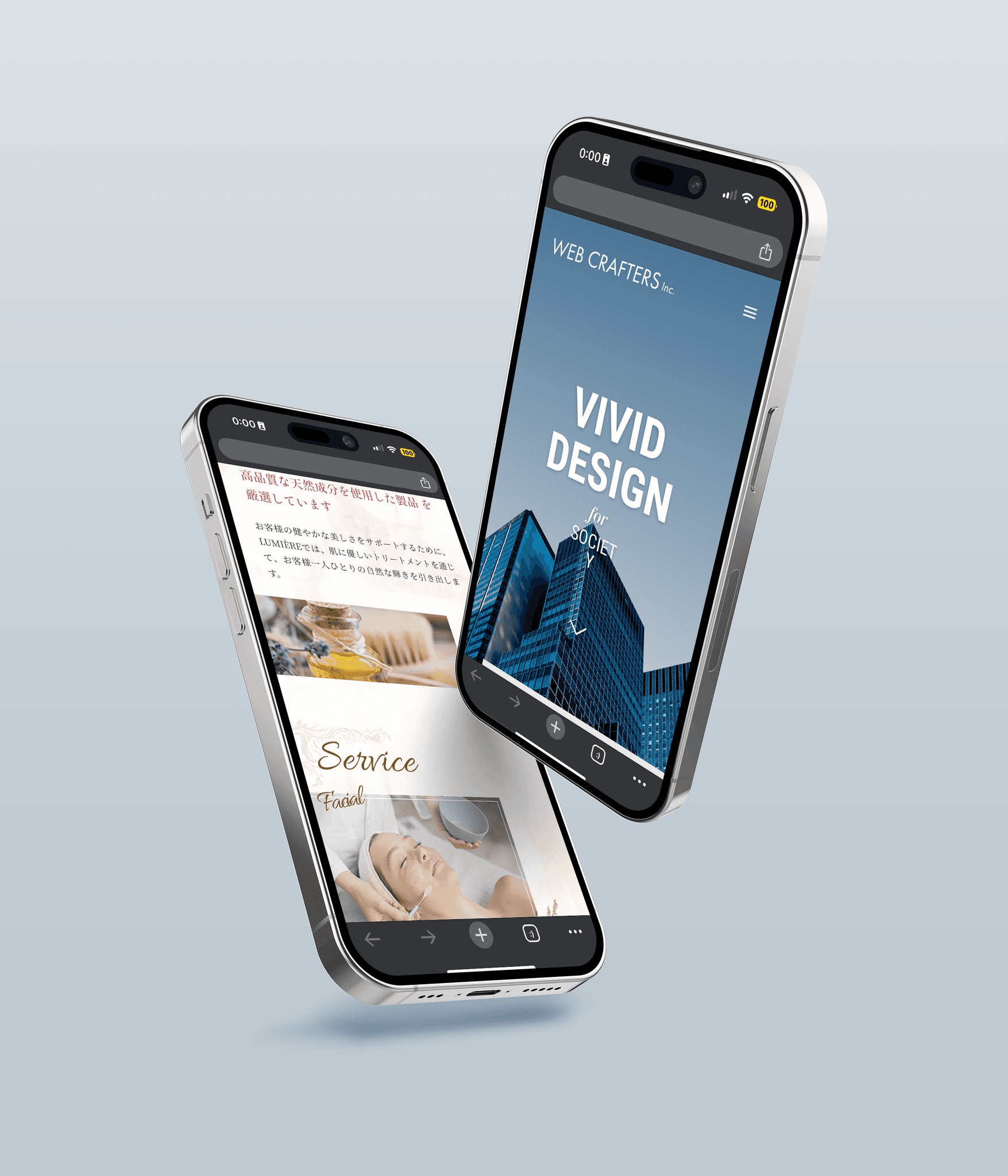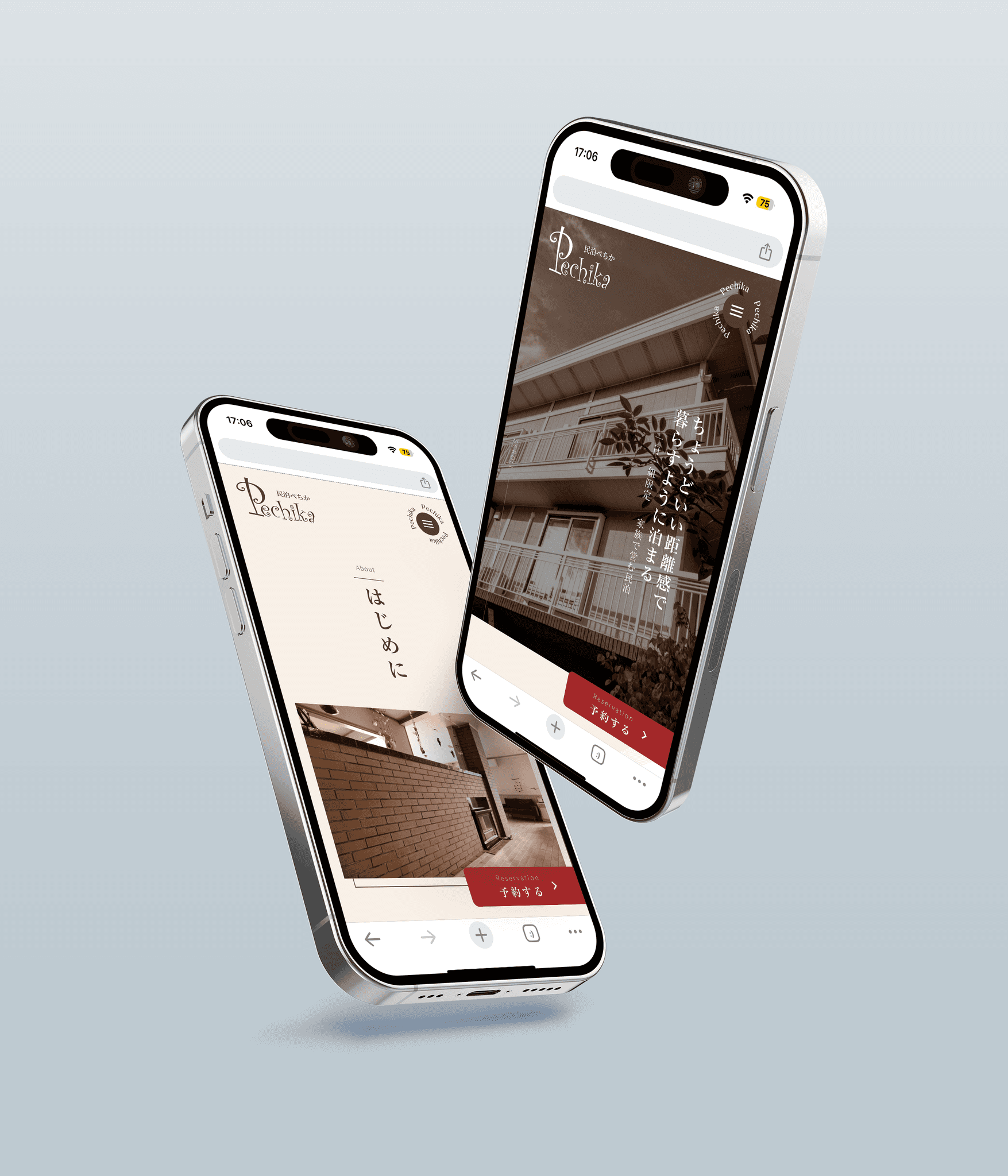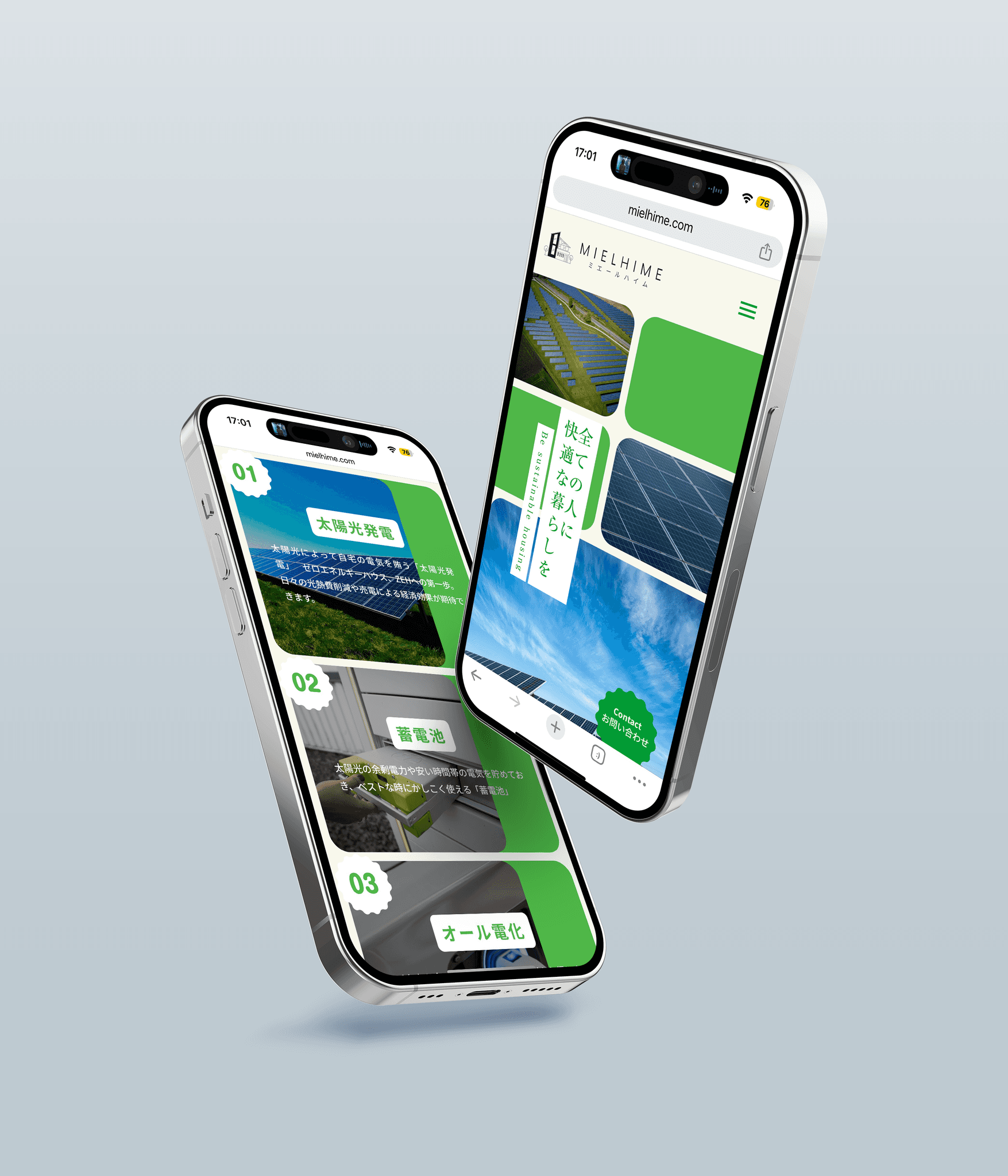How to Use the Figma Plugin "ARC" to Make Text Arched
Figma
2024/03/15
Have you ever thought, "I want to make the text arch-shaped!" while creating designs in Figma?
In fact, there are several methods to create arch-shaped text using Figma.
This time, I will clearly introduce how to create arch-shaped text using the Figma plugin "ARC."
Please take a look for reference.
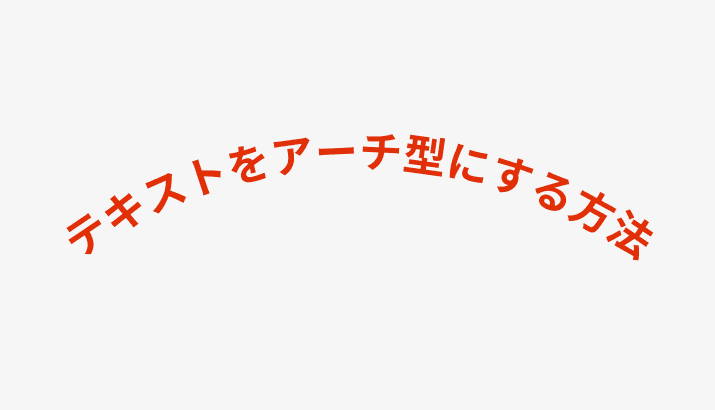
Here is an image of the finished product.
Let's follow the steps I will explain and give it a try.
Figma Plugin "ARC"
Install the Figma Plugin "ARC"
First, install the Figma plugin "ARC."
【 ARC - Bend your type! 】Click here for details
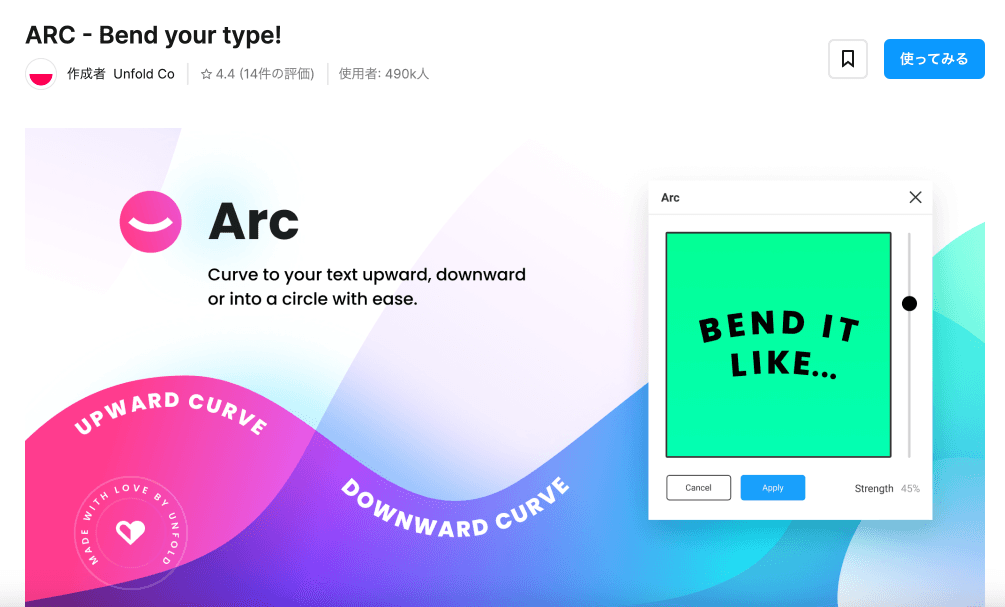
Once the installation is complete, let's use "ARC" to create arch-shaped text.
Let's try making text arch-shaped
Select the text you want to arch while launching the plugin "ARC."
When launched, "Bend Strength" and "Preview zoom" will be displayed, so adjust the value of "Bend Strength" to your favorite shape. When done, press "Apply" and you're finished.
Surprisingly, that's all there is to it. By using the Figma plugin "ARC," you can easily create arch-shaped text.
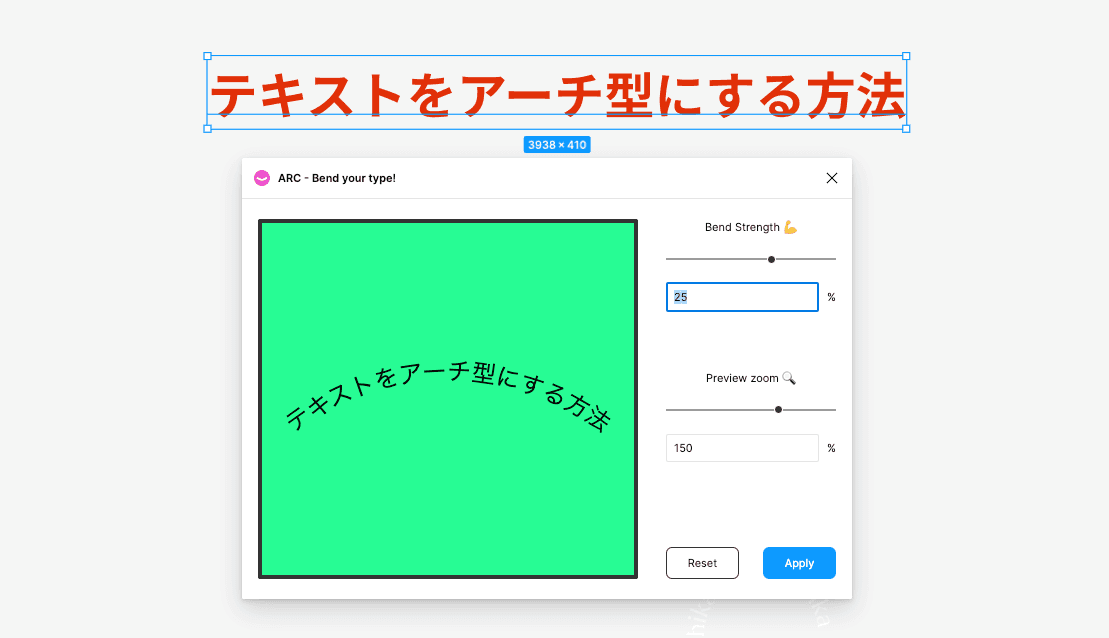
One downside is that it gets generated as individual characters, so once you apply, you won't be able to make corrections.
Therefore, keeping the original text at the same hierarchical level may be useful when you need to make corrections later.
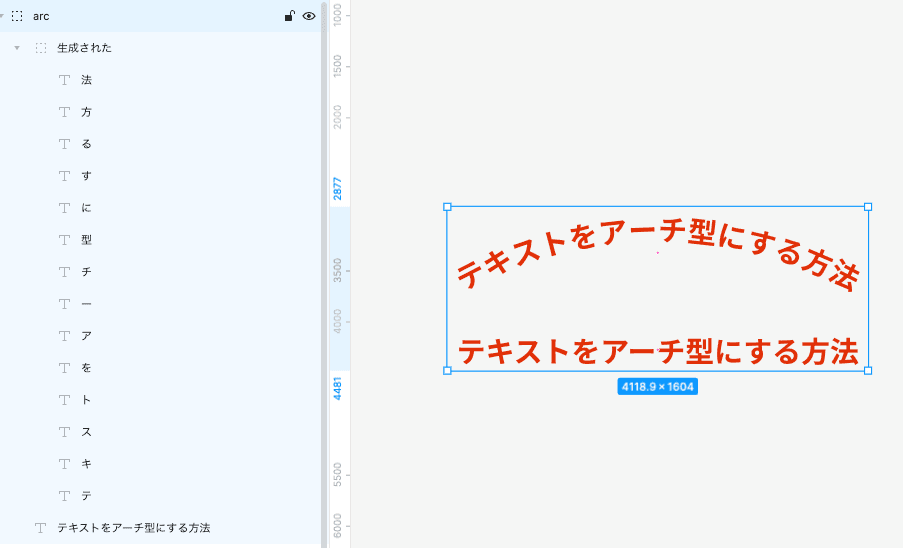
Conclusion
In this article, I introduced a solution for those who are struggling with wanting to create arch-shaped text. Refer to the above and give it a try using the Figma plugin "ARC."
【 ARC - Bend your type! 】Click here for details
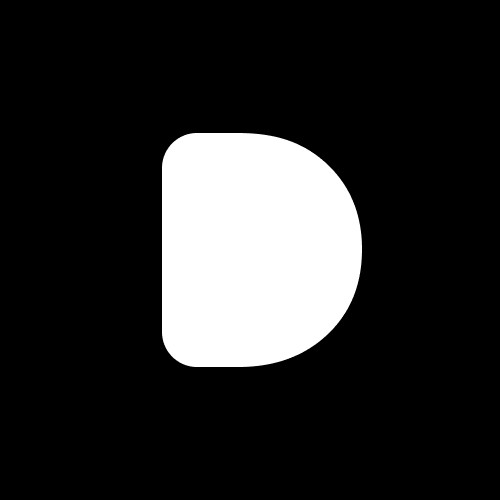
Editor
Designers Editorial Department
Designers help to enhance customers' branding with the motto of bringing the world to life through design.
We specialize in website development and application development.